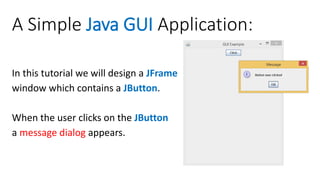
A Simple Java GUI Application.pptx
- 1. A Simple Java GUI Application: In this tutorial we will design a JFrame window which contains a JButton. When the user clicks on the JButton a message dialog appears.
- 2. A Simple Java GUI Application: Steps: 1. Start the Eclipse IDE. 2. Create a Java Project with any name, for example GUIJavaProject. 3. Inside the GUIJavaProject, create a class with any name, for example GUIJavaClass, with a main method inside the class.
- 3. A Simple Java GUI Application: 4. Make the GUIJavaClass class extends the JFrame class. 5. Make the GUIJavaClass class implements the ActionListener interface. Additional import statements are required to define: • JFrame class • ActionListener interface.
- 4. public class GUIJavaClass extends JFrame implements ActionListener
- 5. A Simple Java GUI Application: 6. Inside the GUIJavaClass class add the followings: • Definition for the JButton object (B1). • Definition for an empty constructor method. • Definition for the method actionPerformed method. Additional import statements are required to define: • JButton class • ActionEvent class
- 6. public class GUIJavaClass extends JFrame implements ActionListener { private JButton B1 ; public MyClass( ) { } public void actionPerformed ( ActionEvent e ) { } public static void main ( String [ ] args ) { } }
- 7. A Simple Java GUI Application: 7. Inside the empty constructor method add the following code. Additional import statement is required to define the FlowLayout class.
- 8. public GUIJavaClass( ) { //setLayout: sets the size and position of the JButton within the JFrame. setLayout(new FlowLayout()); //Create the JButton (B1) with the statement "Click" written inside JButton. B1 = new JButton ("Click"); /* Add action listener to (B1) to listen to event from it. event is triggered here if user click on (B1). */ B1.addActionListener(this); //Add (B1) to the JFrame. add (B1); }
- 9. A Simple Java GUI Application: 8. Inside the actionPerformed method add the following code. Additional import statement is required to define the JOptionPane class.
- 10. public void actionPerformed( ActionEvent e ) { /* If user clicks on (B1) the message dialog with the message "Button was clicked" appears. */ if ( e.getSource() == B1 ) JOptionPane.showMessageDialog( this, "Button was clicked"); }
- 11. A Simple Java GUI Application: 9. Inside the main method add the following code.
- 12. public static void main( String [ ] args ) { /* Define and create the GUIJavaClass object (frame), this will call the empty constructor. */ GUIJavaClass frame = new GUIJavaClass(); //set the title for the JFrame window to "GUI Example". frame.setTitle("GUI Example"); /* set the width for the JFrame window width to 400, and height to 500. */ frame.setSize(400, 500); /* set the location for the JFrame window to 400 on x-axis, and to 100 to y-axis. */ frame.setLocation(400,100); /* make the JFrame window close when the user click on the X button inside the JFrame's title bar. */ frame.setDefaultCloseOperation(JFrame.EXIT_ON_CLOSE); // make the JFrame window appear to user. frame.setVisible(true); }
- 13. A Simple Java GUI Application: 10. Execute the code. Inside the JFrame window, when the button is clicked, a message dialog will appear with the statement “Button was clicked” inside.