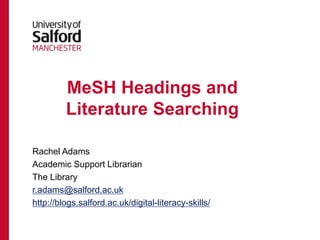
MeSH
- 1. MeSH Headings and Literature Searching Rachel Adams Academic Support Librarian The Library r.adams@salford.ac.uk http://blogs.salford.ac.uk/digital-literacy-skills/
- 2. • MeSH = “Medical Subject Headings” • Created by the National Library of Medicine • A ‘controlled vocabulary’ of pre-defined terms • Covers all aspects of medicine and health care • Designed in a hierarchy of terms and phrases • Updated annually • Used for searching databases, most notably Medline / PubMed and Cochrane Library What is MeSH
- 3. • MeSH is not the only controlled vocabulary but it is the best known. • Other databases use their own variations • CINAHL uses Cinahl Headings Controlled Vocabularies
- 4. MeSH ‘Trees’ A hierarchy of terms is arranged in ‘trees’ starting with a broad topic and branching into more specific ones:
- 5. Manually navigate the latest MeSH hierarchy: Viewing the trees • Search for terms at http://www.nlm.nih.gov/mesh/MBrowser.html • Browse through the hierarchy at http://www.nlm.nih.gov/cgi/mesh/2014/MB_cgi Viewing headings when search databases: • Select to search using MeSH headings rather than just keywords (“map term to subject headings”) • When the list of relevant MeSH headings appears click on the appropriate term • You will be taken to where that term sits in the overall hierarchy.
- 6. • MeSH should provide the ‘true’ meaning of a term where a word might be used in more than 1 context. • MeSH headings include synonyms so will search for related terms. • MeSH will deal with the problem of homonyms (where a word can have more than 1 meaning) • MeSH helps deal with problems arising from spelling variations or errors. • One of the biggest benefits for many people is that MeSH can lead to finding terms not commonly used or known. You can use it like a thesaurus to identify alternative terms. Benefits of using MeSH
- 7. • MeSH terms are best used in combination with your own key terms • Keywords are easy to define • Keywords use natural language • Keywords can deal with new techniques MeSH hasn’t caught up with • Takes less time to identify keywords than search for MeSH terms • MeSH terms might not fully represent your topic What about keywords?
- 8. Using the NLM MeSH Browser: • “ Main Headings” (Descriptors): the MeSH terms – e.g. “diagnostic imaging” • “ Qualifiers” (Subheadings) – aspects of a MeSH term you can select to narrow down your results. – e.g adverse effects • “ Supplementary Concepts” – not part of the controlled vocabulary • Then choose which search option you want… MeSH Terminology
- 9. Using the NLM MeSH browser • “ Find exact term ” takes you to the entry for that term – includes a brief definition and related terms. • “ Find terms with all fragments ” brings a list which includes all the terms in your search (useful when searching for a phrase e.g. diagnostic imaging) • “ Find terms with any fragments ” finds any words in your search MeSH Terminology
- 10. Using MeSH as a thesaurus in (OVID) Medline: • From the search page, select “Search Tools” • Search for your term then select one of the following: – Map Term : maps your term to a MeSH heading (you can then search from this point by selecting a heading). – Tree : see a mesh term within the overall hierarchy. – Permuted Index : your term within the context of similar or related terms. – Scope Note : information about that term, including definitions. Mesh Terminology
- 11. • Select the Advanced Search option. • Ensure “Map Term to Subject Heading” is ticked – Enter keyword and search • A list of possible MeSH terms appears – “Explode” – will find that term and any more specific terms that sit under it within the MeSH hierarchy. – “Focus” – will search for that term but only return articles where it considers that is the main content of the article. • If a second screen of options appears: – “Subheadings” – a set of categories you can narrow a MeSH term down by – only select if genuinely relevant, otherwise continue without selecting any. Searching OVID Medline using MeSH headings
- 12. • Now you (hopefully) understand the concept of MeSH headings you need to apply it to your searches. • To search effectively you need to create a search strategy. This may include keywords and MeSH terms. • Start by defining your terms – Locate the key words or phrases in your question / topic. – Consider different spellings – Identify all the possible synonyms or alternatives for each keyword – Use a MeSH thesaurus to see how these key words and phrases might map over to subject headings. Putting it into Practice
- 13. PICO A system you may find helpful when defining the topic – break your question down under the following headings then identify all the related terms, including MeSH headings that might also be useful in your search: – Patient / Population / Problem e.g. elderly / older people / aged* / senior – Intervention e.g. exercise therapy* / exercise* / physical activity / exercise movement techniques* / – Control / Comparison e.g. drug therapy* / pain killer / anti-inflammatory – Outcome e.g. pain reduction / pain measurement* / pain control / suffering* / patient satisfaction* / quality of life* * Denotes MeSH heading Putting it into Practice
- 14. • Identify key databases to search, for example: – Medline – all aspects of medical & health care – Cochrane Library – includes Cochrane Database of Systematic Review – CINAHL – nursing and allied health literature • Search using a combination of relevant keywords and MeSH headings – Combine with OR where you have related terms (aged OR older OR senior OR geriatric…) – Combine with AND where you want both topics (pain killer AND low back pain) Putting it into Practice