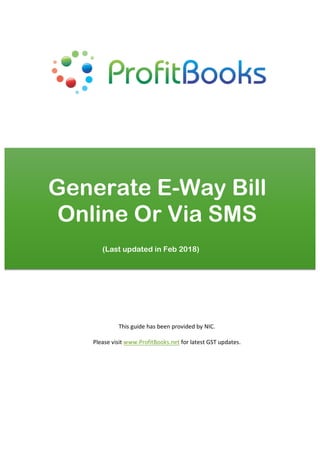
Generate E-Way Bill Online or Via SMS
- 1. Generate E-Way Bill Online Or Via SMS This guide has been provided by NIC. Please visit www.ProfitBooks.net for latest GST updates. (Last updated in Feb 2018)
- 2. E-Way Bill System User Manual 2017 National Informatics Centre New Delhi
- 3. E-Way Bill System User Manual Release Date: 20/12/17, Version: 1.1 Page 2 No part of this document shall be reproduced without prior permission of National Informatics Centre, New Delhi.
- 4. E-Way Bill System User Manual Release Date: 20/12/17, Version: 1.1 Page 3 Table of Contents 1. Introduction ....................................................................................................................................5 2. e-Way Bill System............................................................................................................................6 3. Registering and Enrolling for e-Way Bill Systems .........................................................................10 4. Opening the e-Way Bill System.....................................................................................................17 5. Options of e-Way Bill ....................................................................................................................18 6. Managing Consolidated e-Way Bills..............................................................................................28 7. Managing Masters ........................................................................................................................34 8. Rejecting e-Way Bills.....................................................................................................................37 9. Generating Reports.......................................................................................................................39 10. Managing Sub-Users .....................................................................................................................40 11. Registering for other modes of generation ..................................................................................43 12. Best Practices to follow.................................................................................................................47
- 5. E-Way Bill System User Manual Release Date: 20/12/17, Version: 1.1 Page 4 List of Abbreviations Abbreviation Full Form API Application Program Interface CGST Central Goods and Service Tax CKD Completely Knocked Down EBN e-way bill Number EWB e-way bill GSP Goods and Services Tax Suvidha Provider GST Goods and Services Tax GSTIN Goods and Services Tax Identification No GSTN Goods and Services Tax Network GSTR-1 Goods and Services Tax Form -1 HSN Harmonized System of Nomenclature ICT Information and Communication Technology IGST Integrated Goods and Services Tax IT Information Technology MIS Management Information System NIC National Informatics Centre OTP One Time Password PAN Permanent Account Number QR Quick Response RFID Radio-Frequency identification Device SGST State Goods and Services Tax SKD Semi Knocked Down SMS Short Message Service URL Uniform Resource Locator VAT Value added Tax
- 6. E-Way Bill System User Manual Release Date: 20/12/17, Version: 1.1 Page 5 1. Introduction 1.1 Background Introduction of Goods and Services Tax (GST) across India with effect from 1st of July 2017 is a very significant step in the field of indirect tax reforms in India. For quick and easy movement of goods across India without any hindrance, all the check posts across the country are abolished. The GST system provides a provision of e-Way Bill, a document to be carried by the person in charge of conveyance, generated electronically from the common portal. To implement the e-Way Bill system, ICT based solution is required. Hence, as approved by the Goods and Services Tax (GST) Council, a web based solution has been designed and developed by National Informatics Centre and it is being rolled out for the use of taxpayers and transporters. 1.2 Purpose and Intended Audience This document aims to explain the operational procedure on how to use web based e-Way Bill system. Also it explains the features and roles of the stake holders in using this system. This document is intended for registered taxpayers under GST and un-registered transporters, who are the main stakeholders of e-Way Bill system under GST. 1.3 Scope The scope of this document covers: Explaining the features of the e-Way Bill system. Activities of the various stake holders. Registering and enrolling for the e-Way Bill system. Processes involved in generation of web based e-Way Bill. Enabling the various modes of the e-Way Bill generation. Managing the sub-users by the stake holders. 1.4 URL or Web site address http://ewaybill.nic.in
- 7. E-Way Bill System User Manual Release Date: 20/12/17, Version: 1.1 Page 6 2. e-Way Bill System 2.1 Waybill under Earlier VAT system In order to monitor bulk trade, – which necessarily takes place through trucks – it was mandated under VAT that each such consignment shall be accompanied by a ‘Delivery Note’ which were issued from the VAT offices to the taxpayers. At the end of every month the taxpayer had to submit an utilisation statement of the forms issued. The intention of the tax office was that to control the tax evasion being done by few of the tax payers. The taxpayer was also put a great deal of hardship while seeking the blank Delivery Notes. He/she would have to make several visits to the tax office. At check-posts the trucks, would get detained for a long time on frivolous grounds. Thus, it was a lose- lose situation for the trade as well as the government. A new idea/system was introduced. In the new system, the taxpayer could upload the details of each transaction to the departmental ‘Server’ through the internet, and once uploaded the ‘Server’ would automatically generate a Delivery Note with a unique number, then this unique number could accompany the goods vehicle as a proof of having uploaded the transaction. Such a system would by itself ensure that once the Delivery Note is issued there could be no possibility of tax evasion. It was one of the most successful and efficient system of prevention of tax evasion on one hand and an e-Governance initiative that provided the speedy and efficient services to the taxpayers on the other hand. This system was introduced and used by number of states. 2.2 e-Way Bill System under GST Unique Selling Proposition (USP) of Goods and Services Tax is One Nation- One Tax – One Market. Introducing a separate way bill for each State under the GST system would definitely complicate the compliance and in turn affect the business of the taxpayers and transporters. Such a system of separate e-Way Bill for each State would result in hindrance of movement of goods and free trade from one State to another. The State and Central Government officers will also find it difficult to cross-verify such e-Way Bills if generated independently by each State. A new process is thus required which would ensure that a taxpayer, prior to movement of goods via a conveyance , would inform each transaction’s details to the tax department, obtain an acknowledgement number for having thus informed, and then use this acknowledgement number as a valid document accompanying the truck. The idea is that the taxpayer be made to upload the details of each transaction to a common portal through the Internet, and once uploaded, the common portal would
- 8. E-Way Bill System User Manual Release Date: 20/12/17, Version: 1.1 Page 7 automatically generate a document is issued, it can be tracked and verified easily by any stakeholders. 2.3 e-Way Bill in GST Rule Information to be furnished by every registered person prior to commencement of the movement of goods and generation of e-Way Bill. Upon generation of the e-Way Bill on the common portal, a unique e-Way Bill number (EBN) shall be made available to the supplier, the recipient and the transporter on the common portal. The person in charge of a conveyance shall carry — (a) the invoice or bill of supply or delivery challan, as the case may be; and (b) a copy of the e-Way Bill or the e-Way Bill number. The details of e-Way Bill generated shall be made available to the recipient, if registered, on the common portal, who shall communicate his acceptance or rejection of the consignment covered by the e-Way Bill. The information furnished while generating e-Way Bill such as 1) GSTIN of recipient, 2) Place of delivery, 3) Invoice Number, 4) invoice date, 5) Value of goods, 6) HSN code, etc. shall be made available to the registered supplier on the common portal who may utilize the same for furnishing details in FORM GSTR-1. An officer authorised by the State can intercept any conveyance to verify the e-Way Bill or the e-Way Bill number in physical form for all inter-State and intra-State movement of goods. A summary report of every inspection of goods in transit shall be recorded online by the proper officer in specified format within twenty four hours of inspection and the final report in specified format shall be recorded within three days of the inspection. Where a vehicle has been intercepted and detained for a period exceeding thirty minutes, the transporter may upload the said information in a specified format on the common portal. 2.4 Objectives Single e-Way Bill for movement of the goods throughout the country. To prevent the evasion of tax.
- 9. E-Way Bill System User Manual Release Date: 20/12/17, Version: 1.1 Page 8 Hassle free movement of goods across India. Tracking the movement of goods with e-Way Bill number. Easier verification of the e-Way Bill by officers with previous verification records. 2.5 Stakeholders The objective behind introducing e-Way Bill is to effectively address the expectations and concerns of the stakeholders by leveraging the use of ICT. The following are four key stakeholders of the e-Way Bill: Suppliers – Generate the e-Way Bills and reject the e-Way Bills generated by other party against his/her name, if it does not belong to him/her. Recipients - Generate the e-Way Bills and reject the e-Way Bills generated by other party against his/her name, if it does not belong to him/her. Transporters - Generate the e-Way Bills, consolidated e-Way Bills and update the vehicle numbers for the e-Way Bills assigned to him for transportation by the taxpayers. Department Officers – Verify the e-Way Bills and consignments carried with the e-Way Bills. 2.6 The Benefits The major benefits are as follows: The traders need not visit tax offices to collect and submit the Way Bill forms as used to be done in VAT regimes in some states. Average waiting time at mobile squad reduces drastically – As the verification of the e-Way Bill is done with the common portal, it will speed up the process of verification and allowing the vehicle to pass faster. Self-policing by traders. A trader while uploading gives the identification of the buying trader who will also account the transaction automatically. Environment friendly – The need of the paper form of the multiple copies of way bill is eliminated. Hence, the tons of paper are saved per day. Generation of GSTR-1 returns – GSTR-1 return of the supplier is auto prepared, hence he need not have to upload the same. Officials saved of monotonous work collecting and matching the manual way bill with the returns of the taxpayers.
- 10. E-Way Bill System User Manual Release Date: 20/12/17, Version: 1.1 Page 9 2.7 Features of the e-Way Bill System User friendly System – The system is user friendly with lots of easy to use operations by the users. Easy and quick generation of methods – There are a number of methods are provided using which the users can easily and quickly generate the e-Way Bills. Checks and balances – The number of checks and balances have been introduced as per the requirements so that errors/mistakes of the users are eliminated. Multiple modes for e-Way Bill generation – This system support different modes of e-Way Bill generation. The user can register the mode of e-Way Bill generation and use them for e- Way Bill generation. Creating own masters – The user has a provision to create his own masters like customers, suppliers, products and transporters. The system facilitates to use them while generating the e-Way Bill. Managing sub-users – The taxpayer or registered person can create, modify and freeze the sub-users for generation of the e-Way Bill and assign them to his employees or branches as per need. This system also facilitates him to assign the roles/activities to be played by the sub-user on the system. Monitoring the e-Way Bills generated against me – The system facilitates the registered person to know the number of e-Way Bills, generated by other registered persons, against him/her. There is an option to user to reject these e-Way Bills, if they do not belong to him. Generating the GSTR-1 from the e-Way Bills – Based on the e-Way Bills generated, the system pulls the GSTR-1 related information and pushes it to the taxpayers GSTR-1 returns. This avoids the taxpayers in uploading these transaction details. Consolidated e-Way Bill – The system supports the transporters to prepare the consolidated e-Way Bill and hand over to the person in charge of the conveyance instead of giving the multiple e-Way Bills for movement of multiple consignments like parcel in one vehicle. Enabling the unregistered transporters to use e-Way Bill – There is a provision for unregistered transporters to enrol and create a user for him to generate the e-Way Bills and update the vehicle numbers. Alerting the taxpayers – The system alerts and notifies the users through the web and SMS about the various activities like new notifications, rejected EWB, verified EWB, etc. QR bar code on the e-Way Bill – The QR code on the e-way bill helps for easier and faster verification of the e-Way Bill by the tax officers.
- 11. E-Way Bill System User Manual Release Date: 20/12/17, Version: 1.1 Page 10 Integrating with RFID for tracking the movement of the e-Way Bill – The provision has been made to integrate with the RFID for tracking the movement of e-Way Bill by the tax officers, without stopping the vehicle on the road. 3. Registering and Enrolling for e-Way Bill Systems There are four stakeholders who have some stake in the movement of the consignment from one place to another and hence on the e-Way Bill. They are suppliers, recipients, transporters and tax officers. The suppliers, recipients and transporters want to see that the consignment moves from source to destination without any hurdles and tax officers want to see that the consignment is accounted by the supplier and recipient. To achieve, they need to have access to the e-Way Bill system. The provision has been made for them to access the system. The GST registered person can register on the e-way bill and create his user credentials to use the system. GST registered person can be a supplier, recipient or transporter. In case the transporter is small operator and not registered under the GST, then this system provides the mechanism to enrol and create his user credentials to operate on this system. 3.1 Registering by Taxpayers on the e-Way Bill System The registration mechanism for the GST taxpayers for the e-Way Bill system is a simple process. One time GST taxpayer needs to register on this system. To do that the taxpayer needs to have the GSTIN issued under the GST system and mobile number registered with the GST system with him. Once a user enters into the URL address of the E-Way Bill System in his browser, the following screen will be displayed.
- 12. E-Way Bill System User Manual Release Date: 20/12/17, Version: 1.1 Page 11 Figure 1: E-way bill Portal. On the e-Way Bill portal, a first time GSTIN can register by clicking on the ‘e-way bill Registration’ link. Then the user will be redirected to the ‘e-Way Bill Registration Form’. The registration form is shown below. Figure2: e-Way Bill registration form 1. The user needs to enter his/her GSTIN number and shall click ‘Go’ to submit the request. Once the request is submitted the user will be redirected to the following page.
- 13. E-Way Bill System User Manual Release Date: 20/12/17, Version: 1.1 Page 12 Figure 3: e-Way Bill registration, form2. In the above mentioned form, Applicant name, Trade name, Address and Mobile Number are auto populated. User needs to click on ‘Send OTP’ to get the OTP on the registered mobile. Once OTP is received on the registered mobile number, user needs to enter the OTP and verify the same in the system. After that he/she has to click on ‘verify OTP’ to verify the same and validate. Next, the user needs to provide his choice of User ID or username, which he/she plans to use to operate his account on this system. Username should be about 8 to 15 alphanumeric characters and can include special characters. A Unique user name should be given by the user, which is not there in the system. Once a request for registration is submitted, the system validates the entered values and pops up the appropriate message if there is any error. Otherwise the username with password is created and registered with e-Way Bill System. The tax payer can use this registered username and password to work on the system.
- 14. E-Way Bill System User Manual Release Date: 20/12/17, Version: 1.1 Page 13 3.2 Enroling by GST un-registered transporters As explained previously, the transporter, who is un-registered in GST system, cannot register using the previous option. He/she needs to enrol on this system by providing his business details. After authenticating these details, the system generates the 15 characters of Transporter ID and user credentials for him. The enrolment form asks for his PAN details, business type, business place, Aadhar authentication. For enrolling, the un-registered transporter has to open the e-Way Bill portal and select the ‘Enrolment for Transporters’ option. On selection of the same, the system shows the following screen. Tips for Registration 1. GSTIN number should be in hand. 2. Registered mobile number should be with the user. 3. The username should be of at least 8 characters with a combination of alphabets (A-Z/a- z), numerals (0-9) and special characters (@, #, $, %, &, *, ^) and can’t exceed more than 15 characters. 4. The password should be of at least 8 characters. 5. Keep your Username and Password securely.
- 15. E-Way Bill System User Manual Release Date: 20/12/17, Version: 1.1 Page 14 Figure 4: e-Way Bill Enrolment. The user has to select the State and enter his legal name as given in his PAN and PAN number. The system user gets it validated by on click of ‘Validate’ button. After that he will enter his business details and contact details. When the click ‘Send OTP’ is clicked, OTP is sent to his mobile. He can enter his choice of username and password. After that he has to give the consent to use Aadhar details and declaration of enrolment. Once he clicks the ‘Submit’ button, the system generates the 15 digits TRANS ID and shows him. This TRANS ID, he can provide to his clients to enter in the e-way bill so as to enable the transporter to enter the vehicle number for movements of goods.
- 16. E-Way Bill System User Manual Release Date: 20/12/17, Version: 1.1 Page 15 3.3 Forgot Password If the e-Way Bill user forgets his password for his username, he can use this option to get the new one time password through SMS to his mobile. Using this password, he can login and create his new password. Figure 5: Forgot Password. Note- If the entered username and password is wrong for three times continuously then the system freezes the user for 5 minutes, after 5 minutes he/she will be able to enter his credentials.
- 17. E-Way Bill System User Manual Release Date: 20/12/17, Version: 1.1 Page 16 3.4 Forgot User Name If the user of the e-Way Bill system has forgotten his username, he can use this option to get his user name. On entry of his GSTIN, the system will send the username to his mobile number through SMS. Figure 6: Forgot Username.
- 18. E-Way Bill System User Manual Release Date: 20/12/17, Version: 1.1 Page 17 4. Opening the e-Way Bill System 4.1 Logging into e-Way Bill System To open or login to the e-Way Bill system, user should have registered in the e-Way Bill system, if he is the GSTIN holder or he should have enrolled in the e-Way Bill system, if he is GST un-registered transporter. The user can read the chapter 3 to know how to register or enrol into the e-Way Bill system. The user has to open the e-Way Bill portal and enter his username and password along with the displayed captcha. On successful authentication, the system shows him the main menu of the e- Way Bill System. 4.2 Main Menu The main menu lists the options available to a user to operate on the e-Way Bill. Figure 7: Main Menu. On the left hand side, the system shows the main options. They are: e-Way bill – It has sub-options for generating, updating, cancelling and printing the e-Way Bill. Consolidated e-Way Bill – It has sub-options to consolidate the e-Way Bills, updating and cancelling them. Reject – It has the option to reject the e-Way Bill generated by others, if it does not belong to the user. Reports – It has sub-options for generating various kinds of reports. Masters – It has sub-options to create the users’ masters like customers, suppliers, products, transporters. User Management – It has sub-options for the users to create, modify and freeze the sub- users to his business. Registration – It has sub-options to register for SMS, Android App and API facilities to use.
- 19. E-Way Bill System User Manual Release Date: 20/12/17, Version: 1.1 Page 18 The right hand side has the notification panel which notifies and alerts the user on various points about the e-Way Bill system. 5. Options of e-Way Bill 5.1 Generating new e-Way Bill When the user selects the ‘Generate e-way bill’ sub-option under ‘e-waybill’ option, the following screen will be displayed, allowing the user to enter the e-way bill request details. This option is used to generate the new e-Way Bill. Figure 8: Generating New e-Way Bill. Before going for generating a new e-Way Bill, the user should have the Invoice/Bill/Challan document/details in his hand and user should know the, Transporter Id, through whom he/she is going to move the consignment or vehicle number through which the consignment is being moved.
- 20. E-Way Bill System User Manual Release Date: 20/12/17, Version: 1.1 Page 19 In the e-Way Bill entry form, first the user needs to select the type of transaction - outward or inward. The outward indicates, the user is supplying the goods and inward indicates the user is receiving the goods. Depending upon the type of transaction selected, the system will show the sub- type of transactions. The user needs to select the sub-type accordingly. Now the user needs to select the type of document from the drop down menu as per the document in his hand. The user will enter the document number and select the date of document, as given in the document (invoice, bill or challan). The system will not allow user to enter the future date. For an outward type of transaction, in the ‘From’ section, name, GSTIN and address of the supplier is auto populated with the user details. If he has the additional places of business, he will be allowed to select the place. Here, in spite of auto update, the user is allowed to edit the address. For an inward type of transaction, in the ‘From’ section, name, GSTIN and address need to be filled by the user. It can be auto populated if the user has entered the consignor details in ‘Master Suppliers’ option (Please refer to Chapter 7 on Managing Masters). When a user enters 2-3 characters of the consignor, the system allows the user to select the consignor name which he has entered in the suppliers masters. All the other fields like GSTIN, from address are auto populated after selection. However, the system allows the user to edit. If the suppliers master has not been entered by the user, the system will allow him to enter the name, GSTIN and address details. If the supplier is un-registered for GST, then the user has to enter the GSTIN as URP, indicating that the supplier is ‘Unregistered Person’. For an outward type of transaction, the user needs to enter the name, GSTIN, and address of the consignee in the ‘TO’ section. The consignee details can be auto populated if the user has entered the consignee details in the ‘Master Clients’ option (Please refer to Chapter 7 on Managing Masters). When the user enters 2-3 characters of the consignee name, the system allow the user to select the consignee name which he has entered in the masters. All the other fields like GSTIN, the address are auto filled and is also editable by the user. If the master has not been entered for the consignee, the user shall enter the complete details. Here, also the user has to enter the URP in GSTIN column, if the consignee is un-registered person. For an inward type of transaction in the ‘TO’ section, the name, GSTIN and address of the recipient are auto populated with the user details. If he has the additional places of business, he will be allowed to select the place. Here, in spite of auto update, the user is allowed to edit the address. Now, the user needs to enter the ‘Item Details’. Product details can be auto populated if the user has entered the product details in ‘Masters Products’ (Please refer to Chapter 7 on Managing Masters). By entering 2-3 characters of the product name, which is being transported, the system allows the user to select the product name which was updated in the masters by him previously. All other fields under this section like description, HSN, Unit, Tax rate are auto filled from the master. The user needs to enter the quantity and taxable value of the product mentioned in the document. The user shall add multiple products by clicking on . Based on the taxable value and rate of tax, the system will calculate CGST, SGST, IGST and CESS amount. The user is allowed to edit this amount also. It may be noted that the system will show the CGST and SGST tax rate for intra-state movement and IGST tax rate for inter-state movement.
- 21. E-Way Bill System User Manual Release Date: 20/12/17, Version: 1.1 Page 20 Now, the user needs to select the mode of transportation - road, rail, air or ship and the approximate travelling distance between the selected supplier (source) to recipient (destination). If the goods are being moved directly by the user himself, then he can enter the Vehicle Number without entering the transporter details. If a user is carrying out the transportation through a third party, then he /she will generate the E- way bill by entering the transporter id, transporter document number and date given by the transporter. The transporter ID can be auto populated, if the user has entered the transporters details in ‘MastersTransporters’ (Please refer to Chapter 7 on Managing Masters). By entering 2-3 characters of the transporter, the system will allow the user to select the transporter’s name which was entered in the master. If the transporter ID is entered, the generated E-Way Bill will be forwarded to the concerned transporter login account, allowing the transporter to enter the vehicle number while goods are getting moved. It may be noted that either transporter ID or Vehicle number is required to generate the e-Way Bill. If a transporter is generating the e-Way Bill on behalf of the consignor/consignee, then the complete e-Way Bill entry form will be entered by him to generate the e-Way Bill. Here, the system allows him to enter both the consignor and consignee details without blocking any column. Once a request for e-Way Bill is submitted, the system validates the entered values and pops up appropriate message if there is any error. Otherwise E-Way Bill in the EWB-01 form will be shown with the unique 12 digit number. The e-Way Bill will not be valid for movement of the goods without the vehicle entry in the e-way bill form. Once the vehicle number is entered, the system will show the validity of the e-way bill. This indicates the user to get the goods moved within that valid date and time. Otherwise the movement of goods becomes illegal. The user can take the print out of the e-Way Bill from there. (Please refer to Chapter 5.5 for printing e-Way bill).
- 22. E-Way Bill System User Manual Release Date: 20/12/17, Version: 1.1 Page 21 Figure 9: Generated e-Way Bill.
- 23. E-Way Bill System User Manual Release Date: 20/12/17, Version: 1.1 Page 22 5.2 Generating Bulk e-Way Bills The system enables the user to generate bulk e-way bills. A bulk e-Way bill is used when a user needs to generate multiple e-Way Bills at one shot. For generating a Bulk e-Way Bill the user needs to have the EWB bulk convertor or the excel file, which helps the user to convert the multiple e-Way Bills excel file into a single JSON file. To generate a Bulk e-Way Bill, user needs to select the sub option ‘Generate Bulk’ under the option ‘e-Waybill’. The following screen will be displayed. Figure 10: Generate Bulk The user has to choose file and select the JSON to be uploaded. Once a JSON file is from the user’s system, the user needs to upload the same JSON file in the e-Way Bill portal and can use the file to generate bulk e-Way Bill. Tips for easy and quick generation of e-way bill 1. Mandatory fields are indicated by . 2. Mandatory fields for GSTR-1 are indicated with . It is advisable to enter these fields so that automatically GSTR-1 is prepared for next month. 3. Please ensure that you have the document details of the goods, to be moved, in hand before starting the data entry. 4. Please ensure that you have the transporter Id or vehicle number in hand for road and transporter id, document number and date for movement by rail, air, or ship before starting the data entry. 5. Please ensure that your regular clients, suppliers, products and transporters details are entered in the master’s option for easier, quick and accurate generation of e-way bill. 6. Please ensure that document number is entered with alphanumeric value as mentioned in the document generated for the movement of goods.
- 24. E-Way Bill System User Manual Release Date: 20/12/17, Version: 1.1 Page 23 Figure 11: Generating and Uploading Bulk EWB. After processing the JSON file, the system generates the E-Way Bills and shows the EWB for each request. If it is not possible it will show the error for each request. 5.3 Updating Vehicle Number This option can be used to update the vehicle number of the e-Way Bill, if it has not been entered while generating e-Way Bill or vehicle has been changed for moved goods because of various reasons like transit movement, vehicle breakdown etc. When the user selects the ‘Update Vehicle No’ sub-option under ‘e-Waybill’ option, the following screen will be displayed. In this form the user needs to check at least one option e-way bill No/ Generated Date/Generator GSTIN accordingly.
- 25. E-Way Bill System User Manual Release Date: 20/12/17, Version: 1.1 Page 24 Figure 12: Updating of Vehicle No, form 1. After entering the corresponding parameter, the system will show the list of related E-way bills for those parameters. Here, the user will click on the select for the corresponding e-way bill for the vehicle update. Next, the user will be redirected to the following form. Figure 13: Updating Vehicle No, Form 2. Before going for updating vehicle number, the user should have the E- Way Bill for which the user wants to update vehicle number and the new vehicle number in hand for the data entry. In the vehicle updating form, the user needs to enter the vehicle number through which the transportation is being done, next the user enters the from place, the from state, from where the transportation is being done.
- 26. E-Way Bill System User Manual Release Date: 20/12/17, Version: 1.1 Page 25 The user also needs to give the reason for which the vehicle is being changed. The system allows the user to select the reason for the transport change. Next, the user needs to enter the ‘remarks’ field. If the mode of transportation is rail, air, or ship, then the user needs to enter the transporter document number instead of the vehicle number. Once a request for updating of vehicle number is submitted, the system validates the entered values and pops up appropriate message if there is any error. Otherwise the vehicle no is updated instantly and will be aligned with the concern e-Way Bill. 5.4 Cancelling E-way bill The provision has been provided to the taxpayer to cancel the E-way bill for various reasons like goods are not being moved, incorrect entry in the E-way bill entered by him etc. When user selects the ‘Cancel’ sub-option under ‘E-way bill’ option, the following screen will be displayed. Figure 14: Cancelling e-Way Bill. Before going for e-Way bill Cancellation, the user should have the e-Way Bill number in hand which he intends to cancel. Next, the user needs to enter the 12 digit e-Way Bill number and select go. That particular e-way bill will be displayed, and after giving a suitable reason for the cancellation of e-Way Bill, the user can cancel the e-way bill. Tips to remember 1. E-way bill is not valid for movement of goods without vehicle number on it. 2. Once E-way bill is generated, it cannot be edited for any mistake. However, it can be cancelled within 24 hours of generation. 3. E- Way Bill may be updated with vehicle number any number of times. 4. The latest vehicle number should be available on e-way bill and should match with the vehicle carrying it in case checked by the dept.
- 27. E-Way Bill System User Manual Release Date: 20/12/17, Version: 1.1 Page 26 Once the e-Way Bill is cancelled it’s illegal to use the same. Note: The e-Way Bill once generated cannot be deleted. However, it can be cancelled by the generator within 24 hours of generation. If it has been verified by any empowered officer, then it cannot be cancelled. E-Way Bill can be cancelled if either goods are not transported or are not transported as per the details furnished in the e-Way Bill. 5.5 Printing EWB When the user selects the ‘Print EWB’ sub option under ‘e-Waybill’ option, the following screen will be displayed; the print of an e-Way Bill can be taken only by the generator and the transporter of the e-Way Bill. Figure 15: Print EWB, Form 1. After entering the e-Way Bill number, the below mentioned form will be displayed. The system shows the e-Way Bill with an option to take the print.
- 28. E-Way Bill System User Manual Release Date: 20/12/17, Version: 1.1 Page 27 Figure 16: Print EWB, Form 2. A user shall take a detailed print as well.
- 29. E-Way Bill System User Manual Release Date: 20/12/17, Version: 1.1 Page 28 6. Managing Consolidated e-Way Bills 6.1 Generating Consolidated E-way bill A consolidated E-way bill is generated when the transporter is carrying multiple consignments in a single vehicle. Consolidated E-way bill allows the transporter to carry a single document, instead of a separate document for each consignment in a conveyance. A user should have all the e-Way Bill numbers of the consignments, which the transporter shall transport in one conveyance. When the user selects the ‘Generating New’ sub-option under ‘Consolidated EWB’ option, the following screen will be displayed. Figure 17: Consolidated E-way bill. In this form the user needs to check the mode of transportation from the given options, road/rail/air/ship. Then the user enters the ‘From State’, ‘Vehicle Starts From’ where the vehicle is starting and ‘vehicle no’. Now, the user needs to enter the e-Way Bill Number. Once the EBN is entered the rest of the fields in the form are auto populated. The user can add multiple consignments by clicking on . It may be noted that user should be the generator or the transporter of the selected e-way bill to use in consolidated EWB. Otherwise, it will not allow him to update the details. Then click on submit. The system will display a consolidated e-Way Bill with the consolidated EBN as given below.
- 30. E-Way Bill System User Manual Release Date: 20/12/17, Version: 1.1 Page 29 Figure 18: Consolidated E-way bill.
- 31. E-Way Bill System User Manual Release Date: 20/12/17, Version: 1.1 Page 30 6.2 Generating Bulk Consolidated E-way bill The e-way bill system enables the user to generate consolidated bulk e-way bills. A consolidated bulk e-Way bill is used when a user needs to generate multiple consolidated e-Way Bills at one shot. For generating a consolidated Bulk e-Way Bill the user needs to have the EWB bulk convertor or the excel file, which helps the user to convert the multiple consolidated e-Way Bills excel file into a single JSON file. To generate a consolidated Bulk e-Way Bill, user needs to select the sub option ‘Generate Bulk’ under the option ‘Consolidated EWB’. The following screen will be displayed. Figure 19: Consolidated Bulk e-way Bill, Form 1. The user has to choose file and select the JSON to be uploaded. Once a JSON file is from the user’s system, the user needs to upload the same JSON file in the e-Way Bill portal and can use the file to generate consolidated bulk e-Way Bill. Figure 20: Consolidated Bulk e-way Bill, Form 2. After processing the JSON file, the system generates the E-Way Bills and shows the consolidated EWB for each request. If it is not possible it will show the error for each request.
- 32. E-Way Bill System User Manual Release Date: 20/12/17, Version: 1.1 Page 31 6.3 Cancelling Consolidated E-way bill A user shall cancel a consolidated e-Way Bill by selecting the sub option ‘Cancel’ under the option ‘consolidated EWB’, following screen is displayed. Figure 21: Cons.eway Bill Cancellation. The user needs to enter the consolidated EWB number and select ‘Go’. The system will display the consolidated e-Way Bill with an option to cancel. Once a consolidated EWB is cancelled, the user won’t be able to make any changes to that particular consolidated EWB.
- 33. E-Way Bill System User Manual Release Date: 20/12/17, Version: 1.1 Page 32 6.4 Printing Consolidated EWB A user can take the print of consolidated EWB by selecting sub option ‘print consolidated EWB’ under the option consolidated EWB. The following screen is displayed. Figure 22: Print Consolidated EWB Once the user enters the consolidated EWB number and clicks ‘GO’. The system will display the requested consolidated EWB and the user can take the print out of the consolidated EWB.
- 34. E-Way Bill System User Manual Release Date: 20/12/17, Version: 1.1 Page 33 6.5 Updating Vehicle Number for CEWB The E-Way Bill system gives the user an option to update the vehicle number for the consolidated EWB. A user can update the vehicle number for the consolidated EWB by selecting the sub option ‘Vehicle Update’ under the option ‘consolidated EWB’. The following screen is displayed Figure 23: Consolidated Update Vehicle, Form 1. On this screen, the user shall enter the 12 digit consolidated EWB or by selecting the date on which the consolidated EWB was generated. A list of consolidated EWB will be shown; the user shall select the particular consolidated EWB to update the vehicle number. The following screen will be displayed Figure 23: Consolidated Update Vehicle, Form 2. On this form the user needs to update the vehicle number along with the place, state, and reason for the change in transportation. The system will pop up an error message if any fields are entered
- 35. E-Way Bill System User Manual Release Date: 20/12/17, Version: 1.1 Page 34 wrongly, otherwise the vehicle number will get updated to that particular consolidated E-way bill number. 7. Managing Masters The e-Way Bill system allows the user to create his own business related Masters. Masters data simplifies the data entry while generating the e-Way Bill. It helps user to generate e-Way Bill easily and quickly without any errors. The master consists of Products, Clients, Suppliers, and Transporters. 7.1 Products When the user selects sub option ‘Product’ under option ‘Masters’, the following screen will be displayed. Figure 24: Masters Product. The user needs to start entering with the basic details like the product name; a measurement unit of the product in which he sells and a brief description about the product shall be entered by the user. Next, the user needs to enter the HSN code. If the user doesn’t know the HSN code, the system allows the user to select the HSN code from the search options and HSN name accordingly. Next, the user needs to enter the rate of tax as applicable for the product - CGST, SGST, IGST, Cess, and Cess Non Advolerum. Once a request for product details are submitted, the system validates the entered values and saves. Otherwise pops up appropriate message if there is any error. The user can repeat this for all his products. User can make multiple entries for the same product, if the unit
- 36. E-Way Bill System User Manual Release Date: 20/12/17, Version: 1.1 Page 35 of measurement and rate of tax is in multiple for the same product. Accordingly, he can give the product name for his understanding and remembering. 7.2 Clients/Customers A user shall select the sub option ‘Clients’ under option ‘Masters’ to enter the client details into the masters, the following screen is shown when the clients tab is selected. Figure 25: MastersClients, Form 01. The user can enter the customer details as a GST registered or GST un-registered customer. When the GST registered option is selected, the user has to enter the GSTIN of the customer. Once the GSTIN is entered, the system shows the customer details in the combo box. If the GSTIN holder has additional place of the business, then the combo will show main and additional places of business. The user has to select whichever is required. If multiple places have to be selected, click button and select. Once submit is given, the system saves the details of that particular customer in the masters. If the user selects the GST un-registered option, the following screen is displayed.
- 37. E-Way Bill System User Manual Release Date: 20/12/17, Version: 1.1 Page 36 Figure 26: Masters Clients, Form 02. The user needs to enter the state, name, client address, place, pin code, mobile number and email of the client and select submit. Once a request for client details are submitted, the system validates the entered values and pops up appropriate message if there is any error. Otherwise the client details are captured into the masters and will be available to use while generating e-Way Bill. 7.3 Suppliers The user can add the suppliers also like the customer entry. Please see the procedure for the entry of customer in masters. Figure 27: Suppliers Master. 7.4 Transporters A user can enter the details of a registered transporter into the masters; the user needs to have the transporter number. Once the transporter number is entered, the system allows the user to select
- 38. E-Way Bill System User Manual Release Date: 20/12/17, Version: 1.1 Page 37 and submit the same. This is used to enable the registered person to allow the transporter to update the vehicle number in the e-Way Bill whenever, it is required. Figure 28: Transporters Master. 8. Rejecting e-Way Bills The option is used by the taxpayer to watch the e-Way Bills generated by the other taxpayers against his / her GSTIN as the other party as recipient or supplier. If the recipient is not getting the consignment mentioned in the e-Way Bill, he/she can reject them using this option. The user needs to have the e-Way Bill number which he/she wants to reject. The following screen is shown once ‘reject’ is selected from the main menu options.
- 39. E-Way Bill System User Manual Release Date: 20/12/17, Version: 1.1 Page 38 Figure 29: Rejecting E-way bill. A user needs to the select the e-Way Bill number by selecting the date on which the e-Way Bill was generated and click submit button. The system will show all the e-way bills generated on that particular date, select the concern e-Way Bill and shall reject the e-Way Bill by checking the check box on the right side of the e-Way Bill. Note: As the other party, one can communicate the acceptance or rejection of such consignment specified in the e-Way Bill. If the acceptance or rejection is not communicated within 72 hours from the time of generation of e-Way Bill, it is deemed that he has accepted the details.
- 40. E-Way Bill System User Manual Release Date: 20/12/17, Version: 1.1 Page 39 9. Generating Reports There is an option to the user to generate the various reports to manage his business – some are detailed and others are summarised. The system also helps him to generate action based reports. The following reports are available: EWB generated by me – This will give the list of e-Way Bills generated by the user for a particular date. EWB generated by others - This will give the list of e-Way Bills generated by the others against the user as the other party for a particular date. Outward Supplies - This will generate the list of e-Way Bills which have been shown as outward supplies from the user for a particular date. Inward Supplies - This will generate the list of e-Way Bills which have been shown as inward supplies to the user for a particular date. Rejected EWBs – This will list the e-Way Bills rejected by the other party. Cancelled EWBs – This will list the e-Way Bills cancelled by the user. Verified EWBs – This will list the e-Way Bills verified by the tax officers. Masters – This generates the list of master entries under different categories. Figure 30: Generating Reports.
- 41. E-Way Bill System User Manual Release Date: 20/12/17, Version: 1.1 Page 40 10. Managing Sub-Users Some of the users or taxpayers need to generate the e-Way Bill from multiple business places or in 2-3 shifts or many numbers of e-Way Bills under his account. Also, some of the users do not want to manage all the activities under one username or account. Under this circumstance, he/she may not be able to manage this with one user name. These tax payers can use the user management option to create multiple sub-users and assign them different roles. The following sub-options explain the user how to manage the sub-users. 10.1 Create Sub-User The system enables the user to create a sub user. Once the user clicks on the sub option ‘Create Sub user’ under the option user management, the system asks the user to enter the mobile number and validates the same via the OTP. Once correct OTP is entered the following screen is displayed. Figure 31: Creating Sub-User.
- 42. E-Way Bill System User Manual Release Date: 20/12/17, Version: 1.1 Page 41 In this form, the user can create the sub-user by entering a ‘suffix user id’ for the sub user and shall check the availability of the user id. That is, if the tax payer’s username is ‘abcdef’ and he is giving suffix as ‘rvk’, then the sub user id will be ‘abcdef_rvk’ is created. Then the user needs to enter the name, destination, mobile number, email id, enabling the user to generate the EWB for all the offices or for a particular office. The user can authorise the sub user to generate EWB, consolidated EWB, rejection of EWB, report generation of EWB and updating the masters from the check boxes given in the screen. The system will pop up an error if the entered fields are incorrect otherwise the system will create a sub-user and send SMS pop up a message with password to the sub-user. 10.2 Freeze Sub-User The system gives an option to the user to freeze the sub user. Once the user selects ‘Freeze sub-user’ under the option user management. The following screen is displayed. Figure 32: Freezing Sub-User.
- 43. E-Way Bill System User Manual Release Date: 20/12/17, Version: 1.1 Page 42 The user shall select the freeze button to freeze a sub user. Once a sub-user is frozen, he/she won’t be able to login E-way bill portal. 10.3 Update Sub-User In the same manner explained under chapter 10.1 create sub user, a user can update a sub-user. In the sub option Update sub-user under user management. 10.4 Change Password A user shall change his login password under this option. Once the user clicks on sub option change password under the option user management, the following screen is displayed. Figure 33: Changing password. In this form the user needs to enter the old password, enter the new password he/she wants to use and click submit. The system will change the login password of the user with new entered password. Note: Remember the old and the new password entered. Don’t share your password with others and regularly change your password.
- 44. E-Way Bill System User Manual Release Date: 20/12/17, Version: 1.1 Page 43 11. Registering for other modes of generation E-Way Bill system provides the users to generate the e-Way Bills from different modes. One of them is the web based mode, which has been explained in chapter 5. There are other modes like SMS based, android app based, API based and Suvidha based. For all these modes, the user needs to register on the web based system with other details for these modes. The following options explain the registration for these modes. 11.1 For SMS User needs to have the registered mobile number which he/she used for registration on the e- Way Bill portal. Once user selects option ‘for SMS’ under main option ‘Registration’, following screen is displayed. Figure 34: SMS registration, Form 1. The user needs to verify the OTP received on his/her registered mobile number. The system validates the OTP and directs the user to the following screen.
- 45. E-Way Bill System User Manual Release Date: 20/12/17, Version: 1.1 Page 44 Figure 35: SMS Registration, Form 2. Next, the user needs to select the User id from the drop down menu, the mobile number of the selected user will be auto populated by the system. Once the user gives the submit request the particular user can generate e-Way Bill through SMS system. Note: Please refer user manual on SMS system to generate e-Way Bill through SMS. A tax payer can register a maximum of 2 mobile numbers for the m-Way Bill purpose.
- 46. E-Way Bill System User Manual Release Date: 20/12/17, Version: 1.1 Page 45 11.2 For Android The e-Way Bill system enables the user to generate an e -Way bill through android application as well. Once a user selects ‘For Android’ under the option ‘Registration’, the following screen is shown. Figure 36: Android Registration. The user needs to select the concern user from the drop down menu, name and place will be auto populated by the system. The user shall enable the concern user with android app, needs to enter the IMIE Number of the concern user and save the details in the e-Way Bill system. Once saved the concerned user will be able to generate e-Way Bill through android applications.
- 47. E-Way Bill System User Manual Release Date: 20/12/17, Version: 1.1 Page 46 11.3 For Transporter The E-Way Bill system allows a user to generate an e-way bill for other parties as a transporter. By using this option a user can change himself into a transporter, which enables him to generate e-way Bill for other parties. A user needs to select ‘For Transporter ‘under the option ‘registration’. The following screen will be displayed Figure 37: Transporter Registration. Here the user needs to ‘verify OTP’ by entering the OTP received in his registered mobile number. Once, the OTP is verified the system asks the user, whether he/she wants to be registered transporter so that he can generate e-way bills for his clients. The user can check the yes box to do the same, again if the user wants to be a registered tax payer can check the no box and can save the details by clicking on ‘Save’.
- 48. E-Way Bill System User Manual Release Date: 20/12/17, Version: 1.1 Page 47 12. Best Practices to follow 12.1 Mistakes while generating e-Way Bills It has been observed that some of the Tax Payers and Transporters are making the mistakes while generating the E-Way Bills. These mistakes may be happening as operators want to generate the e- Way Bills fast. The followings are some of the general mistakes. In some cases, ‘Total of Tax Values of SGST, CGST, IGST and Cess’ are being entered more than ‘Value/Taxable Value’ of the product. In some cases, abnormal value is being entered for ‘Value / Taxable Value’, that is, more than ₹ 50.00 Crores and so. In some cases, GSTIN of the other party is being entered wrongly. In some cases, PIN Codes are being entered wrongly. In some cases, the HSN codes are being entered wrongly. This may result in cancellation of e-Way Bill by the tax payers himself or rejection by the other party. 12.2 Best Practices to overcome these Mistakes To overcome these mistakes, the following actions may be taken by the Tax Payers/Operators. Enter your Clients/Customers and Suppliers master in the master menu – The tax payer has been facilitated on the e-Way Bill system to create onetime master details of his/her customers and suppliers by just entering the GSTIN. This helps in easily populating the customers and suppliers details by the system, just by typing his/her name at name field while generating the e-Way Bills. This avoids the mistakes in GSTIN, Place, State and PIN codes of customers or suppliers. Enter your products master in the master menu – The tax payer can create his/her product masters by entering the product details like name, HSN, rate of tax, etc. So that the product details are auto populated by the system by just typing the 2-3 chars of product name. This avoids the mistakes in HSN code, rate of tax, UQC, etc. Verify before submission - The operators can cross-check the values of parameters entered before submitting. Manage sub-users carefully – Some of the tax payers may not operate directly themselves always and also they may have multiple additional places from where they need to generate the e-way bills for movement of goods. To achieve this, the tax payers can create the sub- users to manage the e-way bill system depending upon the requirements. The different roles can also be assigned to these users. However, the tax payers should take care while generating these users. Whenever, the employees/operators/managers change, he/she should change the password or freeze the account from miss-utilising the same.
- 49. E-Way Bill System User Manual Release Date: 20/12/17, Version: 1.1 Page 48 Register for other facilities carefully – There are other facilities to register. They are SMS based and Android based e-Way Bill management and registration to work as a transporter. The utmost care should be taken while using these facilities to avoid miss-utilisation. SMS based E-way Bill has to be generated carefully to avoid mistakes while typing the parameters. The registration as transporter facilitates the tax payers to generate the e-Way Bill for other parties as a transporter. API Interface - The best method for the large tax payers, who generate the large number of e-Way Bills, is API interface. This is site-to-site integration of the systems for e-way Bill generation. In this method, the tax payer system will directly request the E-way Bill system while generating invoice in his system and get the e-Way Bill number. This can be printed on the Invoice document and movement of the goods can be started. This avoids duplicate data entry and eliminates complete data entry mistakes. To use this facility, the tax payers have to request the department for this service.
- 50. E-Way Bill System User Manual for SMS Operations 2017 National Informatics Centre New Delhi
- 51. E-Way Bill System (SMS Operations) User Manual (Ver 1.0 20/12/17) Page 2 No part of this document shall be reproduced without prior permission of National Informatics Centre, New Delhi.
- 52. E-Way Bill System (SMS Operations) User Manual (Ver 1.0 20/12/17) Page 3 Table of Contents 1. Introduction ........................................................................................................................5 2. SMS Operation .................................................................Error! Bookmark not defined. 3. Generate the e-Way Bill – Tax Payer.................................................................................7 4. Generate the e-Way Bill - Transporter .............................................................................10 5. Update the Vehicle details – Tax Payer or Transporter....Error! Bookmark not defined. 6. Cancel the e-Way Bill – Tax Payer or Transporter ..........Error! Bookmark not defined.
- 53. E-Way Bill System (SMS Operations) User Manual (Ver 1.0 20/12/17) Page 4 List of Abbreviations Abbreviation Full Form GSTIN Goods and Services Tax Identification No SMS Short Message Service EBN e-way bill Number EWB e-way bill
- 54. E-Way Bill System (SMS Operations) User Manual (Ver 1.0 20/12/17) Page 5 1. Introduction 1.1 Background Introduction of Goods and Services Tax (GST) across India with effect from 1st of July 2017 is a very significant step in the field of indirect tax reforms in India.For quick and easy movement of goods across India without any hindrance, all the check posts across the country are abolished. The GST system provides a provision of e-Way Bill, a document to be carried by the person in charge of conveyance, generated electronically from the common portal. To implement the e-Way Bill system, ICT based solution is required. Hence, as approved by the Goods and Services Tax (GST) Council, a web based solution has been designed and developed by National Informatics Centre and it is being rolled out for the use of taxpayers and transporters. To ease the operation of e-way bill generation, the SMS based facility is provided to generate the e-way bills. 1.2 Purpose and Intended Audience This document aims to explain the operational procedure on how to use SMS based e-Way Bill system. Also it explains the features and roles of the stake holders in using this system. This document is intended for registered taxpayers under GST and un-registered transporters, who are the main stakeholders of e-Way Bill system under GST. 1.3 Scope The scope of this document covers the activities of e-way bills using the SMS facility. 1.4 URL or Web site address http://ewaybill.nic.in
- 55. E-Way Bill System (SMS Operations) User Manual (Ver 1.0 20/12/17) Page 6 2. SMS based E-Way Bill Operations 2. SMS Operations Mobile E-Way Bill is a mobile SMS based generation of e-way bill. This is meant for small tax payers, who may not have IT systems and may not have large number of transactions for e-way bill generation in a day. This can also be used by tax payers to generate e-Way Bill, in emergency cases like night, for urgent movement of transactions. The tax payer has do three activities related to the e-Way Bill system Generate the E-Way Bill Update the Vehicle details Cancel the E-Way Bill This is a very simple method of e-Way Bill generation. However, the tax payer has to take care of sending the request for e-Way Bill, in proper format and without any mistake during the data entry in mobile. Otherwise, the E-way bill may be generated with wrong information. To use this method, the tax payer has to register his mobile number, which is going to be used for e-Way Bill generation, on the web portal. The system enables only for that mobile number of the tax payer (GSTIN) to generate e-Way Bill for that GSTIN. This facility is also available for transporter. 2.1 Pre-requisite To use this service, the tax payer or transporter has to open the e-way bill portal and login using his/her username and password and go to ‘Registration’ menu and ‘for SMS’ option. Here he/she will be requested to select the user and particulars of user are shown with mobile number. The tax payer/transporter can register maximum 2 mobile numbers for the m-Way Bill purpose. 2.2 Validations The system will carry out the following validations before processing the request. In case of failure of validation, the system sends the appropriate error message to the mobile number. The system will validate the registered mobile number with the tax payer/transporter
- 56. E-Way Bill System (SMS Operations) User Manual (Ver 1.0 20/12/17) Page 7 before accepting the request. The system will validate the correct keyword – EWBG/EWBT for E-way Bill Generate Request ; EWBV for E-Way Bill vehicle update Request ; EWBC for E- Way Bill Cancel Request For generation, the system will validate the correctness of codes for Transaction TYPE – OSUP, OEXP, OJOB, OSCD,ORNK,OFOU, OEOF, OLNS, OOTH ISUP, IIMP, ISCD, IJWR, ISLR, IEOF, IOTH For generation, the system will verify the GSTIN of the recipient, if 15 chars have been provided. For generation, the system will validate the HSN Code with the HSN master codes. For generation, the system checks the format of DelPinCode, InvDate, InvNo and Vehicle parameters The cancellation is allowed only for generator of the e-Way Bill. The Vehicle Updating is allowed for the tax payer who has generated or transporter who has been authorized while generating the e-waybill. The cancellation is allowed with 24 hours of generation of e-Way Bill The Vehicle updating is allowed with validity period as per the distance mentioned in e_Way Bill. The verified e-waybill cannot be cancelled
- 57. E-Way Bill System (SMS Operations) User Manual (Ver 1.0 20/12/17) Page 8 3 Generate the e-Way Bill - Tax Payer This section explains how to use the SMS facility to generate the new E-Way Bill Number from the E-Way Bill system. 3.1Format of SMS request EWBG TranType RecGSTIN DelPinCode InvNo InvDate TotalValue HSNCode ApprDist Vehicle (Space should be there between these parameters) Explanation of Parameters EWBG – e-Way Bill Generate Key Word – It is fixed for generation TranType - Transaction Type – Refer to the Code list RecGSTIN - Recipient’s GSTIN. If it not there, then URP for ‘UnRegistered Person’ DelPinCode - PIN Code of Place of Delivery of Goods InvNo - Invoice or Bill Number of the document of supplier of goods InvDate - Invoice or Bill Date of the document of supplier of goods TotalValue - Total Value of goods as per Invoice/Bill document in Rs. HSNCode - HSN Code of the first Commodity ApprDist - Approximate distance in KMs between consignor and consignee Vehicle - Vehicle Number in which the goods is being moved
- 58. E-Way Bill System (SMS Operations) User Manual (Ver 1.0 20/12/17) Page 9 3.2 Parameter Description with Codes SNo Parameter Description Values/Codes 1 EWBG E-Way Bill Generate Fixed TranType Type of the Transaction. Codes for Transaction Types OSUP – Outward Supply, OEXP – Outward Export, OJOB – Outward Job Work, OSCD – Outward SKD/CKD, ORNK – Outward Recipient Not Known, OFOU – Outward For Own Use, OEOF – Outward Exhibitions & Fairs, OLNS – Outward Line Sales, OOTH – Outward Others ISUP – Inward Supply, IIMP – Inward Import, ISCD – Inward SKD/CKD, IJWR – Inward Job Work Returns, ISLR – Inward Sales Returns, IEOF – Inward Exhibitions & Fairs , IOTH – Inward Others RecGSTIN Recipient’s GSTIN, as provided by GST or URP if he/she is UnRegistered Person 15 digit GSTIN or URP DelPinCode PIN Code of the Place of Delivery of the Goods as per Invoice Fixed 6 digit InvNo Invoice or Bill Number of the Document of the goods 15 digit alphanumeric with allowed special char /- InvDate Invoice or Bill Date ofthe Document of the goods Date in DD/MM/YYYY format TotalValue Total Invoice / Bill Value of the Goods 15 numeric value with 2 decimal value HSNCode HSN Code of the Goods Atleat 2 digit of HSN Code ApprDist Approximate Distance in KMs Numeric Vehicle Vehicle Number which will carry the goods AB12AB1234 or AB12A1234 or AB121234 or ABC1234 Format
- 59. E-Way Bill System (SMS Operations) User Manual (Ver 1.0 20/12/17) Page 10 3.3 Examples Example #1 Message EWBG OSUP 29AABCX0892K1ZK 560012 546 10/09/2017 75000.00 1001 234 KA12AB1234 SMS to 97319 79899 Explanation This request is to generate the E-Way Bill for outward Supply of goods, with HSN 1001, to recipient with GSTIN 29AABCX0892K1ZK, carrying Invoice/Bill No 546 dtd: 10/09/2017 of value Rs 75000.00 to deliver at pin code 560012 through vehicle KA12AB1234 and distance of 234 KMs Reply Message Eway bill generated successfully. E-Way Bill No: 171000000144 and date is 12/09/2017 Example #2 Message EWBG OEXP URP 560012 A1246 16/09/2017 59000.00 1001 120 MH01XY1233 SMS to 97319 79899 Explanation This request is to generate the E-Way Bill for export of goods, with HSN 1001, to recipient with GSTIN URP (UnRegistered Person), carrying Invoice/Bill No A1246 dtd: 16/09/2017 of value Rs 59000.00 to deliver at pin code 560012 through MH01XY1233 distance of 120 KMs Reply Message Eway bill generated successfully. E-Way Bill No: 181000000234 and date is 16/09/2017
- 60. E-Way Bill System (SMS Operations) User Manual (Ver 1.0 20/12/17) Page 11 4. Generate the E-WayBill - Transporter This section explains how to use the SMS facility to generate the new E-Way Bill Number from the E-Way Bill system. 4.1Format of SMS request EWBT TranType SuppGSTIN RecGSTIN DelPinCode InvNo InvDate TotalValue HSNCode ApprDist Vehicle (Space should be there between these parameters) Explanation of Parameters EWBT – E-WayBill Generate Key Word – It is fixed for generation TranType - Transaction Type – Refer to the Codelist SuppGSTIN - Supplier’s GSTIN or URP for ‘UnRegistered Person’ RecGSTIN - Recipient’s GSTIN or URP for ‘UnRegistered Person’ DelPinCode - PIN Code of Place of Delivery of Goods InvNo - Invoice or Bill Number of the document of supplier of goods InvDate - Invoice or Bill Date of the document of supplier of goods TotalValue - Total Value of goods as per Invoice/Bill document in Rs. HSNCode - HSN Code of the first Commodity ApprDist - Approximate distance in KMs between consignor and consignee Vehicle - Vehicle Number in which the goods is being moved 4.2Parameter Description with Codes SNo Parameter Description Values/Codes 1 EWBT E-Way Bill Generate Fixed
- 61. E-Way Bill System (SMS Operations) User Manual (Ver 1.0 20/12/17) Page 12 TranType Type of the Transaction. Codes for Transaction Types OSUP – Outward Supply, OEXP – Outward Export, OJOB – Outward Job Work, SCD – Outward SKD/CKD, ORNK – Outward Recipient Not Known, OFOU – Outward For Own Use, OEOF – Outward Exhibitions & Fairs, OLNS – Outward Line Sales, OOTH – Outward Others ISUP – Inward Supply, IIMP – Inward Import, ISCD – Inward SKD/CKD, IJWR – Inward Job Work Returns, ISLR – Inward Sales Returns, IEOF – Inward Exhibitions & Fairs , OTH – Inward Others SuppGSTIN Recipient’s GSTIN, as provided by GST or URP if he / she is Un Registered Person 15 digit GSTIN or URP RecGSTIN Supplier’s GSTIN, as provided by GST or URP if he / she is Un Registered Person 15 digit GSTIN or URP DelPinCode PIN Code of the Place of Delivery of the Goods as per Invoice Fixed 6 digit InvNo Invoice or Bill Number of the Document of the goods 15 digit alphanumeric with allowed special char /- InvDate Invoice or Bill Date of the Document of the goods Date in DD/MM/YYYY format TotalValue Total Invoice / Bill Value of the Goods 15 numeric value with 2 decimal value HSNCode HSN Code of the Goods At least 2 digit of HSN Code ApprDist Approximate Distance in KMs Numeric Vehicle Vehicle Number which will carry the goods AB12AB1234 or AB12A1234 or AB121234 Format 4.3 Examples Example #1 Message EWBT OSUP 29AXYCX0892K1ZK 29AABCX0892K1ZK 560012 546 10/09/201775000.00 1001 234 KA12AB1234 SMS to 97319 79899
- 62. E-Way Bill System (SMS Operations) User Manual (Ver 1.0 20/12/17) Page 13 Explanation This request is to generate the E-Way Bill for outward Supply of goods, with HSN 1001, to recipient with GSTIN 29AABCX0892K1ZK, carrying Invoice/Bill No 546 dated: 10/09/2017 of value Rs 75000.00 to deliver at pin code 560012 through vehicle KA12AB1234 and distance of 234 KMs Reply Message Eway bill generated successfully. E-Way Bill No: 171000002144 and date is 12/09/2017 Example #2 Message EWBT OEXP 29AXYCX0892K1ZK URP 560012 A1246 16/09/2017 59000.00 1001 120 MH01XY1233 SMS to 97319 79899 Explanation This request is to generate the E-Way Bill for export of goods, with HSN 1001, to recipient with GSTIN URP (UnRegistered Person), carrying Invoice/Bill No A1246 dtd: 16/09/2017 of value Rs 59000.00 to deliver at pin code 560012 through MH01XY1233 distance of 120 KMs Reply Message Eway bill generated successfully. E-Way Bill No: 1810000120234 and date is 16/09/2017
- 63. E-Way Bill System (SMS Operations) User Manual (Ver 1.0 20/12/17) Page 14 5 Update the Vehicle details- Tax Payer or Transporter This section explains how to use the SMS facility to generate the update the vehicle number to the E-Way Bill Number on the E-Way Bill system. 5.1 Format of SMS request EWBV EWB_NO Vehicle ReasCode Explanation of Parameters EWBV – e-Way Bill Vehicle Updating Key Word – It is fixed for vehicle updation EWBNo - 12 digits E-Way Bill for which the new vehicle has to be added Vehicle - New Vehicle number for the movement of goods ReasCode - Reason Code to indicate why the vehicle number is being added. 5.2 Parameter Description with Codes SNo Parameter Description Values/Codes 1 EWBV E-Way Bill Vehicle Update Fixed EWBNo E-Way Bill Number 12 digit numeric value Vehicle Vehicle Number which will carry the goods AB12AB1234 or AB12A1234 or AB121234 or ABC1234 Format ReasCode Reason for changing the vehicle FST – First Vehicle, BRK – Break Down, TRS – Transshipment, OTH - Others 5.3 Examples Example #1 Message EWBV 120023450123 KA12BA1234 BRK SMS to 97319 79899 Explanation This request is to update the new vehicle number to the existing E-Way Bill due to break down of previous vehicle Reply Message Vehicle details updated successfully and date is 19/12/2017 Example #2 Message EWBV 140000023451 UP12AA1234 TRS SMS to 97319 79899 Explanation This request is to update the new vehicle number to the existing E-Way Bill due to transshipment Reply Message This e-Way Bill cannot updated with the new vehicle number as validity of the e-Way Bill is already over.
- 64. E-Way Bill System (SMS Operations) User Manual (Ver 1.0 20/12/17) Page 15 6 Cancel the E-WayBill- Tax Payer or Transporter This section explains how to use the SMS facility to cancel the E-Way Bill. 6.1 Format of SMS request EWBC EWB_NO Explanation of Parameters EWBC – E-Way Bill Cancellation Key Word – It is fixed for Cancellation EWBNo - 12 digits E-Way Bill Number, which has to be cancelled 6.2 Parameter Description with Codes SNo Parameter Description Values/Codes 1 EWBC E-Way Bill Cancel Fixed EWBNo E-Way Bill Number 12 digit numeric value 6.3 Examples Example #1 Message EWBC 120023450123 SMS to 97319 79899 Explanation This request is to cancel the e-way bill with EWB No 120023450123 Reply Message e-way bill is cancelled successfully Example #2 Message EWBC 130000000123 SMS to 97319 79899 Explanation This request is to cancel the e-way bill with EWB No 130000000123 Reply Message This e-Way Bill is not generated by your GSTIN -----
- 65. Need Assistance With GST? ProfitBooks has a team of professionals who can help you with GST and compliance related to it. Feel free to contact us at support@profitbooks.net Make Your Business GST-Compliant Today! - Create GST Invoices - File GST Returns In Few Clicks - Track Income & Expenses - Complete Financial Accounting - 45+ Financial Reports Over 30,000+ businesses use ProfitBooks every day to manage their finances. Take control of your finances now. Register Free at - http://www.profitbooks.net/
