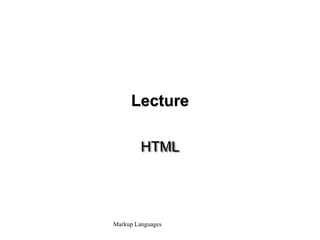
HTML.ppt
- 2. Markup Languages Traditional vs. Hyperlinked Document Pages Source: Schneider and Perry
- 3. Markup Languages Markup Languages and the Web Standard Generalized Markup Language (SGML) SGML is a system for defining markup languages. A system for organizing and tagging elements of a document. HTML is one example of a markup language. Each markup language defined in SGML is called an SGML application. What's Special about SGML? its emphasis on descriptive rather than procedural markup; its document type concept; and its independence of any one system for representing the script in which a text is written. Regulated ISO standard since 1986 Nonproprietary Supports user-defined tags
- 4. Markup Languages Markup Languages and the Web Hypertext Markup Language (HTML) Based on SGML Easier to learn and support Supports commonly used text markup features Headings, title bars, bullets, lines, lists Precise graphic positioning, tables, and frames Standard language for Web pages Extensible Markup Language (XML) Descendant of SGML Defines which data to display, instead of how a page is displayed Describes a page’s actual content, unlike HTML Data-tracking capability
- 5. Markup Languages XML & HTML XML was designed to describe data and to focus on what data is. HTML was designed to display data and to focus on how data looks.
- 6. Markup Languages Hypertext & HTML Hypertext Markup Language (HTML) is the language for specifying the content of Web pages hypertext refers to the fact that Web pages are more than just text can contain multimedia, provide links for jumping within & beyond markup refers to the fact that it works by augmenting text with special symbols (tags) that identify structure and content type
- 7. Markup Languages Hypertext & HTML HTML is an evolving standard (as new technology/tools are added) HTML 1 (Berners-Lee, 1989): very basic, limited integration of multimedia in 1993, Mosaic added many new features (e.g., integrated images) HTML 2.0 (IETF, 1994): tried to standardize these & other features, but late in 1994-96, Netscape & IE added many new, divergent features HTML 3.2 (W3C, 1996): attempted to unify into a single standard but didn't address newer technologies like Java applets & streaming video HTML 4.0 (W3C, 1997): current standard attempts to map out future directions for HTML, not just react to vendors
- 8. Markup Languages Hyperlink Structures Source: Schneider and Perry
- 9. Markup Languages Programming in HTML Basic HTML: Outline HTML Tags & elements HTML Text formatting HTML Links HTML Frames HTML Tables HTML Lists HTML Forms HTML Images HTML Back Ground. HTML describes layout and content of the page, content may include multimedia and scripts or small programs, dialogs and forms
- 10. Markup Languages HTML Advanced Features HTML layout HTML Fonts HTML Styles HTML Head HTML Meta HTML URLs HTML Scripts HTML Web Server
- 11. Markup Languages HTML Tags & elements Tags <HTML> <body> <h1> to <h6> <p> <br> <hr> <!..>
- 12. Markup Languages Programming in HTML Type tags into a text file (Notepad) HTML editor HTML code must be saved with .html extension/ Explorer interpret tags to make the page layout
- 13. Markup Languages Tags vs. Elements HTML specifies a set of tags that identify structure and content type tags are enclosed in < > <img src="image.gif"> specifies an image most tags come in pairs, marking a beginning and ending <title> and </title> enclose the title of a page HTML Tags not case-sensitive Lower-case tags recommended HTML Tags may contain attributes Can nest tags Tags cannot overlap
- 14. Markup Languages Tags vs. Elements An HTML element is an object enclosed by a pair of tags <title>My Home Page</title> is a TITLE element <b>This text appears bold.</b> is a BOLD element <p>Part of this text is <b>bold</b>.</p> is a PARAGRAPH element that contains a BOLD element HTML document is a collection of elements (text/media with context)
- 15. Markup Languages Structural Elements an HTML document has two main structural elements HEAD contains setup information for the browser & the Web page e.g., the title for the browser window, style definitions, JavaScript code, … BODY contains the actual content to be displayed in the Web page Add content between <BODY> … </BODY> Text Structure Tags Headings Paragraphs Lists Images
- 16. Markup Languages HTML: Document Tags <HTML> … </HTML> Beginning and end of every HTML document <HEAD> … </HEAD> Contains information about the document including the title that is to appear in the title bar <TITLE> … </TITLE> Causes the page title to be displayed in the title bar <BODY> … </BODY> All content for the page is placed between these tags
- 17. Markup Languages A Very Simple HTML Program Open text editor, create a file and save it with an extension .htm Simple HTML program <HTML> <HEAD> <TITLE> This is a title </TITLE> </HEAD> <BODY> <H1> This is an heading </H1> <P>Hello World Wide Web </P> </BODY> </HTML>
- 18. Markup Languages HTML Text Tags: Heading Tags Heading Tags (levels 1-6) <H1> Largest Heading </H1> <H2> Major Subdivision </H2> <H3> Minor Subheading </H3> <P> Regular Text </P> <H4> </H4> <H5> </H5> <H6> </H6> <H1>Theatre Schedule</H1>
- 19. Markup Languages Example <HTML> <HEAD> <TITLE>Joe’s Home Page</TITLE> </HEAD> <BODY> <H1>Welcome to Joe’s Home Page</H1> …Blah-Blah-Blah </BODY> <HTML>
- 20. Markup Languages HTML Text Tags: Paragraph Tag <P> … </P> Blank line inserted before the start of the paragraph One space between adjacent words regardless of the number of spaces in the source Extra spaces and lines are ignored <P>Learning HTML is a lot of fun!</P>
- 21. Markup Languages Alignment Align headings and text with the ALIGN command left, center, and right justify a heading <H1 ALIGN=LEFT>Joe’s home page</H1> <H1 ALIGN=CENTER>Joe’s home page</H1> <H1 ALIGN=RIGHT>Joe’s home page</H1> left, center, and right justify a paragraph <P ALIGN=LEFT>imagine a BIG paragraph in here</P> <P ALIGN=CENTER> imagine a BIG paragraph in here </P> <P ALIGN=RIGHT> imagine a BIG paragraph in here </P> note that the </P> is used here to end the paragraph and turn off the alignment
- 22. Markup Languages HTML Text Tags: Line Break Tag & Dividing Lines <BR> Forces a new line <P>Learning HTML is a lot of <BR>fun!</P> Dividing lines for separating sections of page <HR> will insert a standard line in your page other options include size, width, alignment, and no bevel <HR SIZE=25 WIDTH=150 ALIGN=CENTER NOSHADE>
- 23. Markup Languages HTML Formatting Text Formatting Tags <b> <big> <em> <I> <small> <strong> <sub> <ins> <del>
- 24. Markup Languages HTML Formatting Tags Browser dependent Emphasis Tag <EM> … </EM> Usually displays italics Strong emphasis Tag <STRONG> … <STRONG> Usually displays boldface Comment Tag <! …> Italics <I> … </I> Boldface <B> … </B> Underline <U>…</U> Typewriter <TT>…</TT> Strikeout <S>…</S> Center <CENTER> … </CENTER>
- 25. Markup Languages Other Text Tags <BLOCKQUOTE> </BLOCKQUOTE> Indented text Preformatted Text <PRE></PRE> Text is formatted exactly as typed Can be used for simple tables Can be used as a substitute for tabs
- 26. Markup Languages HTML LISTS An unordered List An ordered List Definition List Nested List Tags <ul>- Define an unordered list <ol>- Define an ordered list <li> - Define a list item <dl>- Define a definition list. <dt> - Define a definition term <dd>- Define a definition description
- 27. Markup Languages Creating Lists Unordered Lists: Unordered (bulleted) lists <UL> can use a disc, circle, or square <h4>An Unordered List:</h4> <ul> <li>Coffee</li> <li>Tea</li> <li>Milk</li> </ul> Output: An Unordered List: • Coffee • Tea • Milk
- 28. Markup Languages Ordered Lists Ordered (numbered) lists <OL> can use numbers (1), capital letters (A), lowercase letters (a), or Roman numerals (i) <OL TYPE=1 START=5> <LI>first line <LI>second line ... </OL> <UL TYPE=circle> <LI>first line ... </UL> All lists use <LI> to specify a new line Progarm <ol> <li>Coffee</li> <li>Milk</li> </ol> Output 1. Coffee 2. Milk Additional <ol type="A"> <ol type="a"> <ol type="I"> <ol type="i">
- 29. Markup Languages Nested Lists <h4>A nested List:</h4> <ul> <li>Coffee</li> <li>Tea <ul> <li>Black tea</li> <li>Green tea</li> </ul> </li> <li>Milk</li> </ul> A nested List: Coffee Tea Black tea Green tea Milk
- 30. Markup Languages Definition Lists <h4>A Definition List:</h4> <dl> <dt>Coffee</dt> <dd>Black hot drink</dd> <dt>Milk</dt> <dd>White cold drink</dd> </dl> A Definition List: Coffee Black hot drink Milk White cold drink
- 31. Markup Languages Fonts Font Size Base font size (default=3, range = 1-7; 1=smallest, 7=largest) <BASEFONT SIZE=5> Font size <FONT SIZE=3> sets font size to 3 Relative font size <FONT SIZE=+1> increases font size by 1 <FONT SIZE=-2> decreases font size by 2 <big>… </big> increase the size of the font <small>… </small> decrease the size of the font Note: if elements are nested, the order of opening/closing is important! (must be LIFO)
- 33. Markup Languages HTML Link Tag Link to Other sites Between your own pages To e-mail <A HREF=“name”>hypertext</A> <A HREF=“http://www.kodak.com”>Kodak</A> <A HREF=“john/johnpage.html”>John’s Page</A> <A HREF=“mailto:johnsmith@practice.com”>John’s mail</A> <A HREF=“file:///C:webjohnjohnpage.html”>John’s Page</A>
- 34. Markup Languages Text Hyperlinks Text links use <A HREF=“…”> to link to another HTML page HREF points to new page text between <A…> and </A> will be highlighted as a link, e.g., “click here for syllabus” below will be highlighted <A HREF=“http://cis519dhm.bus.umich.edu”> click here for syllabus </A>
- 35. Markup Languages Linking within one document <p> <a href="#C4"> See also Chapter 4. </a> </p> <p> <h2>Chapter 1</h2> <p>This chapter explains ba bla bla</p> <h2>Chapter 2</h2> <p>This chapter explains ba bla bla</p> <h2>Chapter 3</h2> <p>This chapter explains ba bla bla</p> <a name="C4"><h2>Chapter 4</h2></a> <p>This chapter explains ba bla bla</p> <h2>Chapter 5</h2> <p>This chapter explains ba bla bla</p> See also Chapter 4. Chapter 1 This chapter explains ba bla bla Chapter 2 This chapter explains ba bla bla Chapter 3 This chapter explains ba bla bla Chapter 4 This chapter explains ba bla bla Chapter 5 This chapter explains ba bla bla
- 36. Markup Languages Link to a mail <p> This is a mail link: <a href="mailto:someone@ microsoft.com?subject=Hello%20ag ain"> Send Mail</a> </p> <p> <b>Note:</b> Spaces between words should be replaced by %20 to <b>ensure</b> that the browser will display your text properly. </p> This is a mail link: Send Mail Note: Spaces between words should be replaced by %20 to ensure that the browser will display your text properly.
- 37. Markup Languages HTML Images <img> Defines an image Attributes:SRC, ALT, HEIGHT, WIDTH, ALIGN, HSPACE ,VSPACE <map> Defines an image map <area> Defines an area inside an image map
- 38. Markup Languages Image File Formats Acceptable image formats vary by browser Generally acceptable formats are GIF Graphics Interchange Format Use for graphics JPG Joint Photographic Experts Group Use for photographs PNG Portable Network Graphics Expected to replace GIF
- 39. Markup Languages Transparency All bitmapped graphics are rectangular by nature. Parts of a GIF image can be made transparent. Transparency in layered in flat images. Interlacing Downloading in a series of passes. With each pass, the image becomes clearer. Useful for slow Internet connections. Animation A sequence of frames. All frames saved as a single animated GIF file. Image File Formats (cont’d)
- 40. Markup Languages HTML Image Tag <p> An image: <img src="constr4.gif" width="144" height="50"> </p> <p> A moving image: <img src="hackanm.gif" width="48" height="48"> </p> An image: A moving image:
- 41. Markup Languages Inserting Image from Other Location <p> An image from another folder: <img src="/images/netscape.gif" width="33" height="32"> </p> <p> An image from W3Schools: <img src="http://www.w3schools.com/ images/ie.gif" width="73" height="68"> </p> An image from another folder: An image from W3Schools:
- 42. Markup Languages ALT Attribute & Sizing Graphics and borders Sometimes graphics may not be shown. The ALT attribute of the IMG tag specifies an alternate text display for non-graphic browsers <IMG SRC=“JoesPicture.gif” ALT=“[Picture of Joe and his dog.]”> WIDTH and HEIGHT specify graphic size in pixels <IMG SRC=“MyPicture.gif” WIDTH=150 HEIGHT=200> BORDER specifies width of border in pixels <IMG SRC=“MyPicture.gif” BORDER=14>
- 43. Markup Languages ALIGN Attribute & HSPACE Used to specify the relation of text to the image. <IMG SRC=“image” ALIGN=“direction”> Default is bottom Attribute values: top, middle, bottom, right, left The attribute HSPACE provides some horizontal padding around the text so that the text and image do not butt up against each other. <IMAGE SRC=“image” HSPACE=20 This is the descriptive text> Also the attributes VSPACE and SPACE
- 44. Markup Languages HTML Back Ground Attribute of Body Tag bgcolor Types of Background: a background color and a text color that makes the text on the page easy to read. <body bgcolor="#d0d0d0"> a background color and a text color that makes the text on the page difficult to read. <body bgcolor="#ffffff" text="yellow">
- 45. Markup Languages Background Color / Graphics Backgrounds can be added to each document, but are not readable on all browsers. Attributes of <BODY> BGCOLOR=”code” Specify color for background of the screen BACKGROUND=”path/file” Tiles the graphic in the file to fit the screen <BODY BGCOLOR=”green”> <BODY BGCOLOR=”#00FF00”> <BODY BACKGROUND=” BrickWall.gif”> black is “000000” (i.e., no color) white is “ffffff”
- 46. Markup Languages Creating Tables <TABLE BORDER> starts table including a border <CAPTION ALIGN=top> add title at top <TR> starts a new table row <TH> adds the headers for a table <TD> adds the data for a table <table> Defines a table <caption>Defines a table caption <colgroup>Defines groups of table columns <col>Defines the attribute values for one or more columns in a table <thead>Defines a table head <tbody>Defines a table body <tfoot>Defines a table footer see next page for example format
- 48. Markup Languages Table example Tables (continued) <TABLE BORDER> <CAPTION ALIGN=top>Joe’s Resume</CAPTION> <TR> <TH>Year</TH><TH>Company</TH><TH>Position</TH> </TR> <TR> <TD>1995</TD><TD>Microsoft</TD><TD>Manager</TD> </TR> <TR> <TD>1994</TD><TD>Microsoft</TD><TD>Programmer</TD> </TR> </TABLE>
- 49. Markup Languages HTML FRAMES <frameset> Defines a set of frames <frame> Defines a sub window (a frame) <noframes> Defines a noframe section for browsers that do not handle frames <iframe> Defines an inline sub window (frame)
- 50. Markup Languages Advanced HTML: Frames Frames divides screen into sections allows one section to control another often used with a fixed header, menu, and body Menu Header Body
- 51. Markup Languages Example: Framed Page
- 52. Markup Languages <html> <frameset cols="25%,40%,25%, 10%"> <frame src="tryhtml_frame_a.htm"> <frame src="tryhtml_frame_b.htm"> <frame src="tryhtml_frame_c.htm"> <frame src ="tryhtml_frame_d.htm"> </frameset> </html>
- 53. Markup Languages Vertical frames <html> <frameset cols="25%,40%,25%, 10%"> <frame src="tryhtml_frame_a.htm"> <frame src="tryhtml_frame_b.htm"> <frame src="tryhtml_frame_c.htm"> <frame src ="tryhtml_frame_d.htm"> </frameset> How to have Horizontal Frames? /html>
- 54. Markup Languages Mixed Frames <html> <frameset rows="50%,50%"> <frame src="tryhtml_frame_a.htm"> <frameset cols="25%,75%"> <frame src="tryhtml_frame_b.htm"> <frame src="tryhtml_frame_c.htm"> </frameset> </frameset> </html>
- 55. Markup Languages Advanced HTML: Frames Used to display more that one HTML document in the same browser window. Setting up frames Create an extra HTML file <frameset> & <noframes> (noframes optional) Attributes = rows OR cols example: <frameset cols=“25%, 75%”> <frame src=“frame1.htm> <frame src=“frame2.htm> </frameset> <noframes> <body>Frames Reqd!</body> </noframes>
- 56. Markup Languages HTML Forms <form>Defines a form for user input <input>Defines an input field <textarea>Defines a text-area (a multi-line text input control) <label> Defines a label to a control <fieldset>Defines a fieldset <legend>Defines a caption for a fieldset <select>Defines a selectable list (a drop-down box) <optgroup>Defines an option group <option>Defines an option in the drop-down box <button>Defines a push button
- 57. Markup Languages Text Fields <html> <body> <form> First name: <input type="text" name="firstname"> <br> Last name: <input type="text" name="lastname"> </form> </body> </html> <form> Username: <input type="text" name="user"> <br> Password: <input type="password" name="password"> </form>
- 58. Markup Languages Advanced HTML: Forms Forms can provide input for dynamic content CGI, MOD, ASP (coming soon…) Form tags <form action=“run.cgi”> … </form> Input tags type, name and value fields type = type of input (checkbox, radio, text) name = name of the input field value = default value Also: <textarea>, <select>, <button> Submit <input type=Submit value="Submit">
- 59. Markup Languages Tables for Layout Potential Uses: Advanced Text Layout Vertical spacing However, height attribute not official HTML 3.2 Multiple columns of Text Using 2 cols Sophisticated Table Borders Using “table-within-a-table” Making your page the same at all resolutions and on all browsers Experiment with no border tables and alignment, cell-padding and cell-spacing
- 60. Markup Languages Advanced HTML: Inserting Scripts … </head> <body> … <script language="JavaScript"> document.write("Hello World!") </script> … </body> </html>