Anatomy of android aplication
•Download as PPTX, PDF•
1 like•351 views
about android project explorer
Report
Share
Report
Share
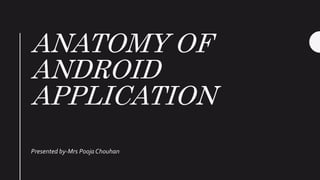
Recommended
Recommended
More Related Content
What's hot
What's hot (20)
Similar to Anatomy of android aplication
NicheTech is providing mobile service in India . NicheTech is also giving Android Training Ahmedabad .NicheTech is the best Android Training classes Ahmedabad . NicheTech is helping in Android Course Ahmedabad.
Android Live Project Training Ahmedabad, Android Classes Ahmedabad
WWW.LiveProjectTraining.in
WWW.Facebook.com/LiveProjectTrainingAhmedabad
Android Training Ahmedabad , Android Course Ahmedabad, Android architecture

Android Training Ahmedabad , Android Course Ahmedabad, Android architectureNicheTech Com. Solutions Pvt. Ltd.
Similar to Anatomy of android aplication (20)
CNIT 128 6. Analyzing Android Applications (Part 1)

CNIT 128 6. Analyzing Android Applications (Part 1)
Android System Architecture And Pen-testing of Android applications 

Android System Architecture And Pen-testing of Android applications
Android Training Ahmedabad , Android Course Ahmedabad, Android architecture

Android Training Ahmedabad , Android Course Ahmedabad, Android architecture
More from poojapainter
More from poojapainter (9)
Recently uploaded
PEMESANAN OBAT ASLI : +6287776558899
Cara Menggugurkan Kandungan usia 1 , 2 , bulan - obat penggugur janin - cara aborsi kandungan - obat penggugur kandungan 1 | 2 | 3 | 4 | 5 | 6 | 7 | 8 bulan - bagaimana cara menggugurkan kandungan - tips Cara aborsi kandungan - trik Cara menggugurkan janin - Cara aman bagi ibu menyusui menggugurkan kandungan - klinik apotek jual obat penggugur kandungan - jamu PENGGUGUR KANDUNGAN - WAJIB TAU CARA ABORSI JANIN - GUGURKAN KANDUNGAN AMAN TANPA KURET - CARA Menggugurkan Kandungan tanpa efek samping - rekomendasi dokter obat herbal penggugur kandungan - ABORSI JANIN - aborsi kandungan - jamu herbal Penggugur kandungan - cara Menggugurkan Kandungan yang cacat - tata cara Menggugurkan Kandungan - obat penggugur kandungan di apotik kimia Farma - obat telat datang bulan - obat penggugur kandungan tuntas - obat penggugur kandungan alami - klinik aborsi janin gugurkan kandungan - ©Cytotec ™misoprostol BPOM - OBAT PENGGUGUR KANDUNGAN ®CYTOTEC - aborsi janin dengan pil ©Cytotec - ®Cytotec misoprostol® BPOM 100% - penjual obat penggugur kandungan asli - klinik jual obat aborsi janin - obat penggugur kandungan di klinik k-24 || obat penggugur ™Cytotec di apotek umum || ®CYTOTEC ASLI || obat ©Cytotec yang asli 200mcg || obat penggugur ASLI || pil Cytotec© tablet || cara gugurin kandungan || jual ®Cytotec 200mcg || dokter gugurkan kandungan || cara menggugurkan kandungan dengan cepat selesai dalam 24 jam secara alami buah buahan || usia kandungan 1_2 3_4 5_6 7_8 bulan masih bisa di gugurkan || obat penggugur kandungan ®cytotec dan gastrul || cara gugurkan pembuahan janin secara alami dan cepat || gugurkan kandungan || gugurin janin || cara Menggugurkan janin di luar nikah || contoh aborsi janin yang benar || contoh obat penggugur kandungan asli || contoh cara Menggugurkan Kandungan yang benar || telat haid || obat telat haid || Cara Alami gugurkan kehamilan || obat telat menstruasi || cara Menggugurkan janin anak haram || cara aborsi menggugurkan janin yang tidak berkembang || gugurkan kandungan dengan obat ©Cytotec || obat penggugur kandungan ™Cytotec 100% original || HARGA obat penggugur kandungan || obat telat haid 1 bulan || obat telat menstruasi 1-2 3-4 5-6 7-8 BULAN || obat telat datang bulan || cara Menggugurkan janin 1 bulan || cara Menggugurkan Kandungan yang masih 2 bulan || cara Menggugurkan Kandungan yang masih hitungan Minggu || cara Menggugurkan Kandungan yang masih usia 3 bulan || cara Menggugurkan usia kandungan 4 bulan || cara Menggugurkan janin usia 5 bulan || cara Menggugurkan kehamilan 6 Bulan
________&&&_________&&&_____________&&&_________&&&&____________
Cara Menggugurkan Kandungan Usia Janin 1 | 7 | 8 Bulan Dengan Cepat Dalam Hitungan Jam Secara Alami, Kami Siap Meneriman Pesanan Ke Seluruh Indonesia, Melputi: Ambon, Banda Aceh, Bandung, Banjarbaru, Batam, Bau-Bau, Bengkulu, Binjai, Blitar, Bontang, Cilegon, Cirebon, Depok, Gorontalo, Jakarta, Jayapura, Kendari, Kota Mobagu, Kupang, LhokseumaweObat Penggugur Kandungan Di Apotik Kimia Farma (087776558899)

Obat Penggugur Kandungan Di Apotik Kimia Farma (087776558899)Cara Menggugurkan Kandungan 087776558899
Recently uploaded (8)
Mobile Application Development-Android and It’s Tools

Mobile Application Development-Android and It’s Tools
Mobile Application Development- Configuration and Android Installation

Mobile Application Development- Configuration and Android Installation
Obat Penggugur Kandungan Di Apotik Kimia Farma (087776558899)

Obat Penggugur Kandungan Di Apotik Kimia Farma (087776558899)
Mobile Application Development-Components and Layouts

Mobile Application Development-Components and Layouts
Bromazolam CAS 71368-80-4 high quality opiates, Safe transportation, 99% pure

Bromazolam CAS 71368-80-4 high quality opiates, Safe transportation, 99% pure
Android Application Components with Implementation & Examples

Android Application Components with Implementation & Examples
Satara Call girl escort *74796//13122* Call me punam call girls 24*7hour avai...

Satara Call girl escort *74796//13122* Call me punam call girls 24*7hour avai...
Anatomy of android aplication
- 1. ANATOMY OF ANDROID APPLICATION Presented by-Mrs Pooja Chouhan
- 2. • The various files that make up an android project in the Package Explorer in Eclipse .Like src , gen, android 6.0 ,libraries ,assets,bin,res ,android manifest.
- 3. Src. • Contains the .java source files for your project. • You write the code for your application in this file • The java file listed under the package name for your project • In this case MainActivity.java in com.example,helloworld package
- 4. Gen • Contains the R.java file. • A compilerGenerated file that reference all the resources found in your project • You should not modify this file • All the resources in your project are automatically compiled into this class so that you can refer to them using the class • Additionally you gain compile-time safety that the resource you want to use really exisits.
- 5. Android 6.0 libraries and appcompat_v7 • Android 6.0 contains one file-android.jar. • Which contains all the class libraries needed for an android application • The appcompat project is a library to support android's older versions.The support library was introduced by Google recently.
- 6. Assets • The assets folder is empty by default • This folder is used to store raw asset files.A raw asset file could be one of many assets you may need for the application to work • Such as HTML text files database ,audio file etc. • Android hasAsset Manager which can return all the assets currently in the assets directory
- 7. bin • This folder contains the files built by the ADTduring the buil process. • In particular it generates the .Apk file(Android package). • .apk file is the application binary of and android application • It contains everything needed to run an android application • .dex file is also stored in this folder
- 8. res • This folder contains all the resources required like images, layouts and values • Resources are external files(non-code files) that are used by your code and compiled into your application at build time • Android Supports a number of different kinds of resources files, including XML,PNG and JPEG files.The XML files have very different formats depending on what they describe. • Rescource-types and where to place them: layout-files ————> “/res/layout/” Images —————->”/res/drawable” animations————->”res/anim/” styles, strings and arrays —> “/res/values/”
- 9. Android Manifest.xml • This is the manifest file for your application. • It is located in the root folder of the application, and describes global values for your package • Here you specifies permissions as well as other feature. • An important thing to mention of this file are its so called IntentFilters.These filters describe where and when that activity can be started. Besides declaring your application’sActivities, Content Providers, Services and Intent Receivers
- 10. Thanks