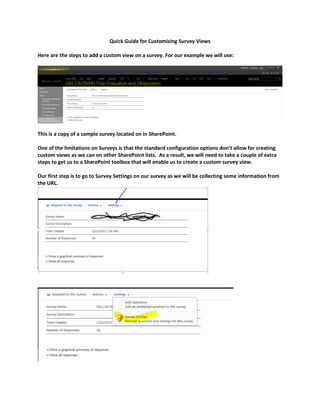
Quick Guide for Customizing Survey Views
- 1. Quick Guide for Customizing Survey Views Here are the steps to add a custom view on a survey. For our example we will use: This is a copy of a sample survey located on in SharePoint. One of the limitations on Surveys is that the standard configuration options don’t allow for creating custom views as we can on other SharePoint lists. As a result, we will need to take a couple of extra steps to get us to a SharePoint toolbox that will enable us to create a custom survey view. Our first step is to go to Survey Settings on our survey as we will be collecting some information from the URL.
- 2. We will then be on the survey settings page: From here, let’s go to the browser and collect a copy of the URL: For simplicity sake at present let’s just copy the entire URL string and then paste to another location (i.e. Word doc, One Note, text doc, etc.). It will look something like this: https://mysharepoint.com/site/site1/_layouts/15/survedit.aspx?List=%7BBB7B4FBE%2D5AF1%2D49E 5%2DBBA6%2D91C0D61FEA79%7D Now that we have our URL we are going to construct a new URL that will take us to our custom views toolbox. This will include part of what we just recovered. Here is the new URL we will create: https://mysharepoint.com/site/site1/_layouts/15/ViewType.aspx?List=%7BBB7B4FBE%2D5AF1%2D4 9E5%2DBBA6%2D91C0D61FEA79%7D Notice we collected this piece from our original URL “List=%7BBB7B4FBE%2D5AF1%2D49E5%2DBBA6%2D91C0D61FEA79%7D” and we added to the end of our URL that will take us to our Survey Custom View toolbox. This is the internal SharePoint GUID reference to our original survey. When we click on our new URL https://mysharepoint.com/site/site1/_layouts/15/ViewType.aspx?List=%7BBB7B4FBE%2D5AF1%2D4 9E5%2DBBA6%2D91C0D61FEA79%7D , we should see the following:
- 3. This is our toolbox where we can create custom Survey views just like we can on other SharePoint lists.
