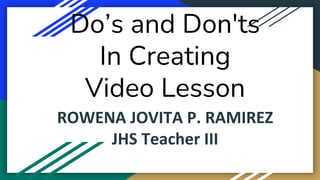
Do’s and Don'ts In Video Making [Autosaved].pptx
- 1. Do’s and Don'ts In Creating Video Lesson ROWENA JOVITA P. RAMIREZ JHS Teacher III
- 3. Video-based learning is essential for both the young and the old. It's vital to help children with exceptionalities build their vocal/verbal skills. It's also essential to help people acquire specific learning skills.. One of the benefits of video-based learning is that it helps learners boost their retention ability.
- 4. eLearning videos are highly engaging, and you can utilize them to demonstrate procedures for mastery learning. Besides, videos help to deliver concepts faster and provide useful visualization for complex tasks. Many teachers/instructors are interested in using videos to deliver their online training but unable to do so because they don't know how..
- 5. Do’s and Don'ts In Creating Video Lessons
- 7. ● DO plan and be organized Before production begins, you must take a step back to envision the content you want to create. What will be the takeaway of your video for your target audience? What type of video do you want to create? With this brainstorming, you’ll be ready to create a great instructional video that is both compelling and substantial.
- 8. ● DO pay attention to storytelling. Storytelling is the mission of any video. Imparting your message, i.e. story, is the heart and soul of video making
- 9. ● DO have good lighting Good lighting is probably the single biggest determining factor in the quality of your video image. Well-lit subjects shot with an average camera will produce a better picture than poorly-lit subjects shot with a high-quality camera.
- 10. ● DO have good sound Viewers will put up with poor image quality before they will tolerate poor sound quality. If they cannot hear your video, they will click out of it.
- 11. ● DO use a tripod Shaky video has to be controlled to be interesting. Otherwise, it’s just shaky video. Use a tripod or other stabilization techniques.
- 12. ● DO backup Keep multiple copies of raw footage and edits as you go. A dedicated hard drive is recommended.
- 13. ● DO emphasize the visuals Keep multiple copies of raw footage and edits as you go. A dedicated hard drive is recommended.
- 14. ● DO keep it short, concise, and simple Online videos should be simple enough that one or two minutes would be sufficient. Base the length of the video on its ability to keep the audience’s attention.
- 15. ● DO vary your shots Variety keeps your audience awake. Use a variety of shots, including long shots, medium shots and close-ups. Use shots that show motion rather than just a static image of someone talking. Add background music, making sure it's properly balanced to emphasize the narration or voiceover..
- 16. ● DO use exteriors and general campus scenes. The Mauraro HS campus is a beautiful place, so show it.
- 17. ● DO make decisions based on the audience’s needs and/or desires and not yours The video is really for them, not you. Who will be watching your video? What do you want them to do as a result of viewing your video? Now ask yourself what is the most critical thing you can show them in your video to reach this outcome? That is your objective.
- 19. ● DON’T take your audience for granted No one (except your mother) will watch your video simply because it exists. Please your audience.
- 20. ● DON’T be too static Avoid showing just a single person sitting in front of a camera talking.
- 21. ● DON’T be too restless Constant zooming, panning or cutting between moving shots can give your viewer a headache. Mix motion with easy-to-view still shots to keep audience interest and focus.
- 22. ● DON’T say everything Let the visuals tell some of the story. If you can show it, don’t say it. It makes for more interesting video.
- 23. ● DON’T rely on your equipment and technology as a substitute for good technique The world’s most fantastic equipment cannot make a good video by itself. Fantastic lighting and quality storytelling will produce a better video than HD resolution with lousy lighting and fancy, but empty, special effects.
- 24. ● DON’T shoot from a million miles away Get close up to the subject. Fill the frame. Be aware of every inch of space. Don’t let anything into the frame that distracts from the subject or scene focus.
- 27. Activity: 1. Create a Video Plan 2. Write your Video Script
Editor's Notes
- Before production begins, you must take a step back to envision the content you want to create. What will be the takeaway of your video for your target audience? What type of video do you want to create? 1. Learn about your target audience and their pain points 2. Set a clear learning objective 3. Pick a video format based on your topic 4. Determine the budget for your video 5. Set a short target video length
- Keep multiple copies of raw footage and edits as you go. A dedicated hard drive is recommended.
- .