Prezentacija priprema
•Download as PPTX, PDF•
0 likes•2,263 views
Report
Share
Report
Share
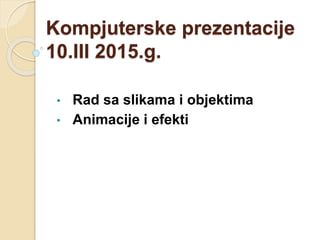
Recommended
Recommended
More than Just Lines on a Map: Best Practices for U.S Bike Routes
This session highlights best practices and lessons learned for U.S. Bike Route System designation, as well as how and why these routes should be integrated into bicycle planning at the local and regional level.
Presenters:
Presenter: Kevin Luecke Toole Design Group
Co-Presenter: Virginia Sullivan Adventure Cycling AssociationMore than Just Lines on a Map: Best Practices for U.S Bike Routes

More than Just Lines on a Map: Best Practices for U.S Bike RoutesProject for Public Spaces & National Center for Biking and Walking
More Related Content
Featured
More than Just Lines on a Map: Best Practices for U.S Bike Routes
This session highlights best practices and lessons learned for U.S. Bike Route System designation, as well as how and why these routes should be integrated into bicycle planning at the local and regional level.
Presenters:
Presenter: Kevin Luecke Toole Design Group
Co-Presenter: Virginia Sullivan Adventure Cycling AssociationMore than Just Lines on a Map: Best Practices for U.S Bike Routes

More than Just Lines on a Map: Best Practices for U.S Bike RoutesProject for Public Spaces & National Center for Biking and Walking
Featured (20)
Content Methodology: A Best Practices Report (Webinar)

Content Methodology: A Best Practices Report (Webinar)
How to Prepare For a Successful Job Search for 2024

How to Prepare For a Successful Job Search for 2024
Social Media Marketing Trends 2024 // The Global Indie Insights

Social Media Marketing Trends 2024 // The Global Indie Insights
Trends In Paid Search: Navigating The Digital Landscape In 2024

Trends In Paid Search: Navigating The Digital Landscape In 2024
5 Public speaking tips from TED - Visualized summary

5 Public speaking tips from TED - Visualized summary
Google's Just Not That Into You: Understanding Core Updates & Search Intent

Google's Just Not That Into You: Understanding Core Updates & Search Intent
The six step guide to practical project management

The six step guide to practical project management
Beginners Guide to TikTok for Search - Rachel Pearson - We are Tilt __ Bright...

Beginners Guide to TikTok for Search - Rachel Pearson - We are Tilt __ Bright...
Unlocking the Power of ChatGPT and AI in Testing - A Real-World Look, present...

Unlocking the Power of ChatGPT and AI in Testing - A Real-World Look, present...
More than Just Lines on a Map: Best Practices for U.S Bike Routes

More than Just Lines on a Map: Best Practices for U.S Bike Routes
Ride the Storm: Navigating Through Unstable Periods / Katerina Rudko (Belka G...

Ride the Storm: Navigating Through Unstable Periods / Katerina Rudko (Belka G...
Prezentacija priprema
- 1. Kompjuterske prezentacije 10.III 2015.g. • Rad sa slikama i objektima • Animacije i efekti
- 2. Sadržaj Kopiranje i premještanje slike i objekata Promjena veličine slike i objekata Dodavanje animacija u slajdove Dodavanje efekata prelaza između slajdova Insertovanje audio fajlova u prezentaciju Insertivanje video fajlova u prezentaciju
- 3. Kopiranje i premještanje slike i objekata Kopiranje Selektujemo sliku(objekat) • Home - Copy • Pozicioniramo se na lokaciju • Home - Paste Premještanje Cut- Copy-Paste ribbon - clipboard
- 4. Promjena veličine slike i objekata Selektujemo sliku/objekat Meni Format- Height / Width
- 6. Zadatak 1 • otvori prezentaciju sa prošlog časa; • otvori novu prezentaciju; • sliku sa prvog slajda kopiraj u novu prezent.; • promijeni prikaz slajda na Title and Content; • podesi veličinu slike na – Height 3cm, Width 5cm; • zatvori prezentaciju sa prošlog časa; • nova prezentacija-premjesti sliku sa prvog slajda na drugi ( Layout- Blank ); • izbriši sliku; • zatvori prezentaciju bez čuvanja;
- 7. Dodavanje animacija u slajdove Animations • Entrance (ulaz određenog objekta na slajd) Emphasis ( animacije koje su vezane uz sam objekt ) • Exit (izlaz objekta sa slajda) • Animations pane • Start • Duration • Delay
- 9. Dodavanje efekata prelaza između slajdova Transitions Subtle – ulazni efekti Exciting – izlazni efekti Dynamic content – efekti naglašavanja
- 12. Video priča Postupak deobe fajlova
- 13. Zadatak 2 • otvori prezentaciju sa prošlog časa; • podesi animaciju za prvi slajd-Emphasis-Spin; • početak animacije – start-on click; • duration – po vašem izboru; • animacije za ostale slajdove – po vašem izboru; • podesi slide- Transition na – Subtle – Uncover; • Sound i Duration – po izboru; • zapamti promjene;
- 14. Insertovanje audio i video fajlova Insert – Media ( Video / Audio ) Audio from file Video from file Media
- 16. Audio priča
- 17. Video film Embed kode Povezivanje klipa sa Web stranicom
- 18. Autor - Nikolić Svetlana JU OŠ „ Braća Ribar“ Nikšić
