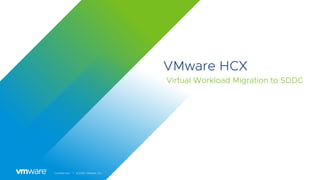More Related Content
Similar to Hcx intro preso v2 (20)
Hcx intro preso v2
- 2. Confidential │ ©2020 VMware, Inc. 2
Workload Migration and Mobility Challenges
Barriers customers face when trying to move workloads to the cloud
Incompatible
non-interoperable stacks
Cross-site networking
and security issues
Application dependency
mapping delays
Business
disruption
- 3. Confidential │ ©2020 VMware, Inc. 3
Accelerating the Cloud Journey and SDDC Modernization
VMware
Cloud
Foundation
On-prem
vSphere
infrastructure
ON-PREM CLOUD
VMware Cloud
Provider Partners
(IBM etc.)
VMC on AWS
Dimension
Azure VMware Solution
Google Cloud VMware Engine
ORACLE Cloud VMware Solution
vSphere
5.0+
Modern
Enterprise
Datacenter
IBM, OVH
CTL, Fujitsu,
NTT
VMware
Managed Clouds
Metal as a
Service (MaaS)
Workload Mobility Across Vmware (and non-Vmware) Stacks
On-prem non-
vSphere
infrastructure
KVM,
Hyper-V
Focus on Solutions
- 5. Confidential │ ©2020 VMware, Inc. 5
Customer-driven use-cases
Driving business strategy and VMware value through workload mobility
Rebalance
Optimize Cloud
Footprint
Shift Cloud
Providers
Multi-cloud Strategy
Cloud A
Region 1
Cloud B
Business Continuity
Disaster Avoidance
DR to the Cloud
Scheduled Migration
Cloud A
Region 2
Brownfield Refresh
vSphere Replatform
to 6x / 7x
Capture New
Workloads
+
+
DC Consolidation
Cloud Adoption
Migrate Rebalance Business Continuity
Upgrade /
Replatform
DC Evacuation
- 6. Confidential │ ©2020 VMware, Inc. 6
COST SAVINGS
FASTER MIGRATION TIME
ZERO DOWNTIME / DISRUPTION
FEWER SPECIALISTS NEEDED
MANAGE COSTS ACROSS CLOUD PROVIDERS
TIME to VALUE for SDDC Adoption
POPULATE SDDCs FASTER
ACCELERATE APPLICATION DISCOVERY
QUICKLY PLAN & SCHEDULE MIGRATIONS
---------
Simplifying migration saves time and money
Key Benefits of HCX
Customer modernizing infrastructure with
VMware Cloud Foundation and migrating
100,000+ VMs across global datacenters.
System Integrator
6 Months
60 People
0 applications moved
with HCX
3 Months
6 people
~30,000 VMs moved
REAL CUSTOMER NUMBERS
$
- 7. Confidential │ ©2020 VMware, Inc. 7
Cluster-01
Destination vCenter Server
NSX
Manager
Solution Overview
Customer Scenario
Cluster-01
Cluster-02
Source vCenter Server
vm vm vm vm
Cluster-01
Destination SDDC
ü Wan Optimization
ü Traffic Engineering
ü Multi-Cloud
deployment
ü Cloud to Cloud
Mobility
ü Up to 10 concurrent
vCenter Servers site
pairings
NSX
Manager
HCX
Connector
HCX
Manager
HCX
Manager
Site Pairing
- 8. Confidential │ ©2020 VMware, Inc. 8
HCX Site Pairing
vCenter
Server
HCX
Connector
vSphere Network Storage
Source Data Center
§ 5.X
§ 6.X
§ 7.X
§ NSX-T
§ NSX-V
§ VDS
§ VSS
§ N1KV
§ vSAN
§ FC
§ NFS
§ iSCSI
vm
vm vm
vm
vm
vm
vm
vm vm
vm
vm
vm
vm
vm vm
vm
vm
vm
HCX
Cloud
Manager
vCenter
Server
vSphere NSX-T vSAN
Destination Data Center
vm
vm vm
vm
vm
vm
vm
vm vm
vm
vm
vm
HCX Site Pairing
§ Establishes the connection needed for management, authentication,
and orchestration of HCX services between source and destination
§ Initiated from source to destination
§ Cloud to Cloud site pairing can be unidirectional or bidirectional
§ Communication between HCX managers over port 443 TCP
- 9. Confidential │ ©2020 VMware, Inc. 9
Components Per Site
Deployment
HCX
Connector
HCX-WO HCX-IX
8 vCPU
8 vCPU 8 vCPU
14 GB
100 GB
CPU
Memory
Storage
14 GB
100 GB 2 GB
3 GB
HCX-IX HCX-NE HCX-WO
8 vCPU
8 vCPU 8 vCPU
14 GB
100 GB
CPU
Memory
Storage
14 GB
100 GB 2 GB
3 GB
HCX-NE
§ HCX-IX - Interconnect
§ HCX-NE: Network Extension
§ HCX-WO – WAN Optimization
Deployed in pairs
HCX Site Pairing 443 TCP HCX
Cloud
Manager
Source/Initiator Destination/Receiver
- 10. Confidential │ ©2020 VMware, Inc. 10
HCX Advanced
HCX vMotion
Compatible per-VM
Live Migration
Bulk Migration
Low Downtime
Scheduled
Migrations
Interconnect Data
Path Automation
WAN Optimization
HCX Network
Extension
Cloud to Cloud
Migration
NEW
Packaged into SDDC Offerings
Basic Disaster
Recovery
Service
- 11. Confidential │ ©2020 VMware, Inc. 11
HCX Migrations
HCX vMotion
Compatible per-VM
Live Migration
Bulk Migration
Low Downtime
Scheduled
Migrations
Cloud to Cloud
Migration
NEW
Enhanced Cold, Bulk and vMotion
Live Bulk
Migration with
zero downtime
REPLICATION
ASSISTED VMOTION
KVM + Hyper-V to
vSphere Migration
OS ASSISTED
MIGRATION
- 12. Confidential │ ©2020 VMware, Inc. 12
VMware HCX vMotion & Cold Migration
§ Integrates with ESXi to
perform vMotion migrations
for powered on VMs & NFC
to cold migrate powered off
VMs
§ Bi-directional vMotion
§ Forward - ESXi 5.5 to 6.7
§ Reverse – vSphere 6.0 or higher
§ Forward Migration without
EVC baseline downgrade.
§ HCX vMotion supports
overlapping VMkernel IPs.
§ VMs with RDMs in virtual
compatibility mode can be
migrated.
vCenter
Server
HCX
Connector
vSphere Network Storage
Customer Datacenter
§ 5.X
§ 6.X
§ 7.X
§ NSX-T
§ NSX-V
§ VDS
§ VSS
§ vSAN
§ FC
§ NFS
§ iSCSI
vm
vm vm
vm
vm
vm
Source
vm
vm
vm
vm
vm vm
vm
vm
vm
HCX
Cloud
Manager
vCenter
Server
vSphere NSX-T vSAN
Destination
vm
vm vm
vm
vm
vm
HCX Site Pairing
Customer Datacenter / Cloud
vm
vm vm
vm
vm
vm
vm
vm vm
HCX vMotion
Hybrid Interconnect
vm
vm vm
5.1+
©2020 VMware, Inc.
Serialized Migration
- 13. Confidential │ ©2020 VMware, Inc. 13
§ Version Compat: 5.5 to 7.0
§ WAN Optimization (Data dedup+256 streams, CPU
optimizations)
§ Latency: Tolerates 250ms w/HCX-WO
§ Default In-flight Encryption
§ vMotion Networks can remain isolated.
§ SRC/DST VMkernel networks can overlap.
§ Enhanced Linked Mode not required (VCs unaware).
§ vSphere Cluster Overrides are not migrated.
§ vSphere tags are migrated. Other metadata not
migrated.
§ Version Compat: 6.0 to 6.7
§ High throughput, no data reduction.
§ Latency: Requires less than 150ms
§ No vSphere Encryption
§ vMotion networks must be routable.
§ SRC/DST VMkernel networks cannot overlap.
§ Enhanced Linked Mode required.
§ vSphere Cluster settings are migrated (DRS/HA
rules)
§ Metadata not migrated (vSphere tags, Events,
Attributes).
HCX vMotion Cross-vCenter vMotion
Comparing HCX vMotion & Native Cross-vCenter vMotion
- 14. Confidential │ ©2020 VMware, Inc. 14
Characteristics of HCX vMotion
§ HCX vMotion is a serial (single VM per Service Mesh) operation. Subsequent operations are queued.
§ The vMotion protocol creates a stream which will attempts to saturate during the transfer (based on its
available resources.
§ HCX vMotion provides compatibility for a wider range of vSphere environments. vSphere 5.5 source
clusters to vSphere 7.0 destinations.
§ When used in conjunction with HCX Network Extension, HCX vMotion operations automatically map the
destination networks.
§ HCX vMotion can migrate to destination networks that are not HCX extended. They can be selected
manually in the migration UI.
§ Virtual Hardware and VM Tools upgrades can be flagged as part of the operation. These VM changes
occur at the next VM reboot.
- 15. Confidential │ ©2020 VMware, Inc. 15
VMware HCX Bulk Migration Workflow
vCenter
Server
HCX
Connector
vSphere Network Storage
Customer Datacenter
§ 5.X
§ 6.X
§ 7.X
§ NSX-T
§ NSX-V
§ VDS
§ VSS
§ N1KV
§ vSAN
§ FC
§ NFS
§ iSCSI
vm
vm vm
vm
vm
vm
Source
vm
vm vm
vm
vm
vm
vm
vm vm
vm
vm
vm
HCX
Cloud
Manager
vCenter
Server
vSphere NSX-T vSAN
Destination
HCX Site Pairing
HCX Interconnect
Customer Datacenter / Cloud
vm
vm vm
vm
vm
vm
vm
vm vm
Delta Synchronization
2
Switchover
vm
vm vm
Automatic Power On
4
5.1+
Migrated VMs are copied to the ”VMs Migrated to Cloud”
folder in the VMs and Templates view on the source vCenter
Server
1
Full Synchronization
vm
vm vm
Bulk Migration
vm
vm vm
3
Automatic Shutdown
Time stamp suffix
gets added to VM
inventory name
source
©2020 VMware, Inc.
- 16. Confidential │ ©2020 VMware, Inc. 16
Characteristics of the HCX Bulk Migration Operation
How it Works
§ The HCX Bulk Migration configures a host-based replication for a virtual machine to move it to the remote environment. The
following actions occur:
I. Replication begins a full synchronization transfer to the remote site. Time to replicate is a function of the VM Disk data.
IOPs, bandwidth, latency. Bandwidth consumption increases for virtual machines that are changing more frequently.
Bulk migration transfer based on an 2HR internal Replication Point Objective.
II. After the initial full synchronization completes, a delta synchronization occurs.
III. Once the delta synchronization completes, a switchover is triggered during a scheduled window (or immediately).
IV. At the end of the switchover phase, the original VM is powered-off, and the migrated replica is powered-on.
V. HCX renames the original VM using a POSIX timestamp to avoid a naming conflict with the migrated VM.
VI. The migration completes.
Full Synchronization Delta
Synchronization
Switchover
(Immediate or
Scheduled)
Power Off Source
VM + Power On
Replica
Rename/Timestamp
original VM
Complete the
Migration
- 17. Confidential │ ©2020 VMware, Inc. 17
Replication Assisted vMotion Workflow
vCenter
Server
HCX
Connector
vSphere Network Storage
Customer Datacenter
§ 5.1
§ 6.X
§ 7.X
§ NSX-T
§ NSX-V
§ VDS
§ VSS
§ N1KV
§ vSAN
§ FC
§ NFS
§ iSCSI
Source
HCX
Cloud
Manager
vCenter
Server
vSphere NSX-T vSAN
Destination
HCX Site Pairing
HCX Interconnect
Customer Datacenter / Cloud
vm
vm vm
Delta Synchronization
2
Switchover schedule
option
5.1+
1
Full Synchronization
vm
vm vm
Replication of
VM disks
vm
vm vm
3
Live Migration
vMotion synchronizes
delta data & workload
memory state
©2020 VMware, Inc.
Switchover process will start immediately following the full synchronization or
it can be scheduled. If the switchover is scheduled, the synchronization cycle
continues until the switchover begins.
Two folders are created at the destination site as part of the migration
process and has no impact on the functionality of the virtual machine:
Folder 1: virtual machine infrastructure definition
Folder 2: virtual machine disk information
vm
vm
vm
vm
vm vm
vm
vm
vm
vm
vm vm
vm
vm
vm
vm
vm vm
vm
vm
vm
vm
vm vm
- 18. Confidential │ ©2020 VMware, Inc. 18
HCX Replication Assisted vMotion
Key Features
• Large scale live mobility: A large set of VMs can be submitted for live migration
• Switchover window : Switchover window can be specified with Replication-assisted vMotion
• Continuous Replication: Once a set of VMs are selected for RAV, it does the initial syncing, and continue to
replicate the delta changes until the switchover window is reached
• Concurrency: With Replication-assisted vMotion, multiple VMs can be replicated simultaneously. When the
switchover window is reached, Delta vMotion will be initiated to do quick live switchover. Live Switchover
happens serially
• Resiliency: Resilient to latency and varied network and service conditions during initial sync and continuous
replication sync
• Ability to switchover larger sets of VMs with smaller maintenance window. Large chunk of data
synchronization via replication allows for smaller delta vMotion cycles paving way for large number of VMs
switching over in maintenance window
- 19. Confidential │ ©2020 VMware, Inc. 19
HCX Networking
Stretch L2 Networking, WAN Optimization and Optimal Network Pathing
TCP Flow
Conditioning /
Application Path
Resiliency
TRAFFIC
ENGINEERING
Path Optimization
for Virtual
Machines on
Extended
Networks
MOBILITY OPTIMIZED
NETWORKING
HCX Network
Extension
WAN Optimization
- 20. Confidential │ ©2020 VMware, Inc. 20
HCX Network Extension
Introduction
HCX provides L2 multi-environment connectivity as a simple operation, creating L2 adjacency for
virtual machine networks spanning at destination environments running NSX-T Data Center or
NSX for vSphere .
vSphere Distributed Switch 5.1+
OR NSX-v 6.4+ NSX-T 2.4+ NSX-T 2.4+ or NSX-v 6.4+
SRC-ESX2
SRC-ESX1 DST-ESX4
DST-ESX3
VM VLAN 100 Gateway
192.168.100.1
VM1
192.168.100.10
VM2
192.168.100.20
VM3
192.168.100.30
VM4
192.168.100.40
Internet Or
Private Paths
VM VLAN 100
192.168.100.0/24
NSX Tier 1
Disconnected GW
For Segment 100
192.168.100.1
- 22. Confidential │ ©2020 VMware, Inc. 22
Network Extension Use Case/Benefits
§ Abstracted Complexity
§ Simple click extension operation.
§ Simple click unextend/gateway migration.
§ Interoperable VLAN source networks and NSX-T Overlays
(Logical Switches or Segments)
§ Connect Legacy VDS 5.1 – 5.5 Distributed Switches
§ On-board to cloud without waiting for WAN circuits.
§ Secure, high performance, reliable connectivity.
§ Keep IP and MAC Address across the extended broadcast
domain
§ Higher cloud uptime/access with resilient and reliable
connectivity
Benefits
- 23. Confidential │ ©2020 VMware, Inc. 23
Multi-Site Single Segment Extension
HCX Network Extension Topologies
- 24. Confidential │ ©2020 VMware, Inc. 24
Data-in-flight Deduplication, Compression
HCX WAN Optimization Service
Migration Protocol
Mesh1-WO-I
Mesh1-IX-I
UDP-4163
ICMP
UDP-4163
ICMP
Mesh1-WO-R
Source
Cluster
Migration Protocol
Target
Cluster
Mesh1-IX-R
Data in Motion
1.5X – 5X deduplication (50 – 80%)
§ Initial migration
operations build the HCX-
WO appliance cache.
Subsequent operations
use a filter to look for
known patterns.
§ HCX-WO uses LZ4
algorithm to compress
deduplicated migration
data.
- 25. Confidential │ ©2020 VMware, Inc.
TCP Flow Conditioning - Definitions
Definitions:
• MTU – Maximum Transfer Unit that can be communicated in a single network layer
transaction. A setting on interfaces along the path; not a negotiated value
• MSS - Maximum Segment Size (MSS) Maximum packet size (not counting 20 byte TCP and
20 byte IP header); negotiated during TCP handshake. “What is the largest packet I
want to see coming in?”
1500
1500
1500
1500
9000
9000 9214
9214 1600
1600
1600
1600
TCP SYN with MSS 1460 (In TCP Header’s Options)
TCP SYN-B MSS 1560
Lower MSS of 1460 is used. (If not present 536 byte will be used)
- 26. Confidential │ ©2020 VMware, Inc.
TCP Flow Conditioning - Details
CONFIDENTIAL
HCX TCP Flow Conditioning dynamically manages TCP segment size for the traffic flowing over HCX
network extension to eliminate fragments and minimize transport overhead.
Configuration – The feature is enabled and set dynamically in the Network Extension service
without granular (per environment) settings.
SYN=A, MSS=1460 SYN=A, MSS=1348
SYN=B, ACK=A+1, MSS=1460
SYN=B, ACK=A+1, MSS=1348
SYN=A+1, ACK=B+1 SYN=A+1, ACK=B+1
SYN=A, MSS=1460 SYN=A, MSS=1460
SYN=B, ACK=A+1, MSS=1460
SYN=B, ACK=A+1, MSS=1460
SYN=A+!, ACK=B+1 SYN=A+1, ACK=B+1
HCX TFC DISABLED
HCX TFC ENABLED
SYN=A+1, LEN=1460 SYN=A+1, LEN=1460
SYN=A+1, LEN=1348 SYN=A+1, LEN=1348
If the MTU in the middle is 1500 B, as well.
- 27. Confidential │ ©2020 VMware, Inc.
Application Conditioning Disabled
MSS is negotiated at 1500.
Application sends 6 x 1500-byte packets.
HCX-NE adds 150-byte header making
every packet 1650 bytes. The HCX-NE
uplink splits this segment into two packets
1500 & 150.
After the fragmentation, 12 packets are
sent over the wire; averaging 750bytes
per packet).
Fragmentation increases
latency/retransmissions and packets on
the wire
Application Conditioning Enabled
Network Extension service intercepts the TCP
handshake and instructs the client/server to use 1350
MSS.
Application sends 7 x 1350-byte packets
HCX-NE forwards without fragmenting the packets.
Total packets sent = 7
(payload size = Avg. 1285 bytes per
packet)
Benefit = 42% reduction in packets
for certain applications. Larger average
packet size. Reduced fragmentation.
TCP Flow Conditioning - Example
Application sending 9000 bytes over 1500 MTU path
- 28. Confidential │ ©2020 VMware, Inc.
HCX Application Path Resiliency- creates multiple FOU tunnels from source datacenter to
destination and then intelligently/dynamically routes the migration and network extension traffic
over the optimal path for improved performance and resiliency.
HCX Application Path Resiliency - Details
HCX creates multiple tunnels for
the same HCX Uplink IP pair.
HCX
IP 1
HCX
IP 2
Configuration
Silent. Once enabled globally ,
Service Mesh IX & NE will use the
feature on redeploy/upgrade.
- 29. Confidential │ ©2020 VMware, Inc. 29
HCX Other Enhancements
Application Mapping, SRM Integration, Basic Disaster Recovery
Advanced
Backup & Disaster
Recovery with SRM
SRM
READINESS
Identify and
Migrate Logical
Groupings of VMs
Group Operations
MOBILITY
GROUPS
Basic Disaster
Recovery
Service
- 30. Confidential │ ©2020 VMware, Inc.
VMware SRM on top of HCX Hybrid Highway
• Site A can be from vSphere 5.0 with HTML5 or NGC Uis
• Site A networking can be VDS or NSX
• Mask Site A infrastructure from Site B
• Secure Encrypted, automated overlay over WAN or Internet
• WAN fairness: limit, de-dupe, compress to control replication load
• L2 Network Extension to Site B
• High performance - NSX-V & NSX-T SDDC support
• Multi-site Mesh support
• Automated Lifecycle mgmt for network & VR components
Features
• No need to upgrade Site A to gain hybridity with Site B
• Gain DR with non-NSX source, plus any networking option
• No need to open VR/mgmt/vmotion nets & simple firewall rules
• The easy-button for cloud connectivity:auto-VPN, simple install
• Avoid replication & vMotion traffic from overrunning key apps
• Automated recovery plan for networks, no re-IP DR plans
• ANY source to ANY NSX: VMC, V, T, NSX-v to NSX-t DR migration
• Many to Many topologies accelerated for SRM (current gap)
• No need to duplicate efforts and avoid service appliance sprawl
Benefits
Site A
HCX Hybridity
Site B
SRM
Orchestration
- 32. Confidential │ ©2020 VMware, Inc. 32
HCX Disaster Recovery Configuration Interface
HCX Protection State
Transitions :
Collecting Virtual
Machine Details
Preparing
Destination
Creating Replication
Group for Protection
Configuring Data
Flow Rules
Syncing
- 33. Confidential │ ©2020 VMware, Inc. 33
HCX Mobility Groups
HCX Enterprise License
vCenter
Server
HCX
Connector
vSphere Network Storage
Source Datacenter
v 5.X
v 6.X
v 7.X
v NSX-T
v NSX-V
v VDS
v VSS
v N1KV
v vSAN
v FC
v NFS
v iSCSI
vm
vm vm
vm
vm
vm
vm
vm vm
vm
vm
vm
vm
vm vm
vm
vm
vm
HCX
Cloud
Manager
vCenter
Server
vSphere NSX-T vSAN
Destination Datacenter
Mobility Group 1
vm
vm vm
vm
vm
vm
RAV RAV BULK BULK BULK
RAV
vm
vm vm
vm
vm
vm
BULK
Mobility Group 2
WEB WEB APP APP DB DB
vm
vm vm
vm
vm
vm
Draft
API, PowerCLI
UI
Migration Waves
Mobility Group 3
vm
vm vm
vm
vm
vm
RAV
PG App PG Web PG DB PG Custom
PG App PG DB
Schedule
Switchover
= Folder
= Network
= VM Name
= Storage
= Power State
More…..
HCX Interconnect
- 34. Confidential │ ©2020 VMware, Inc. 34
HCX Mobility Groups User Interface
§ Group Information option
§ Edit and Delete groups
§ Draft mode
§ Archive
HCX Enterprise License
§ Filter workloads by (examples)
§ Folder
§ Network
§ VM Name
§ Storage
§ Power State
§ Go
§ Validate
§ Save
§ Close
- 35. Confidential │ ©2020 VMware, Inc.
Without Mobility Groups With Mobility Groups
Migration waves are manually planned per VM Migration waves are logically grouped per workload /
application
Individual reporting per VM Reporting per workload / application (could be spanning
multiple VMs)
Migration failure will lead to restarting the operation Migration can be paused and resumed
Every migration wave will use a single replication
technology
A single logical group can be using multiple replication
technologies based on business requirement
Per VM Selection Grouping based on search filters and vSphere Objects
(RegEX, Network, tags, … )
NA Predictive ML and AI can suggest next migration wave
based on previous migrations
Why Mobility Groups?
Simplifying Large Scale Migrations
- 36. Confidential │ ©2020 VMware, Inc. 36
HCX Enterprise
Add-On SKU for Large Enterprise Use Cases
KVM + Hyper-V to
vSphere Migration
Live Bulk
Migration with
zero downtime
Advanced
Backup & Disaster
Recovery with SRM
OS ASSISTED
MIGRATION
REPLICATION
ASSISTED VMOTION
SRM
READINESS
Identify and
Migrate Logical
Groupings of VMs
Group Operations
TCP Flow
Conditioning /
Application Path
Resiliency
MOBILITY
GROUPS
TRAFFIC
ENGINEERING
Path Optimization
for Virtual
Machines on
Extended
Networks
MOBILITY OPTIMIZED
NETWORKING
- 38. Confidential │ ©2020 VMware, Inc. 38
Flow-Based Application Discovery
Using Machine Learning on Traffic Patterns
VM
VM
VM
VM
VM
VM
VM
VM
VM
VM
VM
VM
VM
VM
VM
VM
VM
VM
DNS
Service
AD Service
Marketing Application
Web
Tier
App
Tier
DB
Tier
Finance Application
Web
Tier
App
Tier
DB
Tier
VM
VM
VM
VM
VM
VM
VM
VM
VM
VM
VM
VM
VM
VM
VM
VM
VM
VM
• Detecting Application
Boundary
• Network communication
profile of VMs are similar
• Network communication
graph of an application won’t
be disconnected
• Detecting Tier Boundary
• Similar neighbors
• Similar hosted ports
• Similar accessed ports
• Common / Shared services
• VMs having high degree of
incoming and outgoing
connections e.g. AD, DNS,
NTP
PH
Y
ML
- 39. Confidential │ ©2020 VMware, Inc. 39
Enabling the journey to Cloud
Data Center
Discover Apps
Identify network flows
between apps, discover
services, app tiers and
VMs/servers that
comprise the app.
Analyze Apps
Understand the
complexity of moving
each app and the
dependencies between
tiers of the app as well
as with external entities
Secure Apps
Identify and implement
consistent security
policies and micro
segmentation between
VM/apps enabling a
“zero trust” security
posture.
App 1
4
Optimize Apps
Optimize capacity,
performance and
configurations across
multi-cloud environments
App 2
5
2
1
3
Migrate Apps
Move workloads at
scale using cold, warm
or live migration
across a WAN
optimized, layer 2
network stretch.
Cloud
OPERATIONALIZE
MIGRATION
PLANNING
vRealize Network Insight
vRealize Operations
VMware HCX vRealize Network Insight
vRealize Operations
- 40. Confidential │ ©2020 VMware, Inc. 40
Unsupported Site Scenarios
• Migrations within a single vCenter Server. HCX requires both a source and a destination vCenter Server.
• Destination Environments without NSX. The HCX Cloud Manager requires NSX. HCX Service Mesh appliance
deployments create NSX overlay network for internal connectivity.
• Source Environments with vSphere 5.0 or older. There is limited support for vCenter Server 5.1 with 5.0 or
5.1 ESXi (HCX Bulk migration only, no vMotion/RAV).
• Source Environments without a vSphere Distributed Switch 5.1 or later. HCX cannot perform Network
Extension of vSphere Standard Switch (VSS) or 3rd Party Switch networks.
• Migrations to non-vSphere Destinations. HCX cannot migrate workloads to environments built on non-ESXi
hypervisors. E.g. Native AWS EC2 VPCs, Hyper-V clusters.
• OS Assisted Migrations from non-Certified Hypervisors. Currently HCX certifies by OS on Hyper-V and KVM.
• Containers. Currently HCX does not migrate containers or convert virtual machines to containers.