0309201911503374370735124869.pdf
•
0 likes•2 views
This document is a payroll amendment form used to record changes to employee payroll information for a given month. It contains fields to enter identifying information for the employee and office, as well as fields to describe changes being made regarding general employee data, payments, deductions, and other payroll details. The form also provides instructions on how to correctly fill out each field to ensure accurate recording and processing of payroll amendments.
Report
Share
Report
Share
Download to read offline
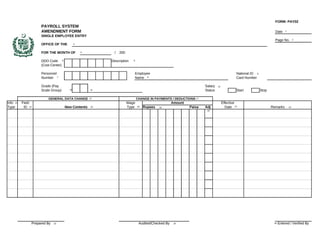
Recommended
Recommended
God is a creative God Gen 1:1. All that He created was “good”, could also be translated “beautiful”. God created man in His own image Gen 1:27. Maths helps us discover the beauty that God has created in His world and, in turn, create beautiful designs to serve and enrich the lives of others.
Explore beautiful and ugly buildings. Mathematics helps us create beautiful d...

Explore beautiful and ugly buildings. Mathematics helps us create beautiful d...christianmathematics
More Related Content
Similar to 0309201911503374370735124869.pdf
Similar to 0309201911503374370735124869.pdf (20)
MainStreet - Tax Credits, Hiring Incentives, Opportunity Zones

MainStreet - Tax Credits, Hiring Incentives, Opportunity Zones
Restaurant management software user manual by shital infotech

Restaurant management software user manual by shital infotech
Restaurant management software user manual by shital infotech

Restaurant management software user manual by shital infotech
Recently uploaded
God is a creative God Gen 1:1. All that He created was “good”, could also be translated “beautiful”. God created man in His own image Gen 1:27. Maths helps us discover the beauty that God has created in His world and, in turn, create beautiful designs to serve and enrich the lives of others.
Explore beautiful and ugly buildings. Mathematics helps us create beautiful d...

Explore beautiful and ugly buildings. Mathematics helps us create beautiful d...christianmathematics
Making communications land - Are they received and understood as intended? webinar
Thursday 2 May 2024
A joint webinar created by the APM Enabling Change and APM People Interest Networks, this is the third of our three part series on Making Communications Land.
presented by
Ian Cribbes, Director, IMC&T Ltd
@cribbesheet
The link to the write up page and resources of this webinar:
https://www.apm.org.uk/news/making-communications-land-are-they-received-and-understood-as-intended-webinar/
Content description:
How do we ensure that what we have communicated was received and understood as we intended and how do we course correct if it has not.Making communications land - Are they received and understood as intended? we...

Making communications land - Are they received and understood as intended? we...Association for Project Management
Mehran University Newsletter is a Quarterly Publication from Public Relations OfficeMehran University Newsletter Vol-X, Issue-I, 2024

Mehran University Newsletter Vol-X, Issue-I, 2024Mehran University of Engineering & Technology, Jamshoro
Recently uploaded (20)
Explore beautiful and ugly buildings. Mathematics helps us create beautiful d...

Explore beautiful and ugly buildings. Mathematics helps us create beautiful d...
Seal of Good Local Governance (SGLG) 2024Final.pptx

Seal of Good Local Governance (SGLG) 2024Final.pptx
Asian American Pacific Islander Month DDSD 2024.pptx

Asian American Pacific Islander Month DDSD 2024.pptx
ICT role in 21st century education and it's challenges.

ICT role in 21st century education and it's challenges.
Making communications land - Are they received and understood as intended? we...

Making communications land - Are they received and understood as intended? we...
This PowerPoint helps students to consider the concept of infinity.

This PowerPoint helps students to consider the concept of infinity.
Russian Escort Service in Delhi 11k Hotel Foreigner Russian Call Girls in Delhi

Russian Escort Service in Delhi 11k Hotel Foreigner Russian Call Girls in Delhi
Basic Civil Engineering first year Notes- Chapter 4 Building.pptx

Basic Civil Engineering first year Notes- Chapter 4 Building.pptx
0309201911503374370735124869.pdf
- 1. FORM: PAY02 PAYROLL SYSTEM AMENDMENT FORM Date SINGLE EMPLOYEE ENTRY Page No. OFFICE OF THE FOR THE MONTH OF / 200 DDO Code Description (Cost Center) Personnel Employee National ID Number Name Card Number Grade (Pay Salary Scale Group) Status Start Stop GENERAL DATA CHANGE CHANGE IN PAYMENTS / DEDUCTIONS Info Field Wage Amount Effective Type ID New Contents Type Rupees Paisa Adj Date Remarks Prepared By Audited/Checked By Entered / Verified By 1 2 3 4 5 6 7 8 9 10 11 12 13 14 15 16 17 18 19 20 21 22 23 24 25
- 2. Specific Instructions 1 Add the date of submission of this form. 2 Add the page number of this form. 3 Add the office name : e.g. Ministry pf Commerce/ Govt High School No.2 Peshawar. 4 Add the month to which this adjustment relates. E.g. October 5 Write DDO Code 6 Enter the Description of the DDO Code. 7 Add Computer Generated Personnel Number. This is an eight digit code in the new SAP system, while 11 digit in the Legacy system. 8 Add name of the employee. 9 Add National ID Card Number. This is a 11 or 13 Digit code (depending upon issuing authority). 10 Self Explanatory 11 Add Description of Grade e.g BPS 18. 12 In case salary is to be stopped for this employee select "Stop". Where salary payment of an employee whose payment was stopped is to be revived, select "Start". 13 These are Non-Monetary changes. E.g. change of Address. 14 Refer to List # 19 from the Lists of Codes and select the info type e.g. 009 for change of bank account number . 15 Choose the field that requires adjustment. E.g. 60 for change in Bank account number. 16 Enter the new contents of change. E.g. bank account number PLS 2779-5 17 These are Monetary changes. E.g. Change of amount in reccurent payments/ deduction (allowances). 18 Refer to List # 14 and 16 from the Lists of Codes . 19 Add Amount in Rupees and Paisa 20 Add "P" if the adjustment is in the form of "Payment". Add "D" if the adjustment is a "Debit" adjustment. 21 Add date from which this change becomes effective. 22 Add any remarks. 23 Name and Signature of person preparing this form. 24 Name and Signature of certifying officer. 25 Name and Signature of person who has entered and verified this form.
- 3. SAP system, g authority). e of bank account number . tion (allowances).
