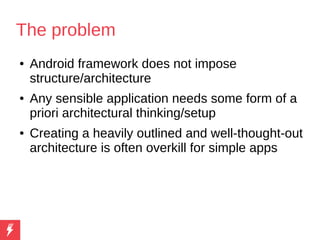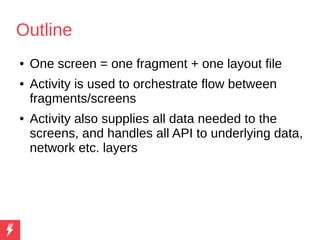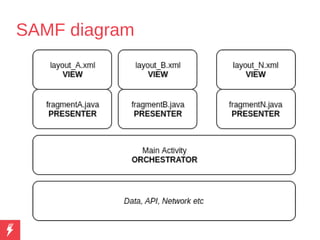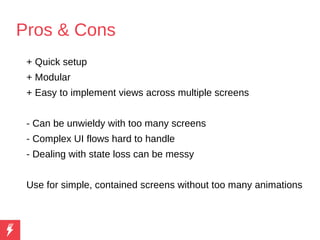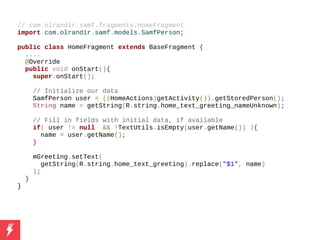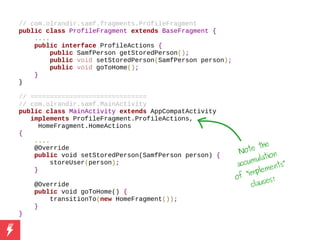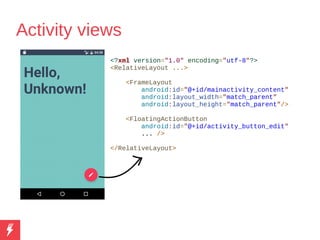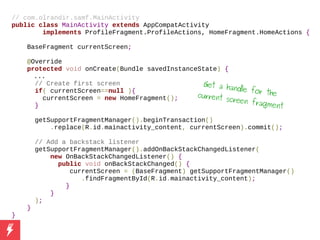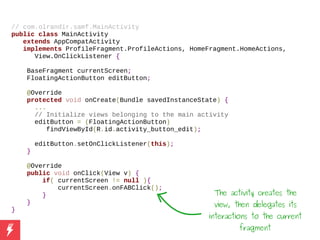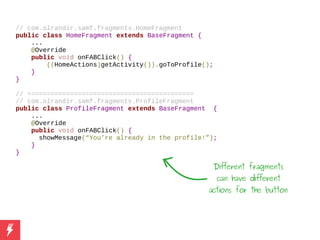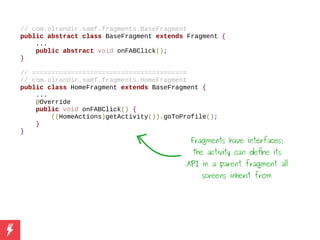The document discusses architectural practices for developing mobile applications on the Android platform, emphasizing the importance of having a structured architecture while avoiding over-complication for simple apps. It outlines a fragment-based approach where activities orchestrate data flow and manage UI interactions, along with code examples for implementing interfaces between fragments and activities. Additionally, it offers pros and cons of this architecture and suggests solutions for managing complexity in applications with many screens.