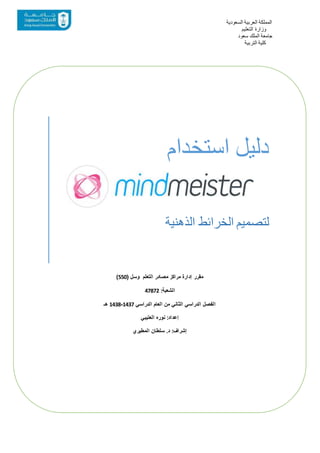
دليل إستخدام mindmeister
- 1. السعودية العربية المملكة التعليم وزارة سعود الملك جامعة التربية كلية استخدام دليل الذهنية الخرائط لتصميم ( وسل التعلم مصادر مراكز إدارة مقرر550) :الشعبة47872 الدراسي العام من الثاني الدراسي الفصل1437-1438هـ العتيبي نوره :إعداد .د :إشرافالمطيري سلطان
- 2. :اإلرشادي الدليل التعليماتScreenshot التسجيل سجليحسابك على للحصول الموقع في :الخاص التالي الرابط خالل من http://www.mindmeister.com/ ثم sign up for a free account حسابك على للحصول:الخاص بريدك عنوان تسجيل منكسيطلب تأكيد رسالة إرسال سيتم ثم اإللكتروني عليه الحساب،انتقل ثميإلبريدك ى وق ،بك الخاص اإللكترونيوميبتنشيط الحساالرابط على الدخول خالل من ب المرسل.
- 3. التعليماتScreenshot جديدة ذهنية خريطة أنشاء 1.على بالضغط"New Mind Map" 2.إختاري"Blank" بإمكانكزر على الضغطALT ثم باستمراراختيار"New Mind Map" لك تنشأ سوف جديدة خريطة في العمل مساحة في وتظهر البرنامج. ال حرريعنوانثم تريدينه الذيenter ليتمكعنوان اعتمادهرئيسيتستطيع ،ين على بالضغط الفروع إضافة ذلك بعد Tapفرع من أكثر إضافة يمكن أيضا ، ثم العنوان على بالضغطenter.
- 4. التعليماتScreenshot األفكار تنسيق عن تميزيها ألنتحتاج األفكار بعض تغيير خالل من ذلكتستطيعين غيرها .واللون الخط حجم 1.العنوان اختاري 2.انقريعلىزرتكبيرحجمالخط. 3.انقريعلىtext. اختاري ثم.األلوان لوحة من لون أي للعنوان الخلفية لون تعبئة باإلمكان 1..العنوان حددي 2.الخلفية زر على انقري background. 3.المطلوب اللون إختاري
- 5. التعليماتScreenshot صورة أو أيقونة إضافة 1.حددالعنوان ي 2.افتحيقائمةالرموز 3.حدديالرمزالمطلوب 4.انقرعلىالسهملمزيدمنالرموز. صورة إلضافة 1.حددالعنوانالخاصبك 2.افتحقائمةالصور 3.حددصورة 4.انقرعلى"إضافةصورة"...لمزيد منالخياراتمن صورة كرفع المتقدمة عن البحث أو صورة رسم أو جهازك .اإلنترنت عبر صورة
- 6. التعليماتScreenshot :تفصيلية معلومات إلضافة إضافة يمكنتفصيلية معلومات ل وروابط كالمالحظاتعلى لصفحات أو اإلنترنت.مهام 1.المطلوب العنوان حددي. 2.امالحظاتتبويب ختاري. 3.مالحظاتك سجلي. :اإلنترنت على لصفحة رابط إلضافة 1العنوان .حدديالمطلوب 2.انتقليإلىالتبويباالرتباطات Links. 3.عنوان أدخلي.اإللكتروني الرابط
- 7. التعليماتScreenshot :ملف إلرفاق 1.حددالمطلوب العنوان 2.تبويب إفتحيالمرفقات 3.انقريعلى+أوالسحب خالل من معين لملف واإلفالتإلىالقطعةأو الخطوة تجاوز باإلمكان1و2وسحب الملف إلى مباشرة الملف إفالتمباشرة إلىالعنوان. إلضافةمهمة: 1.حددالمطلوب العنوان 2.انتقليالمهام تبويب إلى 3.معلومات حدديالتسليم كموعد المهمة .المستلم
- 8. التعليماتScreenshot األفكار بين عالقات إنشاء إلنشاءعالقةجديدةبيناتبعي فكرتين :التالية الخطوات 1.حدداألول العنوان 2.انقريفوقزراالتصال 3.حددالثاني العنوان المشاركة في المشاركة زر على انقري .الخريطة أسفل
- 9. التعليماتScreenshot سيعطيك المشاركة زر على النقر بعد اإللكتروني البريد لتسجيل خيارين :وهيالمستقبل للشخص 1.تحرير في للمشاركة تدعوه أن الذهنية الخريطة وتعديل 2.أوالستعراض رابط له ترسل أن معه الخريطةفقط. سيتلقىالمستقبلرسالةدعوةال فيبريد اإللكترونيتتضمنرابطاللوصولإلى الذهنية الخريطة. الخريطة تصدير شكل أليالخريطة تصدير باإلمكان :تريدينه 1.التصدير أيقونة على بالضغط التصدير
- 10. التعليماتScreenshot ويوجد:وهيتبويبات ثالث 2.االستخدام الشائعة الملفات ملف المعتادةword , image, ppt,,, pdf , 3.بامتداد ذهنية خريطة كملف XMLالرجوع اإلمتداد هذا ويتيح .سابقة إصدارات إلى 4.كملفpowerpointبحيث عن منفصلة الشرائح تكون في ومحفوظة البعض بعضها .مضغوط ملف المتعلمين خرائط على تعليق إضافة 1.استخدميأيقونةالتعليقاتالموجودة فيالشريطالجانبيإلضافةتعليقات وتصويتالمتعلمين وأفكار ألفكارك. 2.انقريعلىأيقونةlike or dislike للتصويتعلىالفكرةالمختارة. 3التعليق مساحة في نص إضافة .يمكن بعدتحديد.الفكرة 4.اضغطيعلىSay itإلرسالتعليقك وجعلهمرئيالجميعالمتعلمينالمشاركين معك. 5.يمكنكاستخدامالرمزالتعبيرية emojiإلضافتهاإلىالتعليق. 3 2 4 1 2 3 4