Process Instrument Explorer Installation Instructions
PIE Configuration Tool is compatible with PPCs using Intel xScale Processor and containing at least 32mb of memory. Step 1: Follow the PPC installation instructions that come with the purchased unit. The user will need to install PPC synchronization software and a sync cable and/or caddy. Step 2: Once the PPC has been successfully setup with the desktop a New Partnership dialog box will appear each time the PPC is attached to the sync cable. The “Guest Partnership” option should be selected and the “Next” button pressed. Step 3: The Microsoft Activesync dialog box will then appear and must show a status of “conneced” in order to install the NGC Configuration Software onto the PPC. (Unit must be turned on) Step 4: Run the NGC Configuration Software setup program. Follow the installation instructions to install the application onto the PPC. Step 5: Once the installation process is complete, verify that the beam settings checkbox in the PPC system software is UNCHECKED. Step 6: Start the PIE application from either the Start Menu or the programs group. Step 7: Start the PIE application via the PIE shortcut (Start Menu or Program Group) and set the communications mode to IR using the PC/PPC Tool instruction manual. Step 8: Press a key on the controller, point the IR port directly at the controller and perform an Upload function using the PC/PPC Tool instruction manual. For more Industrial HVAC Equipment and Controls visit http://DtiCorp.com/
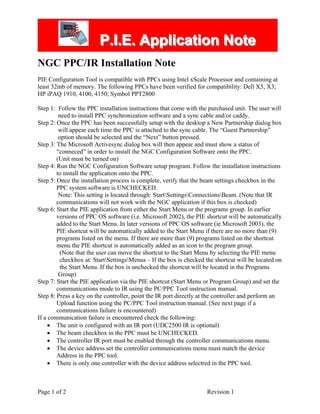
Recommended
Recommended
More Related Content
Viewers also liked
Viewers also liked (14)
Similar to Process Instrument Explorer Installation Instructions
Similar to Process Instrument Explorer Installation Instructions (20)
Recently uploaded
Recently uploaded (20)
Process Instrument Explorer Installation Instructions
- 1. PPP...III...EEE... AAAppppppllliiicccaaatttiiiooonnn NNNooottteee NGC PPC/IR Installation Note PIE Configuration Tool is compatible with PPCs using Intel xScale Processor and containing at least 32mb of memory. The following PPCs have been verified for compatibility: Dell X5, X3; HP iPAQ 1910, 4100, 4150; Symbol PPT2800 Step 1: Follow the PPC installation instructions that come with the purchased unit. The user will need to install PPC synchronization software and a sync cable and/or caddy. Step 2: Once the PPC has been successfully setup with the desktop a New Partnership dialog box will appear each time the PPC is attached to the sync cable. The “Guest Partnership” option should be selected and the “Next” button pressed. Step 3: The Microsoft Activesync dialog box will then appear and must show a status of “conneced” in order to install the NGC Configuration Software onto the PPC. (Unit must be turned on) Step 4: Run the NGC Configuration Software setup program. Follow the installation instructions to install the application onto the PPC. Step 5: Once the installation process is complete, verify that the beam settings checkbox in the PPC system software is UNCHECKED. Note: This setting is located through: StartSettingsConnectionsBeam. (Note that IR communications will not work with the NGC application if this box is checked) Step 6: Start the PIE application from either the Start Menu or the programs group. In earlier versions of PPC OS software (i.e. Microsoft 2002), the PIE shortcut will be automatically added to the Start Menu. In later versions of PPC OS software (ie Microsoft 2003), the PIE shortcut will be automatically added to the Start Menu if there are no more than (9) programs listed on the menu. If there are more than (9) programs listed on the shortcut menu the PIE shortcut is automatically added as an icon to the program group. (Note that the user can move the shortcut to the Start Menu by selecting the PIE menu checkbox at: StartSettingsMenus – If the box is checked the shortcut will be located on the Start Menu. If the box is unchecked the shortcut will be located in the Programs Group) Step 7: Start the PIE application via the PIE shortcut (Start Menu or Program Group) and set the communications mode to IR using the PC/PPC Tool instruction manual. Step 8: Press a key on the controller, point the IR port directly at the controller and perform an Upload function using the PC/PPC Tool instruction manual. (See next page if a communications failure is encountered) If a communication failure is encountered check the following: • The unit is configured with an IR port (UDC2500 IR is optional) • The beam checkbox in the PPC must be UNCHECKED. • The controller IR port must be enabled through the controller communications menu. • The device address set the controller communications menu must match the device Address in the PPC tool. • There is only one controller with the device address selectred in the PPC tool. Page 1 of 2 Revision 1 DtiCorp.com - Industrial HVAC Equipment and Controls
- 2. Page 2 of 2 Revision 1 PPP...III...EEE... AAAppppppllliiicccaaatttiiiooonnn NNNooottteee • The communications mode in the PIE application must be set to IR. (verify by looking at mode displayed in lower left corner of PPC display) • The PPC is located ~12” away from the controller. • There no obstructions between the PPC and controller. • PPC IR port must be pointed directly at UDC IR port. (Note that each PPC may have the IR port located in a different location. Ie Dell – front, iPAQ – left rear corner) • A button must be pressed on the controller to enable the IR port. (The IR port is enabled for (4) minutes after a button is pressed on the controller keypad) • Dell X5 PPCs require a patch from the Dell website. • Dell X3 PPCs may require a patch from the Dell website.
