Inah how to save movie to a cd
•Download as PPTX, PDF•
0 likes•354 views
Report
Share
Report
Share
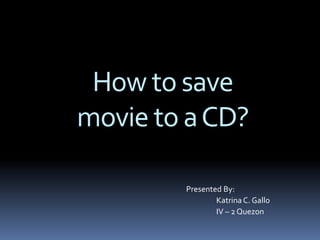
Recommended
More Related Content
Similar to Inah how to save movie to a cd
Similar to Inah how to save movie to a cd (20)
Blu ray to dvd – how to copy blu-ray to dvd for blu-ray backup

Blu ray to dvd – how to copy blu-ray to dvd for blu-ray backup
Blu ray to dvd – how to copy blu-ray to dvd for blu-ray backup

Blu ray to dvd – how to copy blu-ray to dvd for blu-ray backup
How to Make 1:1 Disc to Disc Blu-ray Backup with 1-Click Blu-ray Copy Software

How to Make 1:1 Disc to Disc Blu-ray Backup with 1-Click Blu-ray Copy Software
Recently uploaded
Recently uploaded (20)
Unleash Your Potential - Namagunga Girls Coding Club

Unleash Your Potential - Namagunga Girls Coding Club
Scanning the Internet for External Cloud Exposures via SSL Certs

Scanning the Internet for External Cloud Exposures via SSL Certs
"LLMs for Python Engineers: Advanced Data Analysis and Semantic Kernel",Oleks...

"LLMs for Python Engineers: Advanced Data Analysis and Semantic Kernel",Oleks...
What's New in Teams Calling, Meetings and Devices March 2024

What's New in Teams Calling, Meetings and Devices March 2024
Streamlining Python Development: A Guide to a Modern Project Setup

Streamlining Python Development: A Guide to a Modern Project Setup
"Federated learning: out of reach no matter how close",Oleksandr Lapshyn

"Federated learning: out of reach no matter how close",Oleksandr Lapshyn
DevEX - reference for building teams, processes, and platforms

DevEX - reference for building teams, processes, and platforms
Tampa BSides - Chef's Tour of Microsoft Security Adoption Framework (SAF)

Tampa BSides - Chef's Tour of Microsoft Security Adoption Framework (SAF)
Leverage Zilliz Serverless - Up to 50X Saving for Your Vector Storage Cost

Leverage Zilliz Serverless - Up to 50X Saving for Your Vector Storage Cost
Integration and Automation in Practice: CI/CD in Mule Integration and Automat...

Integration and Automation in Practice: CI/CD in Mule Integration and Automat...
Beyond Boundaries: Leveraging No-Code Solutions for Industry Innovation

Beyond Boundaries: Leveraging No-Code Solutions for Industry Innovation
Powerpoint exploring the locations used in television show Time Clash

Powerpoint exploring the locations used in television show Time Clash
"Debugging python applications inside k8s environment", Andrii Soldatenko

"Debugging python applications inside k8s environment", Andrii Soldatenko
Inah how to save movie to a cd
- 1. Presented By: Katrina C. Gallo IV – 2 Quezon How to save movie to aCD?
- 2. After creating a movie in Windows Movie Maker, you can share it with your family and friends in a variety of formats. One of the most popular media for sharing movies (and many other types of files on your computer) is the CD. In just a few steps, you can save or burn a Movie Maker project to a CD using a CD burner connected to your computer.
- 3. Before you begin, make sure to save your movie to the hard disk on your computer for safekeeping.
- 4. 1. Open your project in Movie Maker. 2. Insert a blank, recordable CD into your CD burner. TosaveyourmovietoaCD:
- 5. 3. In the MovieTasks pane, under Finish Movie, click Save to CD.
- 6. 4.The Save MovieWizard opens. On the Saved Movie File page, type a name for your movie.Then click Next.
- 7. 5. On the Movie Setting page, click Next.
- 8. 6. Movie Maker saves your movie, which might take several minutes, and then ejects your CD. If you don’t want to make another copy, click Finish. If you do want to make another copy, insert a new blank, recordable CD, select the Save this movie to another recordable CD check box, and click Next. Then return to step 4.
- 10. You can watch your movie by inserting the CD into a DVD player or the CD drive on your computer. Be sure to label the CD with a permanent marker. If the quality is not acceptable or your DVD player cannot play the CD, you can save your movie to a DVD instead.