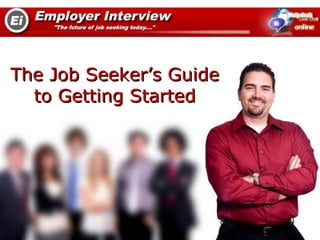
Job seeker's how to use guide
- 1. The Job Seeker’s Guide to Getting Started
- 2. Top 3 Benefits 1. Present more of your abilities and skills to the employer upfront 3. Gives you a competitive advantage in a period of high unemployment and vigorous competition 5. Resourceful Best of all, its easy and convenient to use!
- 3. Where can you create your iView Employment Profile? • In the convenience of your home • At your local career or employment center • Attend our iView workshops. Our Interview Specialist will be more than happy to assist
- 4. If this is your first time using Employer Interview employment service, please click to continue. If you would like to review a specific section of this guide, click on the title below to view the selected guide. 1. Signing up and registering 2. Building your iView Employment Profile 3. Using the inbox and inbox tools 4. Viewing and applying for jobs
- 5. Here’s how to sign-up and register
- 6. Ready to sign-up? Locate the “Create One” link and click to begin the registration process.
- 7. Basic personal information Fill in the required fields with your information.
- 8. Select your job professions You can select as many professions as you feel suit your skills. Hold the CTRL key to choose more than 2. The professions are used by employers to help sort suitable candidates for posted positions.
- 9. Complete your resume You can “create” your resume directly on the form, “copy and paste” your resume from another document, or choose to “upload” a file directly.
- 10. Choose your questionnaire The questionnaire is a vital part of your iView Employment Profile. You must answer the questions issued to you to complete your recorded interview presentation. General questions – This choice will provide a standard set of questions for use in your video interview. No questions – This choice will not send any questions. You may use the video platform to demonstrate your skills and abilities. Custom questions – If there is a particular job you wish to apply for, you can choose the custom questionnaire to receive targeted questions for that job and employer. Once you have selected, click “register” to continue.
- 11. Email confirmation Your interview questions and video interview tutorial can be found in this email.
- 12. Preparing your interview After you’ve received the confirmation email, use the list of questions provided to aid in the preparation of your video interview. Once you have completed the interview presentation, be sure to save the video file.
- 13. Building your iView Employment Profile
- 14. Ensure your account is activated Ensure your account is activated through the link in the confirmation email.
- 15. Login via the home page Enter your username and password to sign in.
- 16. Complete your profile Click on “Update MARY JONES Image” to add a professional photo to your profile.
- 17. Complete your profile Click on “Update MARY JONES Profile” if your personal information has changed. Then, scroll down to view your personal information.
- 18. Adding an interview presentation From the inbox, click MARY JONES on “Update Profile”. Locate your video file through the “Browse” button. Click “Upload file”.
- 19. Congratulations on completing your iEP! Once you have uploaded your resume, professional image, and interview presentation, your iEP is now complete. You will now use your iEP as a convenient tool that will replace your resume in your employment searching endeavours. An employer now has the chance to learn more about your professional abilities and skills, upfront.
- 20. Using the inbox and inbox tools
- 21. The Inbox – The Ultimate Job Seeker Tool The inbox is an important tool. From the inbox you can: • Email your iEP to other employers • View resume samples to help you make improvements • Participate in online job fairs • Apply to jobs • Update anytime, 24/7
- 22. Finding your inbox The inbox can be found at the bottom of the left side menu.
- 23. Here’s how to send your iView Employment Profile (iEP) to employers Scroll down from the inbox to find the email form.
- 24. If you don’t have the employer’s email address... Don’t worry!
- 25. View sample resumes A sample resume can be of great assistance when trying to improve your own resume. MARY JONES From the inbox, click on “Resume Samples”.
- 26. Viewing and applying for jobs
- 27. View job listings To access the job listings, from your MARY JONES inbox, click on “Job Listings”.
- 28. View job listings The job listings will appear with a date posted, a title, status, and location. If you would like to read more about a job, click on its title.
- 29. Applying for a job After clicking on the job title, more information about the job will appear. If you would like apply, click on “Apply for Job”.
- 30. Applying for a job Once applying for a job through employerinterview.com, the employer will receive a link to your iView Employment Profile. At this stage, the employer is able to read your resume and contact information. Once the employer accepts your resume qualifications, he/she may click to view your professional image and interview presentation.
- 31. Applying for a job
- 32. Thank you for choosing Employer Interview.
