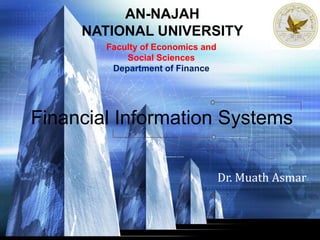More Related Content
Similar to Chapter 2 (20)
More from Dr. Muath Asmar
More from Dr. Muath Asmar (20)
Chapter 2
- 2. Bocij, Greasley and Hickie, Business Information Systems PowerPoints on the Web, 5th edition © Pearson Education Limited 2015
Slide 3.2
Chapter 2
Hardware and software
- 3. Bocij, Greasley and Hickie, Business Information Systems PowerPoints on the Web, 5th edition © Pearson Education Limited 2015
Slide 3.3
Learning objectives
• After this lecture, you will be able to:
– categorise the type of computer system that a
business uses;
– recognise the different components of a computer;
– explain the purpose of software applications in
different categories;
– describe the features found in a variety of modern
applications software packages;
– identify some of the advantages and disadvantages
associated with a variety of common applications;
– describe some of the ways in which applications
software supports the activities of a business
organisation.
- 4. Bocij, Greasley and Hickie, Business Information Systems PowerPoints on the Web, 5th edition © Pearson Education Limited 2015
Slide 3.4
Management issues
• From a managerial perspective, this chapter addresses the following
areas:
– Learning the characteristics of input, output and storage devices will
allow managers to select the correct equipment for a given application.
– An increased understanding of computers will help managers to see
how technology can be used to improve existing business processes
and identify potential applications.
– All major organisations make use of common applications, such as word
processing and spreadsheet software. An understanding of the factors
involved with selecting these applications is required by all managers.
– An understanding of the range of software applications available will help
managers to see potential applications relevant to a given organisation or
industry.
– An understanding of recent developments in the software industry, such
as the emergence of XML, will help managers to develop long-term plans
for the organisation’s use of technology.
- 5. Bocij, Greasley and Hickie, Business Information Systems PowerPoints on the Web, 5th edition © Pearson Education Limited 2015
Slide 3.5
Key concepts
• Computer system: Interrelated components
including hardware and software that work together
with the aim of converting data into information.
• Hardware: The physical components of a computer
system: input devices, memory, central processing
unit, output devices and storage devices.
- 6. Bocij, Greasley and Hickie, Business Information Systems PowerPoints on the Web, 5th edition © Pearson Education Limited 2015
Slide 3.6
Figure 3.1 Basic hardware components of a computer system
- 7. Bocij, Greasley and Hickie, Business Information Systems PowerPoints on the Web, 5th edition © Pearson Education Limited 2015
Slide 3.7
Hardware components
• Input device: Hardware used to enter data, information
or instructions into a computer-based information system.
• Central processing unit (CPU): The processor found in
a computer system that controls all of the computer’s
main functions and enables users to execute programs or
process data.
• Memory: A temporary means of storing data awaiting
processing, instructions used to process data or control
the computer system, and data or information that has
been processed.
• Storage devices: A permanent means of storing data
and programs until they are required.
• Output devices: Translate the results of processing –
output – into a human readable form.
- 8. Bocij, Greasley and Hickie, Business Information Systems PowerPoints on the Web, 5th edition © Pearson Education Limited 2015
Slide 3.8
The client/server concept
• Client/server: The client/server architecture consists
of client computers such as PCs sharing resources
such as a database stored on a more powerful server
computer.
• Give examples:
– In the office or university
– Within a company with multiple sites
– In the context of the Internet.
- 9. Bocij, Greasley and Hickie, Business Information Systems PowerPoints on the Web, 5th edition © Pearson Education Limited 2015
Slide 3.9
Cost-efficient forms of PC
• Net PC: A hybrid between a traditional PC and an
NC, it will usually feature no floppy or hard drive and
limited memory and processor since it will use the
power of the server to provide applications.
• Thin client: In a network system, this describes
an architecture where the bulk of the processing is
carried out by a central server.
• Total cost of ownership (TCO): TCO refers to the
total cost for a company operating a computer. This
includes not only the purchase or leasing cost but
also the cost of all the services needed to support
the end-user.
- 10. Bocij, Greasley and Hickie, Business Information Systems PowerPoints on the Web, 5th edition © Pearson Education Limited 2015
Slide 3.10
Figure 3.2 Input devices in context
- 11. Bocij, Greasley and Hickie, Business Information Systems PowerPoints on the Web, 5th edition © Pearson Education Limited 2015
Slide 3.11
Input devices
• Optical character recognition (OCR): Software that attempts
to recognise individual characters.
• Optical mark recognition (OMR): Detection and recognition
of simple marks made on a document.
• Bar code reader: Measures the intensity of a light beam
reflected from a printed bar code to identify the digits making
up a unique identification number.
• Touch screen: A transparent, pressure-sensitive covering that
is attached to the screen of the monitor. Users make
selections and control programs by pressing onto the screen.
• Voice recognition: The facility to control a computer program
or carry out data entry through spoken commands via a
microphone connected to a sound card.
- 12. Bocij, Greasley and Hickie, Business Information Systems PowerPoints on the Web, 5th edition © Pearson Education Limited 2015
Slide 3.12
Selecting input devices – key issues
• Volume
• Speed
• Accuracy
• Cost
• Data complexity
• Frequency of data entry.
- 13. Bocij, Greasley and Hickie, Business Information Systems PowerPoints on the Web, 5th edition © Pearson Education Limited 2015
Slide 3.13
Figure 3.4 Output devices in context
- 14. Bocij, Greasley and Hickie, Business Information Systems PowerPoints on the Web, 5th edition © Pearson Education Limited 2015
Slide 3.14
Output devices
• Visual display unit (VDU): A monitor connected to a computer
system, traditionally used to describe character-based
terminals.
• Resolution: The ‘fineness’ of the image that can be displayed,
expressed as number of pixels (picture elements) – the
individual dots that make up an image on the screen.
• Dot pitch: A method of gauging the quality of a monitor’s
display that involves measuring the distance between the pixels
on the screen.
• Refresh rate: A method of gauging the quality of a monitor’s
display that involves measuring the number of times the image
is drawn upon the screen each second.
- 15. Bocij, Greasley and Hickie, Business Information Systems PowerPoints on the Web, 5th edition © Pearson Education Limited 2015
Slide 3.15
Output devices (Continued)
• Interlaced display: Each complete image shown on a
monitor’s display is drawn in two steps.
• Non-interlaced display: The monitor refreshes the display
in a single pass.
• Video projector: A computer system can be connected directly
to a projector so that the output is directed to a projection
screen.
• Plotter: A plotter uses a number of different coloured pens to
draw lines upon the paper as it moves through the machine.
• MIDI (musical instrument digital interface): MIDI
connections allow users to control musical instruments or
synthesise any sounds or effects required in order to play the
music.
- 16. Bocij, Greasley and Hickie, Business Information Systems PowerPoints on the Web, 5th edition © Pearson Education Limited 2015
Slide 3.16
Selecting output devices – key issues
• Appropriateness
• Permanence
• Response time
• Speed
• Cost
• Data complexity
• Frequency of data entry.
- 17. Bocij, Greasley and Hickie, Business Information Systems PowerPoints on the Web, 5th edition © Pearson Education Limited 2015
Slide 3.17
Printers
• Laser printer: A laser is used to charge sections of a
rotating drum which is then used to print using toner
powder, achieving a combination of speed with high
print quality.
• Inkjet printer: An inkjet printer uses a print-head
containing 50 or more small nozzles that squirt ink
onto the paper by varying electrostatic charges
produced by the printer.
- 18. Bocij, Greasley and Hickie, Business Information Systems PowerPoints on the Web, 5th edition © Pearson Education Limited 2015
Slide 3.18
Selecting printers – key issues
• Purchase cost
• Printing cost
• Print quality
• Paper handling
• Volume
• Speed.
- 19. Bocij, Greasley and Hickie, Business Information Systems PowerPoints on the Web, 5th edition © Pearson Education Limited 2015
Slide 3.19
Figure 3.5 Storage devices in context
- 20. Bocij, Greasley and Hickie, Business Information Systems PowerPoints on the Web, 5th edition © Pearson Education Limited 2015
Slide 3.20
Storage devices
• Primary storage: Data and instructions are loaded
into memory such as random access memory. Such
storage is temporary.
• Secondary storage: Hard disks and USB sticks are
examples of secondary storage and the storage is
permanent.
- 21. Bocij, Greasley and Hickie, Business Information Systems PowerPoints on the Web, 5th edition © Pearson Education Limited 2015
Slide 3.21
Measuring storage capacity
• Bit: A single binary digit representing a (0) zero
or a 1.
• Byte: Made up of eight bits and represents the
amount of space required to hold a single character.
• Kilobyte (kb): Approximately 1000 bytes, or the
equivalent of 1000 characters.
• Megabyte (Mb): Approximately 1000 kb, or the
equivalent of one million characters.
• Gigabyte (Gb): Approximately 1000 Mb, or the
equivalent of one billion characters.
• Terabyte (TB): Approximately 1000 Gb.
- 22. Bocij, Greasley and Hickie, Business Information Systems PowerPoints on the Web, 5th edition © Pearson Education Limited 2015
Slide 3.22
Unit Value Size
bit (b) 0 or 1 1/8 of a byte
byte (B) 8 bits 1 byte
kilobyte (KB) 10001
bytes 1,000 bytes
megabyte (MB) 10002
bytes 1,000,000 bytes
gigabyte (GB) 10003
bytes 1,000,000,000 bytes
terabyte (TB) 10004
bytes 1,000,000,000,000 bytes
petabyte (PB) 10005
bytes 1,000,000,000,000,000 bytes
exabyte (EB) 10006
bytes 1,000,000,000,000,000,000 bytes
zettabyte (ZB) 10007
bytes 1,000,000,000,000,000,000,000 bytes
yottabyte (YB) 10008
bytes 1,000,000,000,000,000,000,000,000 bytes
- 23. Bocij, Greasley and Hickie, Business Information Systems PowerPoints on the Web, 5th edition © Pearson Education Limited 2015
Slide 3.23
Optical secondary storage
• CD-ROM: A computer storage device offering a relatively high
capacity. The acronym CD-ROM stands for compact disc – read only
memory, denoting the fact that CD-ROM discs are read-only devices.
• Compact disc (CD): The media used by CD-ROM players.
The data on a compact disc is encoded as a series of dips and raised
areas.
• CD-R (CD-recordable): Can both read conventional compact discs
and also write data to special ‘gold’ discs.
• CDRW: In addition to providing the functionality of the CDR drive, the
CDRW drive also allows the use of special compact disc media that
can be written and erased many times.
• Digital versatile disc (DVD): Similar to CD-ROM but with higher
storage capacities, typically between 4 Gb and 7 Gb and which is
accessed at higher speeds.
- 24. Bocij, Greasley and Hickie, Business Information Systems PowerPoints on the Web, 5th edition © Pearson Education Limited 2015
Slide 3.24
Primary storage – memory
• Volatile memory: Anything held in memory is lost once the power to the
computer system is switched off.
• Non-volatile memory: Non-volatile memory retains its contents until altered
or erased.
• Random access memory (RAM): RAM is used as volatile, working storage
by a computer, holding instructions and data that are waiting to be processed.
• Read-only memory (ROM): The contents of ROM are fixed and cannot be
altered. ROM is non-volatile.
• EPROM (erasable programmable read-only memory): This is a form of
ROM memory that retains its contents until changed using a special device
known as a ‘burner’.
• Cache memory: Used to improve performance by anticipating the data and
instructions needed by the processor. The required data are retrieved and
held in the cache, ready to be transferred directly to the processor when
required.
- 25. Bocij, Greasley and Hickie, Business Information Systems PowerPoints on the Web, 5th edition © Pearson Education Limited 2015
Slide 3.25
Figure 3.6 The processor in context
- 26. Bocij, Greasley and Hickie, Business Information Systems PowerPoints on the Web, 5th edition © Pearson Education Limited 2015
Slide 3.26
Processors
• Processor: Uses instructions from software to control
the different components of a computer.
• Clock speed: Measured in MHz (megahertz, or
millions of pulses per second). The clock speed is
governed by a quartz-crystal circuit.
• Bus width: Describes how many pieces of data can
be transmitted or received at one time by the bus
connecting the processor to other components of the
PC.
- 27. Bocij, Greasley and Hickie, Business Information Systems PowerPoints on the Web, 5th edition © Pearson Education Limited 2015
Slide 3.27
Multi-core processors
• Multi-core processors are attractive to business buyers
for several reasons:
– They are largely compatible with existing systems. This
can make upgrades more cost-effective than replacing
equipment, even if the upgrade process requires other
components to be replaced.
– Multi-core processors are relatively inexpensive, adding
little to the cost of a new system.
– Multi-core processors enable virtual computing, which is
described in the next slide.
– Multi-core processors consume less power than earlier
CPUs and generate less heat. This makes systems cheaper
to operate and more environmentally friendly.
- 28. Bocij, Greasley and Hickie, Business Information Systems PowerPoints on the Web, 5th edition © Pearson Education Limited 2015
Slide 3.28
Virtual computing
• Virtual computing involves simulating a complete
computer system in software. The virtual
machine (VM) behaves exactly the same as a
physical computer system and can be used in the
same way.
- 29. Bocij, Greasley and Hickie, Business Information Systems PowerPoints on the Web, 5th edition © Pearson Education Limited 2015
Slide 3.29
Figure 3.8 Categories of computer software
- 30. Bocij, Greasley and Hickie, Business Information Systems PowerPoints on the Web, 5th edition © Pearson Education Limited 2015
Slide 3.30
Figure 3.9 Diagram showing the relationships between the different types of software
and hardware
- 31. Bocij, Greasley and Hickie, Business Information Systems PowerPoints on the Web, 5th edition © Pearson Education Limited 2015
Slide 3.31
• Software: A series of detailed instructions that control
the operation of a computer system. Software exists
as programs that are developed by computer
programmers.
• Systems software: This form of software manages
and controls the operation of the computer system as
it performs tasks on behalf of the user.
Categories of software
- 32. Bocij, Greasley and Hickie, Business Information Systems PowerPoints on the Web, 5th edition © Pearson Education Limited 2015
Slide 3.32
Systems software
• Operating system (OS): Software that interacts with the
hardware of the computer in order to manage and direct
the computer’s resources.
• Command line interpreter (CLI): Passes instructions
from a user to a computer program in the form of brief
statements entered via the keyboard.
• Graphical user interface (GUI): Provides a means for a
user to control a computer program using a mouse to
issue instructions using menus and icons.
• Network operating system (NOS): This describes the
software needed to operate and manage a network
system.
- 33. Bocij, Greasley and Hickie, Business Information Systems PowerPoints on the Web, 5th edition © Pearson Education Limited 2015
Slide 3.33
Applications software
– Applications software: A set of programs that enable users
to perform specific information-processing activities that may
be general-purpose or application-specific.
• General Purpose applications: This is also known as
productivity software and describes a category of
computer software that aims to support users in
performing a variety of common tasks. (e.g. word
processor, spreadsheet, database).
• Application-specific software: This is intended to serve
a specific purpose, for example, software used in the
marketing and accounting functions
- 34. Bocij, Greasley and Hickie, Business Information Systems PowerPoints on the Web, 5th edition © Pearson Education Limited 2015
Slide 3.34
Spreadsheet applications
• Modelling: Modelling involves creating a numerical
representation of an existing situation or set of
circumstances, whilst simulation involves predicting
new situations or circumstances.
• What if? analysis: This describes the ability to see
the predicted effect of a change made to a numerical
model.
• Goal seeking: In a spreadsheet, goal seeking
describes a way of automatically changing the values
in a formula until a desired result is achieved.
- 35. Bocij, Greasley and Hickie, Business Information Systems PowerPoints on the Web, 5th edition © Pearson Education Limited 2015
Slide 3.35
Internet concepts
• Internet: A global network system made up of many smaller
systems.
• World Wide Web (WWW): Interlinked documents on the
Internet made up of pages containing text, graphics and other
elements.
• Hypertext Markup Language (HTML): WWW pages are
mainly created by producing documents containing HTML
commands that are special tags (or codes) to control how the
WWW page will appear when displayed in a web browser.
• Web browser program: Enables users to navigate through the
information available and display any pages of interest.
• Hypertext: Hypertext is a document containing highlighted
words or phrases that represent links to other documents
activated by clicking the mouse.
- 36. Bocij, Greasley and Hickie, Business Information Systems PowerPoints on the Web, 5th edition © Pearson Education Limited 2015
Slide 3.36
E-mail issues
• Storage on servers
• Staff time-wasting
• SPAM
• Security.
- 37. Bocij, Greasley and Hickie, Business Information Systems PowerPoints on the Web, 5th edition © Pearson Education Limited 2015
Slide 3.37
Creating web pages and applications
• HTML (hypertext markup language): HTML is the
language used to create web pages and documents.
The HTML code used to construct pages has codes
or tags such as <TITLE> to indicate to the browser
what is displayed.
• Java: Java can be used to create small applications
that run when users display a WWW page or activate
a control shown on the screen.
- 38. Bocij, Greasley and Hickie, Business Information Systems PowerPoints on the Web, 5th edition © Pearson Education Limited 2015
Slide 3.38
HTML example
• <HTML> tag Denotes an HTML document.
• <HEAD> tag The header part of an HTML
document containing titles, meta tags and scripts.
• <TITLE> tag The text that appears in the browser
title bar.
• <BODY> tag The main part of an HTML document
containing content.
• Comment tag <!-- --> Used to document code; text
does not appear in browser.
- 39. Bocij, Greasley and Hickie, Business Information Systems PowerPoints on the Web, 5th edition © Pearson Education Limited 2015
Slide 3.39
Web 2.0
• The term Web 2.0 describes a new generation of applications
and services that allows Internet users to communicate, share
information and do business in new ways.
• Some of the principles behind Web 2.0 have been associated
with particular forms of technology, for example, Rich Internet
Applications (RIAs). RIAs are web applications that combine
enhanced user interfaces with the power and functionality of
desktop programs.
• Web 2.0 emphasises what is sometimes called the social
Internet, a range of applications that encourage greater
collaboration and interaction among Internet users. Applications
commonly associated with Web 2.0 include blogs (web logs)
which can be thought of as an online journal or diary.
- 40. Bocij, Greasley and Hickie, Business Information Systems PowerPoints on the Web, 5th edition © Pearson Education Limited 2015
Slide 3.40
Software distribution models
• Alternative models of software distribution include open source
and application service providers.
• Open Source is a generic term used to describe software that
is supplied to users completely free of charge and without
restrictions limiting how it is used, modified or redistributed. In
general, the source code for the program is freely available and
users can modify it as they see fit.
• An application service provider (ASP) supplies software and
services to a client organisation over a network, usually the
Internet. Users access software and data via a web browser.
This type of approach is often described as on-demand
software or Software as a Service (SaaS).