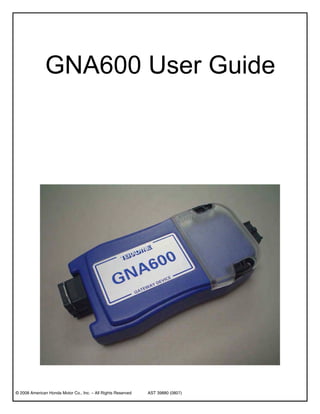
How to use the good obd tuning Honda GNA600?
- 1. GNA600 User Guide © 2008 American Honda Motor Co., Inc. – All Rights Reserved AST 39880 (0807)
- 2. GNA600 Gateway Device User Guide CONTENTS 1 COMPLIANCE 2 1.1 FCC Statement 2 1.2 Use of This Equipment in Canada 2 1.3 Use of This Equipment in the European Union 2 2 SAFETY PRECAUTIONS 3 2.1 Basic Safety Precautions 3 2.2 Proper Installation and Use of This Equipment 4 3 INTRODUCTION 5 3.1 Overview 5 3.2 GNA600 Kit 6 3.3 Description of Parts 7 4 SOFTWARE USE 9 4.1 Overview 9 4.2 Use With HDS Software 10 4.3 Use With Control Module Update Software 11 5 SETUP 12 5.1 Before You Start 12 5.2 Setup Basics 12 5.3 Connection With the USB PC Interface Cable 13 5.4 Connection With an Ethernet Cable 13 6 UPDATING CONTROL UNITS/MODULES 15 6.1 Overview 15 6.2 Control Unit/Module Update in Pass-thru Mode 17 6.3 Control Unit/Module Update in Storage Mode 22 7 TROUBLESHOOTING 25 7.1 Cannot Communicate with the Host PC 25 7.2 Cannot Communicate with the Vehicle 25 7.3 GNA600 LED Patterns 26 8 CARE AND MAINTENANCE 27 8.1 Cleaning the GNA600 Unit 27 8.2 Cable Care 27 8.3 PCMCIA Memory Card Compartment Lid 27 9 SPECIFICATIONS 28 9.1 Hardware 28 10 SUPPORT INFORMATION 29 10.1 Warranty 29 10.2 Customer Service Assistance 30 AST 39880 (0807) 1 of 30
- 3. 1 – COMPLIANCE .c om op 1.1 FCC Statement ls h The United States Federal Communications Commission (in 47 CFR 15.105) has specified o that the following notice be brought to the attention of users of this equipment. .v to This equipment has been tested and found to comply with the limits for a Class “A” digital ww device, pursuant to part 15 of the FCC rules. These limits are designed to provide reasonable protection against harmful interference when the equipment is operated in a commercial environment. This equipment generates, uses, and can radiate radio frequency energy and, if w not installed in accordance with the instruction manual, may cause harmful interference to radio communications. Operation of this equipment in a residential area is likely to cause harmful interference, in which case the user will be required to correct the interference at his or her own expense. Users may find the following booklet prepared by the FCC to be useful: How to Resolve om Radio/TV Interference Problems. This booklet is available from the U.S. Government Printing .c Office, Washington, DC 20402. Stock # 004-000-00345-4. op 1.2 Use of This Equipment in Canada ol sh This digital apparatus does not exceed Class “A” limits for radio emissions from digital to apparatus as set out in the Radio Interference Regulations of the Canadian Department of Communications (DOC). 1.3 w .v Use of This Equipment in the European Union w w NOTE − This is a Class A product. In a domestic environment this product may cause radio interference in which case the user may be required to take adequate measures. This product has been designed and tested primarily for use in a commercial/light industrial environment. It has been tested for higher levels of R.F. field immunity up to those levels required for automotive products, but in safety-critical applications, its use in the proximity of the following operating devices must be avoided: mobile telephones, amateur radio, emergency services and CB transceivers, other forms of mobile radio communications, TV/radio broadcast and relay transmitters, radar transmitters, and similar devices. VTOOLSHOP Tel:+86-0755-27823977 Web:http://www.vtoolshop.com AST 39880 (0807) 2 of 30
- 4. 2 – SAFETY PRECAUTIONS .c om op 2.1 Basic Safety Precautions ls h Underwriters Laboratories, the North American standards agency, requires that the suppliers o of all garage equipment bring the following notice to users in North America. While the to requirement is specific to North America, users elsewhere are advised to follow the same .v precautions. When using your equipment, follow these basic safety precautions: ww 1. Read all instructions. 2. Take care to avoid burns from touching hot parts. 3. 4. w Do not operate equipment with a damaged cord. If the equipment has been dropped or damaged, do not operate it until examined by qualified service personnel. 5. Do not let the cord hang over the edge of a table, bench, or other counter surface, or come in contact with hot manifolds or moving fan blades. om 6. If an extension cord is necessary, a cord with a current rating equal to or more than that .c of the equipment should be used. Cords rated for less current than the equipment may op overheat. Take care to arrange the cord so that it will not be tripped over or pulled accidentally. sh 7. Always unplug the equipment from the electrical outlet when not in use. Never use the ol cord to pull the plug from the outlet. Grasp the plug and pull it to disconnect. 8. Let the equipment cool completely before putting it away. Loop the cord loosely around to the equipment when storing it. .v 9. To reduce the risk of fire, do not operate the equipment near open containers of w flammable liquids. w 10. When working on operating internal combustion engines, make sure you have adequate ventilation. w 11. Keep hair, loose clothing, and all body parts away from moving parts. 12. To reduce the risk of electric shock, do not use the equipment on wet surfaces or expose it to rain or any other fluid. 13. Use the equipment only as directed in the manual. Use only the equipment supplier’s recommended attachments. Use of non-recommended parts may invalidate the equipment warranty. 14. ALWAYS WEAR SAFETY GLASSES. Everyday eyeglasses only have impact-resistant lenses; they are NOT safety glasses. 15. While using the GNA600, ensure that the auto DLC cable does not get trapped between the door and the vehicle body. VTOOLSHOP Tel:+86-0755-27823977 Web:http://www.vtoolshop.com AST 39880 (0807) 3 of 30
- 5. 2.2 Proper Installation and Use of This Equipment .c om h op This equipment has been designed, manufactured, and tested to meet the requirements of ls international standards; however, like any apparatus, care must be taken in its use. o to The GNA600 has a 230/110V AC input to the power supply and is supplied with a power cord. .v The electrical power source outlet socket must be located adjacent to the equipment, and it must be easily accessible and readily identifiable to the operator as the means of ww disconnection of the electrical power source to this equipment. w For continued protection against electric shock, certain parts of this equipment, including the PC compatible signal interface connections, have been designed such that the voltage is limited to a safe value. To maintain this level of protection, equipment connected to this equipment must have interface connections that are similarly protected. om DO use this equipment in accordance with the operating procedures. .c DO switch this equipment off (unplug the AC charger power cord at the electrical socket outlet op if necessary) before carrying out maintenance and cleaning operations (refer to the Care and sh Maintenance section). Use only a well-diluted, mild, non-abrasive cleaning agent applied by ol using a soft, lint-free cloth. to DO NOT allow the GNA600 to operate below or within 460 mm (18 in.) of the floor. .v DO NOT use this equipment outside the supplier specifications. w w w DO NOT use or apply undiluted cleaning agent directly to the equipment surface, and do not soak the cloth. Take care that cleaning fluid does not enter electrical connector receptacles. DO NOT immerse equipment in water. DO NOT continue to use this equipment if you have ANY doubt that it may not be working properly or is damaged in any way. Remove the power source to the equipment. DO NOT connect any equipment to the PC-compatible signal interface connections of the GNA600 until you are satisfied that the equipment is safe. DO NOT remove any fixed covers unless you are authorized/qualified to do so for the preparation of this equipment. DO NOT obstruct ventilation of this equipment. Obstruction can cause overheating and reduced reliability, shortening the life of this equipment. DO NOT expose this equipment to spilled liquids or any types of fluid. DO NOT replace detachable power cords with a different type (or fuse rating) from that detailed in the documentation or supplied with this equipment. AST 39880 (0807) 4 of 30
- 6. 3 - INTRODUCTION .c om op 3.1 Overview ls h The GNA600 is a vehicle interface device with the speed and storage capacity required to o update control units/modules in vehicle systems that use the CAN (control area network) to communications protocol on the DLC (data link connector). The GNA600 does all the functions .v of the HIM (Honda Interface Module) but with additional capabilities. ww The GNA600 is easiest to use with a wired USB connection, but it can also be used with an Ethernet connection. Here are the two connection configurations: w Wired connection with the USB PC Interface Cable (easiest connection): om USB PC INTERFACE CABLE .c op To vehicle’s DLC. ol sh .v to w DLC CABLE w w Wired connection with an Ethernet cable and the PC Interface Adapter Block* (optional connection): ETHERNET CABLE PC INTERFACE ADAPTER BLOCK To vehicle’s DLC. DLC CABLE *This is an optional part that can be purchased separately. VTOOLSHOP Tel:+86-0755-27823977 Web:http://www.vtoolshop.com AST 39880 (0807) 5 of 30
- 7. 3.2 GNA600 Kit .c om h op o ls to 3 .v 5 4 w ww 6 7* 1 .c om2 8 sh op ol 9* .v to w w 1. w Part Name GNA600 Unit Part Number TDS35540000 2. USB PC Interface Cable TDS35525406 3. DLC Cable TDS35541433 4. Power Supply Unit TDS60678010 5. Power Supply Cord TDS35481214 6. Trigger Switch Adapter Block (Yellow) TDS35541434 7. PC Interface Adapter Block (Blue)* TDS35541441 8. Trigger Switch TDS35541359 9. 256 MB PCMCIA Memory Card* SSDP25M3012 *These are optional parts that can be purchased separately. VTOOLSHOP Tel:+86-0755-27823977 Web:http://www.vtoolshop.com AST 6 of 30
- 8. 3.3 Description of Parts GNA600 Unit (TDS35540000) The main communications unit between the vehicle and the PC. USB PC Interface Cable (TDS35525406) Connects the GNA600 to a PC for transferring software and data, and to display diagnostic data on the PC screen. DLC Cable (TDS35541433) Connects the GNA600 to the vehicle’s 16-pin DLC. Power Supply Unit (TDS60678010) Provides A/C power to the GNA600 when it is not connected to a vehicle. Power Supply Cord (TDS35481214) Connects the Power Supply Unit to A/C power. Trigger Switch Adapter Block (Yellow) (TDS35541434) Connects the trigger switch (NUD420094) to the GNA600 for control unit/module updating in Storage Mode (without a PC). AST 39880 (0807) 7 of 30
- 9. .c om op PC Interface Adapter Block (Blue)* h (TDS35541441) ls Connects the PC to the GNA600 through a o standard PC Ethernet cable (cable not included). .v to ww NOTE − The PC Interface Adapter Block is not needed if you connect the PC w to the GNA600 with the USB PC Interface Cable (TDS35525406). Trigger Switch (TDS35541359) om When it is connected to the Trigger Switch Adapter .c Block (TDS35541434), the Trigger Switch allows op the GNA600 to update control units/modules in Storage Mode (without a PC). Not all software runs sh in Storage Mode. Refer to each software package ol to see if it can run in Storage Mode. .v to 256 MB PCMCIA Memory Card* w w (SSDP25M3012) This memory card is used by the GNA600 (in w Storage Mode) for updating (reprogramming) control units/modules. To order replacement parts, call the Honda Tool and Equipment Program at (888) 424-6857. *These are optional parts that can be purchased separately. VTOOLSHOP Tel:+86-0755-27823977 Web:http://www.vtoolshop.com AST 39880 (0807) 8 of 30
- 10. 4 – SOFTWARE USE .c om op 4.1 Overview ls h The GNA600 can be used with two different software suites that are distributed with the HDS o to software package, and can be installed according to the instructions provided by the software distributor. .v ww The GNA600 can be used with both HDS software and Control Module (CM) Update software. Once installed to your computer, either software can be run by double clicking on its associated w icon on the desktop. Diagnostic System CM Update .c om sh op to ol w .v w w VTOOLSHOP Tel:+86-0755-27823977 Web:http://www.vtoolshop.com AST 39880 (0807) 9 of 30
- 11. 4.2 Use With HDS Software The GNA600 can be selected as the default vehicle interface during installation of the HDS software or from the setup screen. After you select the GNA600 as the interface, its icon appears in the top right corner of the HDS intro screen. This icon means your PC is connected to the GNA600. No connection between the PC and GNA600. Connection OK between PC and GNA600. This does not indicate a connection to a vehicle. AST 39880 (0807) 10 of 30
- 12. 4.3 Use With Control Module Update Software .c om op The GNA600 can be selected as the default h vehicle interface during installation of the ls Control Module (CM) Update software or from o the setup screen. .v to w ww .c om The LED patterns seen on sh op ol various screens during use to of the CM Update software should mimic the LED .v patterns on the GNA600. w w w (Refer to section 7.3 for details on GNA600 LED Normal use For use with trigger switch Setup screen patterns.) Version information VTOOLSHOP Tel:+86-0755-27823977 Web:http://www.vtoolshop.com AST 39880 (0807) 11 of 30
- 13. 5 - SETUP .c om op 5.1 Before You Start ls h For the initial setup of the GNA600, the latest version of HDS software must be installed on the host PC. o .v to We strongly recommend using the USB PC Interface Cable (TDS35525406) as your wired ww connection to the GNA600. The correct device drivers for the USB PC Interface Cable are included with the HDS software. If an Ethernet cable is used for your wired connection, you will need to do extra steps. w NOTE − Setup of the GNA600 connection is fully automatic if you have the correct drivers from the HDS software installed, use the USB PC Interface Cable, and carefully follow the set up instructions. If you use an Ethernet cable, you must do a manual setup of the GNA600 connection (see section 5.4). .c om op 5.2 Setup Basics sh Here are the basics in setting up the GNA600 connection: • • to ol Install the latest HDS software to your computer. .v Connect the USB PC Interface Cable into any free USB port, and wait for the device drivers to complete the installation. • • w w Connect the GNA600 to the USB PC Interface Cable. Power up the GNA600 by connecting to a vehicle with its DLC Cable or by using its w Power Supply Unit and Cord . For more setup information, see section 5.3. VTOOLSHOP Tel:+86-0755-27823977 Web:http://www.vtoolshop.com AST 39880 (0807) 12 of 30
- 14. 5.3 Connection With the USB PC Interface Cable .c om op When the USB PC Interface Cable is used, the connection is fully automatic after you install h the latest HDS software from the HDS installation disc. The HDS software includes the correct ls device drivers to work with the USB PC Interface Cable. o to USB PC INTERFACE CABLE .v To vehicle’s DLC. w ww DLC CABLE 5.4 Connection With an Ethernet Cable .c om op To use an Ethernet connection, you must configure the network adapter on the PC to a static sh address and use a straight through Ethernet cable (not supplied). You must also connect the ol PC Interface Adapter Block* (TDS35541441) between the Ethernet cable and the GNA600. to ETHERNET CABLE w .v PC INTERFACE w ADAPTER BLOCK w To vehicle’s DLC. DLC CABLE To establish the Ethernet connection, install a second network adapter card in the host PC. This allows for a connection to the Internet on one card and a connection to the GNA600 on the other. *This is an optional part that can be purchased separately. VTOOLSHOP Tel:+86-0755-27823977 Web:http://www.vtoolshop.com AST 39880 (0807) 13 of 30
- 15. .c om op On the PC, set the network adapter to a static IP address of 192.168.0.1 or 172.16.0.1, with a subnet h mask of 255.255.255.0. Use an address that does not ls conflict with other network settings on that PC. No o gateway or DNS settings are required. Once the to address is set, restart the PC, launch the HDS .v software, and verify that the GNA600 icon in the top ww right corner of the screen has a green light. w .c om sh op to ol w .v w w VTOOLSHOP Tel:+86-0755-27823977 Web:http://www.vtoolshop.com AST 39880 (0807) 14 of 30
- 16. 6 – UPDATING CONTROL UNITS/MODULES .c om op 6.1 Overview ls h The GNA600 can be used to update (reprogram) any Honda control unit or module with o EEPROM (electronically erasable programmable read only memory) storage. Currently, to EEPROM handles the software storage in some PGM-FI and automatic transmission control .v units/modules. ww The GNA600 is much faster than the HIM (Honda Interface Module) that it replaces. You will see rapid upload times from the PC to the GNA600 and also from the GNA600 to vehicles that w use the new CAN (control area network) protocol. Based on the communication protocol used, connection speed between the GNA600 and different vehicles will vary. To update control units/modules, the CM Update software must be loaded into the PC used with the GNA600. The CM Update software has been enhanced to show the progress during om the update, as well as showing on-screen instructions and the LED patterns you will see on the .c GNA600. op The CM Update software can be used in Pass-thru Mode or Storage Mode. Pass-thru Mode is sh used when the GNA600 can be connected to the PC and vehicle at the same time. Storage ol Mode is used when the GNA600 cannot be connected to the PC and vehicle at the same time. to Each CM Update software program is identified by its program ID, program part number, .v vehicle specifics, and update description. An example is shown below. w w w CAUTION − During a control unit/module update, the vehicle battery voltage must remain constant. Failure to maintain battery voltage can damage the vehicle’s ECM/PCM. Before doing an update, test the vehicle’s battery and continue only if the battery passes the test (see Honda Service Bulletin 88-023, Battery Testing and Replacement). To help maintain battery voltage during the update, connect the battery to a battery booster, and turn off all lights and accessories. Tel:+86-0755-27823977 Web:http://www.vtoolshop.com AST 39880 (0807) 15 of 30
- 17. .c om h op As shown to the right, the CM Update o ls to software is launched from the Windows .v Start menu. To do control unit/module ww updates, the latest HDS software must be installed (see section 4). w .c om sh op to ol w .v w w VTOOLSHOP Tel:+86-0755-27823977 Web:http://www.vtoolshop.com AST 39880 (0807) 16 of 30
- 18. 6.2 Control Unit/Module Update in Pass-thru Mode NOTE: • These instructions are a summary of the updating process. • For a description of the GNA600 Kit parts used in this procedure, refer to section 3.3. • For a description of the GNA600 LED patterns, see section 7.3. 1. Connect the USB PC Interface Cable to the iN Workstation and to the GNA600. From the Updating Honda Control Modules main screen, select Pass-thru Mode. 2. Connect the DLC Cable to the GNA600 and to the vehicle’s DLC. (You don’t need to turn the ignition switch to ON (II) before connecting the GNA600. This applies only to the HIM.) 3. Turn the ignition switch to ON (II), and wait until the green #2 LED on the GNA600 stays on. Click on the Check Mark to continue. AST 39880 (0807) 17 of 30
- 19. of the screen. .c om 4. Select the vehicle system that you are updating, then click the Check Mark on the right side h op o ls .v to w ww .c om op 5. Verify that the Program ID and the Program Part No. are for the system you selected in step sh 4, then click on the Check Mark. to ol w .v w w VTOOLSHOP Tel:+86-0755-27823977 Web:http://www.vtoolshop.com AST 39880 (0807) 18 of 30
- 20. .c om 6. Confirm the control module update by Program ID and Program Part No. Make sure this corresponds with any information provided in the service bulletin for the update you are op doing. Click on Yes to continue. The CM Update software loads the program file onto the GNA600. This takes only a few seconds. ls h o .v to w ww .c om sh op to ol w .v w w VTOOLSHOP Tel:+86-0755-27823977 Web:http://www.vtoolshop.com AST 39880 (0807) 19 of 30
- 21. .c om 7. Click on the Check Mark to begin the control unit/module update. op NOTE: On non-CAN vehicles, the update can take 15 to 30 minutes. ls h o CAUTION − To avoid ECM/PCM damage, do not interrupt the update. .v to w ww .c om sh op to ol w .v w w VTOOLSHOP Tel:+86-0755-27823977 Web:http://www.vtoolshop.com AST 39880 (0807) 20 of 30
- 22. within 60 seconds. .c om 8. Once the update is completed, turn the ignition switch to LOCK (0), and then back to ON (II) h op o ls .v to w ww .c om op 9. Once the software verifies that the control unit/module has been successfully updated, click sh on Yes to update another vehicle, or click on No to exit the update program. to ol w .v w w VTOOLSHOP Tel:+86-0755-27823977 Web:http://www.vtoolshop.com AST 39880 (0807) 21 of 30
- 23. 6.3 Control Unit/Module Update in Storage Mode NOTE: • Storage Mode works similar to Pass-thru Mode. You will see the same CM Update software screens during the vehicle system selection. To complete a Storage Mode update at the vehicle, you need the Trigger Switch Adapter Block (TDS35541434) and the Trigger Switch (TDS35541359). • These instructions are a summary of the updating process. • For a description of the GNA600 Kit parts used in this procedure, refer to section 3.3. 1. Connect the USB PC Interface Cable to the iN Workstation and to the GNA600. From the Updating Honda Control Modules main screen, select Storage Mode and follow the on- screen instructions. 2. Connect the DLC Cable to the GNA600 and to the vehicle’s DLC. (You don’t need to turn the ignition switch to ON (II) before connecting the GNA600. This applies only to the HIM.) 3. Turn the ignition switch to ON (II), and wait until the green #2 LED on the GNA600 stays on. Turn the ignition switch off, and disconnect the DLC Cable from the vehicle. 4. Connect the USB PC Interface Cable to the iN Workstation and to the GNA600. Connect the Power Supply Unit and Power Supply Cord to the GNA600. The GNA600 will start a self-check. After about 30 seconds, the GNA600 LEDs flash green and yellow. 5. Select the vehicle system that you are updating, then click on the Check Mark on the right side of the screen. AST 39880 (0807) 22 of 30
- 24. 6. Verify that the Program ID and the Program Part No. are for the system you selected in step 5, then click on the Check Mark. 7. Confirm the control module update by Program ID and Program Part No. Make sure this corresponds with any information provided in the service bulletin for the update you are doing. Click on Yes to continue. The CM Update software loads the program file onto the GNA600. This takes only a few seconds. AST 39880 (0807) 23 of 30
- 25. 8. Disconnect the GNA600 from the USB PC Interface Cable, then connect the Trigger Switch Adapter Block and the Trigger Switch to the GNA600 as shown below. NOTE: The DLC cable should still be connected to the GNA6000. 9. Reconnect the DLC Cable to the vehicle’s DLC. 10. Turn the ignition switch to ON (II), and wait until the green #2 LED on the GNA600 stays on. Press and release the trigger switch button. 11. The yellow #1 LED blinks, and the green #2 LED stays on. This indicates that the control unit/module is being updated. NOTE: On non-CAN vehicles, the update can take 15 to 30 minutes. CAUTION − To avoid ECM/PCM damage, do not interrupt the update. 12. When the #1 LED stays on and the #2 LED goes out, turn the ignition switch off. 13. Turn the ignition switch to ON (II). When the #1 and #2 LEDs stay on, the control unit/module update is completed. 14. Turn the ignition switch off, and disconnect the DLC Cable from the vehicle. The software update is stored in the GNA600. To do the same update on another vehicle, repeat steps 9 thru 14. AST 39880 (0807) 24 of 30
- 26. 7 – TROUBLESHOOTING If you have either of the two problems listed below, do the checks for each problem. If these checks do not solve the problem, call (800) 210-8699. 7.1 Cannot Communicate With the Host PC 1. Check that the DLC Cable is properly connected to the GNA600 and to the vehicle’s DLC. 2. If you are using the GNA600 in Storage Mode, make sure the Power Supply Unit and the Power Supply Cord are properly connected. 3. Make sure the USB PC Interface Cable is properly connected to the GNA600 and to the computer. To verify this connection, look for the HDS icon in the top right corner of the PC screen. 4. Verify that the latest version of HDS or CM Update software is installed on the computer. 5. Check that all setup details are correct. 6. Reboot the computer and restart the software. 7. Completely disconnect the GNA600 from the computer, the vehicle and power supply, and reconnect according to section 5.2. 7.2 Cannot Communicate With the Vehicle 1. Check that the DLC Cable is properly connected to the GNA600 and to the vehicle’s DLC. 2. Make sure the USB PC Interface Cable is properly connected to the GNA600 and to the iN workstation computer. To verify this connection, look for the HDS icon in the top right corner of the PC screen. 3. Check that the ignition switch is turned to ON (II). 4. Verify that the latest version of HDS or CM Update software is installed on the computer. 5. Check that all setup details are correct. 6. Check for broken or missing terminal pins on the DLC Cable ends. 7. Reboot the computer and restart the software . 8. Completely disconnect the GNA600 from the computer, the vehicle and power supply, and reconnect according to section 5.2. AST 39880 (0807) 25 of 30
- 27. 7.3 GNA600 LED Patterns YELLOW GREEN RED PATTERN DESCRIPTION #1 #2 #3 OFF BLINKS OFF Self-test during the power up. Searching for a valid connection to BLINKS BLINKS OFF the PC or the control unit/module. BLINKS BLINKS BLINKS Communicating with the PC. BLINKS Gathering information from the OFF ALTERNATELY control unit/module. OFF ON OFF Ready for updating. BLINKS ON OFF Updating is in progress. The control unit/module has been ON OFF OFF updated. Turn off the ignition switch. The ignition switch is on, and the BLINKS OFF OFF Program ID and DTCs are being checked. The control unit/module update is ON ON OFF successful, or the control unit/module was already updated. An incorrect control unit/module calibration was selected, or the OFF ON BLINKS GNA600 needs to be reprogrammed. GNA600 device error. Disconnect OFF ON ON the power. AST 39880 (0807) 26 of 30
- 28. 8 - CARE AND MAINTENANCE .c om op 8.1 Cleaning the GNA600 Unit ls h o WARNING − Switch off the power to the GNA600 Unit, and disconnect all electrical to cables before cleaning it. .v ww • Clean the GNA600 Unit with a non-abrasive, mild cleaning agent only. Apply the cleaner to w a soft, lint free cloth, then lightly rub the unit with the cloth. Never apply the cleaner directly to the unit. • Do not soak the cleaning cloth, and do not allow cleaning fluid to enter the electrical connectors. om • Do not use abrasive cleaners or any type of polish. .c op • If dust or other particles get on the GNA600 Unit, lightly brush the unit off with a soft, lint free cloth. 8.2 Cable Care ol sh • .v to Always return the cables to their appropriate storage area. The cables can be damaged if w they are driven over or exposed to excessive temperatures. • w To avoid damaging the cable ends and the adapter blocks, always connect and disconnect w these parts slowly and carefully. 8.3 PCMCIA Memory Card Compartment Lid • Once the PCMCIA card* has been installed and configured, keep the compartment lid secured to the GNA600 Unit. • To avoid damaging the compartment lid seal, install the PCMCIA card slowly and carefully. *This is an optional part that can be purchased separately. VTOOLSHOP Tel:+86-0755-27823977 Web:http://www.vtoolshop.com AST 39880 (0807) 27 of 30
- 29. 9 - SPECIFICATIONS .c om op 9.1 Hardware GNA600 Unit ls h o to Rating: 8V – 18V DC (12V nominal) at 4 Amps (maximum) .v Vehicle Protocols: SCP ww UBP CAN (High & Medium Speed) ISO-9141 w WEN SCS DIAG-H Host Protocols: Ethernet 10/100 Base T RS-232 om USB .c Vehicle Connection: Detachable 2.9 m (9.4 ft) cable with molded DLC connector op Enclosure: Magnesium, service bay fluid resistant, 1m freefall test impact resistant sh Dimensions: Height – 37 mm (1.46 in) ol Width – 80 mm (3.15 in) Length – 155 mm (6.1 in) .v to Weight: 268 g (9.4 oz) without cables w Environmental: Operating Temp: 0ºC to 40ºC (32ºF to 104ºF) at 15% to 85% RH non-condensing w w Storage: -20ºC to 70ºC (-4ºF to 158ºF) at 15% to 85% RH non-condensing Standards and Regulatory The GNA600 fulfills the requirements of the CE marking Compliances: scheme and UL201 – Garage Equipment 256 MB PCMCIA Memory Card* Manufacturer: Silicon Systems Manufacturer’s Part Number: SSD-P25M-3012 Type: Industrial Grade ATA Flash Card Capacity: 256 MB Environmental: Operating Temp: 0ºC to 70ºC (32ºF to 158ºF) High shock and vibration resistance, MIL-STD 810F. Standards and Regulatory Compliances: Supports “fixed-disk” mode and DMA enabled *This is an optional part that can be purchased separately. VTOOLSHOP Tel:+86-0755-27823977 Web:http://www.vtoolshop.com AST 39880 (0807) 28 of 30
- 30. 10 - SUPPORT INFORMATION .c om op 10.1 Warranty ls h The GNA600 Kit is covered by a 1-year limited warranty. o to The limited warranty applies to normal use only. It does not cover any damage or defects .v arising from: ww • Failure to use the GNA600 according to the written instructions of Teradyne or American Honda, or use with vehicles, motors, or systems other than those for which it was designed. w It is particularly important to follow all written instructions in any software used with the GNA600 relating to required cable connections. Failure to follow these instructions can result in permanent damage to the GNA600. Such damage is not covered by this warranty. om • Neglect or misuse of the GNA600 Kit, including any damage arising from accident, abuse, .c or disaster. op • Any alteration, modification, or maintenance of the GNA600 Kit by a party other than sh Teradyne or without Teradyne’s prior written consent. • ol The use of parts or accessories not approved by Teradyne. to .v • Any lost parts, or parts that fail from normal wear and tear. w w Neither Teradyne nor American Honda is responsible for any resultant damage caused to third w party equipment. VTOOLSHOP Tel:+86-0755-27823977 Web:http://www.vtoolshop.com AST 39880 (0807) 29 of 30
- 31. 10.2 Customer Service Assistance .c om h op 1. Make sure you do the troubleshooting steps in section 7 before you call. o ls 2. If you need assistance with the GNA600 hardware or software, call (800) 210-8699. .v to 3. Have this information handy before you make your call: ww • GNA600 serial number • Vehicle year and model w • Vehicle system • Description of problem Disclaimer om Information in this document is subject to change without notice. American Honda Motor Co. .c does not make any representations or warranties (implied or otherwise) regarding the accuracy op and completeness of this document and shall in no event be liable for any loss of profit or any other commercial damage, including but not limited to special, incidental, consequential, or sh other damages. Commercial product used does not constitute an endorsement or ol recommendation. No part of this document may be reproduced or transmitted in any form by to any means without the express written permission of America Honda Motor Co. All brand .v names and product names used in this document are trademarks or registered trademarks of their respective holders. w w w VTOOLSHOP Tel:+86-0755-27823977 Web:http://www.vtoolshop.com AST 39880 (0807) 30 of 30
