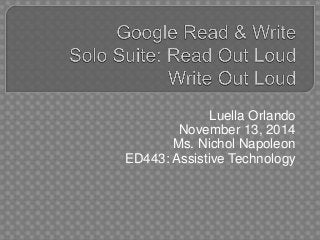
Assistive Technology: Google Read & Write/Solo Suite
- 1. Luella Orlando November 13, 2014 Ms. Nichol Napoleon ED443: Assistive Technology
- 3. Developed by Texthelp Target audience are individuals of all ages and abilities who struggle with reading and writing difficulties, learning disabilities (dyslexia), or English Language Learners (ELL). May need internet access/connection for certain features
- 4. Price: • 30 day free trials available on the Chrome store • Free premium subscriptions available for teachers with registration. • Single users: $100.00 student/year (less than $8.50 per month) • Group of students with domain: $10.00 student/year (less than a $1 per month)
- 5. Features: Offers support for Google docs, web, PDFs, and ePubs in Google Drive on PCs, Macs, and Chromebooks. * Snapverter – is an add on that converts printed documents, inaccessible digital files, and Bookshare into accessible PDF or ePub files for easy sharing in Google Drive.
- 6. Best Features: Hear text read aloud with dual color highlighting Have words explained with text and picture dictionaries Offers suggestions for current or next word as you type with word prediction Turn speech to text in Google Docs. Highlights & collects text; build vocabulary lists Simplify & summarize text on web pages Annotations, including a typewriter tool Converts printed documents and inaccessible files into classroom files with Snapverter.
- 7. Other apps/software made by developer: Fluency Tutor for Google • Helps young and struggling readers build and develop fluency & improve comprehension. Browse Aloud • Provides reading supports to website visitors by converting website text to speech. LexiFlow • Delivers accessible digital talking ebooks and assessments for students who require reading and language supports. Speech Stream • Embeds auditory and visual resources with a publishers content to improve retention, comprehension, & recall.
- 10. Developed by Don Johnston, Inc. Target audience are individuals with dyslexia, reading 2 or more levels below grade level, print disability that interferes with fluent reading, and trouble with comprehension. May need internet access for some features
- 11. Price: Unlimited site license subscription available Single or multiple computer license: • 1 to 4 computers : $249 per computer • 5 to 9 computers: $242 per computer • 10 to 19 computers: $ 237 • 20 to 49 computers: $ 227 • 50+ computers: as low as $162
- 12. Features: A reading study tool which provides students with a variety of ways to increase their use of good reading strategies Recognizes RTF formats, TXT formats, and HTML formats. Read Out Loud University edition and Bookshare Edition.
- 13. Best Features: Control Reading Dictionary Highlighting features to take notes (converts notes to an outline) One click Bookshare access Text to speech Study tools that helps students with comprehension Bibliographer Reading templates
- 14. Other apps/software made by the developer Early Literacy Skills Builder (ELSB) Anybook Anywhere Children’s Talking Dictionary Snap & Read Start to Finish Literacy Starters
- 17. Developed by Don Johnston, Inc. Target audience are students who are reluctant to write, who show moderate grammar & spelling challenges, and writes better with auditory support
- 18. Price: Single or multiple computers: • 1 to 4 computers: $84 each • 5 to 9 computers: $81 each • 10 to 19 computers: $80 each • 20 to 49 computers: $76 each • 50+ computers: as low as $55 each Cowriter & Write Out Loud bundle: $336 /bundle.
- 19. Features: Reads words as they are written, providing real time auditory feedback, writing tools including a spell checker, homophone checker, and dictionary. Solves common stumbling blocks in writing.
- 20. Best Features: Acapela speech engine (Most natural sounding voice) Homophone Checker Talking spell checker Bibliographer Dictionary Standardized test modes (WOL as a standard testing accommodations) Supports latest Macs & Windows OS.
- 21. Other apps/software by developer Co: Writer Solo Writing Coach First Author Writing Software Draft Builder