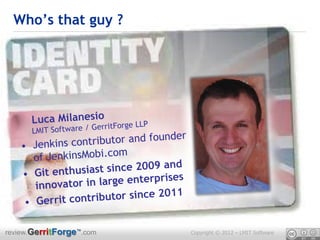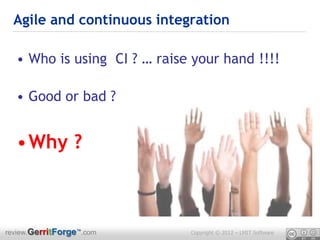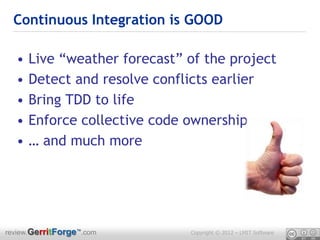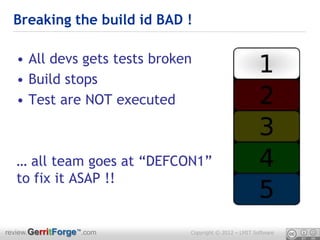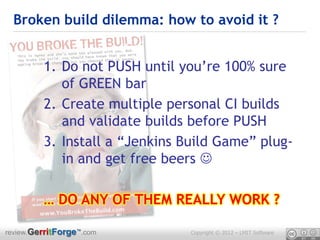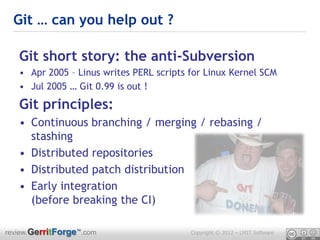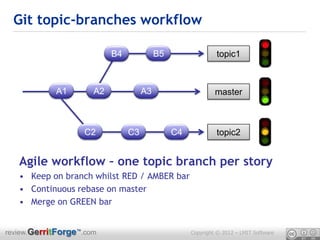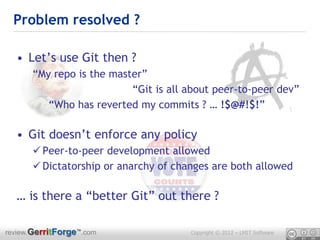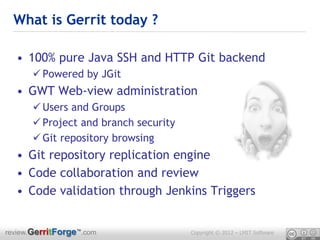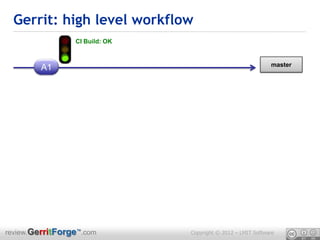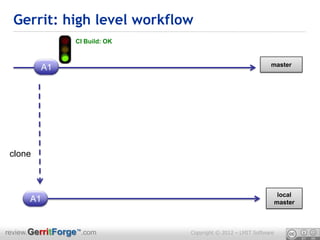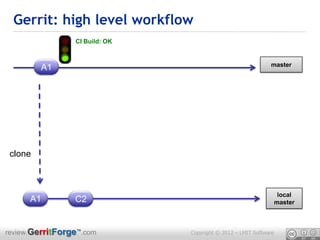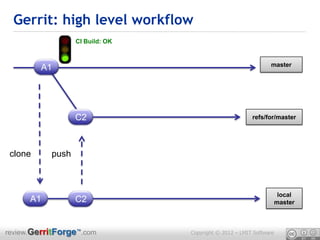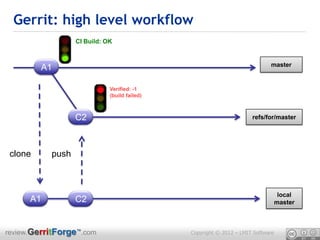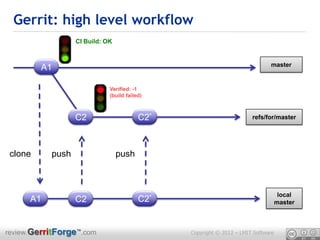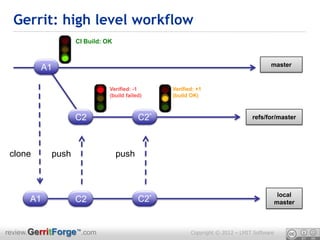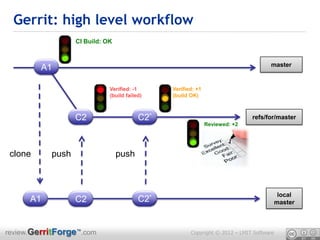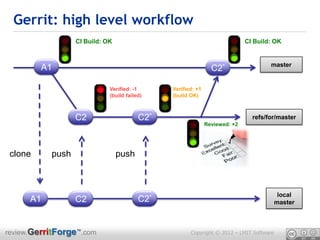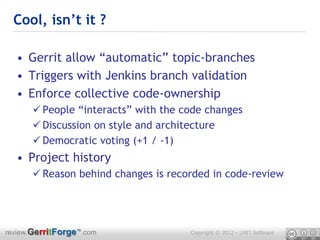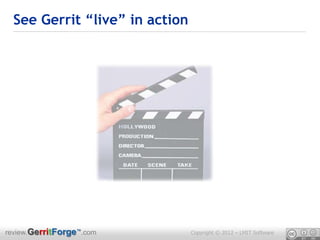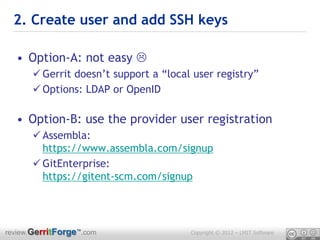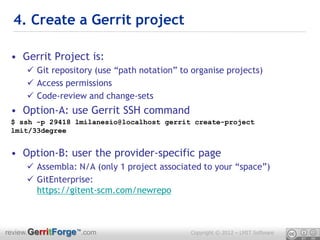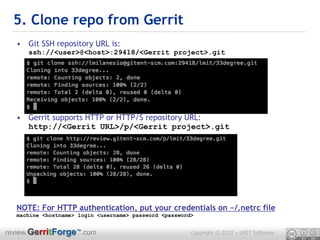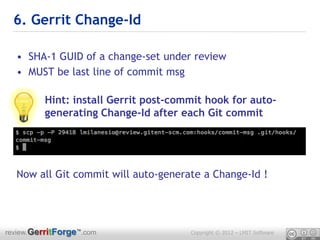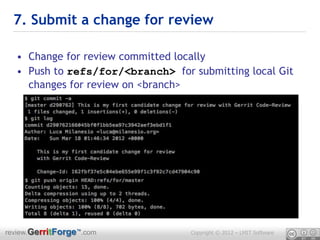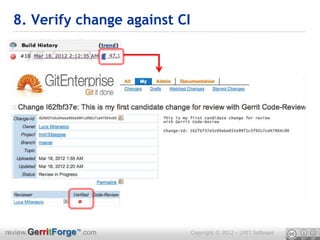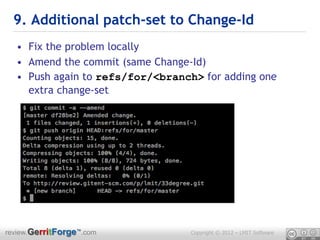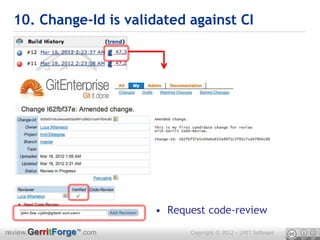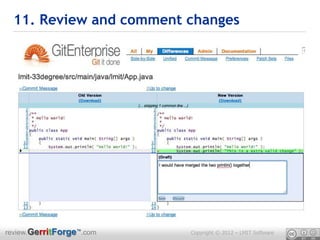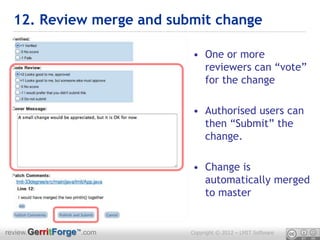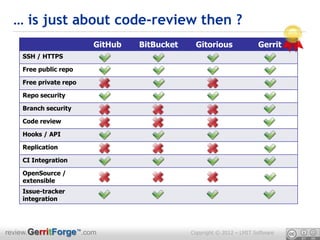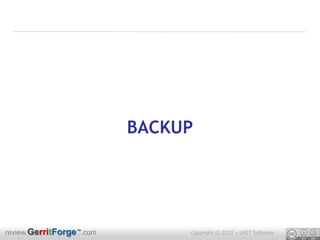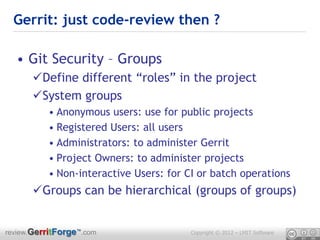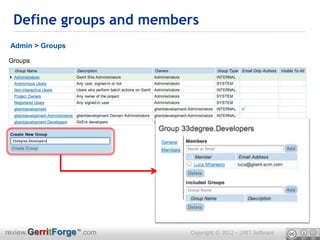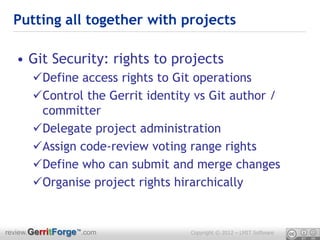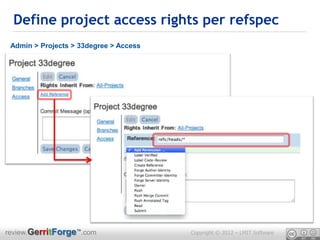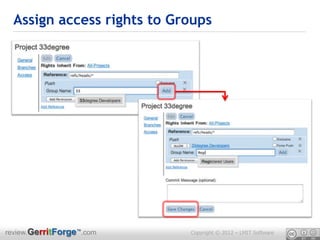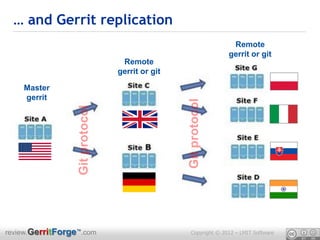The document discusses the use of Gerrit for code review in agile workflows. It begins by explaining some of the challenges of continuous integration, including broken builds that can occur when developers push untested code. It then discusses how Git addresses this issue by enabling early code integration through topic branches. However, it notes that Git alone does not enforce policy. Gerrit is introduced as a tool that builds upon Git to enable code review and enforce access controls and policies. It provides an overview of key Gerrit features like automatic topic branches, trigger builds, and democratic voting processes.