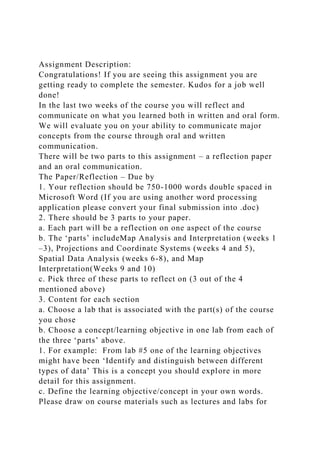
Reflect on GIS Course and Concepts
- 1. Assignment Description: Congratulations! If you are seeing this assignment you are getting ready to complete the semester. Kudos for a job well done! In the last two weeks of the course you will reflect and communicate on what you learned both in written and oral form. We will evaluate you on your ability to communicate major concepts from the course through oral and written communication. There will be two parts to this assignment – a reflection paper and an oral communication. The Paper/Reflection – Due by 1. Your reflection should be 750-1000 words double spaced in Microsoft Word (If you are using another word processing application please convert your final submission into .doc) 2. There should be 3 parts to your paper. a. Each part will be a reflection on one aspect of the course b. The ‘parts’ includeMap Analysis and Interpretation (weeks 1 –3), Projections and Coordinate Systems (weeks 4 and 5), Spatial Data Analysis (weeks 6-8), and Map Interpretation(Weeks 9 and 10) c. Pick three of these parts to reflect on (3 out of the 4 mentioned above) 3. Content for each section a. Choose a lab that is associated with the part(s) of the course you chose b. Choose a concept/learning objective in one lab from each of the three ‘parts’ above. 1. For example: From lab #5 one of the learning objectives might have been ‘Identify and distinguish between different types of data’ This is a concept you should explore in more detail for this assignment. c. Define the learning objective/concept in your own words. Please draw on course materials such as lectures and labs for
- 2. the explanation of the concept. d. Explain how you used/accomplished this concept/learning objective in a lab you completed this semester. For example, if you were selecting Projections and Coordinate Systems (For Example: Learning objective: Assign projections to different geographic areas based on location and geographic extent) you can explain what projections are (in your own words/as used in the course) and then discuss how you assigned them to different locations. Please be specific about what lab(s) you are referring to and what questions in the labs demonstrate the concept you chose. e. Explain what successes or difficulties you had dealing with this learning/ objective/concept. f. Finally do some independent research. Investigate how this concept has been employed to understand or solve real life problems. For the example of projections you might cite how a poor understanding of projections caused experts to totally misinterpret a misslie threat from North Korea. Feel free to use this example if your paper. g. You will complete this flow 3 times – once for each section of the class you choose. Each reflection should be about 3 pages – so you should 3-4 pages total. 4. To finish write a short conclusion that reflects on your entire experience in the class. Where did you succeeded? Where did you struggle? Is there something in the course you will take with you once our time together ends? 5. Works Cited Page a. Please cite your outside research Oral Presentation – Due the Last Week of Class (PLEASE KEEP POSTED FOR A VIDEO THAT SHOWS YOU HOW TO USE SCREENCASTING SOFTWARE) If you are in a f2f class – where you meet for discussion in- person please follow the steps for A If you are in a hybrid or online class – where you do not meet for discussion in-person please follow steps for B A: Oral Presentations will take place as lightning talks.
- 3. 1. Each student will have about 2 minutes to explain one aspect of their paper. The paper contains 3 sections. You will focus on one of these sections in your presentation 2. Please include 2 PowerPoint slides in your presentation. One should contain an example of the work you in lab. You will use one of the concepts from the aforementioned list to explain what you did. 3. You will include one slide of an image or a link to a website that shows how the concept you examined shed light or provided insight into a problem. 4. Say a couple of words about your experience in the course. 5. Have fun with this! B: Oral Presentations will take a place as ScreenCasts 1. Please become familiar with the software Screencast-o-matic. There are links to this free software with tutorials in your Canvas module. 2. Similar to f2f students you will focus just one of the sections in your paper (1 out of 3) 3. Please include 2 PowerPoint slides in your presentation. One should contain an example of the work you did in lab. You will use one of the concepts to explain what you did. In a screencast – you use your microphone to narrate over what appears on your computer 4. You will include one slide of an image or a link to a website that shows how the concept you examined shed light or provided insight into a problem. 5. Say a couple of words about your experience in the course. 6. IMPORTANT – Under no circumstances can you just upload the video you make. Formatting and size issues make this very hard. Instead upload your video to a file sharing application. You can either upload it to Owl Box and share the link to the folder with your instructor or do what I recommend – upload your video to YouTube and make sure to make it ‘public’ or ‘unlisted’ for privacy settings. There are video tutorials included for you. Please provide a link to your either your owl box folder or public/unlisted YouTube video.
- 4. 7. Have fun with this! Evaluation The written part of this assignment will count as lab #11 The oral presentation will count as lab #12 lab #8 statistical associations/Density/sj_dm_w_density.dbfJoin_CountTARGET_ FIDNAMELISTNAMEMAPNAMEShape_LengShape_AreaLON LATLON_1LAT_1COMMUTEGROWUPWEALTHPHILLIESMI NUTESMILESareaDensity20BRIDESBURGBridesburgBridesbu rg2.78145465208e+0044.45862636032e+007- 7.50695420000e+0013.99996000000e+001- 7.50695420000e+0013.99996000000e+00112439301.599318538 89e+0001.25053261834e+00021BUSTLETONBustletonBustleto n4.88684583648e+0041.14050423594e+008- 7.50520380000e+0014.01039000000e+001- 7.50520380000e+0014.01039000000e+00121431524.091012389 95e+0004.88876544328e- 00102CEDARBROOKCedarbrookCedarbrook2.00214158021e+0 042.48717446315e+0070.00000000000e+0000.00000000000e+0 000.00000000000e+0000.00000000000e+0000000008.92154647 398e-0010.00000000000e+00043CHESTNUT_HILLChestnut HillChestnut Hill5.63942971946e+0047.96649751899e+007- 7.52090110000e+0014.00647000000e+001- 7.52090110000e+0014.00647000000e+0011341313502.8575992 1162e+0001.39977642202e+00004EAST_FALLSEast FallsEast Falls2.74007764171e+0044.05768878464e+0070.00000000000e +0000.00000000000e+0000.00000000000e+0000.00000000000e +0000000001.45550139749e+0000.00000000000e+00035MOU NT_AIRY_EASTMount Airy, EastEast Mount Airy2.88455498080e+0044.31524695661e+007-
- 5. 7.51861850000e+0014.00629000000e+001- 7.51861850000e+0014.00629000000e+00112237201.547888048 89e+0001.93812466099e+00026GRAYS_FERRYGrays FerryGrays Ferry2.55215723562e+0043.13116349529e+007- 7.51884290000e+0013.99381000000e+001- 7.51884290000e+0013.99381000000e+001123332241.12423992 926e+0001.77897968925e+00067OLNEYOlneyOlney3.2197205 2706e+0045.03084026667e+007- 7.51319470000e+0014.00285000000e+001- 7.51319470000e+0014.00285000000e+001324129301.80446275 836e+0003.32508940525e+00008PENNYPACK_PARKPennypa ck ParkPennypack Park8.70842855886e+0046.01407557554e+0070.00000000000e +0000.00000000000e+0000.00000000000e+0000.00000000000e +0000000002.15726140406e+0000.00000000000e+00059SOME RTONSomertonSomerton5.50545754960e+0041.29254596792e+ 008-7.50092110000e+0014.01000000000e+001- 7.50092110000e+0014.01000000000e+00123519904.636389241 43e+0001.07842541677e+000010MOUNT_AIRY_WESTMount Airy, WestWest Mount Airy3.77233789332e+0045.37433685593e+0070.00000000000e +0000.00000000000e+0000.00000000000e+0000.00000000000e +0000000001.92778579619e+0000.00000000000e+000511WES T_OAK_LANEWest Oak LaneWest Oak Lane3.08042062001e+0045.25967358648e+007- 7.51514400000e+0014.00610000000e+001- 7.51514400000e+0014.00610000000e+00113216351.886675471 08e+0002.65016431106e+000012WISSAHICKON_PARKWissa hickon ParkWissahickon Park9.52191927059e+0046.34837839789e+0070.00000000000e +0000.00000000000e+0000.00000000000e+0000.00000000000e +0000000002.27717652100e+0000.00000000000e+000013RIVE RFRONTRiverfrontRiverfront4.74255088329e+0046.283838987 79e+0070.00000000000e+0000.00000000000e+0000.000000000 00e+0000.00000000000e+0000000003.12964335802e+0000.000 00000000e+000014BYBERRYByberryByberry3.39329472042e+
- 6. 0044.61683096006e+0070.00000000000e+0000.00000000000e+ 0000.00000000000e+0000.00000000000e+0000000001.6560668 5751e+0000.00000000000e+000015WEST_TORRESDALEWest TorresdaleWest Torresdale1.07300049215e+0045.82066651407e+0060.0000000 0000e+0000.00000000000e+0000.00000000000e+0000.0000000 0000e+0000000002.08788517187e- 0010.00000000000e+000016MECHANICSVILLEMechanicsvill eMechanicsville5.94133261823e+0031.64644047260e+0060.000 00000000e+0000.00000000000e+0000.00000000000e+0000.000 00000000e+0000000005.90581618239e- 0020.00000000000e+000217PARKWOOD_MANORParkwood ManorParkwood Manor3.68729348753e+0044.70060363223e+007- 7.49636610000e+0014.01006000000e+001- 7.49636610000e+0014.01006000000e+001215330151.68611628 907e+0001.18615780712e+000118FRANKLIN_MILLSFranklin MillsFranklin Mills1.81422281448e+0041.48474392465e+007- 7.49705140000e+0014.00874000000e+001- 7.49705140000e+0014.00874000000e+00121335565.325807305 44e- 0011.87764960812e+000019NORTHEAST_AIRPORTNortheast Phila AirportNortheast Phila Airport3.66571016715e+0048.18580254635e+0070.0000000000 0e+0000.00000000000e+0000.00000000000e+0000.0000000000 0e+0000000002.93626438057e+0000.00000000000e+000020M ODENAModenaModena2.08867062751e+0042.36288465994e+0 070.00000000000e+0000.00000000000e+0000.00000000000e+0 000.00000000000e+0000000008.47571636757e- 0010.00000000000e+000021MORRELL_PARKMorrell ParkMorrell Park2.23350658962e+0042.59240420297e+0070.00000000000e +0000.00000000000e+0000.00000000000e+0000.00000000000e +0000000009.29900773702e- 0010.00000000000e+000122MILLBROOKMillbrookMillbrook1 .59578199402e+0041.26260169653e+007-
- 10. 11e- 0011.71920835212e+000147ROXBOROUGH_PARKRoxboroug h ParkRoxborough Park1.33881564100e+0049.69730765918e+006- 7.52287390000e+0014.00413000000e+001- 7.52287390000e+0014.00413000000e+001115510203.47844440 491e-0012.87484830457e+000148GERMANY_HILLGermany HillGermany Hill1.30419390872e+0046.94996842772e+006- 7.52252300000e+0014.00405000000e+001- 7.52252300000e+0014.00405000000e+001231334342.49296811 459e- 0014.01128275226e+000049WISSAHICKON_HILLSWissahick on HillsWissahickon Hills7.11302864233e+0033.04852557286e+0060.00000000000e +0000.00000000000e+0000.00000000000e+0000.00000000000e +0000000001.09351245674e- 0010.00000000000e+000150ROXBOROUGHRoxboroughRoxbo rough2.30547098435e+0042.24166041318e+007- 7.52157040000e+0014.00325000000e+001- 7.52157040000e+0014.00325000000e+00113224378.041249499 58e- 0011.24358782805e+000351MANAYUNKManayunkManayunk1 .61570546719e+0041.47120633740e+007- 7.52187670000e+0014.00278000000e+001- 7.52187670000e+0014.00278000000e+001133117905.27688067 492e- 0015.68517687781e+000052WISSAHICKONWissahickonWissa hickon1.77141859718e+0049.06423911735e+0060.0000000000 0e+0000.00000000000e+0000.00000000000e+0000.0000000000 0e+0000000003.25136140366e- 0010.00000000000e+000253GERMANTOWN_EASTGermantow n, EastEast Germantown2.20527346609e+0042.56897965206e+007- 7.51590090000e+0014.00442000000e+001- 7.51590090000e+0014.00442000000e+001132116459.21498338 622e-
- 11. 0012.17037830257e+000254GERMANTOWN_MORTONGerma ntown, MortonGermantown - Morton1.35721805481e+0041.01244331088e+007- 7.51762320000e+0014.00413000000e+001- 7.51762320000e+0014.00413000000e+00131558153.631655191 12e- 0015.50713075649e+000555GERMANTOWN_WEST_CENTGer mantown, West CentralWest Central Germantown1.70904513309e+0041.70488482200e+007- 7.51823510000e+0014.00391000000e+001- 7.51823510000e+0014.00391000000e+001124321606.11545727 796e- 0018.17600348223e+000056GERMANTOWN_PENN_KNOXGe rmantown, Penn KnoxGermantown - Penn Knox9.55041261311e+0035.07554861747e+0060.00000000000e +0000.00000000000e+0000.00000000000e+0000.00000000000e +0000000001.82060983427e- 0010.00000000000e+000157GERMANTOWN_WESTSIDEGerm antown, WestsideGermantown - Westside1.03551783896e+0046.57406757331e+006- 7.51809040000e+0014.00286000000e+001- 7.51809040000e+0014.00286000000e+0011323572.3581316971 2e- 0014.24064525837e+000258GERMANTOWN_SOUTHWESTGe rmantown, SouthwestSouthwest Germantown1.48807436082e+0041.44186660223e+007- 7.51655710000e+0014.00282000000e+001- 7.51655710000e+0014.00282000000e+00123215605.172005459 07e- 0013.86697194314e+000159OGONTZOgontzOgontz1.72565827 084e+0041.80324997512e+007- 7.51563830000e+0014.00503000000e+001- 7.51563830000e+0014.00503000000e+001215532136.46809884 714e- 0011.54604934716e+000060WISTERWisterWister1.513609869 92e+0041.04433335228e+0070.00000000000e+0000.000000000
- 12. 00e+0000.00000000000e+0000.00000000000e+0000000003.746 04543215e- 0010.00000000000e+000061NICETOWNNicetownNicetown1.12 373181540e+0046.58759576427e+0060.00000000000e+0000.00 000000000e+0000.00000000000e+0000.00000000000e+000000 0002.36298428733e- 0010.00000000000e+000262TIOGATiogaTioga2.71896670807e +0043.16279644932e+007- 7.51551660000e+0014.00051000000e+001- 7.51551660000e+0014.00051000000e+00113318361.134717020 86e+0001.76255397886e+000163ALLEGHENY_WESTAlleghen y WestAllegheny West2.44689064427e+0043.22207051812e+007- 7.51842260000e+0014.00067000000e+001- 7.51842260000e+0014.00067000000e+00132537211.155648382 39e+0008.65315103831e- 001364GLENWOODGlenwoodGlenwood1.23508821160e+0049. 65280795378e+006-7.51640340000e+0014.00000000000e+001- 7.51640340000e+0014.00000000000e+001131520153.46380435 689e-0018.66099724724e+000165FERN_ROCKFern RockFern Rock1.14265545597e+0048.32550945495e+006- 7.51429120000e+0014.00432000000e+001- 7.51429120000e+0014.00432000000e+001332354322.98637753 894e-0013.34853844486e+000066EAST_OAK_LANEEast Oak LaneEast Oak Lane2.05013566277e+0042.40481386303e+0070.00000000000e +0000.00000000000e+0000.00000000000e+0000.00000000000e +0000000008.62611729020e- 0010.00000000000e+000067MELROSE_PARK_GARDENSMelr ose Park GardensMelrose Park Gardens1.14572652622e+0047.20512169899e+0060.000000000 00e+0000.00000000000e+0000.00000000000e+0000.000000000 00e+0000000002.58449212311e- 0010.00000000000e+000468FRANKLINVILLEFranklinvilleFra nklinville1.78745350814e+0041.41897947307e+007- 7.51493470000e+0014.00008000000e+001-
- 15. 0017.57192615995e+000084HARTRANFTHartranftHartranft2.3 0820159360e+0042.61596587055e+0070.00000000000e+0000.0 0000000000e+0000.00000000000e+0000.00000000000e+00000 00009.38122647046e- 0010.00000000000e+000785WEST_KENSINGTONKensington, WestWest Kensington2.00742409466e+0041.95441797878e+007- 7.51375710000e+0013.99774000000e+001- 7.51375710000e+0013.99774000000e+00131321987.009565266 90e-0019.98635397983e+000586FISHTOWNFishtown - Lower KensingtonFishtown - Lower Kensington2.59733958005e+0043.36058284272e+007- 7.51332150000e+0013.99695000000e+001- 7.51332150000e+0013.99695000000e+001122113371.20649873 012e+0004.14422317668e+000387OLD_KENSINGTONKensing ton, OldOld Kensington1.09137334210e+0047.47674047963e+006- 7.51374070000e+0013.99757000000e+001- 7.51374070000e+0013.99757000000e+001212333762.68063398 411e- 0011.11913824035e+001588NORTHERN_LIBERTIESNorthern LibertiesNorthern Liberties2.06850153986e+0042.03137559730e+007- 7.51377860000e+0013.99638000000e+001- 7.51377860000e+0013.99638000000e+0011333131007.2865635 9295e- 0016.86194519024e+000489LOGANLoganLogan2.95124746580 e+0043.90389663862e+007- 7.51459880000e+0014.00281000000e+001- 7.51459880000e+0014.00281000000e+001125326571.40036424 459e+0002.85639969419e+000390SOCIETY_HILLSociety HillSociety Hill1.07117713783e+0046.86182415721e+006- 7.51452910000e+0013.99416000000e+001- 7.51452910000e+0013.99416000000e+001313517752.46135058 162e-0011.21884302968e+001291OLD_CITYOld CityOld City1.43233716974e+0041.25544362257e+007-
- 16. 7.51437250000e+0013.99516000000e+001- 7.51437250000e+0013.99516000000e+00133111844.503302357 83e- 0014.44118524825e+000192CHINATOWNChinatownChinatow n4.93652461685e+0031.36016487128e+006- 7.51559390000e+0013.99559000000e+001- 7.51559390000e+0013.99559000000e+00112228504.878939652 69e-0022.04962567932e+001293CENTER_CITYCenter City EastCenter City East1.03580900976e+0044.09833407183e+006- 7.51596910000e+0013.99569000000e+001- 7.51596910000e+0013.99569000000e+0011322261801.4700809 4645e- 0011.36046930261e+001494WASHINGTON_SQUAREWashing ton Square WestWashington Square West1.21192682525e+0049.14829893017e+006- 7.51645790000e+0013.99456000000e+001- 7.51645790000e+0013.99456000000e+0011333161003.2813115 5942e- 0011.21902474897e+001395FAIRMOUNTFairmountFairmount1 .34730527819e+0047.88960778894e+006- 7.51746960000e+0013.99715000000e+001- 7.51746960000e+0013.99715000000e+001233517282.83001870 570e- 0011.06006366458e+001796FRANCISVILLEFrancisvilleFranci sville1.05127437017e+0045.89397441778e+006- 7.51611810000e+0013.99699000000e+001- 7.51611810000e+0013.99699000000e+00112221572.114180869 24e-0013.31097499833e+001697SPRING_GARDENSpring GardenSpring Garden1.35748062342e+0046.77587582280e+006- 7.51659680000e+0013.99648000000e+001- 7.51659680000e+0013.99648000000e+0012232221002.4297398 9202e-0012.46940012785e+001398LOGAN_SQUARELogan SquareLogan Square1.86139089914e+0041.86082282928e+007- 7.51721260000e+0013.99628000000e+001- 7.51721260000e+0013.99628000000e+00112338306.674840650
- 17. 60e- 0014.49448931748e+000999RITTENHOUSERittenhouseRittenh ouse1.63652709581e+0041.46209583061e+007- 7.51724260000e+0013.99485000000e+001- 7.51724260000e+0013.99485000000e+001123320305.24477039 533e-0011.71599504299e+0011100FITLER_SQUAREFitler SquareFitler Square6.82259824096e+0032.83865861025e+006- 7.51800690000e+0013.99459000000e+001- 7.51800690000e+0013.99459000000e+001215310641.01645909 117e- 0019.83807423916e+00011101GRADUATE_HOSPITALGradua te HospitalGraduate Hospital1.86030117459e+0041.41265145652e+007- 7.51677820000e+0013.99396000000e+001- 7.51677820000e+0013.99396000000e+0011342141205.0595949 3704e-0012.17408708343e+00111102POINT_BREEZEPoint BreezePoint Breeze1.75292837139e+0041.69377210269e+007- 7.51734860000e+0013.99330000000e+001- 7.51734860000e+0013.99330000000e+001123415606.08053594 797e- 0011.80905105966e+0010103HAWTHORNEHawthorneHawthor ne8.32126991108e+0034.25095065731e+0060.00000000000e+0 000.00000000000e+0000.00000000000e+0000.00000000000e+0 000000001.52377639751e- 0010.00000000000e+0003104BELLA_VISTABella VistaBella Vista8.36005369559e+0034.25383471172e+006- 7.51567600000e+0013.99391000000e+001- 7.51567600000e+0013.99391000000e+0013323163421.5247725 4271e-0011.96750657293e+0015105QUEEN_VILLAGEQueen VillageQueen Village1.04141957440e+0046.63198793829e+006- 7.51503090000e+0013.99384000000e+001- 7.51503090000e+0013.99384000000e+0011331276002.3799946 5871e- 0012.10084505093e+0011106DICKINSON_NARROWSDickins on NarrowsDickinson
- 19. e- 0010.00000000000e+0001114PENROSEPenrosePenrose1.16942 136344e+0048.07979079084e+006- 7.52378260000e+0013.99097000000e+001- 7.52378260000e+0013.99097000000e+00121438452.898237743 61e- 0013.45037256590e+0001115PASCHALLPaschallPaschall2.265 00296780e+0041.96620140038e+007- 7.52381840000e+0013.99243000000e+001- 7.52381840000e+0013.99243000000e+00133138307.052806666 01e- 0011.41787524791e+0000116BARTRAM_VILLAGEBartram VillageBartram Village2.06679804760e+0041.48398953214e+0070.0000000000 0e+0000.00000000000e+0000.00000000000e+0000.0000000000 0e+0000000005.31876518278e- 0010.00000000000e+0002117KINGSESSINGKingsessingKingse ssing3.05447764449e+0042.87736365490e+007- 7.52324580000e+0013.99465000000e+001- 7.52324580000e+0013.99465000000e+001122130201.03211230 784e+0001.93777361708e+0002118COBBS_CREEKCobbs CreekCobbs Creek2.53559944604e+0043.75522973735e+007- 7.52480070000e+0013.99474000000e+001- 7.52480070000e+0013.99474000000e+001125338451.34700871 562e+0001.48477138775e+0003119WALNUT_HILLWalnut HillWalnut Hill1.07051426541e+0046.69367949060e+006- 7.52229190000e+0013.99544000000e+001- 7.52229190000e+0013.99544000000e+001135512372.40103674 037e-0011.24946026421e+0013120CEDAR_PARKCedar ParkCedar Park1.24953704755e+0049.08579301606e+006- 7.52263080000e+0013.99518000000e+001- 7.52263080000e+0013.99518000000e+001222524253.25994083 236e-0019.20262101146e+0000121GARDEN_COURTGarden CourtGarden Court8.63028226907e+0033.20293732919e+0060.00000000000 e+0000.00000000000e+0000.00000000000e+0000.00000000000
- 20. e+0000000001.14890027455e- 0010.00000000000e+0000122WOODLAND_TERRACEWoodlan d TerraceWoodland Terrace5.18877055752e+0031.27667390456e+0060.0000000000 0e+0000.00000000000e+0000.00000000000e+0000.0000000000 0e+0000000004.58595860343e- 0020.00000000000e+0000123SPRUCE_HILLSpruce HillSpruce Hill1.40952624941e+0049.21455775032e+0060.00000000000e+ 0000.00000000000e+0000.00000000000e+0000.00000000000e+ 0000000003.30452869493e- 0010.00000000000e+0000124SOUTHWEST_SCHUYLKILLSou thwest SchuylkillSouthwest Schuylkill1.92826381694e+0041.37824305986e+0070.0000000 0000e+0000.00000000000e+0000.00000000000e+0000.0000000 0000e+0000000004.94701013815e- 0010.00000000000e+0003125UNIVERSITY_CITYUniversity CityUniversity City2.69853088647e+0043.29936409892e+007- 7.51992530000e+0013.99584000000e+001- 7.51992530000e+0013.99584000000e+00112437121.353371825 24e+0002.21668572084e+0000126POWELTONPoweltonPowelt on8.84668811790e+0033.35699230425e+0060.00000000000e+0 000.00000000000e+0000.00000000000e+0000.00000000000e+0 000000001.20416011417e- 0010.00000000000e+0003127WEST_POWELTONWest PoweltonWest Powelton1.25889313207e+0046.84085733772e+006- 7.52056840000e+0013.99603000000e+001- 7.52056840000e+0013.99603000000e+001134317602.46386860 449e-0011.21759739725e+0010128EAST_PARKSIDEEast ParksideEast Parkside1.08857815353e+0044.23099986690e+0060.000000000 00e+0000.00000000000e+0000.00000000000e+0000.000000000 00e+0000000001.51766844277e- 0010.00000000000e+0000129BELMONTBelmontBelmont1.072 75746146e+0045.56226882542e+0060.00000000000e+0000.000 00000000e+0000.00000000000e+0000.00000000000e+0000000
- 22. 7.52535630000e+0013.99798000000e+001- 7.52535630000e+0013.99798000000e+001124414252.75931553 629e+0007.24817431604e- 0011138WYNNEFIELD_HEIGHTSWynnefield HeightsWynnefield Heights1.93689785372e+0041.63846749145e+007- 7.52144880000e+0014.00057000000e+001- 7.52144880000e+0014.00057000000e+0012133711355.8772169 3336e- 0011.70148560337e+0002139CALLOWHILLCallowhillCallowh ill1.05436533540e+0045.83533092903e+006- 7.51593180000e+0013.99608000000e+001- 7.51593180000e+0013.99608000000e+001123312602.09294136 098e-0019.55592945549e+0004140WEST_POPLARWest PoplarWest Poplar1.16369581236e+0048.13026063542e+006- 7.51539090000e+0013.99623000000e+001- 7.51539090000e+0013.99623000000e+00113317752.916341381 72e-0011.37158153880e+0011141EAST_POPLAREast PoplarEast Poplar9.10887313506e+0034.13915870723e+006- 7.51499050000e+0013.99645000000e+001- 7.51499050000e+0013.99645000000e+00132537561.486240032 82e- 0016.72838826783e+0005142STRAWBERRY_MANSIONStraw berry MansionStrawberry Mansion2.83081681324e+0042.57529616797e+007- 7.51853770000e+0013.99879000000e+001- 7.51853770000e+0013.99879000000e+001133182759.23486165 295e-0015.41426627480e+0000143EAST_PARKEast ParkEast Park3.42599978561e+0043.30030609742e+0070.00000000000e +0000.00000000000e+0000.00000000000e+0000.00000000000e +0000000001.18437789740e+0000.00000000000e+0002144WY NNEFIELDWynnefieldWynnefield2.95406131177e+0043.16907 822296e+007-7.52328110000e+0013.99910000000e+001- 7.52328110000e+0013.99910000000e+001225321211.13675494 279e+0001.75939415323e+0000145WEST_PARKWest ParkWest
- 24. 0002.62757341647e+0000.00000000000e+0001153PACKER_P ARKPacker ParkPacker Park2.18160179479e+0042.88889671096e+007- 7.51833980000e+0013.99119000000e+001- 7.51833980000e+0013.99119000000e+00112427271.040438525 29e+0009.61133191143e- 0012154PENNSPORTPennsportPennsport1.18232331084e+0046 .49247262159e+006- 7.51509790000e+0013.99301000000e+001- 7.51509790000e+0013.99301000000e+00112348302.328863418 42e- 0018.58788018302e+0000155NEWBOLDNewboldNewbold1.00 525708849e+0045.87685281252e+0060.00000000000e+0000.00 000000000e+0000.00000000000e+0000.00000000000e+000000 0002.10494362462e- 0010.00000000000e+0000156WEST_PASSYUNKWest PassyunkWest Passyunk1.04992918480e+0046.49479938332e+0060.00000000 000e+0000.00000000000e+0000.00000000000e+0000.00000000 000e+0000000002.33052697078e- 0010.00000000000e+0005157EAST_PASSYUNKEast PassyunkEast Passyunk1.09877618460e+0046.50209710396e+006- 7.51667980000e+0013.99268000000e+001- 7.51667980000e+0013.99268000000e+001122228752.33231574 024e-0012.14379207486e+001 lab #8 statistical associations/Density/sj_dm_w_density.prj PROJCS["NAD_1983_StatePlane_Pennsylvania_South_FIPS_37 02_Feet",GEOGCS["GCS_North_American_1983",DATUM["D_ North_American_1983",SPHEROID["GRS_1980",6378137.0,29 8.257222101]],PRIMEM["Greenwich",0.0],UNIT["Degree",0.01 74532925199433]],PROJECTION["Lambert_Conformal_Conic" ],PARAMETER["False_Easting",1968500.0],PARAMETER["Fa lse_Northing",0.0],PARAMETER["Central_Meridian",- 77.75],PARAMETER["Standard_Parallel_1",39.9333333333333
- 25. 3],PARAMETER["Standard_Parallel_2",40.96666666666667],P ARAMETER["Latitude_Of_Origin",39.33333333333334],UNIT[ "Foot_US",0.3048006096012192]] lab #8 statistical associations/Density/sj_dm_w_density.sbn lab #8 statistical associations/Density/sj_dm_w_density.sbx lab #8 statistical associations/Density/sj_dm_w_density.shp lab #8 statistical associations/Density/sj_dm_w_density.shp.xml 20161019 12580000 1.0 FGDC CSDGM Metadata FALSE sj_dm 002 0.000 file://MIDD- 16716C$UsersbgardenerDesktopfundamentals videosdmlabFinishedsj_dm.shp Local Area Network Projected GCS_North_American_1983 Linear Unit: Foot_US (0.304801) NAD_1983_StatePlane_Pennsylvania_South_FIPS_3702_Feet <ProjectedCoordinateSystem xsi:type='typens:ProjectedCoordinateSystem' xmlns:xsi='http://www.w3.org/2001/XMLSchema-instance' xmlns:xs='http://www.w3.org/2001/XMLSchema' xmlns:typens='http://www.esri.com/schemas/ArcGIS/10.1'><W KT>PROJCS["NAD_1983_StatePlane_Pennsylvania_Sout h_FIPS_3702_Feet",GEOGCS["GCS_North_Americ an_1983",DATUM["D_North_American_1983" ;,SPHEROID["GRS_1980",6378137.0,298.25722210 1]],PRIMEM["Greenwich",0.0],UNIT["Degree ",0.0174532925199433]],PROJECTION["Lambert_C onformal_Conic"],PARAMETER["False_Easting&q uot;,1968500.0],PARAMETER["False_Northing",0. 0],PARAMETER["Central_Meridian",- 77.75],PARAMETER["Standard_Parallel_1",39.933 33333333333],PARAMETER["Standard_Parallel_2" ,40.96666666666667],PARAMETER["Latitude_Of_Origin ",39.33333333333334],UNIT["Foot_US",0.30
- 26. 48006096012192],AUTHORITY["EPSG",2272]]</W KT><XOrigin>-119214200</XOrigin><YOrigin>- 96198500</YOrigin><XYScale>37163717.489134133</XYScal e><ZOrigin>- 100000</ZOrigin><ZScale>10000</ZScale><MOrigin>- 100000</MOrigin><MScale>10000</MScale><XYTolerance>0. 0032808333333333331</XYTolerance><ZTolerance>0.001</ZT olerance><MTolerance>0.001</MTolerance><HighPrecision>tr ue</HighPrecision><WKID>102729</WKID><LatestWKID>22 72</LatestWKID></ProjectedCoordinateSystem> SpatialJoin Philly_Neighborhoods Mapping_Spatial_Data "C:UsersbgardenerDesktopfundamentals videosdmlabFinishedsj_dm.shp" JOIN_ONE_TO_ONE KEEP_ALL "NAME "NAME" true true false 20 Text 0 0 ,First,#,C:UsersbgardenerDesktopfundamentals videosdmlabDigital Mapping Lab DataPhilly_Neighborhoods.shp,NAME,-1,-1;LISTNAME "LISTNAME" true true false 50 Text 0 0 ,First,#,C:UsersbgardenerDesktopfundamentals videosdmlabDigital Mapping Lab DataPhilly_Neighborhoods.shp,LISTNAME,-1,-1;MAPNAME "MAPNAME" true true false 50 Text 0 0 ,First,#,C:UsersbgardenerDesktopfundamentals videosdmlabDigital Mapping Lab DataPhilly_Neighborhoods.shp,MAPNAME,-1,-1;Shape_Leng "Shape_Leng" true true false 19 Double 0 0 ,First,#,C:UsersbgardenerDesktopfundamentals videosdmlabDigital Mapping Lab DataPhilly_Neighborhoods.shp,Shape_Leng,-1,-1;Shape_Area "Shape_Area" true true false 19 Double 0 0 ,First,#,C:UsersbgardenerDesktopfundamentals videosdmlabDigital Mapping Lab DataPhilly_Neighborhoods.shp,Shape_Area,-1,-1;LON "LON" true true false 19 Double 0 0 ,First,#,C:UsersbgardenerDesktopfundamentals videosdmlabDigital Mapping Lab
- 27. DataMapping_Spatial_Data.shp,LON,-1,-1;LAT "LAT" true true false 19 Double 0 0 ,First,#,C:UsersbgardenerDesktopfundamentals videosdmlabDigital Mapping Lab DataMapping_Spatial_Data.shp,LAT,-1,-1;LON_1 "LON_1" true true false 19 Double 0 0 ,First,#,C:UsersbgardenerDesktopfundamentals videosdmlabDigital Mapping Lab DataMapping_Spatial_Data.shp,LON_1,-1,-1;LAT_1 "LAT_1" true true false 19 Double 0 0 ,First,#,C:UsersbgardenerDesktopfundamentals videosdmlabDigital Mapping Lab DataMapping_Spatial_Data.shp,LAT_1,-1,-1;COMMUTE "COMMUTE" true true false 9 Long 0 9 ,First,#,C:UsersbgardenerDesktopfundamentals videosdmlabDigital Mapping Lab DataMapping_Spatial_Data.shp,COMMUTE,-1,-1;GROWUP "GROWUP" true true false 9 Long 0 9 ,First,#,C:UsersbgardenerDesktopfundamentals videosdmlabDigital Mapping Lab DataMapping_Spatial_Data.shp,GROWUP,-1,-1;WEALTH "WEALTH" true true false 9 Long 0 9 ,First,#,C:UsersbgardenerDesktopfundamentals videosdmlabDigital Mapping Lab DataMapping_Spatial_Data.shp,WEALTH,-1,-1;PHILLIES "PHILLIES" true true false 9 Long 0 9 ,First,#,C:UsersbgardenerDesktopfundamentals videosdmlabDigital Mapping Lab DataMapping_Spatial_Data.shp,PHILLIES,-1,-1;MINUTES "MINUTES" true true false 9 Long 0 9 ,Mean,#,C:UsersbgardenerDesktopfundamentals videosdmlabDigital Mapping Lab DataMapping_Spatial_Data.shp,MINUTES,-1,-1;MILES "MILES" true true false 9 Long 0 9 ,First,#,C:UsersbgardenerDesktopfundamentals videosdmlabDigital Mapping Lab
- 28. DataMapping_Spatial_Data.shp,MILES,-1,-1" INTERSECT # # CalculateField sj_dm Density "[Join_Count] / [area]" VB # 20161019 12562500 20161019 12562500 Microsoft Windows 7 Version 6.1 (Build 7601) Service Pack 1; Esri ArcGIS 10.2.0.3348 sj_dm Shapefile 0.000 dataset EPSG 8.1.1 0 Simple FALSE 0 FALSE FALSE sj_dm Feature Class 0 FID FID OID 4 0 0 Internal feature number. Esri Sequential unique whole numbers that are automatically generated. Shape Shape Geometry 0 0 0 Feature geometry. Esri Coordinates defining the features. Join_Count Join_Count Integer 9 9 0 TARGET_FID TARGET_FID Integer 9 9 0 NAME NAME String 20 0 0 LISTNAME LISTNAME String 50 0 0 MAPNAME MAPNAME String 50 0 0 Shape_Leng Shape_Leng Double 19 0 0 Shape_Area Shape_Area Double 19 0 0 Area of feature in internal units squared. Esri Positive real numbers that are automatically generated. LON LON Double 19 0 0 LAT LAT Double 19 0 0 LON_1 LON_1 Double 19 0 0 LAT_1 LAT_1 Double 19 0 0 COMMUTE COMMUTE Integer 9 9 0 GROWUP GROWUP Integer 9 9 0 WEALTH WEALTH Integer 9 9 0 PHILLIES PHILLIES Integer 9 9 0 MINUTES MINUTES Integer 9 9 0 MILES MILES Integer 9 9 0 20161019 lab #8 statistical associations/Density/sj_dm_w_density.shx lab #8 statistical associations/Digital Mapping Lab #8.docx Lab #8 Learning Outcomes for Lab: 1. Interpret summary tables 2. Spatially analyze data sets 3. Map quantitative variables 4. Analyze and interpret spatial patterns 5. Compare density 6. Create choropleth map 7. Explore choropleth classification 8. Sort/Organize spatial data for analysis Learning Outcomes for Quantitative Literacy:
- 29. · Understand quantitative models that describe real world phenomena and recognize limitations of those models; · Perform simple mathematical computations associated with a quantitative model and make conclusions based on the results; · Recognize, use, and appreciate mathematical thinking for solving problems that are part of everyday life; · Understand the various sources of uncertainty and error in empirical data; · Retrieve, organize, and analyze data associated with a quantitative model; and · Communicate logical arguments and their conclusions. Part I – Understand and Analyze Summary Tables The data below are summarized from the Excel spreadsheet we have been using for the previous 2 labs. 1. What do you think the count variable stands for? (a few words) 2. Describe the sum column? What do the numbers represent? (a few words) 3. Why might you want to look at a summary table instead of the whole data set? (2 sentences) 4. Answer the following the questions about the data table below a) Tell a two sentence story about Phillies and Miles based on this summary table. b) Which data category (1,2,3,4, or 5) had the highest Sum_Miles? (one number) c) Why do you think that this category (1,2 ,3 ,4, or 5) had the highest Sum_Miles? (one sentence) d) What is the total number of miles distance from where folks
- 30. grew up that answered the Phillies question 2? 5. Answer the following questions about the data table below? a) Is there any relationship between wealth (how important is to you that you are wealthy) and the average amount of time it takes our study participants to get to work? In other words as wealth increases does commute decrease? Do people who really care about wealth have shorter commutes? Is there something else going on? (2 sentences) b) Which category (1,2,3,4,5,6) has the highest count? (one word) c) Uh-oh – there is no 6 category for wealth in the dictionary (see the Excel file). What do you think happened? (one sentence) d) What is the average number of minutes it takes for folks to get to work who answered the wealth question with a 3? (one number) Part II - Create Your Own Summary Tables in Excel 1. Find two variables (from our Excel database) and copy and paste them next to each other in Excel. I am using Growup and Minutes. Please choose a different pairing of variables for your example! One should be a nominal or ordinal type – the other should be a ratio – you did something similar in the previous lab when you were calculating average and standard deviation Here is the example I will use. 2. Please sort the data by the variable on the left (the categorical/ordinal) data type 3. Highlight both columns and choose the Data Ribbon/Menu at
- 31. the top of Excel. Choose ‘subtotal’ The categorical/ordinal type should be in ‘at each change in’ Use the function average and make sure ‘replace current subtotals’ and ‘summary data below’ are checked. You should get something like this (below) where at each break between Growup values Excel takes (in this case) the average number of minutes it takes folks to get to work from each category of Growup. Deliverable - Create a table that has each category (in this case 1,2,3) and the average number of (minutes in this case). (Submit a table like the one below) It should look like this: Deliverable - Finally – create a chart or graph that shows your averages for each category. Think about the histogram we created a couple of labs ago. (Submit a chart, graph, or histogram) Part III - Visualize Points in Map Shaper Navigate here Map shaper visualizes and converts geographic data. Extract the contents of the density zip file. There should be 7 files with extentions like .dbf, .prj, etc. These are all files needed to create a map. Please double check to make sure that you have extracted these files – just opening them in the zipped folder isn’t correct. Once these files are extracted into a separate folder – drag and drop them into mapshaper. Here is a link to help with unzipping if you need it. Then press import Deliverable: Take a screenshot of your map and paste it here.(Screenshot of the map you created by importing files into mapshaper)
- 32. Answer this question – What part of Philadelphia are the interviews (each dot represents an interview for the survey) located in? Use directions like north/south/east/west or locations like center/periphery. (one sentence) Answer this question – How does mapshaper know where to plot the points? What information is in the files you are feeding it that gives it location information? Part IV – Experimenting with Density and Creating a Choropleth Map Density is a great measure that allows us to take into account the size of a geographic area like a neighborhoods, states, or countries when we analyze our data. We might expect that a large neighborhood has many interviews and small neighborhood would only a few or that a large country has a lot of people while a small country has less people. In the case of population this isn’t always true. Metropolitan Tokyo actually has more people than all of Canada! Geographic data isn’t distributed evenly so sometimes data points in small geographic areas are very heavily concentrated and data points in large areas are lightly concentrated. See below. Image credit: Science World In the following exercise I want you create what’s called a choropleth map based on the density of points/interviews in each neighborhood. You will use the map you created in part III to assess which areas are least and most dense in regards to the survey data we collected. Using the blank map below use different shades of the same color (pick light for less, medium for medium, and dark for more to show what areas on the map are most dense. Most dense = darkest shade of the color… If you go the draw tab and choose the highlighter. If you click on the drop down menu you can change the color. Click on more colors.
- 33. (To get rid of the highlighter and go back to the word cursor click on draw to left side of the ‘draw’ ribbon/menu Deliverable (using blank map below) - Based on the map you made in map shaper choose a light color for areas in which there aren’t many interviews, a medium color for areas that have some neighborhoods, and a dark color for areas that are highly concentrated. These three colors should fill the map AND THEY SHOULD BE IN THE SAME COLOR SCHEME (blue or green or red etc). You can be pretty broad/general with your assessment, you don’t have to keep switch back and forth between colors. This isn’t correct – but it might look something like this: Please make sure you take a snip before you do anything else on your word document as your map may change position without the colors attached to it!!! Finally – once you have taken a snip of your color shaded map Visit this website Last Question: What are the neighborhoods in Philly that have the highest density of interviews? (this doesn’t have to be exact – answer these questions based on the map you created) (List 2 -3 neighborhoods) lab #8 statistical associations/Digital Mapping Lab Excel Data.xls DataLONLATCOMMUTEGROWUPWEALTHPHILLIESMINUT ESMILES-75.14747939.972511241015- 75.04966140.021633346026-75.16118139.96991222207- 75.16879539.970513351010-75.17212639.962812331030- 75.17242639.948512331030-75.14934740.00083245815- 75.16668839.91491235815-75.15030939.938413314600-
- 38. DictionaryCategoryQuestionFieldValueKeyLocationa. Lattitudeb. LongitudeQuestion 1 - Nominal Dataa. What is your preferred mode of transportation (other than walking)COMMUTE1Bike2Drive3Public Transportation (train/bus/subway/trolley)b. Where are you from (did you grow up)?GROWUP1City of Philadelphia2Suburbs of Philadelphia3Outside the Philadelphia areaQuestion 2 - Ordinal Dataa. How important to you is being wealthy?WEALTH{1, 2, …5}c. How much of a Phillies fan are you?PHILLIES{1, 2, …5}Question 3 - Ratio Dataa. How many minutes does it typically take you to get fromMINUTES# minutesyour current residence to work?b. How many miles is it, approximately, from where you grew upMILES# miles(or consider “home”) from where you currently are? Lab 4: Georeferencing & Coordinate Systems Objectives (and alignment with Temple University’s General Education Quantitative Literacy Requirements): 1) Learn how we can find a specific location by using geographical coordinate system (Understand quantitative models that describe real-world phenomena and recognize limitations of those models and AND Perform simple mathematical computations associated with a quantitative model and make conclusions based on the results) 2) Learn how cartographers model the shape of the earth with a geoid and an ellipsoid (Understand quantitative models that describe real-world phenomena and recognize limitations of those models) 3) Locate places using Latitude and Longitude degree measurements (Perform simple mathematical computations associated with a quantitative model and make conclusions based on the results) 4) Discuss the relevance of georeferencing to map accuracy and map making (Recognize, use, and appreciate mathematical
- 39. thinking for solving problems that are part of everyday life) Directions for this week’s lab: This lab proceeds in several steps: a) Exercise your understanding geographic coordinates (i.e., longitude/latitude, hereafter long/lat) b) Determine coordinates (long/lat) of a geographic feature or landmark using a GPS c) Interact with various reference grids that use the coordinate system d) Transform the notation and the coordinate system of your original location Part A: Working with Latitude and Longitude Go to this website: https://itouchmap.com/latlong.html, which is a Google Mashup that helps you find the coordinates for a location. Among the features of the site is an automatic conversion tool for switching the notation of long/lat measurements, expressing them in different formats on the left hand side of the box at below the map. ANSWER THE FOLLOWING QUESTION IN THE SPACE BELOW: 1) What are the different formats? What do they mean? See the link below for help. https://www.reddit.com/r/explainlikeimfive/comments/7njz2m/e li5_whats_the_difference_between_degrees_minutes/ 2) Find the latitude and longitude expressed in both notation systems for four locations of your choosing. One should be north of the equator and east of the Prime Meridian, one north of the equator and west of the prime meridian, one south and west, one south and east). Zoom in and out in the map and find locations (either randomly or based on your curiosity), anything you find interesting and report that location’s coordinates.
- 40. The Zero Milepost in Washington, DC (north of equator, west of prime meridian) Coordinates: 38.8951226,-77.0365565 Degrees DMS: N38°53’42.411”, W77°2’11.603” In this case the 38.89 is a north latitude and 77.03 is a west longitude. We are converting – these are the same coordinates – we are just using a different location. Add your 4 locations here in both notion systems: You should have no problem finding them using the itouchmap website. Remember different locations for each hemisphere. Part B: Georeferencing a Location For this part of the lab, you will learn how to use your phone as a GPS. This presupposes you have a smart phone on a data plan. NOTE: You should incur no costs getting through this lab. If do not have a smart phone with a data plan or if you would prefer not to use your device to complete this assignment, please contact me via email. You are welcome to complete this lab using an alternative technique. But if you already have a phone, there is no reason on Earth not to learn how to use it as GPS receiver. And it’s really cool! STEP ONE: Install GPS app The first thing you need to do is install a free GPS receiver app. I demonstrated via a screenshot in the last two presentations is GPS Status because it is so simple. It is available for free for both Droid (see instructions below). I’m not an iPhone user, but I’ve test driven My GPS Coordinates (see instructions below). There are many other apps to choose from, and you may already have a GPS app installed on your phone. Some are better than others. Feel free to pick your own. If you’re new to this, use the tools I know because it’ll be easier to help you.
- 41. STEP TWO: Mark an object, landmark or location. Using your phone, mark your current location. Directions for GPS Status app (Droid): to mark the location, open the GPS app and tap the screen. You have the option to share your location. Send it to yourself by text or email. You also have an option to copy the image (at far right when you tap the screen). This creates a screen shot of the GPS status screen. You can also send this to yourself or observe it later. Or if you just want to write it down, that’s fine to. In the example screenshot I provide these are in the second to last row, written as Latitude and Longitude. Make a note of how they appear: (39°2.292’N, 77°6.161’W). These are not in DD! To change how these coordinates appear, I can change the setting of the app. To do so, tap the screen, click on the icon at top left (three lines). And then tap Settings. Then tap on “Units & Formatting”, then on “Location Format [DD.DDDDDD°]”. You’ll see a list of possible formats. Make a note of how the coordinates of your location are expressed in the following formats: DD.DDDDDD°, DD°MM.MMM, and DD°MM’SS.S”. To do this change the setting and make a note of both latitude and longitude are expressed by writing down the #s or sharing them with yourself. Instructions for Apple ios: To note your location, open the My GPS Coordinates app and observe the lat/long. You have the option to share your location. Send it to yourself by text or email. You can also create a screen shot of the GPS status screen by pushing the power and home buttons on your phone at the same time. You can also send this to yourself or observe it later. Or if you just want to write it down, that’s fine to. What you want to know is the coordinates of your location (long/lat) in Decimal Degrees (DD). In the example screenshot I provide the coordinates are written as Latitude and Longitude. Make a note of how they appear: (). These are not in DD (they are default in coordiantes)! To change how these coordinates appear, click on the Settings icon
- 42. at upper right, then select “Settings” and “Coordinate format”. There, you can change from decimal degrees [DD.DDDDDD°]” to other formats. Make a note of how the coordinates of your location are expressed in the following formats: decimal degrees (DD.DDDDDD°), degrees/minutes (DD°MM.MMM), and degrees/minutes/seconds (DD°MM’SS.S”). Deliverable for Part B (responses should be inserted immediately below this list): 1) Note the coordinates of the location you have picked in the formats listed above (below) 2) Explain what these different notations and formats are (DD.DDDDDD°, DD°MM.MMM, DD°MM’SS.S”). It will be helpful to think of this in terms of decimal degrees vs DMS. If you aren’t clear on the distinction, enter both in a google search (or review the lecture or go here: https://www.maptools.com/tutorials/lat_lon/formats or, for a more detailed look, try Wikipedia: https://en.wikipedia.org/wiki/Geographic_coordinate_conversio n). Is the information they contain identical or different for each one? 3) Explain what latitude and longitude are. What precisely are you expressing with these numbers for long/lat? Include your responses in this space. Part C: Converting Everything in Google Maps and all the ways of formatting the coordinates is based on the World Geodetic Survey of 1984 Datum (WGS84). That means that all of these share a basic coordinate system and an ellipsoid model of the Earth. So these numbers for latitude and longitude are expressed using the same coordinate system. Sometimes our data come from the past, before the WGS84. So
- 43. sometimes we need to convert from one coordinate reference systems to another. Go to the World Coordinate Converter (http://twcc.fr/en/#) and pinpoint the location of the geographic coordinates of one of the areas you examined in lab #2. When you click on your location on the map, in the box on the right you will see something like this: At right, you are seeing the coordinates of you location in DD based on the WGS84 datum. Note that you can switch from DD to DMS by selecting a different button at the below the coordinates. Below that, you can convert these coordinates into other coordinate systems based on other datums. Try this yourself. For instance, in my example above, I have the location of the zero milestone in WGS84 and have converted it to the North American Datum of 1983 (CSRS). Using the converter, I can see how these coordinates differ in different coordinate referencing systems. For example, I have pasted in the coordinates that that the World Coordinate Converter initially gave me when I first clicked the map (WGS 84). I’ve then pasted in the coordinates for other coordinate referencing systems. GPS (WGS84) (deg): 38.89518926454431, -77.03659012913704 AGD 66: 38.89519449995824, 77.03659012913704 ED 1950: 38.89599311557112, -77.03659012913704 MGI: 38.89113417049738, -77.04175419940549 PART C DELIVERABLE: Insert your own converted coordinates (you can use your current location from part B) by using the World Coordinate Converter: GPS (WGS84) (deg): AGD 66: ED 1950: MGI Are the coordinates the same or different? Explain how and why in a few sentences. What does our lecture about ellipsoids and
- 44. the shape of the earth have to do with these slight changes? 7 Lab 6: Working with Spatial Data, Part 1 Learning Outcomes for Lab: 1. Identify and distinguish between different types of data 2. Visualize and analyze data points in mapping application 3. Discover the relationship between latitude and longitude coordinates and GIS vector data 4. Interpret data dictionary and metadata in order to analyze data 5. Calculate percentages 6. Create and interpret histograms Learning Outcomes for Quantitative Literacy: · Understand quantitative models that describe real world phenomena and recognize limitations of those models; · Perform simple mathematical computations associated with a quantitative model and make conclusions based on the results; · Recognize, use, and appreciate mathematical thinking for solving problems that are part of everyday life; · Understand the various sources of uncertainty and error in empirical data; · Retrieve, organize, and analyze data associated with a quantitative model; and
- 45. · Communicate logical arguments and their conclusions. Today you will examine spatial data. Spatial data are defined by locations (latitude and longitude coordinates) With Spatial Data we can ask several basic questions. 1) Where is are certain types of things (people/stores/natural disasters) Are they located in some areas and not others? 2) Are these types of things close to each other? 3) Are these types of things far apart? 4) How big or small or these things? 5) Are some of these things bigger or smaller than others? 6) Have these things moved locations over time? Over the course of the next few labs we will take a sample data set and examine these questions and others. Data analysis is simple – you just need to know how to organize your data, use the analysis tools available to us in applications like Microsoft Excel and then interpret the analysis. Today is your introduction to this process. Step 1 Download the Data Navigate to Canvas where you found this lab. There should be two additional excel files (You should open these with Excel, Google Sheets, or Apple Numbers. The examples are done in Excel – you should all have access to this application through your Temple login information. Please start by opening ‘Digital Mapping Lab #6 Excel Data’ Step 2 Explore the Excel File ‘Digital Mapping Lab #6 Excel
- 46. Data’ In the past year – a group of students from Temple University walked around Philadelphia conducting street interviews/surveys. They logged the location of where these interviews occurred. These locations are reflected in the latitude and longitude coordinates. If you look at the bottom of the Excel spreadsheet there is a tab called ‘data’ and a tab called ‘dictionary’ Click on the dictionary tab. This tab or sheet contains information about the questions asked in the survey. 1. Please list the questions asked in this survey. If you toggle in between the data and dictionary tabs you will see that the column names and values in data correspond to questions in the dictionary. For example, for the Phillies question, it tells us that we can expect values to range from 1 through 5. This is called an ordinal variable because we can rank values but we can’t tell the magnitude of size difference between variables. 2. What is nominal data? a. How are the answers to the question “Where are you from (did you grow up)?” an example of nominal data? 3. What is ratio data? a. How are the answers “How many minutes does it typically take you to get to work” an example of ratio data? 4. Create a question to add to the survey. Once you have formulated a question for the survey – please tell us what type of data it is (nominal, ordinal, or ratio) Explain why you chose
- 47. the data type – what was your decision making process like. What about the answers to this question told that it would be nominal, ordinal, or ratio? Step 3Basic Data Analysis (Back to the Excel table) Back to the data tab in ‘Digital Mapping Lab #6 Excel Data’ 5. How many people were interviewed? Hint: Starting with row 2 (row 1 is just titles), highlight the lon column by left clicking, holding the click, and dragging down to the end of the data on the sheet. In the bottom right hand corner In Excel you should see something like this . This is not the answer of course, but this count tool will tell you how many cases you have highlighted – you will use this tool later in this lab when you calculate a frequency table. Draw your attention to the commute variable 6. How many survey respondents commute to work by public transportation? Draw your attention to the minutes variable 7. What percentage of the survey respondents take 10 minutes or less to get to work? Hint: To calculate a percentage divide the total number of people who take less than 10 minutes to commute to work by the total number of people who were interviewed/surveyed – then multiply by 100. Locate information based on Lat Lon coordinates 8. According to the survey, where did the person at the location 39.9230, -75.161567 grow up? 9. According to the survey, how big of a Phillies fan is the person interviewed at the location 39.9854, 75.16007 10. Recall how we measured Latitude and Longitude in Lab 5. Covert the lat/lon from question 9 to degrees minutes seconds. Calculate Frequencies and Create Histograms for a Nominal
- 48. Variable Here, you will calculate frequencies for the COMMUTE variable. 11. Sort the COMMUTE column and then count the frequency of each value (below) How to Sort Variable Value Code Frequency COMMUTE Walk/Bike 1 Drive 2 Public Trans 3 Count how many #1’s there are under the Commute Variables and enter it next to code 1 under the frequency table. Do the same thing for 2 and 3. You can count using a technique I taught you earlier in the lab. 12. Based on your frequency table what is the most common mode of transportation for folks trying to get to work? 13. What is the least common mode of transportation for folks trying to get to work? Histograms
- 49. 14. Here, you will create a histogram that graphically displays the frequencies of the COMMUTE values. Copy and paste your completed frequency table into excel In Excel, select the three frequency values (ONLY THE FREQUENCY VALUES) for COMMUTE that you calculated on the frequency table above, go to the Insert menu tab, choose “Column,” and under “2-D Column,” choose “Clustered Column.” Copy and paste the histogram here: It should look something like this (with different values obviously) Map the Data! Navigate to this application Open the Spreadsheet in Canvas – Map these Data You can see that this is a simplified version of our data. Go to the application Delete these data Copy and Paste the Data from Map these Data into this box on the application Paste them into the area where you deleted data (Above) Click Map! 15. Zoom into Philadelphia and take a snip of your map
- 50. 16. What part(s) of the city contain the most markers? Please use the map below to pick one or two neighborhoods that answer this question. The last legend column is the miles category from the first excel document. 17. There is marker right to the West of Broad Street on Cecil B. Moore – How far is it from this location to where the person indiciated by the marker grew up? 18. Finally – I used the sample data from the website to influence the color and marker type. Please take a snip of a map that has the same data but has atleast 5 different markers and colors – for example… Hint: The application tells you how to do this! Xingang Yu Digital Mapping Feb 11,2019 Lab 3: Georeferencing & Coordinate Systems Digital Mapping (GUS 0821, Sec 701) Fall 2017 Objectives (and alignment with Temple University’s General Education Quantitative Literacy Requirements): 1) Learn how we can find a specific location by using geographical coordinate system (Understand quantitative models that describe real-world phenomena and recognize limitations of those models and AND Perform simple mathematical computations associated with a quantitative model
- 51. and make conclusions based on the results) 2) Learn how cartographers model the shape of the earth with a geoid and an ellipsoid (Understand quantitative models that describe real-world phenomena and recognize limitations of those models) 3) Locate places using Latitude and Longitude degree measurements (Perform simple mathematical computations associated with a quantitative model and make conclusions based on the results) 4) Discuss the relevance of georeferencing to map accuracy and map making (Recognize, use, and appreciate mathematical thinking for solving problems that are part of everyday life) Directions for this week’s lab: This lab proceeds in several steps: a) Exercise your understanding geographic coordinates (i.e., longitude/latitude, hereafter long/lat) b) Determine coordinates (long/lat) of a geographic feature or landmark using a GPS c) Interact with various reference grids that use the coordinate system d) Transform the notation and the coordinate system of your original location Part A: Working with Latitude and Longitude Go to this website: https://itouchmap.com/latlong.html, which is a Google Mashup that helps you find the coordinates for a location. Among the features of the site is an automatic conversion tool for switching the notation of long/lat measurements, expressing them in different formats on the left hand side of the box at below the map. ANSWER THE FOLLOWING QUESTION IN THE SPACE BELOW: 1) What are the different formats? What do they mean? See the link below for help.
- 52. https://www.reddit.com/r/explainlikeimfive/comments/7njz2m/e li5_whats_the_difference_between_degrees_minutes/ The two formats are Decimal Degrees and Decimal, Degrees, Seconds. The first method expresses a given location in based on decimal degrees while the second format expresses it in terms of degrees, decimal, seconds. 2) Find the latitude and longitude expressed in both notation systems for four locations of your choosing. One should be north of the equator and east of the Prime Meridian, one north of the equator and west of the prime meridian, one south and west, one south and east). Zoom in and out in the map and find locations (either randomly or based on your curiosity), anything you find interesting and report that location’s coordinates. The Zero Milepost in Washington, DC (north of equator, west of prime meridian) Coordinates: 38.8951226,-77.0365565 Degrees DMS: N38°53’42.411”, W77°2’11.603” In this case the 38.89 is a north latitude and 77.03 is a west longitude. We are converting – these are the same coordinates – we are just using a different location. Add your 4 locations here in both notion systems: You should have no problem finding them using the itouchmap website. Remember different locations for each hemisphere. 2. First Location: Cape Town, South Africa Latitude: -34.283715° S Longitude: 18.564453° E Latitude: -34 degrees, 17 minutes, 1.374 seconds Longitude: 18 degrees, 33 minutes, 52.0308 seconds
- 53. My second Location: Bengaluru, India Latitude: 12.582243° N Longitude: 77.539063° E Latitude: 12 degrees, 34 minutes, 56.0748 seconds Longitude: 77 degrees, 32 minutes, 20.6262 seconds My third location: Rio de Janeiro, Brazil Latitude: -23.376736° S Longitude: -43.310547° W Latitude: -23 degrees, 22 minutes, 36.2496 seconds Longitude: -43 degrees, 18 seconds, 37.9686 seconds My fourth location: Monterey, California Latitude: 25.190838° N Longitude: -100.351563° W Latitude: 25 degrees, 11 minutes, 27.0162 seconds Longitude: -100 degrees, 21 minutes, 5.6232 seconds Part B: Georeferencing a Location For this part of the lab, you will learn how to use your phone as a GPS. This presupposes you have a smart phone on a data plan. NOTE: You should incur no costs getting through this lab. If do not have a smart phone with a data plan or if you would prefer not to use your device to complete this assignment, please contact me via email. You are welcome to complete this lab using an alternative technique. But if you already have a phone, there is no reason on Earth not to learn how to use it as GPS receiver. And it’s really cool! STEP ONE: Install GPS app The first thing you need to do is install a free GPS receiver app. I demonstrated via a screenshot in the last two presentations is GPS Status because it is so simple. It is available for free for both Droid (see instructions below). I’m not an iPhone user, but I’ve test driven My GPS Coordinates (see instructions below). There are many other apps to choose from, and you may already have a GPS app installed on your phone. Some are better than others. Feel free to pick your own. If you’re new to this, use the
- 54. tools I know because it’ll be easier to help you. STEP TWO: Mark an object, landmark or location. Using your phone, mark your current location. Directions for GPS Status app (Droid): to mark the location, open the GPS app and tap the screen. You have the option to share your location. Send it to yourself by text or email. You also have an option to copy the image (at far right when you tap the screen). This creates a screen shot of the GPS status screen. You can also send this to yourself or observe it later. Or if you just want to write it down, that’s fine to. In the example screenshot I provide these are in the second to last row, written as Latitude and Longitude. Make a note of how they appear: (39°2.292’N, 77°6.161’W). These are not in DD! To change how these coordinates appear, I can change the setting of the app. To do so, tap the screen, click on the icon at top left (three lines). And then tap Settings. Then tap on “Units & Formatting”, then on “Location Format [DD.DDDDDD°]”. You’ll see a list of possible formats. Make a note of how the coordinates of your location are expressed in the following formats: DD.DDDDDD°, DD°MM.MMM, and DD°MM’SS.S”. To do this change the setting and make a note of both latitude and longitude are expressed by writing down the #s or sharing them with yourself. Instructions for Apple ios: To note your location, open the My GPS Coordinates app and observe the lat/long. You have the option to share your location. Send it to yourself by text or email. You can also create a screen shot of the GPS status screen by pushing the power and home buttons on your phone at the same time. You can also send this to yourself or observe it later. Or if you just want to write it down, that’s fine to. What you want to know is the coordinates of your location (long/lat) in Decimal Degrees (DD). In the example screenshot I provide the coordinates are written as Latitude and Longitude. Make a note of how they appear: (). These are not in DD (they are default in coordiantes)! To
- 55. change how these coordinates appear, click on the Settings icon at upper right, then select “Settings” and “Coordinate format”. There, you can change from decimal degrees [DD.DDDDDD°]” to other formats. Make a note of how the coordinates of your location are expressed in the following formats: decimal degrees (DD.DDDDDD°), degrees/minutes (DD°MM.MMM), and degrees/minutes/seconds (DD°MM’SS.S”). Deliverable for Part B (responses should be inserted immediately below this list): 1) Note the coordinates of the location you have picked in the formats listed above (below) 2) Explain what these different notations and formats are (DD.DDDDDD°, DD°MM.MMM, DD°MM’SS.S”). It will be helpful to think of this in terms of decimal degrees vs DMS. If you aren’t clear on the distinction, enter both in a google search (or review the lecture or go here: https://www.maptools.com/tutorials/lat_lon/formats or, for a more detailed look, try Wikipedia: https://en.wikipedia.org/wiki/Geographic_coordinate_conversio n). Is the information they contain identical or different for each one? 3) Explain what latitude and longitude are. What precisely are you expressing with these numbers for long/lat? Include your responses in this space. Answer part 2: 1. Decimal Degrees: 39.978702800, -75.157854500 Degrees and decimal minutes: 39° 57.722168’, -75° 9.471270’ Degrees minutes and seconds: 39° 58’ 43.3301’’ N, 75° 9’ 28.2762’’ W 2. The above three formats show the coordinates of the same location but are all in different formats. The first one shows the coordinates in decimal degrees; the second one shows it in degrees and decimal minutes, and the third one shows it in
- 56. degrees minutes and seconds. 3. Latitudes are the imaginary lines on the grid that show how far a place is from the equator, either to the north or towards the south. Longitude, on the other hand, show the location of a place relative to the central Prime Meridian. Latitude and longitudes thus express the position that a given geographic location is found. Part C: Converting Everything in Google Maps and all the ways of formatting the coordinates is based on the World Geodetic Survey of 1984 Datum (WGS84). That means that all of these share a basic coordinate system and an ellipsoid model of the Earth. So these numbers for latitude and longitude are expressed using the same coordinate system. Sometimes our data come from the past, before the WGS84. So sometimes we need to convert from one coordinate reference systems to another. Go to the World Coordinate Converter (http://twcc.fr/en/#) and pinpoint the location of the geographic coordinates of one of the areas you examined in lab #2. When you click on your location on the map, in the box on the right you will see something like this: At right, you are seeing the coordinates of you location in DD based on the WGS84 datum. Note that you can switch from DD to DMS by selecting a different button at the below the coordinates. Below that, you can convert these coordinates into other coordinate systems based on other datums. Try this yourself. For instance, in my example above, I have the location of the zero milestone in WGS84 and have converted it to the North American Datum of 1983 (CSRS). Using the converter, I can see how these coordinates differ in different coordinate referencing systems. For example, I have
- 57. pasted in the coordinates that that the World Coordinate Converter initially gave me when I first clicked the map (WGS 84). I’ve then pasted in the coordinates for other coordinate referencing systems. GPS (WGS84) (deg): 38.89518926454431, -77.03659012913704 AGD 66: 38.89519449995824, 77.03659012913704 ED 1950: 38.89599311557112, -77.03659012913704 MGI: 38.89113417049738, -77.04175419940549 PART C DELIVERABLE: Insert your own converted coordinates (you can use your current location from part B) by using the World Coordinate Converter: GPS (WGS84) (deg): 39.978702800, -75.157854500 AGD 66: 39.98161197422919, -75.149454 ED 1950: 39.982416516212645, -75.149454 MGI: 39.97767762758234, -75.15471274490872 Are the coordinates the same or different? Explain how and why in a few sentences. What does our lecture about ellipsoids and the shape of the earth have to do with these slight changes? 6 Lab 5: Projections and Coordinate Systems You will be evaluated the same way you have for previous labs. There are two parts to this lab… Learning Outcomes for Lab: Distinguish between Geographic Coordinate Systems and Projections
- 58. Evaluate the best projections for a specific geographic area Calculate/Convert Latitude and Longitude coordinates into different forms Assign projections to different geographic areas based on location and geographic extent Differentiate between different kinds of projection families Become familiar with the effects of different projections (distortions of size, shape, distance, and direction) – particularly the Mercator projection. Learning Outcomes for Quantitative Literacy: Understand quantitative models that describe real world phenomena and recognize limitations of those models; Perform simple mathematical computations associated with a quantitative model and make conclusions based on the results; Recognize, use, and appreciate mathematical thinking for solving problems that are part of everyday life; Understand the various sources of uncertainty and error in empirical data; Retrieve, organize, and analyze data associated with a quantitative model; and Communicate logical arguments and their conclusions. Part I - Displaying Different Projections Please navigate to http://projections.mgis.psu.edu/. This site allows you view the entire Earth surface, or portions of the Earth surface, using a variety of map projections. Introduction to Projections
- 59. Please watch this video for a general background of projections WHAT IS A PROJECTION AND WHAT DOES IT DO? Projections are a mathematical conversion of the globe from a 3D roundish surface (geoid) into a 2D map. The earth is a real place with a roundish shape. All maps were once globes. They all metamorphasized from globes to maps. This transformation has effects on consequences for the how the map looks/appears/does This transformation distorts four properties: shape, area, distance, and direction. Depending on what projection you pick (at the world scale) at least one of these qualities will be distorted. WHAT PROJECTION SHOULD I PICK? Pick a projection based on a) the size of the area we are mapping b) the location of the area we are mapping c) the properties of the map we want to preserve This lab is an exercise in identifying, manipulating, and choosing between projections. Which projections are there? Which one is best for what kind of map you are trying to make? There can be no maps without projections – manipulate them to best communicate your message and execute your purpose. WHATS UP WITH THE WEIRD GRID LINES ON THE DIFFERENT PROJECTIONS?
- 60. Hold up… why are the lines different on these maps? Each of these maps is the same model of the earth but projected onto a different surface. The top projection is projected onto a flat surface or a plane The middle projected is projected onto a cone The last is projected onto a cylinder The properties of the surface the globe is projected on warps and shapes the gridlines on the map (lat and lon) as well as the size, shape, distance, and direction of the map. The larger the area we map the more distortion there is. We could get a map of Philadelphia pretty close to accurate but this is impossible at the world scale. No matter what we pick – lot’s of distortion. ----------------------------------------------------------------------- Questions… Navigate to http://projections.mgis.psu.edu/ You should see the Robinson projection. The Robinson is a compromise projection for the world that takes into account small distortions for shape, size, distance, and direction. 1. Why do you think this projection is a favorite of Atlas makers and folks who speak to general (not expert) audiences? 2. Why do you think the edges of a Robinson projection are curved? What does the curve represent? 3. Who is Arthur Robinson? How did he change the mapping
- 61. game? Change your projection to Albers Equal Area Conic and press reset map. This is an accurate projection for mapping the entire United States because it has two standard parallel and can preserve accuracy along large east-west extents. 3. Name two ways that the Albers Equal Area Conic projection is different than the Robinson Projection? 4. What do these projections (Robinson and Albers Equal Area Conic) look different from another? You may have noticed that the Albers Equal Area Conic map has standard parallels. At 20 degrees north and 60 degrees north. This means that the map distorts size, shape, distance, and direction the least at areas on these latitudes. We use this projection for North America because the continent can be fully encompassed with these touch lines. If we were to map South America or Southern Africa our map would be distorted. If we were mapping Russia we might pick latitudes ranging further north. Do you see how the cone is being placed over the globe? Where the cone touches the globe is where characteristics of the globe (area, shape, distance, and direction) will be most accurate on the map. These are called touch lines – as you travel further away from the touch lines, the map gets less accurate. This projection is a secant projection – because it has two standard parallels. 5. Change the standard parallels to -20 and -60 and update the
- 62. map. (You still be on Albers Equal Area Conic). Snip or take a picture of your map. What appears to be different about the map? What area (pick just one) of the world would be best for this projection? 6. If you wanted to map Thailand which parallels would you choose? 7. If you wanted to map Argentina which parallels would you choose? Now choose the Mercator Projection.. Question: What quality (size, shape, distance, or direction) is most obviously distorted on this map? Question: Remember what standard parallels and touch lines are? The Mercator is a tangent map – it only has one touch line or standard parallel). a) Where do you think the Mercator touch line or standard parallel is (which latitude) b) How does the location of this line explain the distortion on the map? Question: Please take 3 snips from the application that demonstrate the 3 different families of projections (Cylinder, Cone, Plane) Part II Examine the following map that I made of selected wetlands in the Eastern Portion of the United States. Your job is to find the best projection for each of these
- 63. wetlands. Remember you want to limit the amount of distortion on your map. You want to map close to touch lines that preserve distance, size, direction, and shape. There are two types of projections you will choose from – UTM or Universal Transverse Mercator or State Plane. For each example below either choose a specific UTM Zone (Please include what zone you choose), indicated in bold/black on the UTM map below or a specific state plane zone (please indicate the specific zone), indicated on the bottom map (two or three letters) in the beige color. Things to think about as you make your selection... The UTM is a secant projection - it’s similar to the Mercator you examined before, but turned on its side. Each UTM zone is a specific manipulation of this projection. Distortion is the least when it is closest to one of the meridians. (These are just like standard parallels but instead of running east to west they run north to south) State Plane Systems are used by government and business to find a coordinate system that best works for a smaller region of the United States. Larger states are split into two or three systems. As a general rule - if your wetland falls within the state plane area you should use that state plane area. If it crosses several state plane areas, you will probably want to use the Mercator. Choose the best projection for mapping each wetland and explain in one or two sentences why you chose it: Upper Mississippi River Floodplain Wetlands
- 64. Chesapeake Bay Estuarine Complex Caddo Lake Congaree National Park Okefenokee National Wildlife Refuge Everglades National park (Lab 7 Summary Statistics) Lab #6 Mean Standard Deviation and Relationships between Variables/Digital Mapping Lab #6 Excel Data.xls DataLONLATCOMMUTEGROWUPWEALTHPHILLIESMINUT ESMILES-75.14747939.972511241015- 75.04966140.021633346026-75.16118139.96991222207- 75.16879539.970513351010-75.17212639.962812331030- 75.17242639.948512331030-75.14934740.00083245815- 75.16668839.91491235815-75.15030939.938413314600- 75.15900940.044213211245-75.16293339.969613418135- 75.22291939.954413551537-75.15207240.00001333550- 75.18339839.91191242727-75.18842939.93811233524- 75.18537739.987913315275-75.23299940.04551334185- 75.19925339.958412431012-75.00921140.100023511090- 75.15638340.050321553213-75.1514440.06101321535- 75.15516640.00511331336-75.17348639.93301234860- 75.16457939.945613337100-75.15931839.960812331060- 75.20901140.0647134110350-75.18654439.9852133372- 75.15917539.95141232530-75.20904239.9642133130100- 75.17960339.915123349050-75.23245839.94651221720- 75.12935139.98101333570-75.18088139.931131443010-