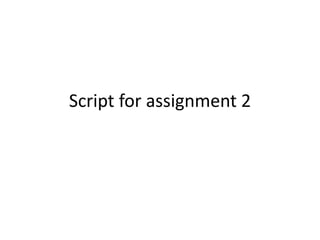
Script for assignment 2
- 2. Scene 1 Hello everybody, today I will teach you how to change your privacy settings on Facebook. First, you will need to log into your Facebook account and if you don’t have one you can always sign up for a Facebook account.
- 3. Ok, follow my arrow and go to this section on Facebook. Click on the arrow icon and a menu bar will come out
- 4. click on settings in the menu
- 5. Scene 2 and it will lead you to this page.
- 6. And on the left side of the bar click on privacy.
- 7. Scene 3 In the privacy settings and tools, you can see three sections. Who can see my stuff? Who can contact me? And who can look me up?
- 8. Who can see my stuff is about your Facebook post. So if you want to change who can see your future post, click on edit
- 9. click on the arrow icon
- 10. You can choose Public or friends. Or if you to be more specific
- 11. click on more option
- 12. and click on custom
- 13. you can choose who your friends you want to share with or who you don’t want to share with
- 14. Click one save changes when you are done
- 15. And when you are done with this section click on close.
- 16. Second, if you want to review all your post and things you are tagged in click on use activity log and it will direct you to the page
- 17. and you can see your recent activities and your past activities.
- 18. Go back to change more privacy settings
- 19. The second section is about who can contact you on Facebook. So if you want to change who can send you a friend request on Facebook
- 20. click on edit
- 21. and click on the arrow icon
- 22. you can pick Everyone or Friends of Friends.
- 23. And when you are done with your option, click on close.
- 24. If you want to control who can send your messages on Facebook. Click on edit
- 25. and you can choose basic filtering or strict filtering. And if you are happy with your choice, click on close.
- 26. The third section is about who can look you up on Facebook. If you want to change who can look you up on Facebook through email address, click on edit
- 27. and click on the arrow icon to change your option.
- 28. You can pick Everyone, Friends of Friends or Friends. And when you are done with your choice click on close and you’re done.
- 29. If you want to change who can look you up on Facebook with your phone number. Click on edit
- 30. click on the arrow icon
- 31. So you can pick everyone, Friends of Friends or Friends. And when you’re happy with your choice, click on close.
- 32. And the last one, if you want other search engines to link in your timeline and you want to change that option. Click on edit
- 33. and if you don’t want search engines to be on your timeline. Click on the small box
- 34. and this informational box will appear. So if you really do not want any search engines on your timeline click confirm but if you change your mind you can always click cancel. When you’re done click close. And that’s it for your privacy settings
- 35. Scene 4 So that is all for today and I hope you enjoy my tutorial and thanks for watching. Please subscribe to my channel for more tutorials ahead. Bye!