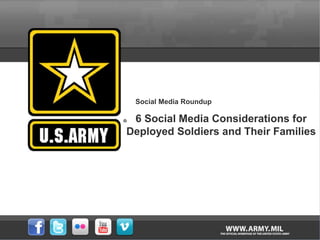
Networking Considerations for Soldiers and Families
- 1. Social Media Roundup 6 Social Media Considerations for Soldiers and Their Families
- 2. Social Media Roundup Agenda This week’s Social Media Roundup Introduction #1 Social media/online conduct #2 Who you connect with #3 Privacy settings #4 Geotagging safety #5 Educating your family #6 What not to post Resources
- 3. Social Media Roundup Introduction Social media has become a big part of our lives. Social media can help people and Army organizations share information during deployments. Social media also helps Soldiers, family members and Army civilians stay connected to loved ones. As a culture, we depend on social media, but social media use can be extremely dangerous if you’re not careful, especially when deployed. Operations security (OPSEC) and personal privacy concerns should be paramount when using social media whether you’re deployed, or you’re simply staying in touch with your deployed Soldier.
- 4. Social Media Roundup #1 Social media/online conduct Soldiers are personally responsible for all content they publish on social media sites, blogs, or other websites. Soldiers must be thoughtful about mission- related and non-Soldier related content they post. The lines between a Soldier’s personal and professional life often blur in the online space. A Soldier who violates Federal law, regulations or policies through inappropriate personal online activity is subject to disciplinary action under the Uniform Code of Military Justice (UCMJ). The Army is always working to protect itself against security breaches. It is vitally important that Army leaders, Soldiers and Army civilians understand what kind of data they are broadcasting and what they can do to protect themselves and their families.
- 5. Social Media Roundup #1 Social media/online conduct The posting or disclosure of internal Army documents or information that the Army has not officially released to the public is prohibited. This policy applies no matter how a Soldier comes into possession of a document, video or photo. A few examples of unreleased information Soldiers are prohibited from posting include information about causalities, detainees or military operations.
- 6. Social Media Roundup #2 Who you connect with Be cautious when accepting friend requests and interacting with people online. You should never accept a friend request from someone you do not know, even if they know a friend of yours. For more on this, check out this article about the Robin Sage Experiment: “Fictitious femme fatale fooled cybersecurity” Don’t share information that you don’t want to become public. Be careful about what you post about yourself on social media platforms. Once you put something out there, you can’t control where it goes. Someone might target you based simply because you work in the Department of Defense. Be cautious when listing your job, military organization, education and contact information. Providing too much information in your profile can leave you exposed to people who want to steal your identity or steal sensitive operational information. Pvt. Creeper
- 7. Social Media Roundup #3 Privacy settings Understanding what you can and cannot post on social media platforms goes a long way in protecting yourself online, but more can be done by adjusting your privacy settings on social media sites. Facebook’s default privacy settings are often public, but Facebook provides various setting options that help Facebook users adjust privacy settings. Twitter allows users to keep their Tweets private and Flickr gives users the option of keeping photos private. The settings are easily accessible, the trick is setting them to meet your privacy needs. Similar privacy settings can be found on other social media sites like Myspace and LinkedIn. On the top are Facebook’s sharing recommendations, below that are the Army’s sharing recommendations. For more information about protecting yourself on Facebook, check out this Social Media Roundup: http://goo.gl/2WAlu Facebook Twitter
- 8. Locking Down Facebook • Even if you think you already have them set correctly, Facebook changes its settings and where they're located frequently so you should double-check regularly. Don't forget to share this tip with your friends and family so they can be safe, too! • Start by logging in to your Facebook account. Then click the downward arrow in the upper-right corner and choose Settings.
- 9. General • Your name and username are visible to anyone who searches for you, although you can minimize this in later settings. If you don't want people to find you easily, don't use the same username you use for other social media or as your email address
- 10. Security• The Security tab is where you set up login security, trusted contacts and browser, manage your sessions and deactivate your account. • Let's move to the Security tab by clicking the Security link in the left column. The Security tab is where you set up login security, trusted contacts and browser, manage your sessions and deactivate your account. • Make sure you turn on "Login Notifications." This alerts you when someone logs in to your account from an unfamiliar gadget. • "Login Approvals" means you can only log in on a new computer or gadget if you have your phone with you to receive a special code. Even if a hacker gets your information, they'd need your phone as well to get in to your account. It's a little annoying at times, but the extra security is worth it. • Review your "Trusted Browsers." You might have logged in on a computer in the past – belonging to a friend or ex.
- 11. Privacy • The Privacy tab controls who can see what you post and who can contact and find you. If you only change the settings in one place, this should be it. • "Who can see my stuff?" menu, set "Who can see your future posts?" to Friends. Then click the "Limit Past Posts" link and then the "Limit Old Posts" button. This changes any old posts you marked as Public to Friends. • "Who can contact me?" change "Who can send you friend requests?" to Friends of Friends. • "Who can look me up?" you want to change the settings to "Friends," "Friends" and "No."
- 12. Timeline & Tagging • We've already limited who can see your posts, but the Timeline and Tagging tab has a few privacy loopholes you need to close.
- 13. Timeline & Tagging • In "Who can add things to my timeline?" you definitely want to limit who can post on your timeline to just "Friends." If you really want to make sure you control everything people see on your timeline, you can change that to "Only Me." • I would also set "Review posts..." to "On." That way if a friend posts you in something you don't necessarily agree with or would make you look bad to your friends, you can stop it before it appears. • In "Who can see things on my timeline?" you can leave "Who can see posts you've been tagged in..." to "Friends of Friends," since they'll be able to see the post on your friend's timeline anyway. If you want to be extra cautious though, set it to "Friends." You do, however, want "Who can see what others post on your timeline?" set to "Friends." • Bonus Tip: Click the "View As..." link to see what your timeline looks like to friends and strangers. This will quickly reveal if there's something showing that shouldn't be. • In "How can I manage tags people add and tagging suggestions?" you can set the settings to "On," "Only Me," and "No One." This keeps things you're tagged in, like photos, from automatically being visible to all your friends. It also keeps you from being tagged in photos you don't control, which can give away your face and name to people you don't know.
- 14. Followers • You can allow people who aren't your friends to see your posts in their News Feed. This is handy if you're an aspiring writer or artists looking to get a wider audience. But for most people, you want to make sure "Who Can Follow Me" is set to "Friends."
- 15. APPS • The Apps is more important than controlling what Facebook apps you have linked to your account. It has a few settings that are serious privacy problems if they aren't changed. • A huge hidden privacy danger is "Apps others use." This controls what information about YOU apps your friends install can share with the app developer. Edit this and uncheck every box. "Instant personalization" means that Facebook can share your information with select third-party sites to give you a better experience when you visit. I've never seen that it does anything interesting, and it is a privacy risk, so set it to "Off."
- 16. ADS • Ads controls how Facebook can use your information in ads. • "Third Party Sites" controls whether or not Facebook can share use your information in ads on third-party sites in the future. Click "Edit" and set "If we allow this in the future..." to "No one." • "Ads and Friends" sets whether or not your name can appear in ads that your friends see. Again, click "Edit" and change "Pair my social actions with ads for" to "No one." • Finally, under "Website and Mobile App Custom Audiences," You can click the "Opt out" link if you don't want Facebook showing you targeted ads. • That wraps up your privacy and security settings on Facebook. That is, until Facebook decides it has to change everything all over again!
- 17. Social Media Roundup #4 Geotagging safety • Geotagging is the process of adding geographical identification to photographs, video, websites and SMS messages. It is the equivalent of adding a 10-digit grid coordinate to everything you post on the internet. • Geotags are automatically embedded in some pictures taken with smartphones. Many people are unaware of the fact that the photos they take with their smartphones and load to the Internet have been geotagged. • Photos posted to photo sharing sites like Flickr and Picasa can also be tagged with location, but it is not an automatic function. • For more information about geotagging, check out this website: http://goo.gl/DmJoq
- 18. Social Media Roundup #4 Geotagging safety Location-based social networking is quickly growing in popularity. A variety of applications are capitalizing on users’ desire to broadcast their geographic location. The increased popularity of these applications is changing the way we as a digital culture view security and privacy on an individual level. These changes in perception are also creating OPSEC concerns on an Army level. Deployed Soldiers, or Soldiers conducting operations in classified areas should not use location-based social networking services. These services will bring the enemy right to the Army’s doorstep. Want to avoid giving away location? Disable the GPS function on your smartphone.
- 19. Social Media Roundup Disable Geotagging on your camera only. • iPhone (4.0): • 1. Go to Settings. • 2. Select General. • 3. Select Location Services. • 4. Locate Camera from the list of apps that use Location Services and change the setting to OFF. • • Android (2.2; 2.3): • 1. Open the Camera app. • 2. Select the Location icon. • 3. Select Off. • Some versions of Android will need you to open the Camera app, select the Menu button on their phone, select Settings and disable Geo-tag photos. • • BlackBerry (6.0): • 1. Open Camera. • 2. Select the Location icon and set it to Disabled. • Previous versions will need to open Camera, press the Menu button and select Options. Then set Geotagging to Disabled.
- 20. Social Media Roundup Disable Geotagging on Phone. • iPhone (4.0): • 1. Go to Settings. • 2. Select General. • 3. Select Location Services. • 4. Change the setting for Location Services to OFF. • Android (2.2; 2.3): • 1. Open Settings. • 2. Select Location & security. • 3. Uncheck both Use wireless networks and Use GPS satellites. • BlackBerry (6.0): • 1. Open Options. • 2. Select Device. • 3. Select Location Settings. • 4. Go to Location Services and change the setting to Location Off. • 5. Press the Menu key on the phone. • 6. Select Save. • Previous versions will need to open Options, select Security, and select Applications Permissions. Press the Menu key on your phone and select Edit. Expand Connections and set Location (GPS) to Deny.
- 21. Social Media Roundup #5 Educating your family Social media helps Family Readiness Groups and Army family members stay connected, but OPSEC should always be the primary concern. Family Readiness Groups, Army spouses and Army Family members need to know that posting sensitive information can be detrimental to Soldier safety. Ensure that information posted online has no significant value to the enemy. Always assume that the enemy is reading every post made to a social media platform. Even seemingly innocent posts about a family member’s deployment or redeployment date can put them at risk. Security items to consider Take a close look at all privacy settings. Set security options to allow visibility to “friends only.” Do not reveal sensitive information about yourself such as schedules and event locations. Ask, “What could the wrong person do with this information?” and “Could it compromise the safety of myself, my family or my unit?” Geotagging is a feature that reveals your location to other people within your network. Consider turning off the GPS function of your smartphone. Closely review photos before they go online. Make sure they do not give away sensitive information which could be dangerous if released. Make sure to talk to family about operations security and what can and cannot be posted. Videos can go viral quickly, make sure they don’t give away sensitive information.
- 22. Pride and support for service, units, specialties, and service member Generalizations about service or duty General status of the location of a unit (“operating in southern Afghanistan” as opposed to “operating in the village of Hajano Kali in Arghandab district in southern Afghanistan”) Any other information already in the public domain posted by official sources Items authorized to discuss on social media platforms #5 Educating your family
- 23. Social Media Roundup What is the best way to protect your kids online? Talk to them. Research suggests that when children want important information, most rely on their parents. The important thing is to start the education early. Talk to your children about online risks and make sure you create an honest and open environment. Some social media sites like Facebook, provide family safety resources and tools for reporting issues. Make sure you check out www.Onguardonline.com to find more resources that will help protect your family and yourself online. #5 Educating your family
- 24. Social Media Roundup #6 What not to post When using Facebook and other social media platforms, do not post personally identifiable information and any information that can damage Army operations. Think about what you’re posting before hitting share. Many times, you can avoid releasing sensitive information by simply rephrasing your social media post. If you aren’t comfortable placing the same information on a sign in your front yard, don’t put it online.
- 25. Social Media Roundup OPSEC resources OPSEC resources Interagency OPSEC Support Staff: www.ioss.gov Anti-Phishing Phil: http://goo.gl/ZFkY3 OnGuard Online: www.onguardonline.gov Social media training: http://goo.gl/AqmE1 Social Media Roundups 9 Critical Steps to Protecting Yourself on Facebook: http://goo.gl/igGzN Geotags and Location-based Social Networking: http://goo.gl/wqKwZ Social Media For Family Readiness Groups: http://goo.gl/rS88l Army Slideshare site: http://goo.gl/cJM9T
- 26. Social Media Roundup Contact information Have questions? Please feel free to reach out to us at the Online and Social Media Division OFFICE OF THE CHIEF OF PUBLIC AFFAIRS PENTAGON 11/30/2011 Email: Ocpa.osmd@us.army.mil To review and download past editions of the Social Media Roundup, visit our Slideshare site at: http://www.slideshare.net/usarmysocialmedia. If you do not have access to Slideshare, they can also be found on AKO at: https://www.us.army.mil/suite/page/505262. All Social Media Roundups are authorized to be distributed to a broader audience.
