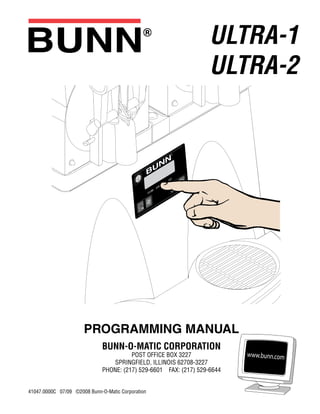
BUNN Ultra 2 Slush Machine - Programming
- 1. ULTRA-1 ULTRA-2 PROGRAMMING MANUAL BUNN-O-MATIC CORPORATION POST OFFICE BOX 3227 SPRINGFIELD, ILLINOIS 62708-3227 PHONE: (217) 529-6601 FAX: (217) 529-6644 41047.0000C 07/09 ©2008 Bunn-O-Matic Corporation
- 2. 2 41047 012609 BUNN-O-MATIC COMMERCIAL PRODUCT WARRANTY Bunn-O-Matic Corp. (“BUNN”) warrants equipment manufactured by it as follows: 1) All equipment other than as specified below: 2 years parts and 1 year labor. 2) Electronic circuit and/or control boards: parts and labor for 3 years. 3) Compressors on refrigeration equipment: 5 years parts and 1 year labor. 4) Grinding burrs on coffee grinding equipment to grind coffee to meet original factory screen sieve analysis: parts and labor for 3 years or 30,000 pounds of coffee, whichever comes first. These warranty periods run from the date of installation BUNN warrants that the equipment manufactured by it will be commercially free of defects in material and workmanship existing at the time of manufacture and appearing within the applicable warranty period. This warranty does not apply to any equipment, component or part that was not manufactured by BUNN or that, in BUNN’s judgment, has been affected by misuse, neglect, alteration,improperinstallationoroperation,impropermaintenanceorrepair,damageorcasualty.Thiswarrantyis conditioned on the Buyer 1) giving BUNN prompt notice of any claim to be made under this warranty by telephone at (217) 529-6601 or by writing to Post Office Box 3227, Springfield, Illinois 62708-3227; 2) if requested by BUNN, shipping the defective equipment prepaid to an authorized BUNN service location; and 3) receiving prior authorization from BUNN that the defective equipment is under warranty. THE FOREGOING WARRANTY IS EXCLUSIVE AND IS IN LIEU OF ANY OTHER WARRANTY, WRITTEN OR ORAL, EXPRESS OR IMPLIED, INCLUDING, BUT NOT LIMITED TO, ANY IMPLIED WARRANTY OF EITHER MERCHANTABILITY OR FITNESS FOR A PARTICULAR PURPOSE. The agents, dealers or employees of BUNN are not authorized to make modifications to this warranty or to make additional warranties that are binding on BUNN. Accordingly, statements by such individuals, whether oral or written, do not constitute warranties and should not be relied upon. If BUNN determines in its sole discretion that the equipment does not conform to the warranty, BUNN, at its exclusive option while the equipment is under warranty, shall either 1) provide at no charge replacement parts and/or labor (during the applicable parts and labor warranty periods specified above) to repair the defective components, provided that this repair is done by a BUNN Authorized Service Representative; or 2) shall replace the equipment or refund the purchase price for the equipment. THE BUYER’S REMEDY AGAINST BUNN FOR THE BREACH OF ANY OBLIGATION ARISING OUT OF THE SALE OF THIS EQUIPMENT, WHETHER DERIVED FROM WARRANTY OR OTHERWISE, SHALL BE LIMITED, AT BUNN’S SOLE OPTION AS SPECIFIED HEREIN, TO REPAIR, REPLACEMENT OR REFUND. In no event shall BUNN be liable for any other damage or loss, including, but not limited to, lost profits, lost sales, loss of use of equipment, claims of Buyer’s customers, cost of capital, cost of down time, cost of substitute equipment, facilities or services, or any other special, incidental or consequential damages. BrewWISE, BrewLOGIC, BrewMETER, BrewWIZARD, Bunn Gourmet, BUNN Gourmet Ice, BUNN Pour-O-Matic, BUNN, Bunn-OMatic, Bunn-O-Matic, BUNNlink, BUNNserve, BUNNSERVE, BUNN Espress, Cool Froth, DBC, Dr. Brew, Dual, Easy- Clear, EasyGard, Easy Pour, FlavorGard, Gourmet Ice, Gourmet Juice, High Intensity, IMIX, Infusion Series, Intellisteam, Quality Beverage Equipment Worldwide, The Mark of Quality in Beverage Equipment Worldwide, My Café, PowerLogic, Safety-Fresh, Scale-Pro, Silver Series, Single, Smart Funnel, Smart Hopper, SmartWAVE, Soft Heat, SplashGard, System III, ThermoFresh, 392, AutoPOD, AXIOM, Beverage Profit Calculator, Beverage Bar Creator, BUNNsource, Coffee At Its Best, Digital Brewer Control, Nothing Brews Like a BUNN, Pouring Profits, Pulse Wave, Signature Series, Smart Heat, Tea At Its Best, The Horizontal Red Line, Titan, Ultra, are either trademarks or registered trademarks of Bunn-O-Matic Corporation.
- 3. 3 INTRODUCTION This equipment dispenses granita-type and cold liquid drinks on demand from separate hoppers. Operating controls are accessible only through password protection. CONTENTS Introduction & Warranty....................................................................................................... 3 Operating Controls................................................................................................................ 8 Programming........................................................................................................................ 6 Switches......................................................................................................................... 6 Programming the Dispenser........................................................................................... 7 Function Index................................................................................................................ 7 Cleaning Guide................................................................................................................ 9 Set Consistency............................................................................................................ 10 Test Augers................................................................................................................... 11 Set Time & Date............................................................................................................ 11 Password...................................................................................................................... 12 Set Language................................................................................................................ 12 Set Night/Day Time....................................................................................................... 13 Preventive Maintenance................................................................................................ 14 Days to Clean................................................................................................................ 15 Consistency Adjust Lock............................................................................................... 16 Switches Enabled.......................................................................................................... 16 Delayed Refill................................................................................................................ 17 Refill Threshold............................................................................................................. 18 Ad Message Enabled..................................................................................................... 19 Enter Asset Number...................................................................................................... 20 Set Password................................................................................................................ 20 Restore Defaults........................................................................................................... 21 Install Date.................................................................................................................... 21 Temperature & Torque.................................................................................................. 22 41047 073109
- 4. 4 OPERATING CONTROLS ULTRA-1 There are three of these switches that will be used for the operation of the dispenser. 1. switch (upper left corner of the control pad) This switch is the ON/OFF toggle switch which powers up the dispenser and the LCD display. When ON the Date and Time toggle back and forth continously except during programming. 2. (upper right corner) This is used to turn the auger motor to AUGER ON, AUGER OFF or AUGER REFILL ON. (Refill only ap- plicable when installed) 3. (lower right corner) This is used to turn the ice control to OFF, ICE or CHILL. (In ICE or CHILL mode, Auger will turn ON) 1 2 3 P3932 41047 031609
- 5. 5 OPERATING CONTROLS ULTRA-2 There are five of these switches that will be used for the operation of the dispenser. 1. switch (upper left corner of the control pad) This switch is the ON/OFF toggle switch which powers up the dispenser and the LCD display. When ON the Date and Time toggle back and forth continously except during programming. 2. (bottom left corner) This is used to turn the left side auger motor to AUGER ON, AUGER OFF or AUGER REFILL ON. (Refill only ap- plicable when installed) 3. (bottom left corner) This is used to turn the left side ice control to OFF, ICE or CHILL. (In ICE or CHILL mode, Auger will turn ON) 4. (bottom right corner) This is used to turn the right side auger motor AUGER ON, AUGER OFF or AUGER REFILL ON. (Refill only ap- plicable when installed) 5. (bottom right corner) This is used to turn the right side ice control to OFF, ICE or CHILL. (In ICE or CHILL mode, Auger will turn ON) 1 2 3 4 5 P3677 41047 031609
- 6. 6 1 3 PROGRAMMING Using the menu-driven display on the front of the dispenser, the operator has the ability to alter or modify various parameters such as beverage consistency and set day/night “ON/OFF” times. The operator is also prompted to check a variety of periodic service functions or even a step-by-step cleaning routine. There is also the opportunity to return all changes back to factory default settings. Access to most controls can be password protected to allow only qualified personnel to make changes. 2 PROGRAMMING SWITCHES To access the programming mode, and to scroll through the different function screens, hidden programming switches are used. There are three of these switches that will be used for the setup of the dispenser. 1. I/O switch (upper left corner of the control pad) This switch is the ON/OFF toggle switch which powers up the dispenser and the LCD display. This switch is also used as back up switch in menu mode. 2. “GOURMET” (center under display) Press and hold this switch 5 seconds to access the Menu Function Index. This switch is also used as “NEXT” to scroll through the functions. 3. “ULTRA” (left under display) When prompted by a selection from the menu to answer yes or no, the “ULTRA” switch is used to answer “NO” or (-) minus. 4. “ICE” (right under display) When prompted by a selection from the menu to answer yes or no, the “ICE” switch is used to answer “YES” or (+) plus. P3677 4 1 432 P3931 ULTRA-1 ULTRA-2 41047 040108
- 7. 7 PROGRAMMING THE DISPENSER During normal operations, the Date, the Time, and the Serial Number toggle back and forth continuously. The following function screens are in the order they appear from the menu display. Each screen will have instructions and procedures to program the various functions of the dispenser. HOME SCREEN Displays the TIME, DATE, SERIAL NUMBER and ASSET NUMBER which toggle back and forth continuously. MENU FUNCTION INDEX Press and hold for five seconds the GOURMET hidden switch to enter into the Menu Function Index. The screens on the following page are in order that they appear from the menu display. Pressing NO (“ULTRA”) or NEXT (GOURMET”) will advance to the next function. Press ON/OFF (“I/O”) will back up to the previous screen. A one minute time out will return to the Home Screen. 10:45:30 AM off off JAN. 25, 2005 off off JAN. 25, 2005 off off ULTR027930 off off AN000001 off off P3678 41047 040108
- 8. 8 CLEANING GUIDE ? NO YES SET DATE TIME ? NO YES SET NIGHT TIME (-) OFF (+) 6 MONTH PM (-) OFF (+) SWITCHES (-) ON (+) TEST REFILL ? NO YES SET PASS WR 0 (-) NEXT (+) SET THICKNESS ? NO YES PASSWORD 0 (-) NEXT (+) DEFROST MINUTES (-) OFF (+) DAY TO CLEAN OFF (-) NEXT (+) 250 L REFILL 155 (-) THRESHOLD (+) AD MESSAGE (-) DISABLED (+) RESTORE DEFAULT? NO YES TEST AUGERS ? NO YES SET LANGUAGE ? NO YES PM COMPLETE ? NO YES YES THICK ADJUST (-) NEXT (+) 250 R REFILL 155 (-) THRESHOLD (+) ENTER ASSET # AN000000 MENU FUNCTION INDEX (Continued) These screens apply to Liquid Autofill models only! 41047 040108
- 9. 9 P3678 Cleaning Guide This function leads the operator through a nine step cleaning process when answered YES (“ICE”). Depress GOURMET to display the next cleaning instruction. When entering this mode, the refrigeration system will automatically turn OFF. After step when hoppers are drained, the augers will turn OFF. Three messages will display after advancing past the last cleaning instruc- tion: FINISH/NEXT, PLEASE WAIT, ULTRA VERSION #__.__. CLEANING GUIDE ? NO Y E S DRAIN HOPPERS NEXT REMOVE HOPPERS AUGERS & SEALS WASH & SANITIZE ALL PARTS WASH FREEZING BARRELS WASH DRIP TRAY RE-INSTALL HOPPER SEALS RE-INSTALL AUGERS RE-INSTALL HOPPERS & LIDS REFILL WITH PRODUCT FINISH NEXT PLEASE WAIT ULTRA II VERSION # __.__ STEP 1 STEP 4 STEP 7 STEP 2 STEP 5 STEP 8 STEP 3 STEP 6 STEP 9 41047 040108
- 10. 10 P3678 Set Consistency This function allows the operator to adjust the ice consistency, or torque of each auger when answered YES (“ICE”). Two screens will appear for left and right. The operator can scroll through a range of a minimum of 1 (ULTRA) to a maximum of 16 (ICE). Factory default is 10. SET THICKNESS ? NO YES LEFT 9 RIGHT 5 NOTE: ULTRA-1 models will only have one adjustment screen. 41047 031609
- 11. 11 Test Augers This function tests the operation of forward and reverse of each auger motor. Left auger appears first. Press the ICE hidden switch to toggle between OFF, FORWARD and REVERSE. Press GOURMET hidden switch to repeat the operation for the right auger motor. A one minute time out will return to the Home Screen. Set Time and Date Selecting YES (ICE) allows the operator to set the DATE (YY MM DD) and TIME (HR MIN SEC) for display on the Home Screen. SET DATE TIME ? NO YES YEAR 2005 (-) NEXT (+) TEST AUGERS ? NO YES LEFT AUGER TEST NEXT FORWARD Select NEXT to repeat process for Right Auger Test. LEFT AUGER TEST NEXT OFF LEFT AUGER TEST NEXT REVERSE MONTH 1 (-) NEXT (+) MONTH DAY 25 (-) NEXT (+) HOUR 10 AM (-) NEXT (+) MINUTE 45 (-) NEXT (+) SECOND 30 (-) NEXT (+) NOTE: ULTRA-1 models will only have one test screen. 41047 040108
- 12. 12 P3678 Password From this screen, the operator must know the password before moving on to the remaining functions. The range is from 0 - 9999 with the factory default being 0. Set Language ? (Late Model Dispensers) The setting of the Set Language mode allows the operator to scroll thru a list of languages stored in the software and select one for the display messages. PASSWORD 0 (-) NEXT (+) SET LANGUAGE ? NO YES ENGLISH (-) SELECT (+) ESPANOL (-) SELECCIONE (+) CHANGE LANGUAGE? ARE YOU SURE? CHANGE LANGUAGE? NO YES 41047 040108
- 13. 13 This feature allows the machine to defrost the product during day time operation. The defrost minutes set- ting will select the defrost time period. The freeze minutes setting will select the freeze time between defrost periods. These modes when activated will function anytime the machine is in day mode operation. The machine will automatically stay in the freeze mode for 2 hours after waking up from the night time mode. FREEZE MINUTES (-) 60 (+) DEFROST MINUTES (-) OFF (+) Set Night Time/Set Day Time The setting of the Day/Night mode allows the dispenser to “power down” during off hours. The bottom corners displaying “ICE” will change to “CHILL” during the night mode. During the night mode, the product will be kept chilled to below 35°F. “ICE” reading will return after night mode elapses. With “OFF” representing 12:00 AM, the operator can scroll to the times desired for the night time mode to begin and end. NIGHT TIME MODE CHILL CHILL SET NIGHT TIME (-) OFF (+) SET DAY TIME (-) OFF (+) 41047 040108
- 14. 14 Preventive Maintenance Complete? This function is used to reset a reminder message Preventive Maintenance Due every six months. The machine will not shut down if service is not performed. When the service is performed and the message is answered YES (ICE), the time and date is recorded for another six months to elapse. This feature can be DISABLED by pressing (-) ULTRA hidden switch. PM COMPLETE ? NO YES 6 MONTH PM (-) ON (+) 41047 040108
- 15. 15 Day To Clean Off This function allows the operator to program a cleaning schedule from 1 to 14 days. The default screen is 0 or OFF. Selecting - or ULTRA will prompt the screen Days To Clean. Once a number of days is selected the screen will prompt two functions, CLEAN MESSAGE ONLY or CLEAN LOCKOUT. On the day selected, the display will toggle between DATE & TIME and CLEAN DUE TODAY. The dispenser will lock into night mode at midnight if “Clean Lockout” is activated. To reset the Clean Due Today message or lockout, two functions must be performed. Either power off the dispenser using the I/O (ON/OFF) switch and allow the barrels or cooling drums to warm over 50°F, or scroll to the Cleaning Guide and perform the cleaning service. The barrels will warm to over 50°F when cleaned with warm water and the message will disappear. NOTE: The “CLEAN DUE TODAY” and “CLEAN DUE NOW” messages may be customized on late model ma- chines. All users should be trained to know the machine needs cleaning when the custom message appears on the display. DAY TO CLEAN OFF (-) NEXT (+) DAYS TO CLEAN 14 (-) NEXT (+) CLN MESSAGE ONLY (-) NEXT (+) CLEAN LOCKOUT (-) NEXT (+) MODIFY MESSAGE ? NO YES SAVE ? NO EDIT YES SCROL THRU ALPHA NEXT-NEXT LETTER CUSTOM MESSAGE SETUP COMPLETE (MESSAGE) SCROL DONE NEXT Late Model Dispensers 41047 040108
- 16. 16 Consistency Adjust Lock This is an option of locking the Set Consistency function by selecting + (YES) or - (NO). YES THICK ADJUST (-) NEXT (+) NO THICK ADJUST (-) NEXT (+) Switches Enabled This function allows the operator to lockout the touch pad. Selecting + (ON) provides no time delay on switches except for the center (GOURMET) hidden switch. Selecting - (LOCKOUT) provides a five second hold to wake up the touch pad and a two minute time frame from last button pressed to make adjustments before returning to sleep mode (five second hold). SWITCHES (-) ON (+) SWITCHES (-) LOCKOUT (+) 41047 073109
- 17. 17 41047 073109 Delayed Refill (Late Model ULTRA 2 Dispensers with Refill Kit Installed only) This function allows the operator to dose in small amounts of new product while delaying between doses. This can help the already frozen product from becoming deluted and not ready to serve. These delay and fill times are to be determined and set based on each application as desired by the end user. DELAYED REFILL (-) OFF (+) FILL TIME SECONDS (-) 15 (+) DELAY TIME MINUTES (-) 5 (+)
- 18. 18 Refill Threshold (Late Model Dispensers with Refill Kit Installed only) This function allows the operator to adjust the Refill Threshold depending on the type of product being dis- pensed. 250 L REFILL 155 (-) THRESHOLD (+) 250 R REFILL 155 (-) THRESHOLD (+) TEST REFILL ? NO YES ACTIVATE VALVE LEFT DONE RIGHT ENABLE REFILL ? (-) OFF (+) ULTRA-1 Models only: This function will activate the Liquid Autofill function only in machines equipped with this option. 41047 040108
- 19. 19 MODIFY MESSAGE ? NO YES SAVE ? NO EDIT YES SCROL THRU ALPHA NEXT-NEXT LETTER AD MESSAGE SETUP COMPLETE (MESSAGE) SCROL DONE NEXT AD MESSAGE (-) DISABLED (+) AD MESSAGE (-) ENABLED (+) Ad Messages Enabled (Late Model Dispensers) This function allows the operator to create an AD Message that will toggle with the Home Screen mes- sages. 41047 040108
- 20. 20 Set Password This is the function to set the password using a range of 0 to 9999 (the factory default is 0). When the pass- word is set, the operator can only access the first four functions: Cleaning Guide, Set Consistency, Test Augers and Set Date & Time. SET PASS WR 0 (-) NEXT (+) SET PASS WR 9999 (-) NEXT (+) Enter Asset Number This is the function to set the asset number using a range of 0 to 999999 (the factory default is 0). It is used to track the usage or service of an individual machine within a group. ENTER ASSET # AN000000 41047 040108
- 21. 21 Restore Default? Answering YES (ICE) to this function returns the unit back to preset factory constants. 1. Set Consistency ? 8 2. Set Night Time - DISABLED 3. Set Day Time - DISABLED 4. 6 Month PM - ON 5. Days....Off - OFF 6. Torque Adjust Lock - YES 7. Switches On - ON 8. Set Password - 0 9. R Refill Threshold - 155 10. L Refill Threshold - 155 11. Cleaning Message - RESET 12. AD Message - RESET Install Date The following three screens will scroll after advancing past the function “Restore Defaults”. The Install Date and Time is recorded when the dispenser is powered on for the first 100 hours. The Install Date and Time cannot be reset and is stored in permanent memory. RESTORE DEFAULT ? NO YES ARE YOU SURE ? NO YES RESTORE DEFAULTS 423 INSTALL DATE JAN. 20, 2005 3:55:25 PM ULTRA VERSION # __.__ 41047 040108
- 22. 22 DISPLAY TEMP & TORQUE 0 0 36 36° 0 0 67 67°h TEMP & TORQUE Press and hold for five seconds the ULTRA and ICE hidden switches to display the TEMP & TORQUE. The tempera- ture of each cooling drum and the hot gas temperature will toggle back and forth. The auger torque is displayed continuously. Press and release the ULTRA and ICE hidden switches to return to HOME SCREEN. The TEMP & TORQUE mode is typically used for service. NOTE: ULTRA-1 models will display Barrel Temperature and Torque readings on the left side of the display. 41047 040108