Pd google classroom june 23
•Download as PPTX, PDF•
1 like•133 views
This is an intro to Google Classroom
Report
Share
Report
Share
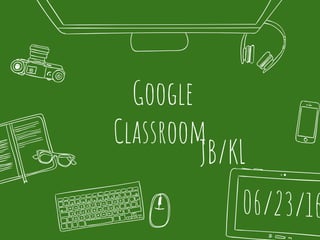
Recommended
Recommended
More Related Content
Similar to Pd google classroom june 23
Similar to Pd google classroom june 23 (20)
Recently uploaded
Recently uploaded (20)
TrustArc Webinar - Stay Ahead of US State Data Privacy Law Developments

TrustArc Webinar - Stay Ahead of US State Data Privacy Law Developments
Scaling API-first – The story of a global engineering organization

Scaling API-first – The story of a global engineering organization
Bajaj Allianz Life Insurance Company - Insurer Innovation Award 2024

Bajaj Allianz Life Insurance Company - Insurer Innovation Award 2024
The Codex of Business Writing Software for Real-World Solutions 2.pptx

The Codex of Business Writing Software for Real-World Solutions 2.pptx
How to Troubleshoot Apps for the Modern Connected Worker

How to Troubleshoot Apps for the Modern Connected Worker
Boost Fertility New Invention Ups Success Rates.pdf

Boost Fertility New Invention Ups Success Rates.pdf
Powerful Google developer tools for immediate impact! (2023-24 C)

Powerful Google developer tools for immediate impact! (2023-24 C)
Apidays Singapore 2024 - Building Digital Trust in a Digital Economy by Veron...

Apidays Singapore 2024 - Building Digital Trust in a Digital Economy by Veron...
[2024]Digital Global Overview Report 2024 Meltwater.pdf![[2024]Digital Global Overview Report 2024 Meltwater.pdf](data:image/gif;base64,R0lGODlhAQABAIAAAAAAAP///yH5BAEAAAAALAAAAAABAAEAAAIBRAA7)
![[2024]Digital Global Overview Report 2024 Meltwater.pdf](data:image/gif;base64,R0lGODlhAQABAIAAAAAAAP///yH5BAEAAAAALAAAAAABAAEAAAIBRAA7)
[2024]Digital Global Overview Report 2024 Meltwater.pdf
Understanding Discord NSFW Servers A Guide for Responsible Users.pdf

Understanding Discord NSFW Servers A Guide for Responsible Users.pdf
Exploring the Future Potential of AI-Enabled Smartphone Processors

Exploring the Future Potential of AI-Enabled Smartphone Processors
Handwritten Text Recognition for manuscripts and early printed texts

Handwritten Text Recognition for manuscripts and early printed texts
Advantages of Hiring UIUX Design Service Providers for Your Business

Advantages of Hiring UIUX Design Service Providers for Your Business
Pd google classroom june 23
- 2. agenda ✖Join our Google Classroom ✖Complete 3 assignments Learn How to: ✖Create a Class ✖Invite students to your class (two ways) ✖Create an Announcement ✖Create an Assignment ✖Create a Question ✖Customize your Class!
- 3. Let’s Go! ✖Make sure you have signed into Google Drive ✖Type classroom.google.com into browser ✖Click on the + yourname@sbschools.org in the top right hand corner ✖Click on Join Class ✖Type in Class Code = zdp8ue ✖Welcome to our Google classroom
- 4. Now What? ✖You will see our Classroom ✖There are currently 3 assignments ✖You will see a video but we will watch it together...
- 6. Assignment #2 ✖In our classroom, scroll down to Discussion and click on it. ✖Post your response to the prompt: After viewing Google Classroom 101, Please post one thing you did not already know about Google Classroom. Assignment #1 ✖ Video - We so did that, so let’s move on...
- 7. Assignment #3 ✖Click on Please answer these 3 questions, then click on June 23 Worksheet. ✖Quickly answer the questions - they are easy! ✖When done, click on the x on top of document to close the document. ✖Click Turn In This will hand the document into your teacher. Nice!
- 8. Create a class (that’s easy) ✖Click on in upper left hand corner then click ✖Click the + sign, next to your name in top right hand corner and click Create Class ✖ Type in a Class Name ✖ Now you have a Class… ✖ You can Select a Theme or Upload a Photo
- 9. Invite students ✖Through Code which is listed on left side or ✖Click Invite Students - you can just type in a first name and hit Search -Wow! ✖So now you have a class and students, so let’s start posting stuff... Look what happens when you click on the + on bottom of page
- 10. Let’s Create an Assignment ✖Click on Create Assignment You can see your choices: You Tube Video directly from Google DriveA file from computer a link to a website ✖ When finished, click Assign
- 11. Let’s Create an Assignment ✖Look at these choices when Creating an Assignment ✖ If you want to have each student have their own copy of a document, click the last choice. This enables students to Turn in their work where you can grade it and send it back to them electronically. (That’s what we did with the question document)
- 12. Let’s Create an Assignment ✖You will be able to see who has turned in the assignment, and who has not. ✖You will be able to grade and provide feedback on assignment through a return email. ✖Email all students or just a few of them… ✖All assignments are neatly tucked away in your Google Drive.
- 13. Let’s Create a Question ✖Click on + on bottom left hand corner and click ✖ This is a simple prompt to put and it will let you know who has responded and who hasn’t. We used this when we posed the question about the Google Classroom video. ✖ Since this turns into an online discussion, you will be able to mute students if needed.
- 14. Let’s Create an announcement ✖Click on + on bottom left hand corner and click ✖ This is a simple prompt to create your ✖ Announcement. Announcements due not generate discussions or are graded. We created an announcement that we would post Slides at end of of class…
- 15. Now it’s your turn... ✖Customize your Class Theme ✖Invite two students ✖Create an announcement,assignment,or question
- 16. Thanks! Any questions? You can find me at: jaymee.boehmer@sbschools.org