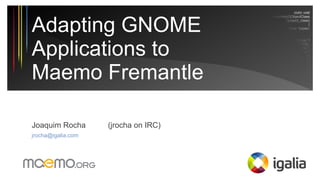
Adapting GNOME Applications to Maemo Fremantle
- 1. static void Adapting GNOME _f_do_barnacle_install_properties(GObjectClass *gobject_class) { GParamSpec *pspec; Applications to /* Party code attribute */ pspec = g_param_spec_uint64 (F_DO_BARNACLE_CODE, "Barnacle code.", "Barnacle code", 0, G_MAXUINT64, Maemo Fremantle G_MAXUINT64 /* default value */, G_PARAM_READABLE | G_PARAM_WRITABLE | G_PARAM_PRIVATE); g_object_class_install_property (gobject_class, F_DO_BARNACLE_PROP_CODE, Joaquim Rocha (jrocha on IRC) jrocha@igalia.com
- 2. whoami ● GTK+ && Hildon && Python developer ● Igalian since 2008 ● Part of Hildon Input Methods project Adapting GNOME Applications to Maemo Fremantle · Joaquim Rocha <jrocha@igalia.com>
- 4. What porting means ● Before Fremantle: ● Make an application RUN in Maemo ● After Fremantle: ● ADAPT an application to Maemo Adapting GNOME Applications to Maemo Fremantle · Joaquim Rocha <jrocha@igalia.com>
- 5. Why bothering? ● Your application gets better ● Your users get happier ● Your fingers too! Adapting GNOME Applications to Maemo Fremantle · Joaquim Rocha <jrocha@igalia.com>
- 6. GNOME Applications ● Coding will be easier – it is GTK+! ● Lots of interesting applications waiting to be ported! ● If you're a GNOME user, you may have your common applications available to you. Adapting GNOME Applications to Maemo Fremantle · Joaquim Rocha <jrocha@igalia.com>
- 7. Root view / Sub view
- 8. Root view / sub view philosophy ● Applications are stacks of windows ● The root window is the base ● E.g.: List of emails ● Actions that break the usage flow, will be sub views: ● E.g.: Reading an email Adapting GNOME Applications to Maemo Fremantle · Joaquim Rocha <jrocha@igalia.com>
- 9. Root View Sub View This means: no GTKPaned! Adapting GNOME Applications to Maemo Fremantle · Joaquim Rocha <jrocha@igalia.com>
- 10. Black Chapter
- 12. I L ! FA
- 15. What to do with this!?
- 17. When a box is tapped, a dialog appears... Adapting GNOME Applications to Maemo Fremantle · Joaquim Rocha <jrocha@igalia.com>
- 19. Use a GtkToggle button or a HildonPickerButton
- 20. Replaced the GtkSpinButtons by HildonEntries and not by HildonPickerButtons because the changes are shown immediately in the image. Assign the numeric GtkInputMode
- 21. Text is the focus here, so, instead of a GtkNotebook, the style properties are in a GtkDialog launched from the text properties HildonAppMenu
- 22. GtkSpinButtons are replaced by HildonPickerButtons with a TouchSelectorEntry assigned
- 23. HildonAppMenu
- 24. HildonAppMenu ● Really different from a GtkMenu!! ● Do not stuff it: Keep a low number of items ● Use filters to display HOW contents are shown, not WHICH contents are shown Adapting GNOME Applications to Maemo Fremantle · Joaquim Rocha <jrocha@igalia.com>
- 25. How to keep a low number of menu items? DRY: Don't Repeat Yourself Adapting GNOME Applications to Maemo Fremantle · Joaquim Rocha <jrocha@igalia.com>
- 26. Choose the most used/important menus and sub- menus from the menu bar. Pages can be chosen using gestures, so, no need for Next/Previous menus.
- 27. The status bar and toolbar are not used in EOG for Maemo, so, no menus are needed. The Zoom In / Zoom Out functionalities are accomplished by using the Increase / Decrease hard-keys.
- 28. Following the Hildon Interface Guidelines ● HIG says: don't show menu items that are insensitive ● Here's a helpful tip: ● Connect a callback to the “show” signal of each HildonAppMenu item ● The callback shows/hides the item according to its “sensitive” property Adapting GNOME Applications to Maemo Fremantle · Joaquim Rocha <jrocha@igalia.com>
- 29. EOG with no images loaded EOG with an image loaded
- 31. Preferences Dialogs ● Dialogs with a GtkNotebook to group different kinds of preferences ● Tabs' labels define groups' names Adapting GNOME Applications to Maemo Fremantle · Joaquim Rocha <jrocha@igalia.com>
- 32. How to migrate it to Fremantle? ● Use a HildonPannableArea ● Add a GtkVBox with ALL the preferences groups and use a GtkLabel above each one, identifying it Adapting GNOME Applications to Maemo Fremantle · Joaquim Rocha <jrocha@igalia.com>
- 34. Where to go from here? ● Maemo 5 Developer Guide: http://wiki.maemo.org/Documentation/Maemo_5_Developer_Guide ● Maemo 5 API Reference: http://maemo.org/api_refs/5.0/5.0-final/hildon/ Adapting GNOME Applications to Maemo Fremantle · Joaquim Rocha <jrocha@igalia.com>
- 35. Questions?
- 36. Thank you!