The document presents an overview of the Hildon interface for GTK+ applications, highlighting new features such as finger-friendly widgets and a redefined UI philosophy. It details the root/sub view architecture, application menus, and various button types, providing code snippets for better understanding. Additionally, it points to resources for further learning about Hildon, including tutorials and API references.
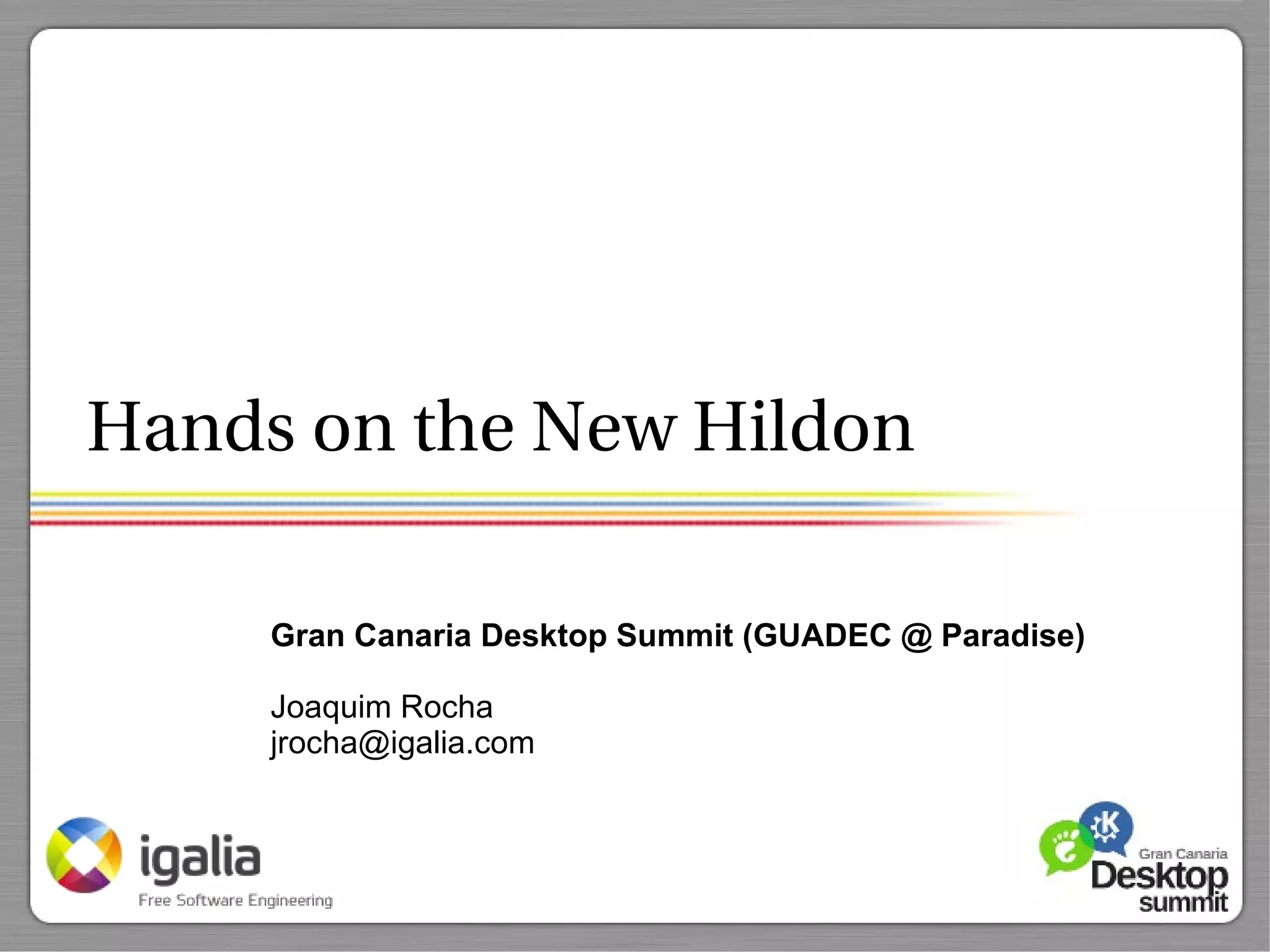
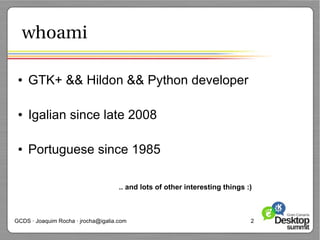
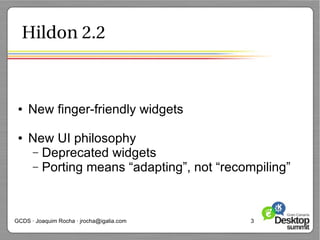
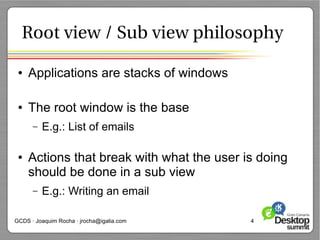
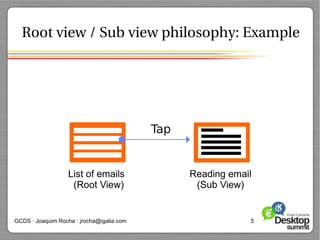
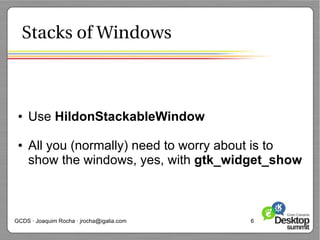
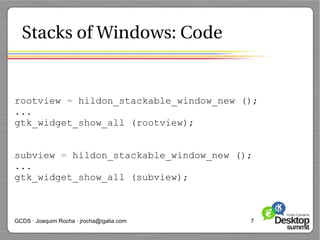
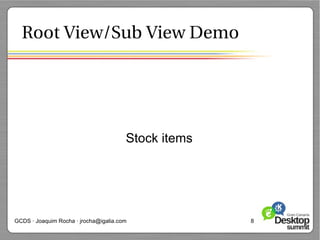
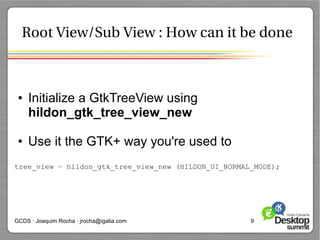
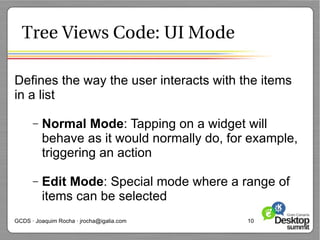
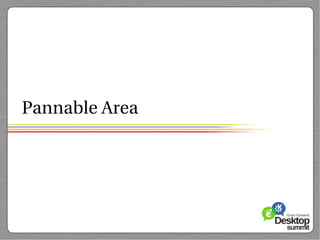
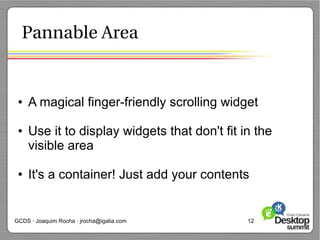
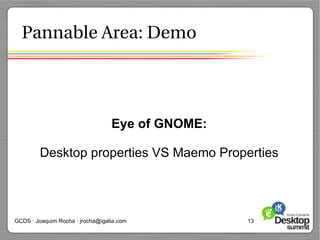
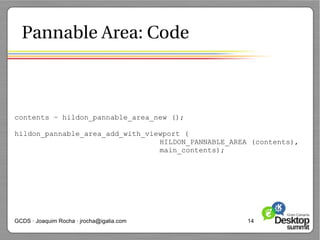
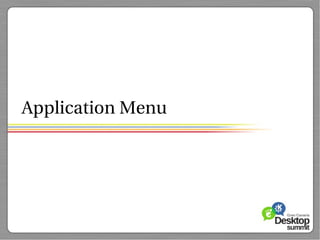
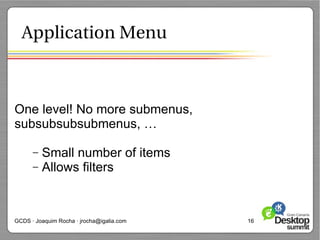
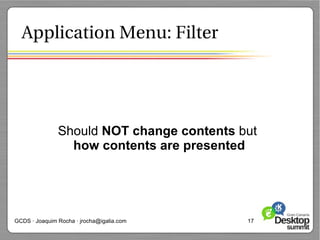
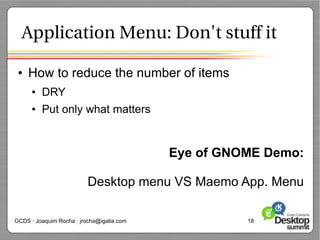
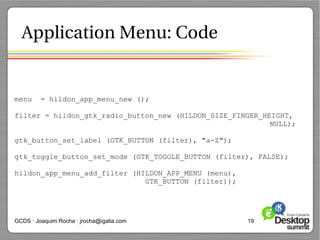
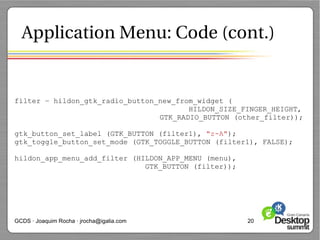
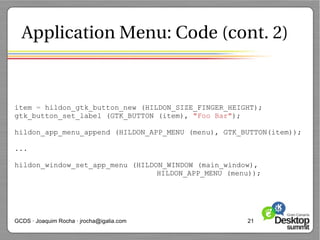
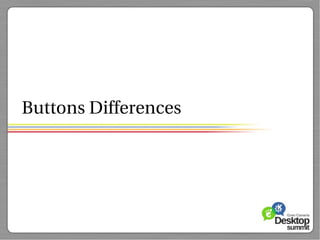
![Buttons Differences
● You have GTK+ buttons and Hildon buttons
● Hildon buttons have a title and a value
● GTK+ buttons are the same, just chubbier
[1]
GCDS · Joaquim Rocha · jrocha@igalia.com 23](https://image.slidesharecdn.com/handsonthenewhildon-090709191917-phpapp02/85/Hands-On-The-New-Hildon-23-320.jpg)
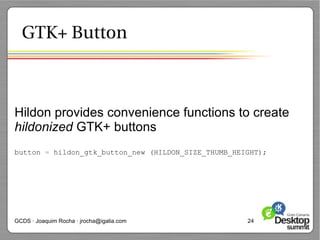
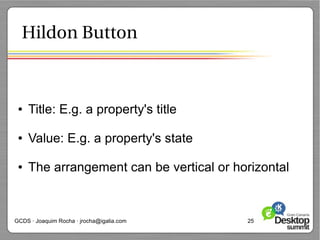
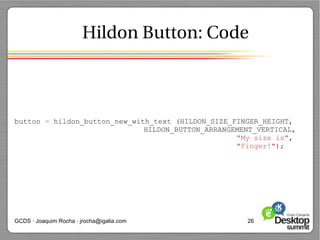
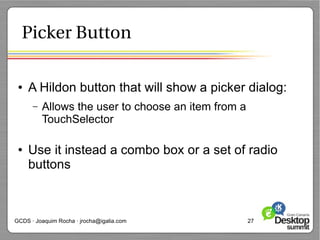
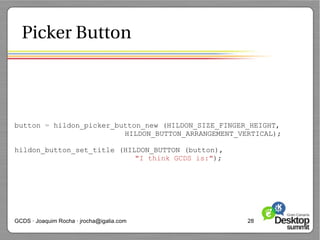
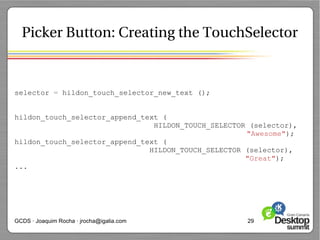
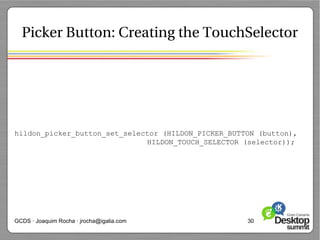
![...so much
code it
makes my
eyes hurt!
GCDS · Joaquim Rocha · jrocha@igalia.com 31 [2]](https://image.slidesharecdn.com/handsonthenewhildon-090709191917-phpapp02/85/Hands-On-The-New-Hildon-31-320.jpg)
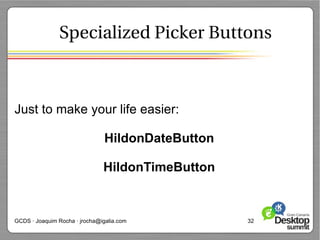
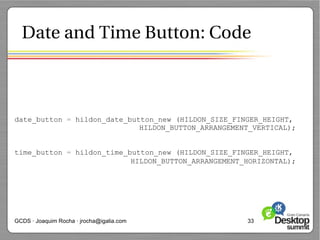
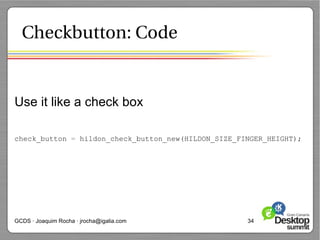
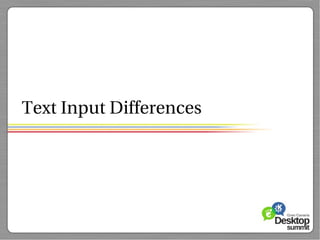
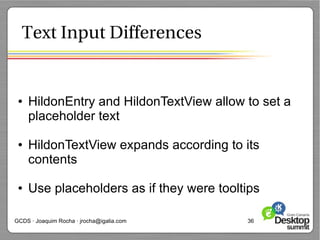
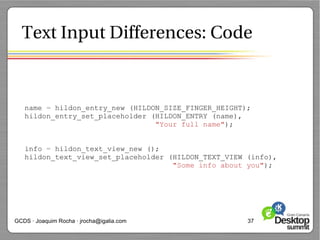
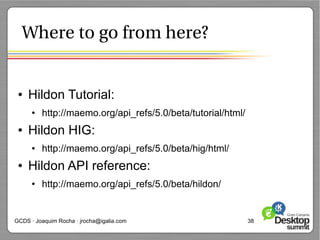
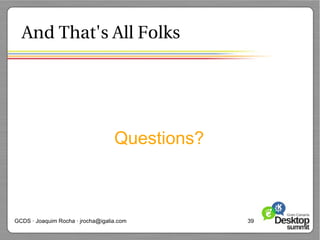
![Thank you!
[1] http://www.flickr.com/photos/lilcrabbygal/484635049/
[2] http://farm4.static.flickr.com/3061/2924390962_61dc14d42c.jpg?v=0](https://image.slidesharecdn.com/handsonthenewhildon-090709191917-phpapp02/85/Hands-On-The-New-Hildon-40-320.jpg)