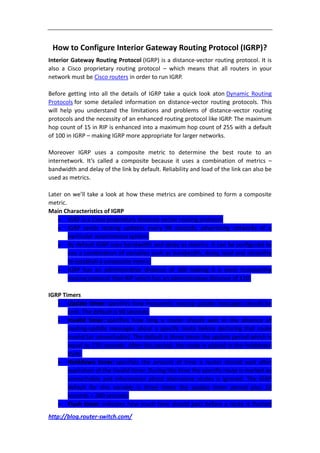
How to configure interior gateway routing protocol
- 1. How to Configure Interior Gateway Routing Protocol (IGRP)? Interior Gateway Routing Protocol (IGRP) is a distance-vector routing protocol. It is also a Cisco proprietary routing protocol – which means that all routers in your network must be Cisco routers in order to run IGRP. Before getting into all the details of IGRP take a quick look aton Dynamic Routing Protocols for some detailed information on distance-vector routing protocols. This will help you understand the limitations and problems of distance-vector routing protocols and the necessity of an enhanced routing protocol like IGRP. The maximum hop count of 15 in RIP is enhanced into a maximum hop count of 255 with a default of 100 in IGRP – making IGRP more appropriate for larger networks. Moreover IGRP uses a composite metric to determine the best route to an internetwork. It’s called a composite because it uses a combination of metrics – bandwidth and delay of the link by default. Reliability and load of the link can also be used as metrics. Later on we’ll take a look at how these metrics are combined to form a composite metric. Main Characteristics of IGRP IGRP is a Cisco proprietary distance vector routing protocol. IGRP sends routing updates every 90 seconds, advertising networks of a particular autonomous system. By default IGRP uses bandwidth and delay as metrics. It can be configured to use a combination of variables such as bandwidth, delay, load and reliability to establish a composite metric. IGRP has an administrative distance of 100 making it a more trustworthy routing protocol than RIP which has an administrative distance of 120. IGRP Timers Update timer: specifies how frequently routing update messages should be sent. The default is 90 seconds. Invalid timer: specifies how long a router should wait in the absence of routing-update messages about a specific route before declaring that route invalid (or unreachable). The default is three times the update period which is equal to 270 seconds. After this period, the route is placed in the holddown state. Holddown timer: specifies the amount of time a router should wait after expiration of the invalid timer. During this time the specific route is marked as unreachable and information about alternative routes is ignored. The IGRP default for this variable is three times the update timer period plus 10 seconds = 280 seconds. Flush timer: indicates how much time should pass before a route is flushed http://blog.router-switch.com/
- 2. from the routing table. The default is seven times the routing update timer which is equal to 630 seconds. Configuring IGRP Configuring IGRP is similar to configuring RIP. The only difference is that you have to use anAutonomous System (AS) number in order to be able to turn on IGRP. The same AS number needs to be configured on all IGRP enabled routers on the network in order to be able to exchange routing updates. A router may use more than one AS number. This way it can share different pieces of information with different routers. Let’s use the following subnet internetwork to configure IGRP routing: The router igrp command turns IGRP routing on in the router. The Autonomous System number specified here is 100 (it can be any number between 1 and 65535). Notice that IGRP uses classful routing, similar to RIP, meaning that it does not send subnet mask information along with the routing protocol updates. http://blog.router-switch.com/
- 3. Notice that we use the same AS number (100) in order for the two routers to be able to exchange IGRP routing protocol updates. Verifying IGRP Issuing the command show ip route on routerA you can notice that routing information for network 172.16.0.0 has been acquired via IGRP. The I means IGRP learned routes. The 100 in [100/80135] is the administrative distance of IGRP and 80135 is the composite metric. The lower this metric, the better the route. Using the command show ip protocols you can verify IGRPs operation. Information regarding IGRP timers, AS number and maximum hop count can be obtained from this command. Moreover the metric variables can be seen here as well (K1- K5). Metric Calculation http://blog.router-switch.com/
- 4. Use the show interface command to view the metrics used on the specific interface on which IGRP is being routed. IGRP uses the following metric calculation: Metric=[K1* bandwidth + (K2 * bandwidth)/(256-load) + (K3 * delay)]* [K5/(reliability +K4)] By default only bandwidth and delay are considered in the metric calculation. To obtain this behavior (seen on the show ip protocols command as well) the following default variable values are configured: K1=1, K2=0, K3=1, K4=0, K5=0, where K1 is for bandwidth, K2 for load, K3 for delay, K4 and K5 for Reliability Substituting the default values in the metric calculation we end up with: Metric= bandwidth + delay The values used in the metric calculation are not the raw values obtained from the show interface command. Actually these raw values are used in the following equations to compute the calculated values which are displayed in the show ip route command: Bandwidth = (10000000/raw bandwidth measured in Kb/s) Delay = (raw delay in s/10) Example: For a serial interface with a bandwidth of 1544 kb/s and delay of 20000X10-6 s the calculated values used in IGRP routing updates would be: Bandwidth = 10000000/1544 = 6476 Delay = 20000/10 = 2000 To end up with the final composite metric, the router sums up all calculated delay metrics on the outgoing interfaces along the route towards a given destination and the Bandwidth calculated metric taken from the lowest bandwidth along the route. http://blog.router-switch.com/
- 5. The IGRP Scenario If IGRP has lower AD than RIP, then I should use IGRP, right? Actually the answer is NO. There is no single best case solution. There is no best solution among RIP and IGRP. Networks vary in many ways. You need to fully understand the operation of these routing protocols and try to adapt their operation into the architecture of your network in order to differentiate their pros and cons. Though I cannot tell you which of these two protocols is better, what I am able to tell you is that if you do have the option to use EIGRP, then you should use it over IGRP or RIP. EIGRP is definitely a better routing protocol than both RIP and IGRP. More Networking Tips: Static Routing vs. Dynamic Routing How to Troubleshoot OSPF? How to Configure EIGRP on a Cisco Router? http://blog.router-switch.com/
