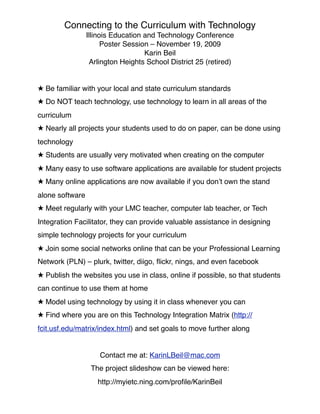
IETC handout
- 1. Connecting to the Curriculum with Technology Illinois Education and Technology Conference Poster Session – November 19, 2009 Karin Beil Arlington Heights School District 25 (retired) ★ Be familiar with your local and state curriculum standards ★ Do NOT teach technology, use technology to learn in all areas of the curriculum ★ Nearly all projects your students used to do on paper, can be done using technology ★ Students are usually very motivated when creating on the computer ★ Many easy to use software applications are available for student projects ★ Many online applications are now available if you don’t own the stand alone software ★ Meet regularly with your LMC teacher, computer lab teacher, or Tech Integration Facilitator, they can provide valuable assistance in designing simple technology projects for your curriculum ★ Join some social networks online that can be your Professional Learning Network (PLN) – plurk, twitter, diigo, flickr, nings, and even facebook ★ Publish the websites you use in class, online if possible, so that students can continue to use them at home ★ Model using technology by using it in class whenever you can ★ Find where you are on this Technology Integration Matrix (http:// fcit.usf.edu/matrix/index.html) and set goals to move further along Contact me at: KarinLBeil@mac.com The project slideshow can be viewed here: http://myietc.ning.com/profile/KarinBeil
