Android Design Support Library
•
6 likes•2,041 views
The document discusses the Android Design Support Library which provides components that help developers implement Material Design in their Android apps. It describes key components like the Floating Action Button, Text Input Layout, Snackbar, Tabs, CoordinatorLayout, AppBarLayout, NavigationView and CollapsingToolbarLayout. It provides details on what each component is used for and how it works with examples of usage and code snippets.
Report
Share
Report
Share
Download to read offline
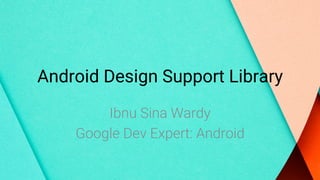
Recommended
Recommended
More Related Content
What's hot
What's hot (20)
Advance Android application development workshop day 2

Advance Android application development workshop day 2
Designing and implementing_android_uis_for_phones_and_tablets

Designing and implementing_android_uis_for_phones_and_tablets
Similar to Android Design Support Library
Similar to Android Design Support Library (20)
EIA 2015 Creating Apps with Android Material Design

EIA 2015 Creating Apps with Android Material Design
Android JetPack: easy navigation with the new Navigation Controller

Android JetPack: easy navigation with the new Navigation Controller
Recently uploaded
Recently uploaded (20)
Mcleodganj Call Girls 🥰 8617370543 Service Offer VIP Hot Model

Mcleodganj Call Girls 🥰 8617370543 Service Offer VIP Hot Model
CNIC Information System with Pakdata Cf In Pakistan

CNIC Information System with Pakdata Cf In Pakistan
Web Form Automation for Bonterra Impact Management (fka Social Solutions Apri...

Web Form Automation for Bonterra Impact Management (fka Social Solutions Apri...
Rising Above_ Dubai Floods and the Fortitude of Dubai International Airport.pdf

Rising Above_ Dubai Floods and the Fortitude of Dubai International Airport.pdf
Polkadot JAM Slides - Token2049 - By Dr. Gavin Wood

Polkadot JAM Slides - Token2049 - By Dr. Gavin Wood
API Governance and Monetization - The evolution of API governance

API Governance and Monetization - The evolution of API governance
AWS Community Day CPH - Three problems of Terraform

AWS Community Day CPH - Three problems of Terraform
Modular Monolith - a Practical Alternative to Microservices @ Devoxx UK 2024

Modular Monolith - a Practical Alternative to Microservices @ Devoxx UK 2024
Finding Java's Hidden Performance Traps @ DevoxxUK 2024

Finding Java's Hidden Performance Traps @ DevoxxUK 2024
Cloud Frontiers: A Deep Dive into Serverless Spatial Data and FME

Cloud Frontiers: A Deep Dive into Serverless Spatial Data and FME
TrustArc Webinar - Unlock the Power of AI-Driven Data Discovery

TrustArc Webinar - Unlock the Power of AI-Driven Data Discovery
Stronger Together: Developing an Organizational Strategy for Accessible Desig...

Stronger Together: Developing an Organizational Strategy for Accessible Desig...
WSO2's API Vision: Unifying Control, Empowering Developers

WSO2's API Vision: Unifying Control, Empowering Developers
Choreo: Empowering the Future of Enterprise Software Engineering

Choreo: Empowering the Future of Enterprise Software Engineering
Android Design Support Library
- 1. Android Design Support Library Ibnu Sina Wardy Google Dev Expert: Android
- 2. About Me Ibnu Sina Wardy Google Developer Expert, Android CEO of PT GITS Indonesia (gits.co.id)
- 3. Ibnu Sina Wardy Google Developer Expert, Android CEO of PT GITS Indonesia Floating Action Button Text Input Layout Snackbar Tab Progress: 1% Coordinator Layout Navigation View
- 6. Floating Action Button Floating action button redlines Mini floating action button redlines
- 7. Floa,ng Ac,on Bu1on • Round button for a primary action on your interface • The color of this button is set in colorAccent from your theme.
- 10. Floating Label When the user engages with the text input field, the floating inline labels move to float above the field.
- 11. Floating Label
- 12. TextInputLayout
- 13. Snackbar
- 14. Snackbar Providing lightweight, quick feedback about an operation Snackbars are shown on the bottom of the screen and contain text with an optional single action Users can swipe them away before the timeout They automatically time out after the given time length by animating off the screen.
- 15. Snackbar
- 16. Snackbar
- 17. Tabs
- 18. Tabs • Implements both fixed tabs as well as scrollable tabs • Tabs can be added programmatically.
- 19. Tabs
- 20. Tab Layout
- 22. Coordinator Layout provides additional level of control over touch events between child views.
- 23. CoordinatorLayout with FloatingActionButton & Snackbar • CoordinatorLayout resolve the issue of snackbar displaying over the FloatingActionButton. • FloatingActionButton automatically moves upward as the snackbar animates in and returns to its position when the snackbar hides. • CoordinatorLayout enables user to swipe snackbar away before the timeout.
- 24. CoordinatorLayout with FloatingActionButton & Snackbar
- 25. CoordinatorLayout with AppBarLayout • AppBarLayout allows your Toolbar and other views (such as tabs provided by TabLayout) to react to scroll events in a sibling view. • the AppBarLayout can respond to those events by using the children’s scroll flags. • Toolbar reacts to scroll events in a sibling view app:layout_scrollFlags="scroll|enterAlways" • TabLayout remains pinned to the top of the screen while Toolbar view collapses. • includes a layout with CardView views
- 26. <android.support.design.widget.CoordinatorLayout android:layout_height="match_parent" android:layout_width="match_parent"> <android.support.design.widget.AppBarLayout android:layout_width="match_parent" android:layout_height="wrap_content”> <android.support.v7.widget.Toolbar android:layout_width="match_parent" android:layout_height="?a1r/ac,onBarSize" android:background="?a1r/colorPrimary" app:layout_scrollFlags="scroll|enterAlways"/> </android.support.design.widget.AppBarLayout> <!-‐-‐ Your Scrollable View -‐-‐> ……………… <android.support.design.widget.Floa,ngAc,onBu1on android:layout_width="wrap_content" android:layout_height="wrap_content" android:src="@drawable/ic_ac,on_loca,on_found" android:layout_marginBo1om="20dp" android:layout_marginRight="20dp" android:layout_gravity="bo1om|right" app:fabSize="normal" /> </android.support.design.widget.CoordinatorLayout> CoordinatorLayout with FloatingActionButton & Snackbar
- 27. CoordinatorLayout with AppBarLayout & TabLayout
- 28. CoordinatorLayout with AppBarLayout & TabLayout
- 29. CollapsingToolbarLayout • CollapsingToolbarLayout to ensure that the Toolbar itself remains pinned to the top of the screen while the view collapses. • Toolbar title will automatically appear larger when the layout is fully visible, then transition to its default size as it is collapsed.
- 32. Navigation View
- 33. Navigation View • NavigationView makes adding navigation drawer to your app easier than before. • You can inflate your navigation items through a menu resource. • NavigationView should go inside DrawerLayout. • app:headerLayout attribute controls the (optional) layout used for the header. • app:menu attribute is the menu resource for the navigation items (which can also be updated at runtime).
- 34. Navigation View
- 35. Navigation View
- 37. References • Google Design http://www.google.com/design/ • Android Developers Blog http://android-developers.blogspot.com/ 2015/05/android-design-support-library.html • HMKCode http://hmkcode.com/material-design-app- android-design-support-library-appcompat/
- 38. Topic: Android Design Support Library Ibnu Sina Wardy Google Dev Expert (ID): Android ibnu.wardy@gmail.com Terima Kasih.
