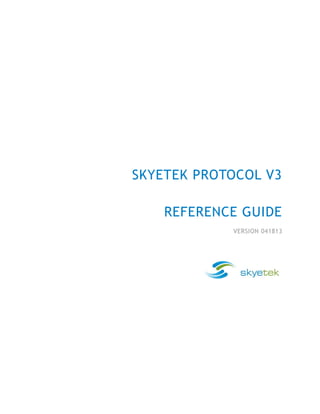
Protocol v3 guide
- 1. SKYETEK PROTOCOL V3 REFERENCE GUIDE VERSION 041813
- 2. S k y e T e k P r o t o c o l v 3 R e f e r e n c e G u i d e P a g e | 2 Skyetek Inc 1525 Market St. Ste 200 Denver, CO 80202 Main 720.328.3425 Fax:720.228.2400 www.skyetek.com COPYRIGHT INFORMATION: Copyright 2013 SkyeTek, Inc., 1525 Market St. Suite 200, Denver, Colorado 80202, U.S.A. All rights reserved. Version 041813 This product or document is protected by copyright and distributed under licenses restricting its use, copying, distribution, and decompilation. No part of this product or document may be reproduced in any form by any means without prior written authorization of SkyeTek and its licensors, if any. SkyeTek, SkyeWare, SkyePlus, and SkyeModule are trademarks or registered trademarks of SkyeTek, Inc. CryptoRF is a registered trademark of Atmel Corporation. MIFARE is a registered trademark of NXP Semiconductors. ICODE is a trademark of NXP Semiconductors. Tag-it is a trademark of Texas Instruments, Incorporated. All other trademarks and product names are the property of their respective owners. TECHNICAL SUPPORT AND CONTACT INFORMATION SkyeTek, Inc. 1525 Market Street. Suite 200 Denver, CO 80202 http://www.skyetek.com SALES: sales@skyetek.com TECHNICAL SUPPORT: support@skyetek.com
- 3. S k y e T e k P r o t o c o l v 3 R e f e r e n c e G u i d e P a g e | 3 Skyetek Inc 1525 Market St. Ste 200 Denver, CO 80202 Main 720.328.3425 Fax:720.228.2400 www.skyetek.com TABLE OF CONTENTS 1 About this Document ........................................................................................ 9 1.1 Revision History ......................................................................................... 9 2 Definition of Terms ........................................................................................ 10 3 SkyeTek Protocol v3 Overview ........................................................................... 11 3.1 Communications Modes .............................................................................. 11 3.1.1 ASCII Mode ....................................................................................... 11 3.1.2 Binary Mode ...................................................................................... 12 3.2 Multiple-Byte Fields .................................................................................. 12 3.3 Selecting Tags ......................................................................................... 12 4 STPv3 Request Formats .................................................................................... 13 4.1 General Format ....................................................................................... 13 4.2 Binary Mode Timing Limitations .................................................................... 13 4.3 Request Fields Descriptions ......................................................................... 14 4.3.1 Message Length ................................................................................. 14 4.3.2 Flags Field ........................................................................................ 14 4.3.3 Command Field .................................................................................. 14 4.3.4 Reader ID Field (RID) ........................................................................... 14 4.3.5 Tag Type Field ................................................................................... 15 4.3.6 TID Length Field ................................................................................. 15 4.3.7 Tag ID Field (TID) ............................................................................... 15 4.3.8 AFI Field .......................................................................................... 15 4.3.9 Session Field ..................................................................................... 16 4.3.10 Address Field .................................................................................... 16
- 4. S k y e T e k P r o t o c o l v 3 R e f e r e n c e G u i d e P a g e | 4 Skyetek Inc 1525 Market St. Ste 200 Denver, CO 80202 Main 720.328.3425 Fax:720.228.2400 www.skyetek.com 4.3.11 Number of Blocks Field ........................................................................ 16 4.3.12 Data Length Field ............................................................................... 16 4.3.13 Data ............................................................................................... 17 4.3.14 CRC ................................................................................................ 17 4.4 Flag Descriptions ...................................................................................... 18 4.4.1 Loop_F ............................................................................................ 18 4.4.2 Inventory_F ...................................................................................... 19 4.4.3 Lock_F ............................................................................................ 19 4.4.4 RF_F ............................................................................................... 19 4.4.5 AFI_F .............................................................................................. 19 4.4.6 CRC_F ............................................................................................. 20 4.4.7 TID_F .............................................................................................. 20 4.4.8 RF_F ............................................................................................... 20 4.4.9 RID_F .............................................................................................. 20 4.4.10 Encryption_F ..................................................................................... 20 4.4.11 HMAC_F ........................................................................................... 21 4.4.12 Session_F ......................................................................................... 21 4.4.13 Data_F ............................................................................................ 21 5 Command Descriptions .................................................................................... 22 5.1 Available Commands ................................................................................. 23 5.2 Command Field Descriptions (2 Bytes) ............................................................ 28 5.2.1 Select Tag (0x0101)............................................................................. 28 5.2.2 Read Tag Data (0x0102)........................................................................ 29 5.2.3 Write Tag Data (0x0103) ....................................................................... 30 5.2.4 Activate Tag Type (0x0104) ................................................................... 31
- 5. S k y e T e k P r o t o c o l v 3 R e f e r e n c e G u i d e P a g e | 5 Skyetek Inc 1525 Market St. Ste 200 Denver, CO 80202 Main 720.328.3425 Fax:720.228.2400 www.skyetek.com 5.2.5 DeActivate Tag Type (0x0105) ................................................................ 31 5.2.6 Set Tag to Reader Data Rate (0x0106) ....................................................... 31 5.2.7 Get Tag Info (0x0107) .......................................................................... 32 5.2.8 Get Lock Status (0x0108) ...................................................................... 33 5.2.9 Kill Tag (0x0109) ................................................................................ 33 5.2.10 Revive Tag (0x010A) ............................................................................ 34 5.2.11 Erase Tag (0x010B) ............................................................................. 35 5.2.12 Format Tag (0x010C) ........................................................................... 35 5.2.13 Set Reader to Tag Data Rate (0x010D) ...................................................... 36 5.2.14 Read Tag Configuration (0x010E) ............................................................. 36 5.2.15 Write Tag Configuration (0x010F) ............................................................ 37 5.2.16 Authenticate Tag (0x0201) .................................................................... 37 5.2.17 Send Tag Password (0x0202) .................................................................. 38 5.2.18 Initialize Secure Memory (0x0203) ........................................................... 39 5.2.19 Setup Secure Memory (0x0204) ............................................................... 39 5.2.20 Get Application IDs (0x0301) .................................................................. 40 5.2.21 Select Application (0x0302) ................................................................... 40 5.2.22 Create Application (0x0303) .................................................................. 41 5.2.23 Delete Application (0x0304) ................................................................... 41 5.2.24 Get File IDs (0x0401) ........................................................................... 42 5.2.25 Create File (0x0403) ............................................................................ 42 5.2.26 Get File Settings (0x0404) ..................................................................... 42 5.2.27 Change File Settings (0x0405) ................................................................. 43 5.2.28 Read File (0x0406) .............................................................................. 43 5.2.29 Write File (0x0407) ............................................................................. 44
- 6. S k y e T e k P r o t o c o l v 3 R e f e r e n c e G u i d e P a g e | 6 Skyetek Inc 1525 Market St. Ste 200 Denver, CO 80202 Main 720.328.3425 Fax:720.228.2400 www.skyetek.com 5.2.30 Delete File (0x0408) ............................................................................ 44 5.2.31 Clear File (0x0409) .............................................................................. 44 5.2.32 Increment Value File (0x040A) ................................................................ 45 5.2.33 Decrement Value File (0x040B) ............................................................... 45 5.2.34 Limited Credit Value File (0x040C) .......................................................... 46 5.2.35 Get Value (0x040D) ............................................................................. 46 5.2.36 Commit Transaction (0x040E) ................................................................. 46 5.2.37 Abort Transaction (0x040F) ................................................................... 47 5.2.38 Read Records (0x0410) ......................................................................... 47 5.2.39 Write Record (0x0411) ......................................................................... 48 5.2.40 Change Key Settings (0x0412) ................................................................. 48 5.2.41 Get Key Settings (0x0413) ..................................................................... 48 5.2.42 Get Key Version (0x0414) ...................................................................... 49 5.2.43 Change Key (0x0415) ........................................................................... 49 5.2.44 Enable EAS (0x0501) ............................................................................ 50 5.2.45 Disable EAS (0x0502) ........................................................................... 50 5.2.46 Scan EAS (0x0503) .............................................................................. 51 5.2.47 Write AFI (0x0504) .............................................................................. 51 5.2.48 Read AFI (0x0505) ............................................................................... 52 5.2.49 Write DSFID (0x0506) ........................................................................... 53 5.2.50 Read DSIFD (0x0507)............................................................................ 54 5.2.51 Credit Value (0x0508) .......................................................................... 54 5.2.52 Debit Value (0x0509) ........................................................................... 55 5.2.53 Store Key (0x0601) .............................................................................. 56 5.2.54 Load Key (0x0602) .............................................................................. 56
- 7. S k y e T e k P r o t o c o l v 3 R e f e r e n c e G u i d e P a g e | 7 Skyetek Inc 1525 Market St. Ste 200 Denver, CO 80202 Main 720.328.3425 Fax:720.228.2400 www.skyetek.com 5.2.55 Load Defaults (0x1101) ......................................................................... 57 5.2.56 Reset Device (0x1102) .......................................................................... 57 5.2.57 Bootload (0x1103) .............................................................................. 58 5.2.58 Read System Parameter (0x1201) ............................................................ 58 5.2.59 Write System Parameter (0x1202) ........................................................... 59 5.2.60 Store Default System Parameter (0x1301) .................................................. 60 5.2.61 Retrieve Default System Parameter (0x1302) .............................................. 60 6 SPTv3 Response Formats .................................................................................. 62 6.1 General Formats ...................................................................................... 62 6.2 Response Codes ....................................................................................... 63 7 Tag Types and Codes ...................................................................................... 70
- 8. S k y e T e k P r o t o c o l v 3 R e f e r e n c e G u i d e P a g e | 8 Skyetek Inc 1525 Market St. Ste 200 Denver, CO 80202 Main 720.328.3425 Fax:720.228.2400 www.skyetek.com LIST OF TABLES Table 3-1 Reader Module Support ........................................................................ 11 Table 4-1 Request Format: ASCII Mode (in bytes) ...................................................... 13 Table 4-2 Request Format: Binary Mode (in bytes) .................................................... 13 Table 4-3 Flags Field Summary ............................................................................ 18 Table 5-1 Available Commands and Associated Fields ................................................ 23 Table 6-1 Response Format: ASCII Mode (bytes) ....................................................... 62 Table 6-2 Response Format: Binary Mode (bytes) ...................................................... 62 Table 6-3 Response Codes ................................................................................. 63 Table 7-1 Tag Types Recognized by STPv3 .............................................................. 70
- 9. S k y e T e k P r o t o c o l v 3 R e f e r e n c e G u i d e P a g e | 9 Skyetek Inc 1525 Market St. Ste 200 Denver, CO 80202 Main 720.328.3425 Fax:720.228.2400 www.skyetek.com 1 About this Document The purpose of this document is to give users a full working knowledge of SkyeTek Protocol v3. This document includes information regarding the format of STPv3 commands and responses, a full list of all commands and responses and their dependences, as well as a full list of error and response codes. Using this document, a user should be able to send any supported command to SkyeTek modules, and accurately parse the response. SkyeTek Protocol v3 is used by the following SkyeTek modules: SkyeModule M2 SkyeModule M4 SkyeModule M7 SkyeModule M9 SkyeModule M10 1.1 Revision History Revision Author Changes 101212 Josh Peifer Initial Release 041813 Josh Peifer Added new NXP Icode tag types
- 10. S k y e T e k P r o t o c o l v 3 R e f e r e n c e G u i d e P a g e | 10 Skyetek Inc 1525 Market St. Ste 200 Denver, CO 80202 Main 720.328.3425 Fax:720.228.2400 www.skyetek.com 2 Definition of Terms Following is an alphabetical list of terms and acronyms used in this document AFI – Application Field Identifier CRC – Cyclical Redundancy Check HMAC – Hash Message Authentication Code LSB – Least Significant Byte MSB – Most Significant Byte RF – Radio Frequency STP – SkyeTek Protocol
- 11. S k y e T e k P r o t o c o l v 3 R e f e r e n c e G u i d e P a g e | 11 Skyetek Inc 1525 Market St. Ste 200 Denver, CO 80202 Main 720.328.3425 Fax:720.228.2400 www.skyetek.com 3 SkyeTek Protocol v3 Overview The SkyeTek Protocol defines the data exchange between a host controller and a SkyeTek RFID radio module. This document covers version 3 of the protocol (STPv3), released June 30, 2006. The protocol specifies how a host controller can address, configure, and command a radio module to read from and write to RFID tags or smart labels. This document describes the format of messages exchanged between a SkyeTek reader module and a host device. The content of these messages depends on the type of radio module; you must use this document with the reference guide for the specific reader module. The SkyeTek Protocol specifies only the data communication layer. The hardware interface layer is a function of the hardware settings and method of connection of the specific radio module. (Refer to the reference guide for your specific module for hardware interface specifications.) Table 3-1 Reader Module Support Module STP Version SkyeModule M7, M9, M10 3 SkyeModule M2, M4 3 SkyeModule M1 2 SkyeModule M1-Mini 2 3.1 Communications Modes The SkyeTek Protocol supports both ASCII format and binary format communications. The host initiates every request or response sequence, and determines which format is used. 3.1.1 ASCII Mode ASCII mode uses ASCII characters for all requests and responses. All commands are split into two bytes with each byte an ASCII representation of the two nibbles of binary data. Requests must start and end with a carriage return <CR>. Responses start with a line feed <LF> and end with a carriage return and line feed <CR><LF>. See Chapter 4, “STPv3 Request Formats,” on page 13 for more information about ASCII mode formats.
- 12. S k y e T e k P r o t o c o l v 3 R e f e r e n c e G u i d e P a g e | 12 Skyetek Inc 1525 Market St. Ste 200 Denver, CO 80202 Main 720.328.3425 Fax:720.228.2400 www.skyetek.com 3.1.2 Binary Mode In binary mode, commands are sent as plain binary bytes. Every request and response must begin with a start of frame <STX> byte and include a message length field that indicates the number of bytes in the request and response. See Chapter 4, “STPv3 Request Formats,” on page 13 for more information about binary mode formats. 3.2 Multiple-Byte Fields All multiple byte fields in STPv3 commands and responses are sent most significant byte (MSB) first. However, data bytes from memory locations (e.g. for commands such as Read/Write Tag Data and Read/Write Tag Config) match the memory layout of the specific tag. For example, Mifare 1k/4k and Ultralight, the data is read or written LSB to MSB. Other tags do not have byte ordering within a memory block. Since SkyeModule readers consistently read and write the data in the same order, the exact byte ordering does not affect the correct function of the command or response. 3.3 Selecting Tags STPv3 lets you use two different techniques to select tags: Normal State and Selected State. In Normal State, you must specify a tag ID (TID) and TID length with each command. Commands will not function without this tag information. Selected State lets you select a tag once by issuing a Select Tag command with the correct tag ID and the RF_F flag set. This places the tag in the Selected State and makes it the target for all tag commands as long as those commands keep the RF_F flag set. While the tag is in the Selected State, you do not have to provide a TID with each subsequent command. For more information about tag selection, see: RF_F,” on page 19 “Select Tag (0x0101),” on page 28 Chapter 7, “Tag Types and Codes,” on page 70
- 13. S k y e T e k P r o t o c o l v 3 R e f e r e n c e G u i d e P a g e | 13 Skyetek Inc 1525 Market St. Ste 200 Denver, CO 80202 Main 720.328.3425 Fax:720.228.2400 www.skyetek.com 4 STPv3 Request Formats 4.1 General Format STPv3 requests use the following general formats. This chapter discusses each field in more detail. Table 4-1 Request Format: ASCII Mode (in bytes) Msg. Len. Flags Com- mand RID Tag Type TID Len. TID AFI Ses- sion Addr. Num. Blocks Data Len. Data CRC n/a 4 4 8 4 2 32 (max) 2 2 4 4 4 2 K (max) 4 Table 4-2 Request Format: Binary Mode (in bytes) Msg. Len. Flags Com- mand RID Tag Type TID Len. TID AFI Ses- sion Addr. Num. Blocks Data Len. Data CRC 2 2 2 4 2 1 16 (max) 1 1 2 2 2 1K (max) 2 Required fields (must be present at all times) Optional fields (depending on the command and flags) Required fields (depending on the command) NOTE – The message length byte is a two-byte field used in binary mode to indicate the length of the request message. This field is mandatory for binary mode only and is not supported in ASCII mode. 4.2 Binary Mode Timing Limitations Be sure to consider binary timing limitations when planning how quickly your application sends command requests to your SkyeTek reader. A 5 ms timeout period follows each byte sent to the reader in binary mode. If another byte arrives during the timeout period, the reader treats the byte as another part of the request packet. If the timeout period expires, the reader considers the request packet complete and sends the request. Your application must send the next byte of a request within the 5 ms timeout to prevent the reader from sending an incomplete request.
- 14. S k y e T e k P r o t o c o l v 3 R e f e r e n c e G u i d e P a g e | 14 Skyetek Inc 1525 Market St. Ste 200 Denver, CO 80202 Main 720.328.3425 Fax:720.228.2400 www.skyetek.com Your application must delay more than 5 ms to avoid sending a new request before the timeout has expired, which would cause the reader to include the new request with the previous one. 4.3 Request Fields Descriptions 4.3.1 Message Length Specifies the number of bytes in the request. The response contains a separate Message Length field. Mandatory for binary mode only—not used for ASCII mode. Two bytes long 4.3.2 Flags Field Changes command behavior by turning flags on or off. See “Flag Descriptions” on page 18 for detailed descriptions of each flag. (Table 4-3 summarizes the available flags.) Flags may act singularly or in combination with other flags. Two bytes long 4.3.3 Command Field Specifies the command being sent to the reader. See Chapter 5, “Command Descriptions” on page 22 for detailed descriptions of each command. Two bytes long 4.3.4 Reader ID Field (RID) Specifies a particular reader module to which the request is directed. Required for sending commands to reader modules that are assigned a Reader ID. Requires setting the Reader ID Flag (see “RID_F” on page 20). Requires that the request includes the Reader ID. If the Reader ID sent in the request does not match the Reader ID assigned to the reader module, the reader cannot respond to the request. Four bytes long
- 15. S k y e T e k P r o t o c o l v 3 R e f e r e n c e G u i d e P a g e | 15 Skyetek Inc 1525 Market St. Ste 200 Denver, CO 80202 Main 720.328.3425 Fax:720.228.2400 www.skyetek.com 4.3.5 Tag Type Field Specifies the type of tag with which the reader module should communicate. Required only if a tag command is sent in the host request. (See Chapter 7, “Tag Types and Codes”, on page 70 for a complete list of tags supported by STPv3.) Consult the reference guide and Tag Support Matrix for your SkyeModule reader for additional tag information about specific tags. Exact format depends on the type of tag. Two bytes long 4.3.6 TID Length Field Specifies the length of the Tag ID that is included in the request. Requires setting the Tag ID Flag (see “TID_F” on page 20) and this TID Length field must be included in the request. One byte long 4.3.7 Tag ID Field (TID) Specifies a tag ID to which the host command will be directed. Requires setting the Tag ID flag and that the request includes the Tag ID (see “TID_F” on page 20). The number of bytes in this field must be specified in the TID Length field (see “TID Length Field” on page 15). Variable length with a maximum of 16 bytes. 4.3.8 AFI Field Specifies an Application Field Identifier (AFI) used to detect a tag in the field that belongs to a specific family of tags. Valid only for tag types that support AFI functionality. Requires AFI Flag (see “AFI_F” on page 19) must be set in the flags field to use this functionality, and this field must be present in the host request. One byte long
- 16. S k y e T e k P r o t o c o l v 3 R e f e r e n c e G u i d e P a g e | 16 Skyetek Inc 1525 Market St. Ste 200 Denver, CO 80202 Main 720.328.3425 Fax:720.228.2400 www.skyetek.com 4.3.9 Session Field Specifies a session number to be used with a series of commands. Commands in the same session must specify the same session number in this field. Multiple sessions are permitted. Valid only for tags that support sessions. The Session field (see “Session_F” on page 21) must be present when the Session_F flag is set. One byte long 4.3.10 Address Field Specifies an address to be used by the command field in the host request. What this field addresses depends on the command field in the host request. It may be a specific address in the tag memory or an address that gets translated into a specific tag memory address. This field is not used for all commands and depends entirely on the command field in the host request. Two bytes long 4.3.11 Number of Blocks Field Specifies the amount of data to be written by or read from the reader module. (The location of the data is specified by the Address field.) Note that the number of blocks is not equal to the number of bytes of data. How many bytes exist in a block depends on the command, tag type, and address fields. Two bytes long 4.3.12 Data Length Field Specifies the exact number of bytes contained in the data field. Required only when data field is present. Requires setting the Data Flag in the Flags field (see “ Data_F” on page 21). Two bytes long
- 17. S k y e T e k P r o t o c o l v 3 R e f e r e n c e G u i d e P a g e | 17 Skyetek Inc 1525 Market St. Ste 200 Denver, CO 80202 Main 720.328.3425 Fax:720.228.2400 www.skyetek.com 4.3.13 Data Contains the data being sent with the command. Requires that the Data Length field is present. Not required for all host requests, depending on command. Requires setting the Data Flag (see “ Data_F” on page 21) in the Flags field. Variable length with a maximum of 1 KB, depend on the command, tag type, address, and number of blocks fields. All STPv3 commands and responses are sent MSB first. However, data bytes from memory locations may be sent MSB first or LSB first, depending on the memory layout of the specific tag. Mifare 1k/4k and Ultralight tags are sent LSB first, for example. 4.3.14 CRC Specifies inclusion of a check value to protect against bit errors during transmission. Uses the CRC_CCITT polynomial (x16 + x12 + x5 + 1 = 0x8408) in a forward CRC calculation across all fields in the request or response, not including the initiator and terminator bytes, STX, CR, LF, etc. Optional for ASCII mode. Mandatory for binary mode. Requires setting the CRC Flag in the Flags field of the host request (see “CRC_F” on page 20). Two byte field NOTE – For more information on implementing the SkyeTek CRC, please see the included Application Note “SkyeTek CRC”
- 18. S k y e T e k P r o t o c o l v 3 R e f e r e n c e G u i d e P a g e | 18 Skyetek Inc 1525 Market St. Ste 200 Denver, CO 80202 Main 720.328.3425 Fax:720.228.2400 www.skyetek.com 4.4 Flag Descriptions This section describes the flags used in the two-byte Flags field. Each flag is a single bit within the Flag field. The numbers in the table below represent the bit number of each flag. For example, if the flag field was 0x0021, the flags asserted are Loop_F (bit 1) and CRC_F (bit 6.) Table 4-3 Flags Field Summary # Flag Description 1 Loop_F Enable Loop mode 2 Inventory_F Inventory tags in the RF field 3 Lock_F Lock tags or blocks of tag memory 4 RF_F Keep RF on after command execution 5 AFI_F Use Application Field Identifier (AFI) field to select tags 6 CRC_F CRC required for Request / Response 7 TID_F Tag ID (TID) present in the Request 8 RID_F Reader ID (RID) present in the Request / Response 9 Encryption_F Encrypt / Decrypt data for Writes / Reads 10 HMAC_F Write / Verify HMAC for Reads / Writes 11 Session_F Use the Session Field to select tags 12 Data_F Data field is present in the Request 13 RFU Reserved for Future Use 14 RFU Reserved for Future Use 15 RFU Reserved for Future Use 16 RFU Reserved for Future Use 4.4.1 Loop_F Lets the reader select and continuously scan for tag IDs in the detection field. Valid for the Select Tag command only. (See “Select Tag (0x0101)” on page 28 for more information.) See “Select Tag (0x0101)” on page 28 for more information about how other flags affect the functionality of Loop_F. Sends the Select Tag Pass response only when the tag is present in the field. The Select Tag Fail response is never sent in Loop mode.
- 19. S k y e T e k P r o t o c o l v 3 R e f e r e n c e G u i d e P a g e | 19 Skyetek Inc 1525 Market St. Ste 200 Denver, CO 80202 Main 720.328.3425 Fax:720.228.2400 www.skyetek.com 4.4.2 Inventory_F The reader reads all the tags in the field (anti-collision sequence). Valid for the Select Tag command only. (See “Select Tag (0x0101)” on page 28 for more information.) The Loop_F flag affects the functionality of the Inventory flag. When Loop_F is set, the reader scans for all the tags in the field once and for any tags entering the field until Loop_F (Inventory Mode) is turned off. 4.4.3 Lock_F Allows locking (protecting) of the entire tag or sections of tag memory. Valid only with a Write Tag Data command. (See section 5.2.3 on page 30 for more information.) 4.4.4 RF_F Keeps the RF field on after command execution. Provides Selected State functionality, which lets you select a tag once by issuing a Select Tag command with the correct tag ID and the RF_F flag set. This places the tag in the Selected state and makes it the target for all subsequent tag commands as long as those commands also have the RF_F flag set. While the tag remains in the Selected State, you do not have to provide a TID with each command. (See “Select Tag (0x0101)” on page 28 for more information.) Valid for any command that communicates with a tag. 4.4.5 AFI_F Allows addition of an Application Field Identifier (AFI) byte in tag commands. Setting the AFI_F flag lets you use the AFI field to specify which application- specific tags will respond to the tag command issued. See “AFI Field” on page 15 for more information. Valid only with tag commands and tags that support AFI functionality.
- 20. S k y e T e k P r o t o c o l v 3 R e f e r e n c e G u i d e P a g e | 20 Skyetek Inc 1525 Market St. Ste 200 Denver, CO 80202 Main 720.328.3425 Fax:720.228.2400 www.skyetek.com 4.4.6 CRC_F Specifies that a CRC field is present in the request and response frames. The 16-bit CRC is calculated over all the fields except the delimiter fields (STX in binary mode and CR and LF in ASCII mode) See “CRC” on page 17 for more information. 4.4.7 TID_F Specifies that the tag ID (TID) must be included in the request. Using this flag in a command targets the command at the tag with that specific TID. Valid for any tag command and for some security commands. If you set TID_F, you must also specify the TID Length (see “TID Length Field” on page 15) and the TID (see “Tag ID Field (TID)” on page 15). The following flags affect the use of the TID flag: 4.4.8 RF_F Places the tag in the Selected State if included in a Select command. TID_F is not necessary for tags in the Selected State. 4.4.9 RID_F Specifies that the reader ID (RID) is included in the request. A reader responds only to commands that contain a RID field that matches the reader’s internal ID. If you set RID_F, you must also specify the RID field (see “Reader ID Field (RID)” on page 14). Valid for all commands. 4.4.10 Encryption_F Enables the encryption included with the SkyeTek Crypto Libraries. Valid for Read Tag Data and Write Tag Data commands using the specified encryption function and key. If specified for a Write Tag Data command, the data to be written to the tag is encrypted before being sent over the air interface. If specified for a Read Tag Data command, the data to be read from the tag is decrypted before being reported back to the host.
- 21. S k y e T e k P r o t o c o l v 3 R e f e r e n c e G u i d e P a g e | 21 Skyetek Inc 1525 Market St. Ste 200 Denver, CO 80202 Main 720.328.3425 Fax:720.228.2400 www.skyetek.com 4.4.11 HMAC_F Enables the keyed-hash message authentication code (HMAC) functionality included with the Skyetek Crypto Libraries. Valid for Read Tag Data and Write Tag Data commands using the specified hash function and key. If specified for a Write Tag Data command, the reader automatically calculates the HMAC over the data passed in and then adjusts the command to write the HMAC to the tag after the data. If specified for a Read Tag Data command, the reader automatically verifies the HMAC over the read data. 4.4.12 Session_F Specifies that the Session field will be used with the Select command. Requires that you also specify a valid session number in the Session field (see “Session Field” on page 16). 4.4.13 Data_F Specifies that a data length (see “Data Length Field” on page 16) and data (see “Data” on page 17) are included in the request. Valid for all Write commands (Write System, Store Default, Write Tag Data) and any commands that need to pass data or parameters to the tag or reader (with the exception of some tag locking commands, in which case the presence of data depends on the specific tag type).
- 22. S k y e T e k P r o t o c o l v 3 R e f e r e n c e G u i d e P a g e | 22 Skyetek Inc 1525 Market St. Ste 200 Denver, CO 80202 Main 720.328.3425 Fax:720.228.2400 www.skyetek.com 5 Command Descriptions This chapter describes the commands available in STPv3 and provides detailed descriptions. The command field specifies the actual command sent by the host. The field is two bytes long in binary mode and four bytes long in ASCII mode. This field includes the target for the host request and the specific command for that target. Options in various fields affect the command’s functionality. “Available Commands” on page 23 below summarizes the available commands and associated fields for each. “Command Field Descriptions (2 Bytes)” on page 28 provides a detailed description for each command.
- 23. S k y e T e k P r o t o c o l v 3 R e f e r e n c e G u i d e P a g e | 23 Skyetek Inc 1525 Market St. Ste 200 Denver, CO 80202 Main 720.328.3425 Fax:720.228.2400 www.skyetek.com 5.1 Available Commands See “Command Field Descriptions (2 Bytes)” on page 28 for full descriptions of each command. Legend: M Mandatory O Optional - Not Used Table 5-1 Available Commands and Associated Fields Command Name Code Message Length (binary mode only) Flags RID Tag Type TID Length TID AFI Session Address Number of Blocks Data Length Data CRC (optional for ASCII mode, mandatory for binary mode) Select Tag 0x01 01 M M O M O O O O – – – – O/M Read Tag Data 0x01 02 M M O M M O – – M M – – O/M Write Tag Data 0x01 03 M M O M M M O – M M M M O/M Activate Tag Type 0x01 04 M M O M – – – – – – – – O/M De-activate Tag Type 0x01 05 M M O M – – – – – – – – O/M Set Tag to Reader Data Rate 0x01 06 M M O M – – – – – – M M O/M Get Tag Info 0x01 07 M M O M O O – – – – – – O/M Get Lock Status 0x01 08 M M O M M O – – M M – – O/M Kill Tag 0x01 09 M M O M M M – – – – M M O/M
- 24. S k y e T e k P r o t o c o l v 3 R e f e r e n c e G u i d e P a g e | 24 Skyetek Inc 1525 Market St. Ste 200 Denver, CO 80202 Main 720.328.3425 Fax:720.228.2400 www.skyetek.com Command Name Code Message Length (binary mode only) Flags RID Tag Type TID Length TID AFI Session Address Number of Blocks Data Length Data CRC (optional for ASCII mode, mandatory for binary mode) Revive Tag 0x01 0A M M O M – – – – – – M M O/M Erase Tag 0x01 0B M M O M M M – – M M – – O/M Format Tag 0x01 0C M M O M M M – – - - – – O/M Set Reader to Tag Data Rate 0x01 0D M M O M – – – – – – M M O/M Read Tag Configuration 0x01 0E M M O M M O – – M M – – O/M Write Tag Configuration 0x01 0F M M O M M M O – M M M M O/M Authenticate Tag 0x02 01 M M O M M M – O M – M M O/M Send Tag Password 0x02 02 M M O M M M – – – – M M O/M Initialize Secure Memory 0x02 03 M M – M O O – M – – – – O/M Setup Secure Memory 0x02 04 M M – M O O – M – – – – O/M Get Application IDs 0x03 01 M M – M O O – M – – – – O/M Select Application 0x03 02 M M – M O O – M – – M M O/M Create Application 0x03 03 M M – M O O – M – – M M O/M Delete Application 0x03 04 M M – M O O – M – – M M O/M Get File IDs 0x04 01 M M – M O O – M – – – – O/M Create File 0x04 03 M M – M O O – M – – M M O/M
- 25. S k y e T e k P r o t o c o l v 3 R e f e r e n c e G u i d e P a g e | 25 Skyetek Inc 1525 Market St. Ste 200 Denver, CO 80202 Main 720.328.3425 Fax:720.228.2400 www.skyetek.com Command Name Code Message Length (binary mode only) Flags RID Tag Type TID Length TID AFI Session Address Number of Blocks Data Length Data CRC (optional for ASCII mode, mandatory for binary mode) Get File Settings 0x04 04 M M – M O O – M – – M M O/M Change File Settings 0x04 05 M M – M O O – M – – M M O/M Read File 0x04 06 M M – M O O – M – – M M O/M Write File 0x04 07 M M – M O O – M – – M M O/M Delete File 0x04 08 M M – M O O – M – – M M O/M Clear File 0x04 09 M M – M O O – M – – M M O/M Increment Value File 0x04 0A M M – M O O – M – – M M O/M Decrement Value File 0x04 0B M M – M O O – M – – M M O/M Limited Credit Value File 0x040C M M – M O O – M – – M M O/M Get Value 0x040D M M – M O O – M – – O/M Commit Transaction 0x040E M M – M O O – M – – O/M Abort Transaction 0x040F M M – M O O – M – – O/M Read Records 0x0410 M M – M O O – M – – M M O/M Write Record 0x0411 M M – M O O – M – – M M O/M Change Key Settings 0x0412 M M – M O O – M – – M M O/M Get Key Settings 0x0413 M M – M O O – M – – M M O/M Get Key Version 0x0414 M M – M O O – M – – M M O/M
- 26. S k y e T e k P r o t o c o l v 3 R e f e r e n c e G u i d e P a g e | 26 Skyetek Inc 1525 Market St. Ste 200 Denver, CO 80202 Main 720.328.3425 Fax:720.228.2400 www.skyetek.com Command Name Code Message Length (binary mode only) Flags RID Tag Type TID Length TID AFI Session Address Number of Blocks Data Length Data CRC (optional for ASCII mode, mandatory for binary mode) Change Key 0x0415 M M – M O O – M – – M M O/M Enable EAS 0x05 01 M M O M M M – – – – – – O/M Disable EAS 0x05 02 M M O M M M – – – – – – O/M Scan EAS 0x05 03 M M O M – – – – – – – – O/M Write AFI 0x05 04 M M O M M M – – – – M M O/M Read AFI 0x05 05 M M O M M M – – – – – – O/M Write DSFID 0x05 06 M M O M M M – – – – M M O/M Read DSFID 0x05 07 M M O M – – – – – – – – O/M Credit Value 0x05 08 M M O M – – – M – – – – O/M Debit Value 0x05 09 M M O M – – – M – – – – O/M Store Key 0x06 01 M M O M – – – – M – – M O/M Load Key 0x06 02 M M O M – – – – M – – – O/M Load Defaults 0x11 01 M M O – – – – – – – – – O/M Reset Device 0x11 02 M M O – – – – – – – – – O/M Bootload 0x11 03 M M O – – – – – – – – – O/M Read System Parameter 0x12 01 M M O – – – – – M M – – O/M Write System Parameter 0x12 02 M M O – – – – – M M M M O/M
- 27. S k y e T e k P r o t o c o l v 3 R e f e r e n c e G u i d e P a g e | 27 Skyetek Inc 1525 Market St. Ste 200 Denver, CO 80202 Main 720.328.3425 Fax:720.228.2400 www.skyetek.com Command Name Code Message Length (binary mode only) Flags RID Tag Type TID Length TID AFI Session Address Number of Blocks Data Length Data CRC (optional for ASCII mode, mandatory for binary mode) Store Default System Parameter 0x13 01 M M O – – – – – M M M M O/M Retrieve Default System Parameter 0x13 02 M M O – – – – – M M – – O/M Authenticate Reader 0x14 01 M M O – – – – – – – – M O/M Enable Debug 0x14 02 M – – – – – – – – – – – O/M Disable Debug 0x14 03 M – – – – – – – – – – – O/M Get Debug Messages 0x14 04 M – – – – – – – – – – – O/M Enter Payment Scan Mode 0x14 05 M – – – – – – – – – – – O/M
- 28. S k y e T e k P r o t o c o l v 3 R e f e r e n c e G u i d e P a g e | 28 Skyetek Inc 1525 Market St. Ste 200 Denver, CO 80202 Main 720.328.3425 Fax:720.228.2400 www.skyetek.com 5.2 Command Field Descriptions (2 Bytes) 5.2.1 Select Tag (0x0101) The Select Tag command obtains the tag ID of a tag that is in the field of the reader. For UHF tags, the reader returns the Electronic Product Code (EPC,) not the TID. The command behaves differently depending on the flag combinations included with the command. If the tag type is set to Auto Detect, the reader scans for any supported type of tag in the RF field. If you specify a specific air-interface protocol or tag in the Tag Type field, the reader scans only for tags that match. The following flags affect the functionality of the Select Tag command: Loop_F only: The reader continuously reads the first tag of the tag type specified and reports back the tag ID. The Select Tag Fail response is never sent in Loop mode. Inventory_F only: The reader reads all tags of the tag type specified and reports all tag IDs followed by an Inventory Complete message when no more tags are in the field. Inventory_F is not valid with the TID_F. TID_F only: Sends the Select Tag Pass response only when the tag with the TID provided is present in the field. RF_F and TID_F: The reader tries to find the tag ID specified in the field and put it into the Selected State. This state means that all future tag commands are targeted at this tag and will not need to specify a TID. The Selected State lasts as long each new command keeps the RF_F flag set. AFI_F only: Only tags with an AFI field that matches the passed-in AFI respond, according to the Select Tag functionality defined for the previous flags in this list. Loop_F and TID_F: The reader continuously tries to locate the tag matching the tag ID specified in the field. The reader reports a Select Tag Pass if it finds the TID. This continues until loop mode is exited. Loop_F and Inventory_F: The reader reads all the tags in the field and then continuously scans for any tags that enter the field and reports back their tag IDs. The RID and CRC fields are consistently used throughout SkyeTek Protocol and cannot be documented for specific commands. Mandatory Request Fields: Tag Type Optional Request Fields: RID, TID Length, TID, CRC, AFI Unused Fields: Address, Number Blocks, Data Length, and Data
- 29. S k y e T e k P r o t o c o l v 3 R e f e r e n c e G u i d e P a g e | 29 Skyetek Inc 1525 Market St. Ste 200 Denver, CO 80202 Main 720.328.3425 Fax:720.228.2400 www.skyetek.com Valid Flags: CRC_F, Inventory_F, Loop_F, RF_F, RID_F, Session_F, TID_F, AFI_F Invalid Flags: Data_F, Encryption_F, HMAC_F, Lock_F Response Formats: Standard response where Data Length is the tag ID length, Data is the tag ID, and the Tag Type specified in the request is not Auto (O = optional): Message Length Response Code RID (O) Data Length Data CRC (O) Standard response where data length is the tag ID length, Data is the tag ID, and the Tag Type specified in the request is Auto (O = optional): Message Length Response Code RID (O) Tag Type Data Length CRC (O) Standard response is a TID flag is specified or a failure occurs (O = optional): Message Length Response Code CRC (O) 5.2.2 Read Tag Data (0x0102) The Read Tag Data command reads data from RFID tags. The data read can be either the tag’s user memory or EPC ID. The amount of data returned in the response varies by tag type and the size of each block on the tag. In general, the reader starts reading from the specified address and reads the specified number of blocks. The size of each block is tag-type dependent. The following flags affect the functionality of the Read Tag Data command: TID_F only: The reader reads the specified number of blocks starting at the specified address for the tag ID specified. If the tag is not in the field, the reader returns a fail message. RF_F with or without TID_F: The reader reads the specified number of blocks starting at the specified address for a tag currently in the Selected state. Mandatory Request Fields: Tag Type, TID Length, TID (TID and TID Length not required if RF_F flag is set for Selected State), Address, Number of Blocks Optional Request Fields: CRC, RID Unused Fields: AFI, Data, Data Length, Session Valid Flags: RF_F, CRC_F, TID_F, RID_F, Encryption_F, HMAC_F
- 30. S k y e T e k P r o t o c o l v 3 R e f e r e n c e G u i d e P a g e | 30 Skyetek Inc 1525 Market St. Ste 200 Denver, CO 80202 Main 720.328.3425 Fax:720.228.2400 www.skyetek.com Invalid Flags: AFI_F, Data_F, Inventory_F, Lock_F, Loop_F, Session_F Response Formats: Standard response where Data Length is the total number of bytes read and Data is the data read from the tag (O = optional): Message Length Response Code RID (O) Data Length Data CRC (O) Standard response when an error occurs (O = optional): Message Length Response Code CRC (O) 5.2.3 Write Tag Data (0x0103) The Write Tag Data command writes data to the memory (including one time programmable memory) of a tag. The Write Tag data command is also used to lock blocks on RFID tags. The reader starts writing from the specified address and writes the specified number of blocks. The size of each block is tag-type dependent. Blocks can only be locked one block at a time. The following flags affect the functionality of the command: TID_F only: The reader writes the specified number of blocks starting at the specified address for the tag ID specified. If the tag is not in the field, the reader returns a fail message. RF_F only or with TID_F: The reader writes the specified number of blocks starting at the specified address for a tag currently in the selected state. Lock_F only or with TID_F or RF_F or both TID_F and RF_F: The reader locks the specified block at address. The number of blocks field is always one. The data field contains parameters specific to some lock commands (for example block locking functionality). Encryption_F only or with TID_F or RF_F or both TID_F and RF_F: The reader encrypts all data using the SkyeTek Crypto Libraries before writing the data to the tag using a prior encryption algorithm and key specified. This functionality allows the tag to be used as a transport mechanism for secure data. HMAC_F only or with TID or RF_F or both TID_F and RF_F (not used with Lock_F): The reader computes an HMAC over all data using the SkyeTek Crypto Libraries and append it to the end of the data and write this HMAC to the tag using a prior specified hashing algorithm and specified key. Mandatory Request Fields: Tag Type, TID Length plus TID (or RF_F flag Selected State), Address, Number of Blocks, Data Length, and Data Optional Request Fields: CRC, RID
- 31. S k y e T e k P r o t o c o l v 3 R e f e r e n c e G u i d e P a g e | 31 Skyetek Inc 1525 Market St. Ste 200 Denver, CO 80202 Main 720.328.3425 Fax:720.228.2400 www.skyetek.com Unused Fields: AFI, Session Valid Flags: CRC_F, Data_F, Encryption_F, HMAC_F, Lock_F, RF_F, RID_F, TID_F, Invalid Flags: AFI_F, Inventory_F, Loop_F, Session_F Response Formats: Standard response when there is a pass or fail (O = optional): Message Length Response Code CRC (O) 5.2.4 Activate Tag Type (0x0104) The Activate Tag type command activates a tag to be used in a Select command. Tags can be included into the Select sequence. Functionality for this command is to be determined by future development. 5.2.5 DeActivate Tag Type (0x0105) The Deactivate tag type command deactivates a tag to be used in a Select command. Tags can be excluded from the Select tag order. Functionality for this command is to be determined by future development. 5.2.6 Set Tag to Reader Data Rate (0x0106) The Set Tag to Reader Data Rate specifies the bit rate for communications from reader to tag over the air interface. The tag type field specifies the tag type for which the communications data rate is being set. The data field contains a parameter that specifies the data rate for that particular tag or tag type. The data field is product and reader specific and defined in product documentation. Mandatory Request Fields: Tag Type, Data Length, and Data Optional Request Fields: RID, CRC Unused Fields: TID Length, TID, AFI, Session, Address, Number of Blocks Valid Flags: CRC_F, Data_F, RID_F Invalid Flags: Loop_F, Inventory_F, Lock_F, RF_F, AFI_F, TID_F, Session_F, Encryption_F, HMAC_F Response Formats: Standard response when there is a pass or fail (O = optional):
- 32. S k y e T e k P r o t o c o l v 3 R e f e r e n c e G u i d e P a g e | 32 Skyetek Inc 1525 Market St. Ste 200 Denver, CO 80202 Main 720.328.3425 Fax:720.228.2400 www.skyetek.com Message Length Response Code CRC (O) 5.2.7 Get Tag Info (0x0107) The Get Tag Info command returns the following information about the tag: starting block, maximum blocks, and bytes per block. If the TID is specified, the reader will attempt to access the tag for information if the tag supports this feature (only for ISO15693 tags). The following flags affect the functionality of the command: TID_F: The reader will attempt to access the tag for information if the tag supports this feature (only for ISO15693 tags). If the tag does not respond, the reader will return the information known about the tag type specified. Mandatory Request Fields: Tag Type Optional Request Fields: RID, TID Length, TID, CRC Unused Fields: Address, AFI, Number of Blocks, Session Valid Flags: RF_F, CRC_F, TID_F, RID_F Invalid Flags: AFI_F, Data_F, Encryption_F, HMAC_F, Inventory_F, Lock_F, Loop_F, Session_F Response Formats: Standard response (for a tag that supports the Get Tag Info command) where Data Length is the total number of data bytes, Data consists of 3 parameters (2 bytes each)— starting block, max block, and bytes per block (O = optional): Message Length Response Code RID (O) Data Length Data CRC (O) Standard response when there was an error (O = optional): Message Length Response Code CRC (O)
- 33. S k y e T e k P r o t o c o l v 3 R e f e r e n c e G u i d e P a g e | 33 Skyetek Inc 1525 Market St. Ste 200 Denver, CO 80202 Main 720.328.3425 Fax:720.228.2400 www.skyetek.com 5.2.8 Get Lock Status (0x0108) The Get Lock Status command returns information about whether a specific block is locked. If the block is locked, the data value will be 0x01. If the block is not locked, the data value will be 0x00. The returned data is always 1 byte. The address specified is the block at which you want the lock status for. The number of blocks field is always 0x01. The following flags affect the functionality of the command: TID_F only: The reader reads the lock status of a block at the specified address for the tag ID specified. If the tag is not in the field, the reader returns a fail message. RF_F only or with TID_F: The reader reads the lock status of a block at the specified address for the tag currently in the selected state. Mandatory Request Fields: Tag Type, TID Length plus TID (not required if RF_F flag is set for Selected State), Address, Number of Blocks Optional Request Fields: RID, CRC Unused Fields: Session, AFI, Data Length, and Data Valid Flags: RF_F, CRC_F, TID_F, RID_F Invalid Flags: Loop_F, Inventory_F, Lock_F, Encryption_F, HMAC_F, AFI_F, Session_F, Data_F Response Formats: Standard response where Data Length is always one byte and Data is 0x00 to indicate not locked or 0x01 to indicate locked (O = optional): Message Length Response Code RID (O) Data Length Data CRC (O) Standard response when there was an error (O = optional): Message Length Response Code CRC (O) 5.2.9 Kill Tag (0x0109) The Kill Tag command permanently disables the tag. A few tags allow the tag to be revived with a special password. If the tag requires a special password or specific data to be killed, the data field is present in the request, otherwise the data value is 1 byte and always 0x00.
- 34. S k y e T e k P r o t o c o l v 3 R e f e r e n c e G u i d e P a g e | 34 Skyetek Inc 1525 Market St. Ste 200 Denver, CO 80202 Main 720.328.3425 Fax:720.228.2400 www.skyetek.com The following flags affect the functionality of the command: TID_F only: The reader kills the tag with the tag ID specified. If the tag is not in the field, the reader returns a fail message. Mandatory Request Fields: Tag Type, TID Length, TID, Data Length, and Data Optional Request Fields: RID, CRC Unused Fields: Session, AFI, Address, Number of Blocks Valid Flags: CRC_F, TID_F, RID_F, Data_F Invalid Flags: Loop_F, Inventory_F, Lock_F, RF_F, AFI_F, Encryption_F, HMAC_F, Session_F Response Formats: Standard response where the response code is either pass or fail (O = optional): Message Length Response Code CRC (O) 5.2.10 Revive Tag (0x010A) The Revive Tag command re-enables a tag that was previously killed. This feature is available only for tags that support this command. Mandatory Request Fields: Tag Type, Data Length, and Data Optional Request Fields: RID, CRC Unused Fields: Session, AFI, Address, TID Length, TID, Number of Blocks Valid Flags: CRC_F, RID_F, Data_F Invalid Flags: Loop_F, Inventory_F, Lock_F, RF_F, AFI_F, TID_F, Encryption_F, HMAC_F, Session_F Response Formats: Standard response where the response code is either pass or fail (O = optional): Message Length Response Code CRC (O)
- 35. S k y e T e k P r o t o c o l v 3 R e f e r e n c e G u i d e P a g e | 35 Skyetek Inc 1525 Market St. Ste 200 Denver, CO 80202 Main 720.328.3425 Fax:720.228.2400 www.skyetek.com 5.2.11 Erase Tag (0x010B) The Erase Tag command erases a block of memory or EPC code of a tag. The reader erases the data on the tag starting at the block specified by the address field and erases the number of blocks specified by the number of blocks field. The following flags affect the functionality of the command: TID_F only: The reader erases the specified number of blocks starting at the specified address for the tag ID specified. If the tag is not in the field, the reader returns a fail message. RF_F only or with TID_F: The reader erases the specified number of blocks starting at the specified address for a tag currently in the selected state. Mandatory Request Fields: Tag Type, TID Length, TID (TID and TID Length not required if RF_F flag is set for Selected State), Address, Number of Blocks Optional Request Fields: RID, CRC Unused Fields: AFI, Session, Data Length, and Data Valid Flags: RF_F, CRC_F, TID_F, RID_F Invalid Flags: Loop_F, Inventory_F, Lock_F, AFI_F, Session_F, Encryption_F, HMAC_F, Data_F Response Formats: Standard response when there is a pass or fail (O = optional): Message Length Response Code CRC (O) 5.2.12 Format Tag (0x010C) The Format Tag command formats the entire memory contents or EPC of a tag, a block of memory, or EPC code of a tag. There are no address or number of block fields in this command. The following flags affect the functionality of the command: TID_F only: The reader formats the tag matching the tag ID specified. If the tag is not in the field, the reader will return a fail message. RF_F: The reader formats the currently in the selected state. Mandatory Request Fields: Tag Type, TID Length plus TID (TID and TID Length not required if RF_F flag is set for Selected State) Optional Request Fields: RID, CRC
- 36. S k y e T e k P r o t o c o l v 3 R e f e r e n c e G u i d e P a g e | 36 Skyetek Inc 1525 Market St. Ste 200 Denver, CO 80202 Main 720.328.3425 Fax:720.228.2400 www.skyetek.com Unused Fields: AFI, Session, Data Length, and Data Valid Flags: RF_F, CRC_F, TID_F, RID_F Invalid Flags: Loop_F, Inventory_F, Lock_F, AFI_F, Session_F, Encryption_F, HMAC_F, Data_F Response Formats: Standard response when there is a pass or fail (O = optional): Message Length Response Code CRC (O) 5.2.13 Set Reader to Tag Data Rate (0x010D) The Set Reader to Tag Data Rate command specifies the bit rate for communications from reader to tag over the air interface. The tag type field specifies the tag type for which the communications data rate is being set. The data field contains a parameter that specifies the data rate for that particular tag or tag type. The data field is product and tag specific and defined in product documentation. Mandatory Request Fields: Tag Type, Data Length, and Data Optional Request Fields: RID, CRC Unused Fields: TID Length, TID, AFI, Session, Address, Number of Blocks Valid Flags: CRC_F, Data_F, RID_F Invalid Flags: Loop_F, Inventory_F, Lock_F, RF_F, AFI_F, TID_F, Session_F, Encryption_F, HMAC_F Response Formats: Standard response when there is a pass or fail (O = optional): Message Length Response Code CRC (O) 5.2.14 Read Tag Configuration (0x010E) Read Tag Configuration reads from the configuration zone on a tag. (The configuration zone is a special region of memory that uses a block size of one to allow reading and writing of individual configuration bytes.) Exact format depends on the type of tag. Consult the reference guide for your SkyeModule reader for details.
- 37. S k y e T e k P r o t o c o l v 3 R e f e r e n c e G u i d e P a g e | 37 Skyetek Inc 1525 Market St. Ste 200 Denver, CO 80202 Main 720.328.3425 Fax:720.228.2400 www.skyetek.com Mandatory Request Fields: Tag Type, TID Length, TID (TID and TID Length not required if RF_F flag is set for Selected State), Address, Number of Blocks, Data Length, and Data Optional Request Fields: RID, CRC Unused Fields: AFI, Session Valid Flags: CRC_F, Data_F, Encryption_F, HMAC_F, RF_F, RID_F, TID_F Invalid Flags: AFI_F, Inventory_F, Lock_F, Loop_F, Session_F 5.2.15 Write Tag Configuration (0x010F) Write Tag Configuration writes to the configuration zone on a tag. (The configuration zone is a special region of memory that uses a block size of one to allow reading and writing of individual configuration bytes.) Exact format depends on the type of tag. Consult the reference guide for your SkyeModule reader for details. Mandatory Request Fields: Tag Type, TID Length, TID (TID and TID Length not required if RF_F flag is set for Selected State), Address, Number of Blocks, Data Length, and Data Optional Request Fields: RID, CRC Unused Fields: AFI, Session Valid Flags: Lock_F, RF_F, CRC_F, TID_F, RID_F, Encryption_F, HMAC_F, Data Invalid Flags: AFI_F, Inventory_F, Loop_F, Session_F 5.2.16 Authenticate Tag (0x0201) The Authenticate Tag command authenticates a tag block or sector to the reader and the reader to the tag block or sector. The Tag Type field specifies the type of tag to authenticate. The Address field specifies the block or sector to authenticate. The data field contains parameters such as key type, key value, or location. Exact format depends on the type of tag. Consult the reference guide for your SkyeModule reader for details. The following flags affect the functionality of the command: TID_F only: The reader authenticates a sector of a tag matching the tag ID by the starting address. If the authentication passes, further access to that block is
- 38. S k y e T e k P r o t o c o l v 3 R e f e r e n c e G u i d e P a g e | 38 Skyetek Inc 1525 Market St. Ste 200 Denver, CO 80202 Main 720.328.3425 Fax:720.228.2400 www.skyetek.com allowed, and the RF stays on for one command (if RF_F is not turned on for the next command). If the tag is not in the field, the reader returns a fail message. RF_F only or with TID_F: The reader authenticates a sector of a tag in the selected state at the starting address specified. If the authentication passes, further access to that block is allowed. The RF stays on. Mandatory Request Fields: Tag Type, TID Length plus TID (TID and TID Length not required if RF_F flag is set for Selected State), Address, Data Length, and Data Optional Request Fields: RID, Session, CRC Unused Fields: AFI, Number of Blocks Valid Flags: CRC_F, RID_F, Session_F, TID_F, Data_F Invalid Flags: Loop_F, Inventory_F, Lock_F, RF_F, AFI_F, Encryption_F, HMAC_F Response Formats: Standard response when there is a pass or fail (O = optional): Message Length Response Code CRC (O) 5.2.17 Send Tag Password (0x0202) The Send Tag Password command sends the password to the tag before performing reads and writes. The data field contains parameters such as key type, key value, or location. Exact format depends on the type of tag. Consult the reference guide for your Skyemodule reader for details. Certain tags require valid passwords to be sent before read and write commands are performed. The reader sends the password specified in the data field to the tag specified by the tag ID and returns a pass or fail command based on the status of the Send Tag Password command. Mandatory Request Fields: Tag Type, TID Length, TID, Data Length, and Data Optional Request Fields: RID, CRC Unused Fields: AFI, Session, Address, Number of Blocks Valid Flags: CRC_F, RID_F, TID_F, Data_F Invalid Flags: Loop_F, Inventory_F, Lock_F, RF_F, AFI_F, Session_F, Encryption_F, HMAC_F
- 39. S k y e T e k P r o t o c o l v 3 R e f e r e n c e G u i d e P a g e | 39 Skyetek Inc 1525 Market St. Ste 200 Denver, CO 80202 Main 720.328.3425 Fax:720.228.2400 www.skyetek.com Response Formats: Standard response when there is a pass or fail (O = optional): Message Length Response Code CRC (O) 5.2.18 Initialize Secure Memory (0x0203) The Initialize Secure Memory command sets up a supported memory tag to use the Secure Memory reader functionality. The tag must be selected with a session. The request and response Data fields use ASN.1 BER (Tag Length Value) encoding, although you do not need knowledge of the ASN.1 BER standard to use the command. Consult the reference guide for your SkyeModule reader for details. Mandatory Request Fields: Tag Type, Session Optional Request Fields: CRC Unused Fields: AFI, Address, Number of Blocks, Data Length, and Data Valid Flags: CRC_F, RF_F, Session_F, Invalid Flags: Loop_F, Inventory_F, Lock_F, AFI_F, Encryption_F, HMAC_F, Data_F, TID_F 5.2.19 Setup Secure Memory (0x0204) The Setup Secure Memory command changes a memory tag that has already been initialized for use by the Secure Memory reader functionality. The tag must be selected with a session. Mandatory Request Fields: Tag Type, Session Optional Request Fields: CRC Unused Fields: AFI, Address, Number of Blocks, Data Length, and Data Valid Flags: CRC_F, RF_F, Session_F Invalid Flags: Loop_F, Inventory_F, Lock_F, AFI_F, Encryption_F, HMAC_F, Data_F, TID_F
- 40. S k y e T e k P r o t o c o l v 3 R e f e r e n c e G u i d e P a g e | 40 Skyetek Inc 1525 Market St. Ste 200 Denver, CO 80202 Main 720.328.3425 Fax:720.228.2400 www.skyetek.com 5.2.20 Get Application IDs (0x0301) The Get Application IDs command returns a list of all application identifiers that are present on the tag. The tag must be selected with a session. The format and value range of the application identifiers vary by tag. Consult the reference guide for your SkyeModule reader for details. Mandatory Request Fields: Tag Type, Session Optional Request Fields: TID, TID Length, CRC Unused Fields: AFI, Address, Number of Blocks, Data Length, and Data Valid Flags: CRC_F, RF_F, Session_F, TID_F Invalid Flags: Loop_F, Inventory_F, Lock_F, AFI_F, Encryption_F, HMAC_F, Data_F 5.2.21 Select Application (0x0302) The Select Application command specifies an application ID used to select an application on a tag to which additional commands will be sent. The tag must be selected with a session. The format and value range of the application identifiers vary by tag. Consult your SkyeModule reader reference guide for details. Mandatory Request Fields: Tag Type, Session, Data, Data Length Optional Request Fields: TID, TID Length, CRC Unused Fields: AFI, Address, Number of Blocks Valid Flags: CRC_F, RF_F, TID_F, Session_F, Data_F Invalid Flags: Loop_F, Inventory_F, Lock_F, AFI_F, Encryption_F, HMAC_F
- 41. S k y e T e k P r o t o c o l v 3 R e f e r e n c e G u i d e P a g e | 41 Skyetek Inc 1525 Market St. Ste 200 Denver, CO 80202 Main 720.328.3425 Fax:720.228.2400 www.skyetek.com 5.2.22 Create Application (0x0303) The Create Application command creates a new application on a tag. The tag must be selected with a session. The format and value range of the application identifiers vary by tag. Consult the reference guide for your SkyeModule reader for details. You must specify a three bytes application ID, application key settings, and the number of keys to be available for this application. You must select the master application (000000) with valid authentication before executing this command Mandatory Request Fields: Tag Type, Session, Data, Data Length Optional Request Fields: TID, TID Length, CRC Unused Fields: AFI, Address, Number of Blocks Valid Flags: CRC_F, RF_F, TID_F, Session_F, Data_F Invalid Flags: Loop_F, Inventory_F, Lock_F, AFI_F, Encryption_F, HMAC_F 5.2.23 Delete Application (0x0304) The Delete Application command deletes the specified application ID on a tag. The tag must be selected with a session. The format and value range of the application identifiers vary by tag. Consult the reference guide for your SkyeModule reader for details. Some tags may require that you select a master application and perform authentication before you use this command. Mandatory Request Fields: Tag Type, Session, Data, Data Length Optional Request Fields: TID, TID Length, CRC Unused Fields: AFI, Address, Number of Blocks Valid Flags: CRC_F, RF_F, TID_F, Session_F, Data_F Invalid Flags: Loop_F, Inventory_F, Lock_F, AFI_F, Encryption_F, HMAC_F
- 42. S k y e T e k P r o t o c o l v 3 R e f e r e n c e G u i d e P a g e | 42 Skyetek Inc 1525 Market St. Ste 200 Denver, CO 80202 Main 720.328.3425 Fax:720.228.2400 www.skyetek.com 5.2.24 Get File IDs (0x0401) The Get File IDs command returns a list of valid file IDs on a specific application. The tag must be selected with a session. The format and value range of the application identifiers vary by tag. Consult the reference guide for your SkyeModule reader for details. Mandatory Request Fields: Tag Type, Session Optional Request Fields: TID, TID Length, CRC Unused Fields: AFI, Address, Number of Blocks, Data Length, and Data Valid Flags: CRC_F, RF_F, Session_F, TID_F Invalid Flags: Loop_F, Inventory_F, Lock_F, AFI_F, Encryption_F, HMAC_F, Data_F 5.2.25 Create File (0x0403) The Create File command creates a specific file on an application, such as a new standard data file, value file, or record file. The format and value range of the application identifiers and parameters vary by tag. Consult the reference guide for your SkyeModule reader for details. Mandatory Request Fields: Tag Type, Session, Data, Data Length Optional Request Fields: TID, TID Length, CRC Unused Fields: AFI, Address, Number of Blocks Valid Flags: CRC_F, RF_F, TID_F, Session_F, Data_F Invalid Flags: Loop_F, Inventory_F, Lock_F, AFI_F, Encryption_F, HMAC_F 5.2.26 Get File Settings (0x0404) The Get File Settings command gets the current settings for a file. The command takes a file identifier and returns the file details. The tag must be selected with a session. The format and value range of the file identifiers and details vary by tag. Consult the reference guide for your SkyeModule reader for details. Mandatory Request Fields: Tag Type, Session, Data, Data Length Optional Request Fields: TID, TID Length, CRC
- 43. S k y e T e k P r o t o c o l v 3 R e f e r e n c e G u i d e P a g e | 43 Skyetek Inc 1525 Market St. Ste 200 Denver, CO 80202 Main 720.328.3425 Fax:720.228.2400 www.skyetek.com Unused Fields: AFI, Address, Number of Blocks Valid Flags: CRC_F, RF_F, TID_F, Session_F, Data_F Invalid Flags: Loop_F, Inventory_F, Lock_F, AFI_F, Encryption_F, HMAC_F 5.2.27 Change File Settings (0x0405) The Change File Settings command changes the current settings for a file. The command takes a file identifier and new the file details to change. The tag must be selected with a session. The format and value range of the file identifiers and details vary by tag. Consult the reference guide for your SkyeModule reader for details. Mandatory Request Fields: Tag Type, Session, Data, Data Length Optional Request Fields: TID, TID Length, CRC Unused Fields: AFI, Address, Number of Blocks Valid Flags: CRC_F, RF_F, TID_F, Session_F, Data_F Invalid Flags: Loop_F, Inventory_F, Lock_F, AFI_F, Encryption_F, HMAC_F 5.2.28 Read File (0x0406) The Read File command reads the actual contents of a file. The tag must be selected with a session. The format and value range of the file identifiers and details vary by tag. Consult the reference guide for your SkyeModule reader for details. Optional Request Fields: TID, TID Length, CRC Unused Fields: AFI, Address, Number of Blocks Valid Flags: CRC_F, RF_F, TID_F, Session_F, Data_F Invalid Flags: Loop_F, Inventory_F, Lock_F, AFI_F, Encryption_F, HMAC_F
- 44. S k y e T e k P r o t o c o l v 3 R e f e r e n c e G u i d e P a g e | 44 Skyetek Inc 1525 Market St. Ste 200 Denver, CO 80202 Main 720.328.3425 Fax:720.228.2400 www.skyetek.com 5.2.29 Write File (0x0407) The Write File command writes data onto a specified file. The tag must be selected with a session. The format and value range of the file identifiers and details vary by tag. Consult the reference guide for your SkyeModule reader for details. Mandatory Request Fields: Tag Type, Session, Data, Data Length Optional Request Fields: TID, TID Length, CRC Unused Fields: AFI, Address, Number of Blocks Valid Flags: CRC_F, RF_F, TID_F, Session_F, Data_F Invalid Flags: Loop_F, Inventory_F, Lock_F, AFI_F, Encryption_F, HMAC_F 5.2.30 Delete File (0x0408) The Delete File command deletes the specified file from an application. The tag must be selected with a session. The format and value range of the file identifiers and details vary by tag. Consult the reference guide for your SkyeModule reader for details. Mandatory Request Fields: Tag Type, Session, Data, Data Length Optional Request Fields: TID, TID Length, CRC Unused Fields: AFI, Address, Number of Blocks Valid Flags: CRC_F, RF_F, TID_F, Session_F, Data_F Invalid Flags: Loop_F, Inventory_F, Lock_F, AFI_F, Encryption_F, HMAC_F 5.2.31 Clear File (0x0409) The Clear File command clears the content of specified record file. The tag must be selected with a session. The format and value range of the file identifiers and details vary by tag. Consult the reference guide for your SkyeModule reader for details. Mandatory Request Fields: Tag Type, Session, Data, Data Length Optional Request Fields: TID, TID Length, CRC Unused Fields: AFI, Address, Number of Blocks
- 45. S k y e T e k P r o t o c o l v 3 R e f e r e n c e G u i d e P a g e | 45 Skyetek Inc 1525 Market St. Ste 200 Denver, CO 80202 Main 720.328.3425 Fax:720.228.2400 www.skyetek.com Valid Flags: CRC_F, RF_F, TID_F, Session_F, Data_F Invalid Flags: Loop_F, Inventory_F, Lock_F, AFI_F, Encryption_F, HMAC_F 5.2.32 Increment Value File (0x040A) The Increment Value File command increments a current value by one for a value file. The tag must be selected with a session. The format and value range of the file identifiers and details vary by tag. Consult the reference guide for your SkyeModule reader for details. Mandatory Request Fields: Tag Type, Session, Data, Data Length Optional Request Fields: TID, TID Length, CRC Unused Fields: AFI, Address, Number of Blocks Valid Flags: CRC_F, RF_F, TID_F, Session_F, Data_F Invalid Flags: Loop_F, Inventory_F, Lock_F, AFI_F, Encryption_F, HMAC_F 5.2.33 Decrement Value File (0x040B) The Decrement Value File command decrements a current value by one for a value file. The tag must be selected with a session. The format and value range of the file identifiers and details vary by tag. Consult the reference guide for your SkyeModule reader for details. Optional Request Fields: TID, TID Length, CRC Unused Fields: AFI, Address, Number of Blocks Valid Flags: CRC_F, RF_F, TID_F, Session_F, Data_F Invalid Flags: Loop_F, Inventory_F, Lock_F, AFI_F, Encryption_F, HMAC_F
- 46. S k y e T e k P r o t o c o l v 3 R e f e r e n c e G u i d e P a g e | 46 Skyetek Inc 1525 Market St. Ste 200 Denver, CO 80202 Main 720.328.3425 Fax:720.228.2400 www.skyetek.com 5.2.34 Limited Credit Value File (0x040C) The Limited Credit Value File command credits back part of a value that was debited within the same transaction. The tag must be selected with a session. The format and value range of the file identifiers and details vary by tag. Consult the reference guide for your SkyeModule reader for details. Mandatory Request Fields: Tag Type, Session, Data, Data Length Optional Request Fields: TID, TID Length, CRC Unused Fields: AFI, Address, Number of Blocks Valid Flags: CRC_F, RF_F, TID_F, Session_F, Data_F Invalid Flags: Loop_F, Inventory_F, Lock_F, AFI_F, Encryption_F, HMAC_F 5.2.35 Get Value (0x040D) The Get Value command gets the current value of a value file. The tag must be selected with a session. The format and value range of the file identifiers and details vary by tag. Consult the reference guide for your SkyeModule reader for details. Mandatory Request Fields: Tag Type, Session Optional Request Fields: TID, TID Length, CRC Unused Fields: AFI, Address, Number of Blocks, Data Length, and Data Valid Flags: CRC_F, RF_F, Session_F, TID_F Invalid Flags: Loop_F, Inventory_F, Lock_F, AFI_F, Encryption_F, HMAC_F, Data_F 5.2.36 Commit Transaction (0x040E) The Commit Transaction command commits the current transaction for a transactional data file or record file. This command does not take any arguments or return any data. Note using this command on some tags causes an error if you attempt to commit when there is no pending transaction. Mandatory Request Fields: Tag Type, Session
- 47. S k y e T e k P r o t o c o l v 3 R e f e r e n c e G u i d e P a g e | 47 Skyetek Inc 1525 Market St. Ste 200 Denver, CO 80202 Main 720.328.3425 Fax:720.228.2400 www.skyetek.com Optional Request Fields: TID, TID Length, CRC Unused Fields: AFI, Address, Number of Blocks, Data Length, and Data Valid Flags: CRC_F, RF_F, Session_F, TID_F Invalid Flags: Loop_F, Inventory_F, Lock_F, AFI_F, Encryption_F, HMAC_F, Data_F 5.2.37 Abort Transaction (0x040F) The Abort Transaction command aborts the current transaction for a transactional data file or record file. This command does not take any arguments or return any data. For some tags, aborting a transaction when no transaction is pending causes an error. Mandatory Request Fields: Tag Type, Session Optional Request Fields: TID, TID Length, CRC Unused Fields: AFI, Address, Number of Blocks, Data Length, and Data Valid Flags: CRC_F, RF_F, Session_F, TID_F Invalid Flags: Loop_F, Inventory_F, Lock_F, AFI_F, Encryption_F, HMAC_F, Data_F 5.2.38 Read Records (0x0410) The Read Records command read from record files. The tag must be selected with a session. The format and value range of the file identifiers and details vary by tag. Consult the reference guide for your SkyeModule reader for details. Mandatory Request Fields: Tag Type, Session, Data, Data Length Optional Request Fields: TID, TID Length, CRC Unused Fields: AFI, Address, Number of Blocks Valid Flags: CRC_F, RF_F, TID_F, Session_F, Data_F Invalid Flags: Loop_F, Inventory_F, Lock_F, AFI_F, Encryption_F, HMAC_F
- 48. S k y e T e k P r o t o c o l v 3 R e f e r e n c e G u i d e P a g e | 48 Skyetek Inc 1525 Market St. Ste 200 Denver, CO 80202 Main 720.328.3425 Fax:720.228.2400 www.skyetek.com 5.2.39 Write Record (0x0411) The Write Record command writes a record to a record file. The tag must be selected with a session. The format and value range of the file identifiers and details vary by tag. Consult the reference guide for your SkyeModule reader for details. Note for some tags a transaction must be committed. Mandatory Request Fields: Tag Type, Session, Data, Data Length Optional Request Fields: CRC Unused Fields: AFI, Address, Number of Blocks, TID, TID Length Valid Flags: CRC_F, RF_F, TID_F, Session_F, Data_F Invalid Flags: Loop_F, Inventory_F, Lock_F, AFI_F, Encryption_F, HMAC_F 5.2.40 Change Key Settings (0x0412) The Change Key Settings command changes key settings. The tag must be selected with a session. The format and value range of the file identifiers and details vary by tag. Consult the reference guide for your SkyeModule reader for details. Mandatory Request Fields: Tag Type, Session, Data, Data Length Optional Request Fields: TID, TID Length, CRC Unused Fields: AFI, Address, Number of Blocks Valid Flags: CRC_F, RF_F, TID_F, Session_F, Data_F Invalid Flags: Loop_F, Inventory_F, Lock_F, AFI_F, Encryption_F, HMAC_F 5.2.41 Get Key Settings (0x0413) The Get Key Settings command gets either the application, file, or master key settings depending on the tag. The tag must be selected with a session. The format and value range of the file identifiers and details vary by tag. Consult the reference guide for your SkyeModule reader for details. Mandatory Request Fields: Tag Type, Session, Data, Data Length
- 49. S k y e T e k P r o t o c o l v 3 R e f e r e n c e G u i d e P a g e | 49 Skyetek Inc 1525 Market St. Ste 200 Denver, CO 80202 Main 720.328.3425 Fax:720.228.2400 www.skyetek.com Optional Request Fields: TID, TID Length, CRC Unused Fields: AFI, Address, Number of Blocks Valid Flags: CRC_F, RF_F, TID_F, Session_F, Data_F Invalid Flags: Loop_F, Inventory_F, Lock_F, AFI_F, Encryption_F, HMAC_F 5.2.42 Get Key Version (0x0414) The Get Key Version command takes the key number and returns its version number. The tag must be selected with a session. The format and value range of the file identifiers and details vary by tag. Consult the reference guide for your SkyeModule reader for details. Mandatory Request Fields: Tag Type, Session, Data, Data Length Optional Request Fields: TID, TID Length, CRC Unused Fields: AFI, Address, Number of Blocks Valid Flags: CRC_F, RF_F, TID_F, Session_F, Data_F Invalid Flags: Loop_F, Inventory_F, Lock_F, AFI_F, Encryption_F, HMAC_F 5.2.43 Change Key (0x0415) The Change Key command changes the security key. The tag must be selected with a session. The format and value range of the file identifiers and details vary by tag. Consult the reference guide for your SkyeModule reader for details. Mandatory Request Fields: Tag Type, Session, Data, Data Length Optional Request Fields: TID, TID Length, CRC Unused Fields: AFI, Address, Number of Blocks Valid Flags: CRC_F, RF_F, TID_F, Session_F, Data_F Invalid Flags: Loop_F, Inventory_F, Lock_F, AFI_F, Encryption_F, HMAC_F
- 50. S k y e T e k P r o t o c o l v 3 R e f e r e n c e G u i d e P a g e | 50 Skyetek Inc 1525 Market St. Ste 200 Denver, CO 80202 Main 720.328.3425 Fax:720.228.2400 www.skyetek.com 5.2.44 Enable EAS (0x0501) The Enable EAS command enables the EAS bit on the tag specified. The following flags affect the functionality of the command: TID_F only: The reader enables or activates the EAS functionality on tag matching the tag ID specified in the TID field. RF_F only or with TID_F: The reader enables or activates the EAS functionality on a tag in selected state. Mandatory Request Fields: Tag Type, TID Length plus TID (TID and TID Length not required if RF_F flag is set for Selected State) Optional Request Fields: RID, CRC Unused Fields: AFI, Session, Address, Number of Blocks, Data Length, and Data Valid Flags: CRC_F, RID_F, RF_F, TID_F Invalid Flags: Loop_F, Inventory_F, Lock_F, AFI_F, Session_F, Encryption_F, HMAC_F, Data_F Response Formats: Standard response when there is a pass or fail (O = optional): Message Length Response Code CRC (O) 5.2.45 Disable EAS (0x0502) The Disable EAS command disables the EAS bit on the tag specified. The following flags affect the functionality of the command: TID_F only: The reader disables or inactivates the EAS functionality on tag matching the tag ID specified in the TID field. RF_F only or with TID flag: The reader disables or inactivates the EAS functionality on a tag in selected state. Mandatory Request Fields: Tag Type, TID Length, TID (TID and TID Length not required if RF_F flag is set for Selected State) Optional Request Fields: RID, CRC Unused Fields: AFI, Session, Address, Number of Blocks, Data Length, and Data Valid Flags: CRC_F, RID_F, RF_F, TID_F
- 51. S k y e T e k P r o t o c o l v 3 R e f e r e n c e G u i d e P a g e | 51 Skyetek Inc 1525 Market St. Ste 200 Denver, CO 80202 Main 720.328.3425 Fax:720.228.2400 www.skyetek.com Invalid Flags: Loop_F, Inventory_F, Lock_F, AFI_F, Session_F, Encryption_F, HMAC_F, Data_F Response Formats: Standard response when there is a pass or fail (O = optional): Message Length Response Code CRC (O) 5.2.46 Scan EAS (0x0503) The Scan EAS command scans for activated EAS codes in the field and returns a Scan EAS Pass command code if the electronic article surveillance (EAS) bit is set. The following flags affect the functionality of the command: Loop_F only: The reader continuously scans for tags with the EAS bit set and reports a Scan EAS Pass code each time it finds a valid tag with EAS in the field. Mandatory Request Fields: Tag Type Optional Request Fields: RID, CRC Unused Fields: Tag Type, TID Length, TID, AFI, Session, Address, Number of Blocks, Data Length, and Data Valid Flags: CRC_F, Loop_F, RID_F, RF_F Invalid Flags: Inventory_F, Lock_F, AFI_F, TID_F, Session_F, Encryption_F, HMAC_F, Data_F Response Formats: Standard response when there is a pass or fail (O = optional): Message Length Response Code CRC (O) 5.2.47 Write AFI (0x0504) The Write AFI command writes the AFI value specified to the tag’s AFI field in memory. The data length and data fields are always present and are always one byte. The following flags affect the functionality of the command: TID_F only: The reader writes the AFI value to the tag with the tag ID specified. If the tag is not in the field, the reader returns a fail message. RF_F only or with TID_F: The reader writes the AFI value to the tag currently in selected state.
- 52. S k y e T e k P r o t o c o l v 3 R e f e r e n c e G u i d e P a g e | 52 Skyetek Inc 1525 Market St. Ste 200 Denver, CO 80202 Main 720.328.3425 Fax:720.228.2400 www.skyetek.com Lock_F only: The reader locks the AFI field. The number of blocks field is always one. The data field contains parameters specific to some lock commands (for example block locking functionality). Mandatory Request Fields: Tag Type, TID Length, TID (TID and TID Length not required if RF_F flag is set for Selected State), Data Length, and Data Optional Request Fields: RID, CRC Unused Fields: Session, AFI, Address, Number of Blocks Valid Flags: RF_F, CRC_F, TID_F, RID_F, Lock_F, Data_F Invalid Flags: Loop_F, Inventory_F, AFI_F, Encryption_F, HMAC_F, Session_F Response Formats: Standard response where the response code is either pass or fail (O = optional): Message Length Response Code CRC (O) 5.2.48 Read AFI (0x0505) The Read AFI command reads the AFI value of a tag’s AFI field in memory and reports it back to the host. The following flags affect the functionality of the command: TID_F only: The reader reads the AFI value of the tag with the tag ID specified. If the tag is not in the field, the reader returns a fail message. RF_F only: The reader reads the AFI value of the tag currently in selected state. Mandatory Request Fields: Tag Type, TID Length, TID (TID and TID Length not required if RF_F flag is set for Selected State) Optional Request Fields: RID, CRC Unused Fields: Session, AFI, Address, Number of Blocks, Data Length, and Data Valid Flags: RF_F, CRC_F, TID_F, RID_F Invalid Flags: Loop_F, Inventory_F, Lock_F, AFI_F, Encryption_F, HMAC_F, Session_F, Data_F Response Formats: Standard response where the Data Length is 1 byte and the Data field contains the AFI value (O = optional):
- 53. S k y e T e k P r o t o c o l v 3 R e f e r e n c e G u i d e P a g e | 53 Skyetek Inc 1525 Market St. Ste 200 Denver, CO 80202 Main 720.328.3425 Fax:720.228.2400 www.skyetek.com Message Length Response Code Data Length Data CRC (O) Standard response when there is a fail (O = optional): Message Length Response Code CRC (O) 5.2.49 Write DSFID (0x0506) The Write DSFID command writes the Data Storage Format Identifier (DSFID) value specified to the tag’s DSFID field in memory. The data length and data fields are always present and are always one byte. The following flags affect the functionality of the command: TID_F only: The reader writes the DSFID value to the tag with the tag ID specified. If the tag is not in the field, the reader returns a fail message. RF_F only: The reader writes the DSFID value to the tag currently in selected state. Lock_F: The reader locks the DSFID field. The number of blocks field is always one. The data field contains parameters specific to some lock commands (for example block locking functionality). Mandatory Request Fields: Tag Type, TID Length, TID (TID and TID Length not required if RF_F flag is set for Selected State), Data Length, and Data Optional Request Fields: RID, CRC Unused Fields: Session, AFI, Address, Number of Blocks Valid Flags: RF_F, CRC_F, TID_F, RID_F, Lock_F, Data_F Invalid Flags: Loop_F, Inventory_F, AFI_F, Encryption_F, HMAC_F, Session_F Response Formats: Standard response where the response code is either pass or fail (O = optional): Message Length Response Code CRC (O)
- 54. S k y e T e k P r o t o c o l v 3 R e f e r e n c e G u i d e P a g e | 54 Skyetek Inc 1525 Market St. Ste 200 Denver, CO 80202 Main 720.328.3425 Fax:720.228.2400 www.skyetek.com 5.2.50 Read DSIFD (0x0507) The Read DSFID command reads the Data Storage Format Identifier (DSFID) value of a tag’s DSFID field in memory and reports it back to the host. The following flags affect the functionality of the command: TID_F only: The reader reads the DSFID value of the tag with the tag ID specified. If the tag is not in the field, the reader returns a fail message. RF_F only: The reader reads the DSFID value of the tag currently in selected state. Mandatory Request Fields: Tag Type, TID Length, TID (TID and TID Length not required if RF_F flag is set for Selected State) Optional Request Fields: RID, CRC Unused Fields: Session, AFI, Address, Number of Blocks; Data Length, and Data Valid Flags: RF_F, CRC_F, TID_F, RID_F Invalid Flags: Loop_F, Inventory_F, Lock_F, AFI_F, Encryption_F, HMAC_F, Session_F, and Data_F Response Formats: Standard response where the Data Length is 1 byte and the Data field contains the DSFID value (O = optional): Message Length Response Code Data Length Data CRC (O) Standard response when there is a fail (O = optional): Message Length Response Code CRC (O) 5.2.51 Credit Value (0x0508) The Credit Value command reads a value from a tag’s memory, increments it by one, and rewrites it back to the tag memory. This command is valid only for tags that support a credit command. The following flags affect the functionality of the command: TID_F only: The reader credits the value stored on the tag if the passed in TID matches the tag in the field. If the tag is not in the field, the reader returns a fail message. RF_F only: The reader credits the value of the tag currently in selected state.
- 55. S k y e T e k P r o t o c o l v 3 R e f e r e n c e G u i d e P a g e | 55 Skyetek Inc 1525 Market St. Ste 200 Denver, CO 80202 Main 720.328.3425 Fax:720.228.2400 www.skyetek.com Mandatory Request Fields: Tag Type, TID Length, TID (TID and TID Length not required if RF_F flag is set for Selected State), Address Optional Request Fields: RID, CRC Unused Fields: Session, AFI, Number of Blocks, Data Length, and Data Valid Flags: RF_F, CRC_F, TID_F, RID_F Invalid Flags: Loop_F, Inventory_F, Lock_F, AFI_F, Encryption_F, HMAC_F, Session_F, and Data_F Response Formats: Standard response where the Data Length is 1 byte and the Data field contains the new value post credit (O = optional): Message Length Response Code Data Length Data CRC (O) Standard response when there is a fail (O = optional): Message Length Response Code CRC (O) 5.2.52 Debit Value (0x0509) The Debit Value command reads a value from a tag’s memory, decrements it by one, and rewrites it back to the tag memory. This command is only valid for tags that support a credit command. The following flags affect the functionality of the command: TID_F only: The reader debits the value stored on the tag if the passed in TID matches the tag in the field. If the tag is not in the field, the reader returns a fail message. RF_F only: The reader debits the value of the tag currently in selected state. Mandatory Request Fields: Tag Type, TID Length, TID (TID and TID Length not required if RF_F flag is set for Selected State), Address Optional Request Fields: RID, CRC Unused Fields: Session, AFI, Number of Blocks; Data Length, and Data Valid Flags: RF_F, CRC_F, TID_F, RID_F Invalid Flags: Loop_F, Inventory_F, Lock_F, AFI_F, Encryption_F, HMAC_F, Session_F, and Data_F
- 56. S k y e T e k P r o t o c o l v 3 R e f e r e n c e G u i d e P a g e | 56 Skyetek Inc 1525 Market St. Ste 200 Denver, CO 80202 Main 720.328.3425 Fax:720.228.2400 www.skyetek.com Response Formats: Standard response where the Data Length is 1 byte and the Data field contains the new value post debit (O = optional): Message Length Response Code Data Length Data CRC (O) Standard response when there is a fail (O = optional): Message Length Response Code CRC (O) 5.2.53 Store Key (0x0601) The Store Key command stores an authentication or encryption key in a target EEPROM. The tag type specifies the type of key to be stored and implies one of three non volatile memory key storage locations: transceiver EEPROM, reader EEPROM, or SAM. A reader stores the key specified at the address on EEPROM or the SAM specified depending on the tag type specified. The tag type can also be a SkyeTek AFE which specifies a key to be used with the SkyeTek Crypto Libraries. Mandatory Request Fields: Tag Type, Address, Data Length, and Data Optional Request Fields: RID, CRC Unused Fields: AFI, Number of Blocks, Session, TID Length, TID Valid Flags: CRC_F, RID_F, Data_F Invalid Flags: Loop_F, Inventory_F, Lock_F, TID_F, RF_F, AFI_F, Encryption_F, HMAC_F, and Session_F Response Formats: Standard response when there is a pass or fail (O = optional): Message Length Response Code CRC (O) 5.2.54 Load Key (0x0602) The Load Key command loads an authentication or encryption key from transceiver EEPROM, reader EEPROM, or SAM and uses it for tag security or SkyeTek Crypto Library functions. In general, the same key is used unless a new key is specified by loading a new key through the Load Key command. Mandatory Request Fields: Tag Type, Address Optional Request Fields: RID, CRC
- 57. S k y e T e k P r o t o c o l v 3 R e f e r e n c e G u i d e P a g e | 57 Skyetek Inc 1525 Market St. Ste 200 Denver, CO 80202 Main 720.328.3425 Fax:720.228.2400 www.skyetek.com Unused Fields: Session, AFI, Number of Blocks, TID Length, TID, Data Length, and Data Valid Flags: CRC_F, RID_F Invalid Flags: Loop_F, Inventory_F, Lock_F, TID_F, RF_F, AFI_F, Encryption_F, HMAC_F, Session_F, and Data_F Response Formats: Standard response when there is a pass or fail (O = optional): Message Length Response Code CRC (O) 5.2.55 Load Defaults (0x1101) The Load Defaults command resets the reader’s default settings to factory defaults for all system parameters. This command can break communications if a user-set default value is not the same as the factory default value. Mandatory Request Fields: none Optional Request Fields: RID, CRC Unused Fields: Tag Type, Address, Session, AFI, Number of Blocks, TID Length, TID, Data Length, and Data Valid Flags: CRC_F, RID_F Invalid Flags: Loop_F, Inventory_F, Lock_F, TID_F, RF_F, AFI_F, Encryption_F, HMAC_F, Session_F, Data_F Response Formats: Standard response when there is a pass or fail (O = optional): Message Length Response Code CRC (O) 5.2.56 Reset Device (0x1102) The Reset Device command issues a software reset. This forces the reader to load its system parameter settings from EEPROM, re-initialize peripherals, and start executing code as though a hard reset was performed. Mandatory Request Fields: none Optional Request Fields: RID, CRC
- 58. S k y e T e k P r o t o c o l v 3 R e f e r e n c e G u i d e P a g e | 58 Skyetek Inc 1525 Market St. Ste 200 Denver, CO 80202 Main 720.328.3425 Fax:720.228.2400 www.skyetek.com Unused Fields: Tag Type, Address, Session, AFI, Number of Blocks, TID Length, TID, Data Length, and Data Valid Flags: CRC_F, RID_F Invalid Flags: Loop_F, Inventory_F, Lock_F, TID_F, RF_F, AFI_F, Encryption_F, HMAC_F, Session_F, and Data_F Response Formats: Standard response when there is a pass or fail (O = optional): Message Length Response Code CRC (O) 5.2.57 Bootload (0x1103) The Bootload command puts the reader into bootloader mode to prepare it for firmware updates. Mandatory Request Fields: none Optional Request Fields: RID, CRC Unused Fields: Tag Type, Address, Session, AFI, Number of Blocks, TID Length, TID, Data Length, and Data Valid Flags: CRC_F, RID_F Invalid Flags: Loop_F, Inventory_F, Lock_F, TID_F, RF_F, AFI_F, Encryption_F, HMAC_F, Session_F, and Data_F Response Formats: Standard response when there is a pass or fail (O = optional): Message Length Response Code CRC (O) 5.2.58 Read System Parameter (0x1201) The Read System Parameter command reads the current value of the system parameter specified by address. The number of blocks field indicates the number of bytes expected in the system parameter value. In most cases, this value is 0x01. Mandatory Request Fields: Address, Number of Blocks Optional Request Fields: RID, CRC
- 59. S k y e T e k P r o t o c o l v 3 R e f e r e n c e G u i d e P a g e | 59 Skyetek Inc 1525 Market St. Ste 200 Denver, CO 80202 Main 720.328.3425 Fax:720.228.2400 www.skyetek.com Unused Fields: Tag Type, Session, AFI, TID Length, TID, Data Length, and Data Valid Flags: CRC_F, RID_F Invalid Flags: Loop_F, Inventory_F, Lock_F, TID_F, RF_F, AFI_F, Encryption_F, HMAC_F, Session_F, and Data_F Response Formats: Standard response where the Data Length is the number of bytes in the response and the Data field contains the system parameter value (O = optional): Message Length Response Code Data Length Data CRC (O) Standard response when there is a fail (O = optional): Message Length Response Code CRC (O) 5.2.59 Write System Parameter (0x1202) The Write System Parameter command writes a system parameter value to the reader. The changed setting takes place immediately. For example, writing to the Baud Rate system parameter immediately changes the baud rate and force further communications with the reader to be done using the new baud rate. The Write System Parameter command setting writes the new system parameter value specified by the data field to the system parameter specified by address. The number of blocks field indicates the number of bytes expected in the system parameter value. In most cases, this value is 0x01. Mandatory Request Fields: Address, Number of Blocks, Data Length, and Data Optional Request Fields: RID, CRC Unused Fields: Tag Type, Session, AFI, TID Length, TID Valid Flags: CRC_F, RID_F, Data_F Invalid Flags: Loop_F, Inventory_F, Lock_F, TID_F, RF_F, AFI_F, Encryption_F, HMAC_F, Session_F Response Formats: Standard response when there is a pass or fail (O = optional): Message Length Response Code CRC (O)
