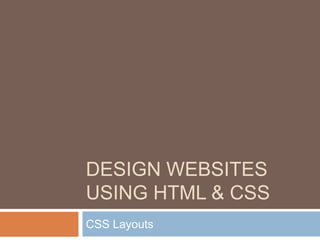
Css layouts-continued
- 1. DESIGN WEBSITES USING HTML & CSS CSS Layouts
- 2. Outline Overview fonts, sizing, licensing and packaging for the web CSS layout and positioning basics Block and inline styles Margins, paddings Floating Absolute and Relative positioning
- 3. Setting font sizes Unit Identifier Corresponding Units pt points pc picas px pixels em ems ex exes % percentages Avoid using points and picas: print design Pixels: consistent text displays, but cannot be resized Ems: relative font measurement (ie 0.9em or 1.1em) Percentages: honor users’ text size
- 4. Sizing fonts using keywords Alternative to numerical – absolute and relative keywords xx-small, x-small, small, medium, large, x- large, xx-large Keywords are defined relative to each other Browsers implement them differently Absolute but text can be resized in browser (issue is inconsistency Relative size keywords (larger, smaller) takes its size from the parent element
- 5. Example Relative css p{ font-size: small; } em{font-size: larger;} Relative html <p>Garlic may be known for being a little bit <em>stinky</em>, but baked it is delicious.
- 6. What to chose? Always allow for resizing – this is a AA Accessibility standard Use a combination of ems (to set the base size) and percentages within the document
- 7. Fonts and users’ computers Be careful with selecting fonts, as only a few fonts are on every users computers Fonts are often licensed so you may need to purchase Google fonts are another alternative Library is extensive Free https://fonts.google.com/ Can embed them into your website
- 8. CSS Positioning Basics Class or ID ID must be only used once in a document Uniquely identifies the element to which it applies Once assigned you cannot use that ID again within that document
- 9. CSS Positioning Basics Class Used as many times as you like within a document If there are features on the document you would like to repeat – use a class
- 10. CSS positioning Block level and in-line elements Elements are categorised as block or in-line, this affects the default way they behave in browsers This default display method can be changed using the display property See example where we can see some HTML elements, each describing their default display (block or inline) with an example of what happens if we change the display property on that element
- 11. Block-level and inline elements
- 12. Inline Elements Only take up the space that it needs Ignore top and bottom margins if applied Disregard height and width properties Can be affected by the vertical-align property An inline element will become block-level if you set the display property to block, or if you float the element. Floated elements automatically become block level and so height, width and all margins take effect
- 13. Block-level Elements Will force a line break Drop to the next line in your document Expand to fill the parent element unless a width has been given Respect all margin and padding properties Expand in height to fit everything they contain A div will expand to contain any amount of text and images as long as the text and images are not positioned or floated Not affected by vertical-align
- 14. Inline-block Elements If you set an element to display: in-line-block it will behave like a block level element and respect all margins, padding height and width
- 15. Margins and padding Margins – add space to the outside of an element Set margins individually ie., margin-top: 1em; margin-right: 2em margin-bottom: 0.5em; margin-left: 3em; Or margin: 1em 2em 0.5em 3em; Or if equal margin: 1em
- 16. Example: add margin to p element
- 17. Padding Adds space inside the elements between borders and its content Like margins, padding can be set individually for the top, right, bottom, and left sides of the element Using shorthand: padding: 1em 1.5em 0.5em 2em; Or equal: padding: 1em
- 18. Padding example
Editor's Notes
- Ems come from the typographical world where it relates to the letter M – usually the widest character in a font. In CSS, 1 em is seen to be equal to the user’s default font size. To display text at a size 10% smaller than the user’s default you can use this rule. % - 100% users default decreasing smaller