Report
Share
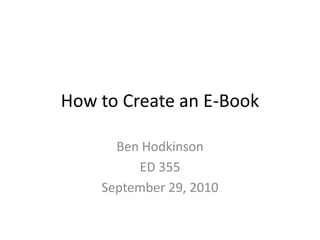
More Related Content
What's hot
What's hot (13)
Viewers also liked
Viewers also liked (20)
Efeitos do magnésio sobre a estrutura e função vascular

Efeitos do magnésio sobre a estrutura e função vascular
Ed 355 how to e book
- 1. How to Create an E-Book Ben Hodkinson ED 355 September 29, 2010
- 2. Step One Start with a blank PowerPoint document.
- 3. Step Two Insert a text box. Inside the text box will be the desired reading for the student. Requires prior planning from the teacher to see how much text to include on each slide.
- 4. Step Three Insert graphic or clip art to match the text the student is going to read. Allows students to connect real physical images to the words on the page.
- 5. Step Four Set animation effects to transfer from one slide to the next.
- 6. Step Five Record narration for the slide show.