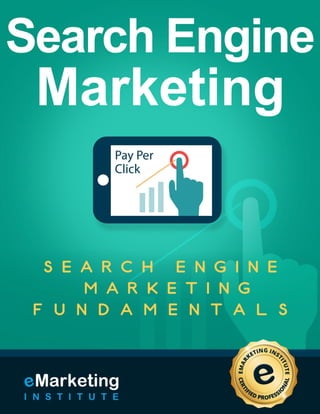
Search engine-marketing-course-e marketing-institute-ebook-2018-edition
- 1. 1
- 2. 2 Search Engine Marketing: Search Engine Marketing Fundamentals Title: Search Engine Marketing: Search Engine Marketing Fundamentals Course material - knowledge required - for certification Copyright © 2018 eMarketing Institute Web: www.emarketinginstitute.org Contact us eMarketing Institute c/o Web Media ApS Tove Maës Vej 7, 3.tv. DK-2500 Valby, Copenhagen Denmark VAT ID: DK 3531871301 Email: support@emarketinginstitute.org
- 3. 3 1. Introduction............................................................................................. 10 Definition of SEM .................................................................................................................10 The SEM terminology...........................................................................................................11 SEO vs. PPC...........................................................................................................................12 SEO................................................................................................................................................12 White hat Vs. Black hat.................................................................................................................13 PPC ................................................................................................................................................14 Changes on the internet.......................................................................................................17 2. Search Engines and Marketing ................................................................. 19 About search engines...........................................................................................................19 Search engine market share.................................................................................................20 Search engine advertising ....................................................................................................22 Google AdWords...........................................................................................................................22 Bing Ads.........................................................................................................................................23 3. Google AdWords...................................................................................... 25 Google Search, Google Partners and Google Display Network ...........................................25 Google Search advertising ............................................................................................................25 Google Partners ............................................................................................................................26 Google Display Network ...............................................................................................................27 Campaign subtypes.......................................................................................................................30 Specialized campaign types..................................................................................................30 4. Google AdWords Account ........................................................................ 33 Google AdWords account settings.......................................................................................36 Account access..............................................................................................................................37 Linked accounts.............................................................................................................................37 Notification settings......................................................................................................................37 Preferences ...................................................................................................................................37 Billing settings ......................................................................................................................37 Other options .......................................................................................................................38
- 4. 4 Shared library................................................................................................................................38 Bulk operation...............................................................................................................................38 Reports..........................................................................................................................................38 Account limitations ..............................................................................................................39 5. Google AdWords Account Structure......................................................... 42 Account ................................................................................................................................42 Campaign..............................................................................................................................42 Ad group...............................................................................................................................42 6. Keywords................................................................................................. 45 How keywords work?...........................................................................................................45 Keyword matching types......................................................................................................45 Broad match..................................................................................................................................46 Broad match modifier...................................................................................................................46 Phrase match ................................................................................................................................47 Exact match...................................................................................................................................47 Negative match.............................................................................................................................47 Keyword research.................................................................................................................48 Negative keywords...............................................................................................................53 Keywords recommendations ...............................................................................................55 7. Bidding and Budget.................................................................................. 58 Bidding..................................................................................................................................58 How bidding works?.............................................................................................................58 Clicks .............................................................................................................................................59 Impressions...................................................................................................................................59 Conversions...................................................................................................................................60 Setting up a bid ....................................................................................................................61 Add bid when you create a campaign...........................................................................................61 Ad group bid..................................................................................................................................62 Keyword bid ..................................................................................................................................62
- 5. 5 Bidding strategy ............................................................................................................................62 Budget ..................................................................................................................................63 Setting up a budget..............................................................................................................64 Daily budget..................................................................................................................................64 Shared budget...............................................................................................................................65 8. Quality Score............................................................................................ 67 What is quality score?..........................................................................................................67 Why is quality score important? ..........................................................................................68 Factors influencing quality score .........................................................................................68 Keywords.......................................................................................................................................69 Landing page.................................................................................................................................69 Loading time .................................................................................................................................70 Click through rate..........................................................................................................................70 Geographic performance..............................................................................................................70 Historic data..................................................................................................................................71 How to improve quality score?............................................................................................71 9. Creating Campaigns and Ads.................................................................... 74 Creating a campaign.............................................................................................................74 Campaign types.............................................................................................................................74 Create a campaign ........................................................................................................................76 Creating an ad group............................................................................................................81 Creating an ad ......................................................................................................................81 Adding keywords...........................................................................................................................82 10. Optimization of the Campaign................................................................ 86 Other AdWords tools ...........................................................................................................88 Ad Editor .......................................................................................................................................88 Ad Preview and diagnosis tool......................................................................................................88 Campaign structure..............................................................................................................89 11. Campaign Tracking................................................................................. 92
- 6. 6 Conversions..........................................................................................................................92 How to set up conversion tracking in your AdWords account? ...................................................92 Linking Google Analytics to Google AdWords account........................................................96 How to integrate Google Analytics? .............................................................................................96 How to create a goal with Google Analytics? ...............................................................................99 A/B testing..........................................................................................................................103 12. Advertising with Bing / Yahoo! Network .............................................. 106 How to create an account? ................................................................................................107 Main features.....................................................................................................................107 How to create an ad?.........................................................................................................109 Search campaign.........................................................................................................................109 Content campaign.......................................................................................................................109 Product ads .................................................................................................................................109 Create an ad................................................................................................................................110 Choose keywords........................................................................................................................111 Bids, targeting and advanced settings........................................................................................111 Campaign tracking..............................................................................................................112 13. SEO ...................................................................................................... 115 Search engines ...................................................................................................................115 How SEO works?.................................................................................................................118 On-page SEO.......................................................................................................................118 HTML...........................................................................................................................................118 Keywords.....................................................................................................................................121 Architecture ................................................................................................................................121 Off-page SEO ......................................................................................................................124 Links ............................................................................................................................................124 Social links...................................................................................................................................126 Link Building .......................................................................................................................126 Types of links...............................................................................................................................127
- 7. 7 The benefits of link building........................................................................................................128 How to improve SEO? ........................................................................................................129 SEO tools.....................................................................................................................................129 14. SEM and Other Types of Marketing...................................................... 133 Search engine marketing and social media marketing......................................................133 Search engine marketing and email marketing .................................................................134 15. Setting up SEM Strategy....................................................................... 137 1) Establish a plan...............................................................................................................137 2) Highlight the goals..........................................................................................................138 Realistic goals..............................................................................................................................138 Measurable goals........................................................................................................................139 3) Determine the available and necessary resources........................................................139 4) Analyze the market and competitors ............................................................................139 4) Choose the media ..........................................................................................................140 5) Choose the tools ............................................................................................................141 Implementation phase................................................................................................................141 Monitoring phase........................................................................................................................141 16. Analyzing the Efficiency of the SEM Strategy........................................ 144 Analyze the visits................................................................................................................144 Page/Sessions..............................................................................................................................144 Average session duration............................................................................................................145 Bounce rate.................................................................................................................................145 Analyze the click through rate ...........................................................................................146 Analyze the number of conversions...................................................................................146 Analyze the ROI ..................................................................................................................147 17. Search Engine Marketing Glossary ....................................................... 150 18. Sample Questions ................................................................................ 159 Questions ...........................................................................................................................159
- 8. 8 Answers..............................................................................................................................170 19. Conclusion ........................................................................................... 172 SEM in modern business ....................................................................................................172 SEO or Paid reach...............................................................................................................172 Start with SEO.....................................................................................................................173 AdWords or Bing ................................................................................................................174
- 10. 10 1. Introduction Having a website has become one of the most important ways to successfully present your company and to reach customers who are most likely to use the internet to find information about a certain product and ultimately buy it. Nonetheless, creating a website is the easier part, as your website must appear at the top of search results in order for users to be able to find you (not including the searches when a user types the name of your company, when you are most likely to appear first). When users look up a word or phrase using the search engines, they get a displayed list of search results. They go through this list and try to find the result they need, the result that is actually related to the word or phrase that has been used in the search query. However, based on the researches, more than half of users will only scan through the first couple of results, and they are most likely to click on the first one. This is the reason why being positioned at the top of the search result page is an important goal if you want to reach the users. The discipline that explores different strategies in order to help you get better positioning in the search engines, and thus promote your business online, is called search engine marketing. Definition of SEM Search engine marketing, or to use a shorter phrase, search marketing, is defined as a series of actions that are aimed at increasing visibility of a website in the search engines through both paid and free processes. The main goal of these processes is to increase the visibility of a website and gain traffic, in order to increase sales and conversions. Search engine marketing should be an inseparable segment of the marketing department in a company, as it can significantly promote a company, as well as collect relevant data about the customers, which helps with market analysis. As such, search engine marketing requires a comprehensive strategy which will include the goals, as well as planned actions that should be conducted in the purpose of achieving those goals. The actions in the process of realization of the strategy will differ, depending on the type of search marketing that is used. Besides different strategies involved, various tools are used in the purpose of analyzing the performance of the website and the efficiency of the strategy that is being implemented. Tools are required with both free and paid search marketing, as they enable realization of different sets of actions that will help with realization of the goals.
- 11. 11 The goal of this e-book is to explain the importance of search marketing, as well as the main strategies and tools that will help with ranking higher in the search engines. The SEM terminology Before we continue with the topic, it is essential that you understand some basic terms that are used in search engine marketing. SEM – Search engine marketing represents a part of the internet marketing which uses search engines result pages to promote a website, using both organic and paid reach. SEO – Search engine optimizations a process of improving visibility of a website in the search engine result pages through organic reach. PPC – Pay per click is the part of paid reach in the search engine marketing where you need to pay each time someone clicks on your ad. CPC – Cost per click is the amount of money you pay for one click on your ad, which is specified in the advertising campaign settings. CPM – Cost per mile represents cost per thousand impressions. It is one of the advertising payment plans, where you pay the price per thousands views. Search query or keyword query is the word or phrase that the users type into the search engines in order to find more information about that specific topic. SERP – Search engine result page is the list of results displayed by the search engines as the response to the search query. ROI – Return on investment is a ratio used to help calculate profitability. ROI compares investment and results in order to determine benefits from the marketing campaign. Conversion usually means converting a website visitor to customer, but occasionally, websites may use metrics other than sale as conversion, such as sign up for a newsletter, visiting a certain page, etc. Landing page, also called lead capture page, is a page which appears after the user has clicked on the link displayed in the search engine result page, regardless of that being organic listing or paid ad.
- 12. 12 SEO vs. PPC SEO (Search engine optimization) and PPC (Pay per click) are the two types of search engine marketing. These two represent two different approaches which both have the same goal, how to increase the position, i.e. visibility of a website in the search engines. The main difference between SEO and PPC is the type of reach you want to achieve. SEO Search engine optimization increases so called organic reach. This means that working on search engine optimization you try to increase the number of users who will find your website "naturally", through the search engine. The main goal with search engine optimization is to use a set of strategies and tools, while following the best practices and recommendations, in the purpose of improving the position of the website in relation to specific keywords or keyword phrases. It is essential for these keywords to be related to your business, so the selection of keywords is one of the first tasks in the process of search engine optimization. In this case, your goal is to increase the position of your website in the search results, which is based on the keywords you suppose the users would search for. For example, if you specialize in renting bikes in Paris, you want to be ranked as higher as possible when someone uses a search engine to look for a bike to rent in Paris. Have in mind that organic results are displayed below the paid results in the SERP.
- 13. 13 Search engine optimization is a comprehensive process that requires a lot of work which will pay off in the increased visibility of your website in the search engine result pages. This process is also considered to be long-term, since the benefits of the website optimization are long- lasting as opposed to paid reach. White hat Vs. Black hat When it comes to SEO, it is important to differentiate between the so-called white hat and the black hat SEO. White hat SEO uses the best practices and recommendations for conducting an optimization of a website. It includes actions recommended by the search engines as things out of which your website can benefit, and that is why you should apply those practices. Webmaster guidelines represent the best practices that help search engines to find, index and rank a website. The guidelines are comprised of three major sets of guidelines, which include: • Design and content guidelines • Technical guidelines • Quality guidelines
- 14. 14 Black hat SEO includes the practices that are designed for the purpose of misguiding and manipulating search engines’ algorithms, in order to increase positioning. Black hat SEO uses the practices that are not recommended by the search engines, which is why they could have negative effect on your website, and they may even result in penalization by the search engines. Penalty represents a negative impact on a website’s ranking. Search engines strive to provide quality users experience and they try to find spam through algorithm updates and manual actions. Penalty can result in the drop of rankings, decrease in traffic, conversions, etc. Occasionally, the website might not even be displayed in the search result page. Some of the reasons for penalties include: • Not following search engine guidelines • Hacked website • Spammy structured markup • Hidden text • Keyword stuffing • Cloaking • Unnatural links to or from your website Even though search engine optimization is often referred to as free search engine marketing, it does require a lot of time from your part or even hiring an expert to help you with some of the tasks. Therefore, saying that SEO is free is not entirely true. SEO also requires a certain period of time to optimize a website and then to get indexed by search engines, which will prolong the time necessary for you to get ranked, while paid reach will help you with this task much faster. PPC PPC, on the other hand, uses paid reach to help you reach online customers. Although paid search marketing is most often referred to as PPC (pay per click), it actually includes other types of paid marketing, such as CPC (cost per click) and CPM (cost per thousand impressions). Paid search engine marketing requires paying for ads that will be displayed in the search engines. In this case, there is no need to look for the ways to improve the position of your website organically, but instead, all you have to do is to set up a campaign through an advertising program. This way, your website will be displayed as the paid result every time a
- 15. 15 user searches for a certain keyword that is related to the keywords you have provided when creating a campaign. For example, if a user looks for bike rentals in Paris, the paid results will appear above all other results. Since these results are ranked at the top of the search results, this increases the chances for users to find your website. Paid results are displayed above the organic results, on the right side in the search result page, and they can also be displayed at the bottom of the search result page. You can also compare the reach between several search engines. For example, we can use the same keyword phrase (“bike rentals in Paris”) in three search engines. Google search engine
- 16. 16 Bing search engine Yahoo! search engine
- 17. 17 As you can see, both Google and Yahoo! show paid search results at the top of the search result page, which are then followed by organic reach. On the other hand, Bing shows no paid results for this particular search query. Comparing the results in several search engines can help you find out how your website is ranked in different search engines, as well as which websites are shown as paid results for the keywords that are relevant to your website. Changes on the internet You should have in mind that situation on the internet changes constantly. There are numerous websites being created every day, and people are starting to use search engine marketing to compete on the internet. At the same time, there are those who give up or turn to different projects instead. This is why it is essential to monitor the situation on the internet, to monitor your competitors and to stay up to date with recommendations and best practices that can help you increase the visibility of your website. Regardless the type of search engine marketing you decide to use, you need to monitor your work and the performance of your efforts in order to evaluate the efficiency of SEM. With paid search engine marketing you will be able to monitor the performance of the campaign through the advertising program used to create the campaign, while with SEO you will need to use external tools for monitoring the performance of the website and organic reach. No matter how situation develops in the future and regardless how search engine algorithms change, the fact remains that websites will be competing with one another for the top position in the search engine result pages. The tools and the best practices might be changing, as they have been over the years, but search engine marketing remains a part of marketing, a part of the activity that will certainly help you promote your business.
- 19. 19 2. Search Engines and Marketing Search engine is a program that searches the specific item in its own database, in order to present the results that match the query the user is interested in. Search engine database consists of the web pages that are indexed by that search engine. Internet users conduct a search by typing a certain word or phrase in the search engine. The goal of search engine marketing is to organize advertising activity through the use of search engines. Whether you are using paid marketing or search engine optimization, the idea is to affect the search engines in such a way so that they display your website at the top of the search results. Search engine marketing is a crucial part of internet marketing that deals with creating a successful strategy of improving the position of the website in the search engines. About search engines Search engines use their own algorithm to find the results that match the query inside their own database. Different criteria are being taken into account when determining the list of most relevant results, such as keywords, meta tags, influence, etc. The term search engine is often used to describe the programs such as Google, Bing or Yahoo! These are also the most used search engines, with Google being the most used of them all. When users want to find something online, they usually use one of the search engines to do so. Since search engines use multiple metrics in their algorithms, which serve to determine the relevance of a website to the specific search query, search engine marketing has various different aspects to help search engines include your website in the SERP.
- 20. 20 In one of the following chapters we will address the process of indexing a website and explain how the search engines recognize your website and match it to a particular search query. Search engine market share There have been a lot of studies and surveys conducted in order to determine the search engine market share, and the exact figures vary in different reports. However, what they all have in common is the Google’s supremacy over any other search engine. According to the comScore results for August, 2014, approximately 67% of searches are conducted through Google search engine. Bing’s share in the total number of searches is approximately 19%, while Yahoo! searches represent 10% of the total number. Other search engines have a minor share in global searches, including Ask Network with approximately 2% of market share and AOL, Inc. with approximately 1.3% of market share, based on the same report. Besides desktop searches, Google, Yahoo! and Bing also make up the mobile search market share. However, Google’s market share on mobile devices is over 80%, followed by Yahoo! with approximately 10% and Bing with approximately 6% of the market share. You should also have in mind the geographical distribution of market share, as the usage of search engines vary in different parts of the world. While Google takes up the largest part of search engine market share in the USA, Baidu takes up over 60% market share in China, where Google falls behind with less than 5%.
- 21. 21 As of December 2014, Mozilla’s default search engine in the United States will be Yahoo! which might affect the search engine market share in the following period. The reason why you have to understand the percentage of the market share of each search engine is the fact that search engine marketing is based on the usage of certain search engines in the purpose of reaching users. Major search engines have their own help centers to provide additional information about its search engine algorithm and best practices you should use in order to help you increase the visibility of your website. Besides industry reports, what you need to consider is your own statistics that are available inside your Google Analytics account. Here is how and where you can see the percentage of visits you get from each search engine. This ultimately means that you should focus your efforts on a certain search engine in particular, in terms of developing search engine optimization strategy or running a paid advertising campaign.
- 22. 22 Search engine advertising Each search engine has its own program for advertising, which usually includes campaign manager through which the advertising is being set up. When you explore your options, and choose one of the search engines you want to use for advertising, you should visit the website and learn how to do so. You will usually be required to create an account, which will enable you to access the campaign manager for creating and publishing search engine ads. Google AdWords Google enables search engine advertising through Google AdWords platform. You will have to create a Google account first, and then visit the website to sign up for Google AdWords. Since
- 23. 23 Google is the number one search engine, processing over 3.5 billion searches a day, it is natural that its advertising program is the most popular one when it comes to search engine advertising. Bing Ads Since 2009, all of the Yahoo! searches are conducted through Microsoft’s search engine Bing. The advertising opportunity now enables marketers to take advantage of both of these platforms for organizing a search engine marketing campaign. Bing / Yahoo! network now provides joint advertising option. With up to 30% of searches being conducted through these two search engines, depending on the region, Bing Ads represents an important source for search engine advertising.
- 25. 25 3. Google AdWords Google AdWords is an online advertising program offered by Google which allows advertising through Google’s search engine. The program was introduced in the year 2000, and it has become the main source of revenue for this company. Specially designed to determine the relevance of search query in relation to the possible ad, this program places the ads on the search result page. The ad can be placed at the top or at the bottom of the page, as well as on the right side of the search result page. The ordering of the paid ads is determined by AdWords program, based on the relevance, keywords matching as well as based on the budget of the campaign. Google AdWords allows pay per click (PPC) advertising, i.e. cost per click (CPC), as well as cost per thousand impressions, also called cost per mile (CPM). Google AdWords program also offers site-targeted advertising, which includes text, banners and rich-media ads, and remarketing. The great potential of Google AdWords program is that you can reach a large number of online users, due to the large number of searches conducted on Google every day. However, the program itself offers several possibilities for advertising, which are suitable for different types of campaigns, which is why you should understand how Google advertising works before you are ready to create a campaign and run ads. Google Search, Google Partners and Google Display Network Apart from the ads displayed in the search results, the AdWords program offers advertising with Google Search Partners and Google Display Networks, which will allow you to expand the reach of your ads. This way, you maximize the chances of reaching users by taking advantage of different platforms that are available as a part of Google AdWords. Choosing the network where you will run your ads depends on both your business and the type of campaign you want to create, as each network has its own distinctive features and it is better than some other in achieving certain goals. Google Search advertising The main type of advertising associated with Google AdWords is search engine advertising. When a user types a certain phrase in the Google search bar, the user is displayed a list of search results, together with the ads that are in relation to that phrase. This is Google Search advertising.
- 26. 26 Google Partners However, besides this type of advertising, Google offers advertising through Google Partners. Google Partners are the websites that use Google search engine on their website, so they present both organic and paid results on their website. This means that you can expand the reach of your campaign that is being run through Google AdWords. Probably the most famous Google partner is AOL.com, but there are a lot of smaller companies that use Google search on their websites.
- 27. 27 When you create a campaign through Google AdWords, you are automatically opted in for Google Search Partners, and you can track the conversions from your account. If you notice that Google Partners are not providing enough conversions, and thus they might be wasting your budget, you can always opt out. You should have in mind that it is not possible to separately optimize the campaign for Google Partners, but instead, the campaign that is optimized for Google Search is the same one used in Google Partners advertising. Google Display Network The third part of Google advertising is called Google Display Network, and it represents advertising with banners through the websites that use Google AdSense. Google AdSense provides websites possibility to create a space on the website where Google ads will be displayed, next to the content of the website. So when a user visits a website, an ad is displayed in the place assigned by the website’s owner.
- 28. 28 While it is possible to create a unique campaign for Google Search and Google Display Networks, these two require different optimization elements, which is why it is recommended that you set up different campaigns for these two types of advertising. When creating a campaign with Google AdWords you will have the option to opt in for both of these, and while it seems easier to use the same campaign for both networks, you should have in mind that these networks require different approaches. So if you want to optimize your campaigns and maximize the effect of each campaign, you should customize campaigns for two networks separately. There are several differences when it comes to choosing on which network to advertise, and those are primarily based on the place where your ad will appear.
- 29. 29 Search Network including Search Partners tries to match search query with the relevant ads. The type of ads available with this type of advertising is in the form of text ads. This type of campaign is recommended for the cases where you want your ad to appear in the search results only, when users look for a term that is related to your business. With Google Display Network, ads are being matched with the content of the website. Targeting options with this campaign allow you to target specific demographic group, pages about specific topics where you want your ad to appear, etc. The formats of the ads that are available with Display Network include: text, image, rich media, and video ads. This type of advertising is recommended for advertisers with more experience in using AdWord program, as well as in case you want to increase interest of the online users and improve the position of you brand. Therefore, product placement is a type of campaign that would benefit from Display Network.
- 30. 30 Choosing all options for advertising, Google Search (including Search Partners) and Display Network,is usually advised to beginners, who are not completely aware how and if they would benefit from a certain type of advertising. This allows you to completely maximize the reach of your campaign and target both the users who use online search tool, as well as those users who are just browsing the internet and visiting different websites. If you choose both options, the budget is being distributed across both networks. You can use text, image, rich media, and video ads. Campaign subtypes When creating a campaign you will also have to choose between different subtypes of the campaign. Have in mind that Google Search and Google Search with Display Network have two subtypes, including “Standard” and “All features”, while Display Network only campaign has only “All features” subtype. Standard subtype is an option that is more suitable for beginners as it shows less options and settings. This subtype of the campaign includes basic location targeting, basic bidding and budget settings, location targeting, and common ad extensions. On the other hand, if you want to completely customize the campaign and to be able to choose more advanced options and campaign settings, you should choose “All features” campaign subtype. With this option you get access to advanced social and experimental settings, ad scheduling and ad delivery methods, advanced location options, advanced keyword matching, etc. Specialized campaign types There are additional campaign subtypes, that are used for a specific purpose and they are called specialized campaign types. • Dynamic Search Ads – Available with Search Network only, this type of advertising uses your website content, instead of keyword to target the ads. These ads are displayed as text ads with headline, content and landing page chosen dynamically from your website. • Mobile apps – This type of campaign is available with Display Network only and it allows displaying images and text ads in mobile applications. • Remarketing – If you want to show your ads, in the form of text, images or video, to the people who have already visited your website, you should use remarketing
- 31. 31 subtype of the campaign, which is available in Display Network only. Using this type of advertising you basically show your ads to the people who have already visited your website in the purpose of increasing the influence of your brand. • Engagement – Allowing interactive, rich media ad formats, this type of campaign is shown with Display Network only campaign. It is useful if you want to use different media formats to promote your brand, instead of text ads. While it is possible to switch between some campaign types, you should have in mind that this will affect certain features and settings, as some of the features might no longer be available when you switch to a different type. This might also affect the performance of the campaign. However, only some of the changes are allowed between different campaign types.
- 33. 33 4. Google AdWords Account The first thing you need to do, in order to start using Google advertising program, is to create a Google AdWords account. Visit the website: https://www.google.com/adwords/ to do so. If you do not have a Google account, you will have to create one and log in, in order to proceed. On the other hand, if you have a Google account, make sure you are logged in and click on “Sign in” at the top right corner of the page. You will be asked to confirm your password, and after that you will be redirected to your Google AdWords account. The account contains several tabs that allow you to create and monitor campaigns through this advertising program. We shall start with the home tab of the account. This is where you can see the details related to all of the campaigns you are running. You can monitor clicks, impressions and budget, you can analyze performance graphs and compare different metrics, such as clicks vs. impressions, CTR vs. costs, etc. This is basically the overview of the account activity.
- 34. 34 The second tab of the Google AdWords account provides details about the campaigns you are running, which is why you will use this tab to monitor the AdWords campaigns. Besides the detailed information about the campaign, in terms of clicks, CTR, costs, etc. this part of the account allows you to access the settings, ad groups, keywords, etc. Use the menu on the left to see the data about the specific campaign. You can also monitor campaigns by selecting a specific time period, such as last week, last month, or you can even select a custom time period. Campaign tab of the Google AdWords account is usually set as default page, meaning that this is the page you will see every time you log in to the account, unless you choose otherwise.
- 35. 35 The following tab is called opportunities and it does not show any information until you have at least one campaign running, and until you have submitted billing information. The opportunities provide personalized suggestions for your account that will help you improve your campaign in terms of discovering new keywords, improving the bids and budget options, etc. The final tab shows the tools that can help you with optimization of the campaign and monitoring the results. Google Analytics helps with tracking conversions by setting goals.Keyword Planner will help with selection of the keywords, while Ad Preview and Diagnosis tool will demonstrate the appearance of your ads in the search result, which allows you to review the ads before publishing them.
- 36. 36 Google AdWords account settings Before you start working with Google AdWords campaigns, you should access the account settings in order to set up some account preferences, which will help with tracking and monitoring your campaigns. Find the option to access the drop-down menu in the upper right corner of your account. Click on “Account settings” to access the settings and choose the preferences related to your account.
- 37. 37 Account access This part of account settings allows you to add users that will be able to manage the account in question. This option is particularly useful when there are several persons administrating the same AdWords account, and managing different campaign groups from one place. One account will be marked as primary, and it will have administrative access. When adding other users, you can choose different levels, which will determine what they see inside the account: • Administrative access – The user can manage all of the aspects of the account. • Standard access – The user can make changes to the campaigns. • Read-only access – The user can only view campaigns and create reports. • Email-only access – The user can only receive alerts and reports via email. Linked accounts The second part of the settings enables you to optimize your campaigns and provide even better insights into campaign efficiency by linking other Google accounts, such as Google Analytics account, Google Webmaster Tools or Google Play. Notification settings You can create alerts and choose which campaign data will be delivered to your email regularly. This is a very useful option if you want to monitor the campaign regularly and to be informed about changes that might be affecting the performance of your campaign. Preferences Here is where you choose the primary email address, language and number format preferences, as well as the time zone. Selecting time zone is highly recommended as this is the time that will be displayed in your account statistics and reports. Billing settings You can ad billing information in the beginning, before you even start creating a campaign, or you can choose to do this later. If you want to access these settings, use the same drop-down menu at the upper right corner. You will have to choose: • The country or territory where the billing address is located • The account type (business or individual) • Name and address
- 38. 38 • How you pay (automatic or manual payments) • Credit or debit card information • Billing communication language • Accepting terms and conditions Other options There are other options, available inside the “Campaign” tab of the account, which include the following: Shared library If you want to create settings that will be shared with multiple campaigns or ad groups, you should use this option. You can create shared ads, bid strategies, budget, negative keywords, etc. Bulk operation This option allows you to automate some parts of your account in different ways. For example, automated rules can help you with managing a campaign or scheduling ads, while bulk uploads can create and edit keywords in bulk. Additional options include scripts and bulk edits. Reports As you monitor your campaigns, you can create and save reports which can help you analyze the performance of certain keywords or ads. You can also download or email the report. You
- 39. 39 should access the campaign for which you want to create a report, and use the button to access the report setting. Account limitations When it comes to campaigns, ads and keywords, there are some limitations you should have in mind. Even though most advertisers hardly ever reach such limitations, it is worth mentioning them. Using the Google AdWords account you can have up to: • 10,000 campaigns (this includes active and paused campaigns) • 20,000 ad groups per campaign • 20,000 ad group targeting items per ad group (such as keywords, placements, and audience lists) • 300 image/gallery ads • 50 text and non-image/gallery ads per ad group
- 40. 40 • 4 million active or paused ads per account • 5 million ad group targeting items per account (such as keywords, placements, and audience lists) • 1 million campaign targeting items per account (such as geo target and campaign- level negative keywords) • 10,000 location targets (targeted and excluded) per campaign, including up to 500 proximity targets per campaign • 20 shared negative placement lists per account • 65,000 placements per negative placement list • 11,000 shared budgets per account • 20 shared negative keyword lists per account • 5,000 keywords per negative keyword list
- 42. 42 5. Google AdWords Account Structure Before you start working with AdWords and learn about each element of the account and options you can use to optimize your work, you should fully understand the AdWords account structure. Not only will this help you with organizing your campaign, but it will help you grasp how AdWords program works and how to create and manage effective campaigns. There are three layers that make up AdWords program and they represent different levels of the account. Account One account is associated with one email address, a password and billing information. Even though you can allow other users to access the account, using account access settings, one account is always linked to a single email address which is considered to be primary. Campaign When you access your account, you can create campaigns. Each campaign has its own settings and budget, which helps you determine how much you are going to spend on that particular campaign, as well as where and when your ad is going to appear. Creating different campaigns is recommended if you have several types of products or services you want to advertise, as well as if you want to choose different settings to optimize the reach for different product or services. For example, if you are a clothing brand, you would create different campaigns for women’s, men’s and children’s clothes. In this case, you basically separate the types of products so that you can employ different campaign settings in order to optimize the campaign and maximize the click through rate. Each campaign has a certain number of ad groups. Ad group An ad group is a group of similar or related ads and keywords. Ad groups help you focus on different products inside a certain type of product. For example, if you have created separate campaigns for different types of clothing, you would focus on a single type of clothing inside an ad group. If the campaign was designed to promote women’s clothes, you would create ad groups for dresses, trousers, T-shirts, handbags, etc.
- 43. 43 When you create an ad group, you have to choose a list of keywords that are related to the ads or the ad group. Here is one Google’s suggestion on how to organize a group of products inside AdWords account: Even though the account limitations allow you to create a larger number of campaigns, ad groups and ads, a general recommendation is to create campaigns with several ad groups. Each ad group should have between two and four ads and you should ad between 10 and 35 keywords per ad group. Google recommends using this structure as it is much easier to handle and mange your account, if you have a simple structure. This will allow you to quickly navigate through the account and monitor the performance of your ads.
- 44. 44 6 Keywords
- 45. 45 6. Keywords Keywords are defined as phrases that determine when and where your ad is going to appear. The keywords should match the phrase a user has typed into a search engine. This way, the search engines relate the phrase and look for the ads that are closely related to the phrase that is used in the search query. Keywords are an essential part of creating ads with Google AdWords and using paid reach, but they are also an important element of search engine optimization, i.e. organic reach. How keywords work? In order to help your ad appear in the search queries related to your business, you have to use keywords that match those queries best. You will provide a list of keywords within your Google AdWords account and you will set up cost per click (CPC), i.e. the amount of money you are willing to pay for a click on those keywords. When it comes to Google Search and Google Partner sites, the ads are being displayed based on the search query. Therefore, the ads that will appear are closely related to the search query. If you use Google Display Network for advertising, Google will display the ads with keywords that match the content of the webpage on which the ad is being displayed. Since the idea with the advertising is to attract people who are interested in your business, in order to convert them to your customers, you need to use keywords that are actually related to your business. If you own an online shop which sells equipment for tennis players, you need to use keywords that are related to tennis in order to reach your potential customers. It is useless to provide unrelated keywords, as you will see no profit from such campaign. Keyword matching types In order to fully understand how keywords work, you should also understand keyword matching options. Matching options are used with the keywords in the ads to control where the search engine is going to display the ad. This can help you limit your target audience and increase the efficiency of your ads, in order to maximize the potential of your campaign. However, choosing inadequate matching option may limit your campaign and thus have negative effect on its performance. This is why you have to monitor the keywords and find out which matching option produces best results.
- 46. 46 For example, if you use keyword phrase “tennis equipment” in your AdWords campaign, you should determine whether you want to target this phrase exclusively, or you want to add phrases such as “equipment for tennis”, “buy tennis equipment online”, etc. You are able to determine this, using different matching options for keyword. There are five matching options to choose from. Broad match If you choose broad match, apart from the exact match of the phrase, your ad will appear in the searches including synonyms, relevant variations and misspelled words. This is basically the most comprehensive matching type you can choose, as it includes a lot of variations. Therefore, your ad will be displayed when someone looks for “equipment for tennis” (relevant variation), “tennis equipement” (misspelled word), etc. This option is set by default when you create a campaign. Broad match is recommended when you do not want to invest a lot of time in creating a list of keywords to be used as exact match. If you use broad match in your campaign, you should use negative keywords to avoid your ad being shown in the irrelevant searches and thus gaining a lot of visitors you will not be able to convert. Broad match modifier If you want to add a modifier, you should use the plus sign on your keyboard (+) before the keyword. For example, you can type +tennis, +equipment. When you choose broad match modifier option, your ad will not be shown for synonyms or related searches. Instead, it will
- 47. 47 only appear when a search query consists of modified terms you specified in the campaign settings. You should use broad match modifier if you want to increase the relevancy of the search queries to your ad, but this will also result in less traffic than if you were using the broad match. Phrase match Choosing phrase match option allows you to target users who are searching for the exact keyword or phrase. Your ad will also reach people who are using the keyword or phrase with additional words before or after the phrase. You should use quotation marks for the phrase you want to use in the phrase match. If you use a phrase such as “tennis equipment”, your ad will be shown to the users who are searching for this phrase, as well as to the users who type “buy tennis equipment” or “tennis equipment for kids”. You should use this option if you want to increase targeting options and narrow down your target group. Even though this reduces the volume of traffic you are going to receive, it will help with reaching relevant customers, which will further help you increase conversions. Exact match Exact match option is used when you want the ad to appear only when someone searches for the exact keyword. In this case you do not want to include any modifiers or additional words in the keyword list, and that way you exclude all related search queries. You should surround keyword with brackets, for example [tennis equipment]. With exact match option, your ad will only appear when the users type the exact phrase from the brackets, and the ad will not show when users type “buy tennis equipment” or “tennis equipment for kids”. You should use this option if you want to closely target your ads, but you should have in mind that this will significantly reduce the number of users who will get to see your ad. Negative match Negative match is used when you want to prevent the ad from showing up for certain terms. Use a minus sign (-) before the words you want to exclude. You should be careful when choosing the negative match, as you should only exclude the keywords when you are completely certain that you do not want your ad to appear for those searches. You should also have in mind that the ad might appear for synonyms or other variations of the negative match. It is recommended to use negative match to filter traffic and prevent the ad to appear in unrelated searches, and thus reduce the amount of unwanted clicks. General recommendation by Google is to use negative match in order to prevent your ad appearing for searches that will
- 48. 48 not result in conversions. For example, if you sell a product or service, you should use a keyword “free” as a negative match, as those who are just looking for a free version of that product or service are unlikely to become your customers. Besides “free”, words such as “course”, “class”, or “job” might also be considered as negative keywords, depending on your company. Understanding the difference between these matching options is important as those allow you to control who will be able to see your ad. While broad match option will show your ad when people search the actual word, as well as misspelled word and different word order, phrase match will only show your ad when the actual keyword is searched for. The first option tends to get more extensive as it expands the target group and the number of searches becomes significantly larger. On the other hand, the second option provides better control over the costs as it helps you limit who can see the ads, but it generates fewer clicks as it reduces the volume of searches. If you are in a dilemma which of these matching options to use, Google recommends starting with broad match as it helps you maximize the potential of your ad showing in the search results. However, you should closely monitor the campaign in order to determine if that option is the best one. In case you are running several ad groups, try using different matching options so that you can compare the results. Once you have organized several campaigns you will have enough experience to use your common sense to decide which keyword phrase should be used combined with a certain matching option. Ultimately, choosing the relevant matching option will help you improve ROI. Keyword research Keyword research is the starting point of search engine marketing, which also includes Google AdWords campaigns. Nonetheless, keyword research is something you should be focused on along the way, as it can help you monitor the situation with your campaign, as well as monitor the situation on the internet. Since the situation on the internet changes constantly, monitoring is important if you want to work on the website positioning. As said before, keyword research is the essential part of search engine marketing, which is why you should conduct a keyword research regardless which of the two types of reach you want to use, paid or organic reach. In both cases, you need to know which keywords you should use in order to increase ranking of a website. Even though the process of positioning is different, selection of keywords is the same with both types of search engine marketing.
- 49. 49 There are several parts of the keyword process, which allow you to create a comprehensive list of keywords using different methods. You should also have in mind that you must not focus on a single keyword, but your strategy has to be focused on a well-picked list of relevant keywords and keyword phrases. The first part of the keyword research is brainstorming. Create a list of all the keywords using your common sense. Put down all the things that come to your mind when you think about your company and your product. Try to predict what people will search for, that might help them reach you. The second part is to go to your website and look for the most distinctive and the most relevant keywords. Since at this point, when you intend to create an AdWords campaign, you probably already have a website, where you have a certain amount of content, you should explore the website, find the relevant keywords and keyword phrases, and add them to the list. The third part of the keyword research, which will help you expand the list even further, is to explore the website of your competitors. This will help you find out which keyword are used by the people who work in the same industry which is good for getting a different perspective. Furthermore, it will help you expand your list with relevant keywords that might help with shaping your campaign. The next part of the keyword research consists of several actions that will help you evaluate the efficiency of the keywords from your list and reduce it to the most relevant keywords that are most likely to achieve best results. You need to go patiently through this selection phase guided by relevancy criteria. You should start by using Google search. Type the keywords from your list to the search bar and explore the results. Pay attention to the type of ads that are shown in the result, as those are the ads you will be competing with. Pay attention to the organic results. Those results are most likely to be shown when the users search for those keywords in the search engine. This means that you will be competing for the organic reach, with the websites you see in the result page. Finally, you should explore the related searches in the bottom of the page, as those might help you with modifying the keyword phrases or adding a certain word as a part of the phrase.
- 50. 50 The second step consists of using Google Keyword Planner. This tool is available from the Google AdWords account, or you can use this link to access it: https://adwords.google.com/KeywordPlanner. You do need to be logged into the Google account to be able to use this tool. Since this is a free tool, you can use it for keyword research in both paid advertising and search engine optimization.
- 51. 51 There are several options to explore keywords, but one of the most useful options is the one helping you with keyword ideas – Search for new keyword and ad group ideas. This option can help you explore the keywords that might be included in your keyword list, as well as the keywords that might be added to the negative list. If you notice that a certain word is frequently associated with your keyword, but you know that those will not result in conversions, you should add the word to the negative match. When you click on the first option to search for keyword, you will see the following settings.
- 52. 52 In this example, we have used “tennis equipment” for products, and “tennis” as product category. Targeting options are set to France and UK as location, and negative keyword is “free”, which means that this word will be excluded from the results. After you have entered all of the setting, click on “Get ideas”. Click on the column “Average monthly searches” in order to sort the keywords based on the number of searches, and then explore the ad groups and keyword ideas related to your product.
- 53. 53 Keyword Planner is also a god tool for determining long tail keywords. These keywords are longer phrases which are more specific. Although they receive less searches, these keywords are important as the click through rate is usually very high, and they are most likely to lead to a conversion. Using Keyword Planner might be a good way to see the suggestions offered by Google, in order to compare the keywords. However, you should not completely base your campaign on the usage of these suggestions, as after all you are the one who knows your business best, and you are able to make a decision without relying absolutely on a tool. Negative keywords Besides the keywords that should be added to your AdWords campaign, which basically are the words that trigger your ad to appear in the search results, you should also add negative keywords, which will have opposite effect. Negative keywords will prevent your ad to be triggered by the keyword or phrase that is labeled as negative keyword. In this case, Google will not show your ad when the negative keyword is used in the search query.
- 54. 54 The usage of negative keywords is very important as they can help you control even more who is able to see your ads, and it also gives you more precise control over your costs. This way you are able to eliminate all the keywords that will not lead to conversions, which increases CTR and reduces the average costs per click. When making a list of negative keywords, you should be very careful and conduct a research, just with the regular keywords list. This means that you will start by brainstorming and developing a list of keywords that are unlikely to convert. Use Google search and Keyword Planner to help you compile a negative keyword list. You should also have in mind the following:
- 55. 55 • Negative keyword will prevent Google from displaying your ad, so be very careful when labeling a keyword as negative. • Be careful not to use the same keyword in both lists, as regular keyword and as negative keyword. • The same list of negative keywords can be used for multiple campaigns, as well as for different types of Google advertising. After your keyword research is over, after you have gathered the list of keywords and long tail keywords, as well as the list of negative keywords, you will have enough data for setting up a campaign, or using those in search engine optimization. Keywords recommendations When working on keyword research, you will not find exact rules related to keyword usage, but there are some general recommendations you should follow in order to maximize the effect of those keywords. Relevant keywords – You should be very careful to choose only the keywords that are relevant to the campaign, and that can be associated with the campaign, your products, or the landing page. Use adjectives to narrow down the keyword in order to increase relevancy, as using too generic keywords may be counterproductive. For example, if you sell bikes, you do not want to reach people who are looking for motorbikes and bikes for children. Using additional words in the keyword phrase will help you be more specific when describing your products. Keywords grouping – AdWords campaign consists of group of ads. Each group of ads has a keyword group assigned to a particular ad. When grouping keywords, you should try to associate the keywords with the theme of the ad and products displayed in the ad. The right number of keywords – There is no strict rule on how many keywords you should use in the campaign, as it depends on the individual campaign. Most advertisers use between 5 and 20 keywords in one ad group. Use keyword matching types– It is important to use the keyword matching types to help you target the audience and maximize the efficiency of certain keywords. Choose negative keywords carefully – When choosing negative keywords you should only add the keywords for which you are absolutely sure they are not going to result in conversion, as otherwise you might be reducing the efficiency of your ads. You should always have in mind
- 56. 56 that if the keywords used in the search query is in your list of negative keywords, your ad will not appear for that search query.
- 58. 58 7. Bidding and Budget AdWords payments system is based on auctions. The auctions help AdWords decide where and when your ad will appear. When you create an ad, you set up a bid, i.e. the costs you are willing to pay for that ad. This bid is one of the things used by AdWords program to determine which ads to show, as well as how to rank them. Bidding Cost per click (CPC) bid is the maximum cost you are willing to pay for a click on you ad. This is not necessarily the price you will pay, as sometimes the costs can be lower, depending on the bid. When setting up higher bids you are more likely to be ranked higher and receive more traffic, but you will spend more money. Lower bids can result in fewer clicks, and thus fewer conversions. When setting up the campaign you need to have clear goals in mind, in which way you want to improve your business. These goals also affect your bid. Advertisers may focus on clicks, impressions, or conversions. If youare creating a campaign for the first time and you really have no experience in setting up the bid, so you will have to be intuitive and determine the initial bid yourself for the first time. What you need to have in mind is that bid changes constantly. The bidding price is influenced by both searches and the bidding price of the other advertisers who are competing for the same keywords. This means that you have to monitor your campaign and adjust bid accordingly in order to maximize the efficiency of the campaign. How bidding works? When you set up a bid, you basically indicate the maximum amount you are willing to pay, but this is not necessarily the price you will end up paying. For example, let us say you set up your initial bid to be $5. This means that the most you will pay for the ad being posted is $5. If this bid places your ad first in the list of ads, and the advertiser below has set up the maximum bid $3, you will also pay $3. Here is another example. If you have set up your bid to be $8, and you end up paying $8, this means that the advertiser below your ad is also using high bidding price. As the costs in this case are too high, you might want to consider lowering your bid. It may happen that you lower your bid to $6 and that you end up paying only $1. Even though your ad will be placed second,
- 59. 59 you will be paying less as the third advertiser has set up a low bid. This is a great way of reducing the costs so you should bid the smart way, but you really have no way of knowing it, until you have tested different options. Regular monitoring is especially necessary if you are experimenting with the bidding strategy, as the situation can turn around quickly. The third advertiser can increase bidding which will push you ad to the third position, or it may even happen that new advertisers show up with higher bids which would require you raising the bid as well. While bidding price is an important factor for search engines when determining ranking, it certainly is not the only one. Quality score is as equally important and it affects ranking of ads, as search engine want to deliver only relevant ads. This means that if your quality score is very low, even the high bidding price may not help you to rank your ad. Quality score plays an important role when it comes to determining the ranking of ads in the search engine result pages. Clicks If you focus on clicks, your strategy requires increasing traffic to your website, and you should use CPC bidding, as this way you only pay once someone clicks on your ad and visits your website. There are two CPC bidding options in this case: • Automatic bidding – This is an easier solution, and thus it is recommended for beginner users in Google AdWords. In this case, you set up daily budget and AdWords program will adjust CPC bids in order to generate the most clicks with the available budget. • Manual bidding – If you want to be completely in charge of your bids, you will use this option. Here you will be able to set bids for different ad group levels, for different keywords or ad placements, etc. In this case, you will be able to select to bid only for those ads or keywords that are most likely to result in conversions. Impressions The second type of bidding is the bidding focused on impressions. Unlike with the previous type of bidding, where you would pay only when someone clicks on your ad, in this case you are paying for the number of times your ad was shown to the users. This type of bidding is called cost per thousand impression (CPM) bidding and it means that you pay every 1,000 times your ad appears. This method is used with Display Network campaign type only, and it is good for focusing on branding and promoting your logo and company name. CPM bidding is available for
- 60. 60 “All features” subtype, and for remarking options, which are both used when advertising with Display Network campaign. Conversions The third type of bidding is the one that focuses on conversions. It is called cost per acquisition (CPA) and in this case you only pay for conversions, also called acquisitions. This is an advanced bidding method, often recommended to intermediate and advanced advertisers. First you need to determine what conversion is for you. It may be a particular action on your site, such as sign up, visiting a particular page, online purchase, etc. Even though in this case you still pay per click, AdWords will automatically set bids for your account, in order to maximize the number of conversions, as this is the goal you have specified when you were selecting the bidding type. This type of bidding is called enhanced cost-per-click (ECPC) and the idea with this bidding option is to help you get more value from your budget. If you use this option, your bid will raise when it seems that those clicks are more likely to lead to conversions on your website. This feature detects the ads that are more likely to lead to sales and it raises bid up to 30% in order to compete for those clicks. Have in mind that you need to enable conversion tracking for your campaign in order for this option to work. This feature is available for text ads on the Search Network and Display Network, except for mobile app downloads. If you want to enable this option, go to the campaign for which you want to edit settings, click on the “Settings” tab, find the option “Bid strategy” and mark “Enable Enhanced CPC”.
- 61. 61 Setting up a bid Depending on your strategy, you can create a default bid and use it in one or several campaigns, or you can choose to edit bids for ad groups separately. Thus, there are several ways to set up a bid. Add bid when you create a campaign When you start to create a new campaign, you will see an option to add default bid. This means that the bid you set here will be used for this campaign, including all of the ad groups and individual ads.
- 62. 62 Ad group bid You can also customize the bid on an ad group level: Keyword bid And you can also change bid on keyword level. Unless you specify a custom bid, the default bid will be used for every keyword. Bidding strategy Using the shared library option, you can create bidding strategies that can later be applied in the campaign. Use “+Bid strategy” button to create a new custom bidding strategy. Custom bid strategies help you focus on maximizing clicks, enhanced CPC, etc.
- 63. 63 Go to the campaign settings to choose one of the bid strategies you have created, and then apply the strategy on campaign, ad group or keyword level. Budget Budget helps you determine how much you will spend on the AdWords campaign. In most cases you will set up daily budget, which is the amount of money you will pay per day. AdWords program will adjust this budget with bidding option you have chosen in order to determine how often your ad will be shown per day. In general, you pay the amount you have set as your budget. Occasionally, costs may exceed your daily average budget up to 20%. This may happen in cases when there is higher search traffic on a particular day, which means that AdWords will show your ad more times and thus exceed the daily budget, but the ad may be shown fewer times during the days with low search traffic. Since AdWords program is designed to maximize the return on the investment (ROI), the program will optimize your campaign so that it takes advantage of the high volume of search traffic. You should not try to use budget to control your costs, but instead, use bidding for this purpose. Bidding offers creating custom bid on campaign, ad group, ad or keyword level, which
- 64. 64 helps you customize the campaign and completely control your costs, while budget should be used as a general indicator to Google on how much you are willing to spend on your campaign. If you are new to AdWords program, you should set up a budget based on your planning, as you want to make sure that your strategy fits the plan you have initially designed. However, if you have a lot of experience in working with AdWords, and you know how to control your campaign using bidding options and keyword matching types, you should try setting up higher budget. In this case, you increase the amount of money you are willing to spend, but as said, this does not mean that you will actually spend all of that money. Having set the campaign in the way that it results in high number of conversions, you can easily increase the budget in order to try to maximize the number of conversions. Being an experienced advertiser, you know that if the campaign is set up properly, higher budget will only increase the efficiency of the campaign. Setting up a budget Budget can be set when you create a campaign, and you can change it at any point during the campaign. Daily budget Daily budget is the amount of money you are willing to spend in per day on your campaign. Google AdWords tries to optimize the daily budget with the campaign settings you have chosen so that the ad is displayed as often as possible within that budget. Occasionally, you might be charged less or more than your daily budget. You can access the budget setting when you create a campaign or use the “Settings” tab in the campaign to edit the budget.
- 65. 65 Shared budget Shared budget is used for multiple campaigns. If you run several campaigns, and you do not want to manually assign individual daily budget for each of them, you should choose the option shared budget. In this case, AdWords automatically adjusts the budget that is allocated to different campaigns. You can switch from shared budget to daily budget for individual campaign at any moment. In this case, even if you have the shared budget for multiple campaigns, you will still be able to limit the costs by using different bid.
- 67. 67 8. Quality Score At this point, you must be wondering how Google determines which ad to display, and how to order the ads in the list of ads, regardless if those are shown at the top of the search results, on the side or at the bottom of the page. The process of determining the relevance of the ad and the order of presented ads is based on calculating quality score, so in order to fully understand advertising on Google, you have to understand what quality score is and how it is calculated. What is quality score? Quality score is a variable used by Google search engine, as well as by other search engines, such as Yahoo! and Bing, in the purpose of calculating the rank of the ads and the cost per click of the ads. Quality score is what determines when and where your ad will appear, and it also affects the price of the ad. The idea with this approach was to improve user experience by providing only the most relevant ads, the ones that are most likely to help the users find what they are looking for. Quality score is calculated every time a keyword is used in the search query. Therefore, AdWords assigns a quality score for each keyword in your campaign, ranging between 1 and 10, 10 being the highest. The quality score determined for a keyword is not final, as it is calculated again for each query, since factors that affect the quality score of that keyword are constantly changing, which results in different value of the quality score. You can always check the specific quality score for each of the keywords in your campaign. Go to your AdWords account and find the column Quality score.
- 68. 68 Quality score was first introduced in 2005, in the purpose of increasing the relevance of the ads displayed by Google. Understanding the relation between a keyword used in the search query and ads enabled Google to show much more relevant ads, which started to improve user experience, to have positive effect on the usability of the search engine, and it ultimately started to increase the profit of Google AdWords program, since ads have become more efficient. Why is quality score important? Having a high quality score is very important for running successful campaigns with Google AdWords program. Quality score also plays a major role in determining the position of the ad. Having in mind that the results shown at the top of the page are most likely to be noticed by the search engine users, it is very important to be positioned as high as possible, which can be done by increasing your quality score. Google calculates ad ranking using a simple formula: Bid x Quality score. Quality score also affects the costs per click, which means that higher quality score, indicates that you will have to pay less for your ad being shown. In this case, your ad is perceived as relevant and useful to the users, which provides positive experience for the users and it allows you to run a successful campaign. Factors influencing quality score Since quality score is the important part of advertising on Google, and it essentially helps you with creating better ads with more success, you should have in mind all the factors that
- 69. 69 influence quality score. A complex formula is used to calculate the quality score by AdWords program every time a keyword is used in the search query. Since the purpose of the quality score is to increase the relevancy of the ads, it includes several metrics that are supposed to evaluate the relevance and the quality of an ad. Learning about these metrics will help you understand how quality score is calculated and what you can do to achieve as highest quality score as possible. The lowest quality score is 1 and the highest is 10. You should always try to reach 10 as the quality score value, because this increases the success of your campaign. However, reaching 10 /10 is not always easy, so you will frequently have to be satisfied with lower score, such as 7 or 8. In case the score is lower than 7, you will need to revise your campaign, and see what you could do to improve the score, and the campaign itself. You should analyze all of the elements the influence the quality score in order to improve its value and thus improve the efficiency of your ads. Keywords In order to make sure your ad is relevant for a certain search query, you have to use the keyword in the title of the ad, as well as in the description of the ad. Not only is the keyword used in the ad important when determining relevance, but the keyword is also highlighted when the search results are shown, which makes it easier for the users to spot them when scanning through the results. You should choose keywords carefully and also make sure that they are related to your ad group, as well as to your landing page. Landing page As it was said in the beginning of this book, a landing page is a page the users will reach once they click on your ads. Landing page is a place where you will be able to achieve your goals, regardless if those are purchases, signups, etc. Therefore, having a landing page of high quality is very important for having effective ads, and which will further affect your quality score. Quality landing page will help you achieve your main goal, which is to convert the visitors. Besides being relevant to the ad, which is essential, the landing page should: • Contain keywords form the ad • Be easy to navigate • Provide enough information about who you are and what you offer • Be accessible via mobile devices
- 70. 70 • Enable users to access the home page of the website Loading time Loading time is an important part of optimizing your website for search engines, and when it comes to search engine advertising, this factor is even more important. If your landing page takes too much time to load, a certain percent of visitors will close the tab before the page is even fully loaded. The fact is that internet users are becoming more and more impatient, and they expect the pages to load quickly and without any difficulties. If your landing page loads slowly, and visitors who clicked on the ad leave before even seeing what you have to offer, you will miss a chance to convert those visitors. Furthermore, this might have negative effect on the relevance of your landing page, which will reduce the quality score. Click through rate When users search for certain keywords on Google, they are shown the paid results. Users will scan the results, and click on the ones he or she finds the most relevant for the specific search query. In this case, if the users find an ad relevant so that they click on it, Google will also rate that ad as relevant and closely related to the keywords used in the search query. If, for example, users look for bikes to rent in Paris, there will be several ads that will appear as paid results. If several users click on your ad in particular, and they repeatedly click on your ad when searching for bikes to rent in Paris, Google will see you ad as quite relevant and useful for this particular search query. High click through rate will have a positive effect on quality score. As a result, your quality score will improve, which will also result in your ad appearing high up in the page of results. Consequently, the costs of the campaign will be lower, as high click through rate reduces the costs per click. Geographic performance Geographic region also affects quality score of your ads. If Google notices that click through rate is significantly lower in a certain country, the quality of the ad for that region will be lower. In order to ensure that your geographic performance does not harm your quality score, you should carefully choose the location targeting options in the settings of the campaign. This will enable you to target the visitors in those geographic regions where you expect to convert those users. In addition, excluding certain regions will help you reduce costs of the campaign, as your ad will not be shown to the users who are unlikely to become your customers.
- 71. 71 Historic data The data about your account also affect the quality score of your ads. In particular, if your AdWords account has been active for a while now, and if you have had success in running high quality campaigns, this will have a positive effect on the new campaigns you are going to organize. Furthermore, the historic data related to your domain name can also improve your quality score. If you have been able to successfully associate your domain name with keywords which had high quality score, the chances are that you will get high quality score on new keywords as well. How to improve quality score? When it comes to improving quality score, you have to analyze all of those elements that affect quality score and you have to learn how to improve each of them individually. While all of these elements affect quality score, click through rate is perhaps the best indicator for Google on how relevant your ad really is. Click through rate helps Google rate ads as relevant or irrelevant. Since the goal of Google is to show the ads that are truly relevant to the user, which improves both user experience and the profit Google is going to make, click through rate is a factor that will help Google evaluate the relevance of the ads. This is why this element is especially important when it comes to determining quality score. Therefore, the first task in improving quality score is to improve click through rate. Click through rate is the number of times your ad has been clicked compared to the number of times it has been shown. You will increase the number of clicks if you create effective and persuasive ads, which are well targeted. Usage of keywords and illustrative images will further improve the performance of the ad. You should also provide relevant description, as you want to persuade the users to click on your ad. Selection of target audience and geographic region is also extremely important when trying to improve click through rate. If you rent bikes in Paris, you have to choose corresponding target group in your campaign setting. Unless you do so, you are at risk of wasting your budget and gaining low performance for your ads. For example, if your ad is shown when someone wants to rent a bike in Berlin, it is unlikely that those users will click on your ad, which will result in your ad being considered as
- 72. 72 irrelevant, and the quality score will decrease. In order to avoid this, you have to choose the right settings when you set up your campaign. Unlike click through rate, conversions do not affect the quality score. The reason why conversions do not affect quality score is because Google is not able to find out what conversion is for your campaign in particular. Each campaign is different, and you may set up different goals for your campaign. Besides goals, you choose which action you are going to consider as conversion. Some advertisers will use sale as conversion, while others will consider sign up for the newsletter as a conversion. This depends on the type of website as well, but what matters is that Google has no way of knowing whether you were able to convert the visitors with your campaign, and thus Google is unable to use this factor when determining quality score. Some practical tips to help you improve quality score are the following: • Use only keywords that are relevant to your business • Be careful when grouping keywords, as the ad group is also given a quality score • Create descriptive and engaging ads • Use negative keywords to avoid your ad being shown in the search queries that are unlikely to result in users clicking on your ad • Choose target audience carefully • Pause or remove keywords that have low click through rate • Improve your landing page • Improve loading time of your website / landing page
- 74. 74 9. Creating Campaigns and Ads Now that you are aware of the factors that influence your campaign and you understand how Google ranks the ads, you are ready to set up your first campaign. Start by logging in to your Google AdWords account. Creating a campaign The first thing you will have to do is to create a campaign. You will not be able to create any ads, until you have created a campaign and an ad group for the particular ad. Click on the tab “Campaigns” and find the red button “+Campaign” to create a new campaign. You will have to choose the type of campaign you want to organize first. Campaign types The type of campaign depends on both the type of business you run and the goals you want to achieve with the AdWords campaign. You should know that choosing Search Network only will allow you to create text ads, while other options include text, image, rich media and video ads. You should choose Search Network only if: • You want the ad to appear next to the search results • You only want to reach customers who are searching for something, regardless if it is a product or service Choose Display Network only if:
- 75. 75 • You are experienced advertiser and you understand how to take the most out of Google AdWords • You want to reach customers who are browsing the internet, without looking for an item in particular • You want to work on branding and introduce your brand to a large audience Finally, the combination of these two is recommended if: • You are a beginner advertiser and you do not have much experience with AdWord program • You want to take advantage of both options, and you want your ad to show in both, the search results, and other websites and apps Use Shopping campaign type if: • You want a simple and flexible way to organize your Google Merchant Center product inventory • You want to promote products on Google Search Network and Google Shopping (have in mind that this option is available only in certain countries) Once you have chosen the type of campaign, you should choose the sub-type of that campaign. You will have to choose between these two sub-types: • Standard – Choose this sub-type if you want a simpler overview of the campaign. This is especially recommended option for beginners. • All features – Choose this sub-type if you want to be able to see every option and feature in your campaign. This sub-type is more suitable for experienced advertisers and it allows browsing and adjusting all of the campaign settings. For the purpose of demonstrating how to create a campaign, and later on how to create an ad, we will choose the option Search Network with Display Select, and All features as campaign sub-type.
- 76. 76 Create a campaign Since we have chosen two networks, Search and Display Network, both of the option will be checked. However, you will still have the option to include or not include Search Partners inside the Search Network. The following settings in the process of creating a campaign include device, location and language settings. By default, your ad will be displayed on all eligible devices. When it comes to language settings, you should choose the language of those websites suitable for your ads to appear on. Location settings will allow you to include and / or exclude specific countries or territories you want to target or avoid in your campaign.
