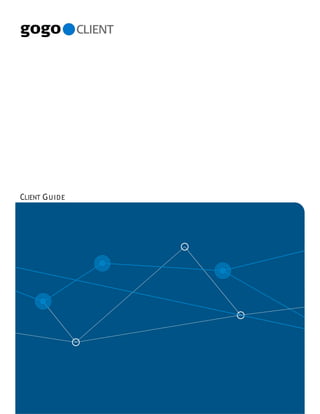
Gogo Client Guide
- 1. CLIENT G U I D E gogoCLIENT Guide 1
- 2. 2 gogoCLIENT Guide
- 3. gogoCLIENTTM Guide gogoCLIENT Guide 3
- 4. gogo6, gogoOS, gogoSERVER, gogoCPE, and gogoCLIENT are trademarks of gogo6, Inc. Copyright © 2009 gogo6, Inc. All rights reserved. Part number GOGO-DC-0005-01. 4 gogoCLIENT Guide
- 5. Table of Contents About This Guide ...............................................................................................7 gogoSERVER Documents .....................................................................................7 Obtaining Documentation ...............................................................................7 Document Revision ........................................................................................7 Introduction ........................................................................................................9 Client Components .........................................................................................9 Packaging ......................................................................................................10 Multi-Site Operation .....................................................................................10 Configuring the gogoCLIENT ................................................................... 11 gw6c.conf Configuration File .......................................................................11 Basic Configuration Statements ................................................................11 Router Mode Configuration Statements ....................................................11 Advanced Configuration Statements in gw6c.conf ....................................12 Last Server File tsp-last-server.txt ............................................................15 gogoSERVER List File tsp-broker-list.txt .......................................................15 Tunnel Encapsulation Modes........................................................................16 Executing the gogoCLIENT ......................................................................17 Arguments.....................................................................................................17 Troubleshooting ............................................................................................18 Scenarios ...........................................................................................................19 Scenario #1: Single Host on an IPv4 Network, Temporary IPv6 Address19 Scenario #2: Single Host on an IPv4 Network, Permanent IPv6 Address19 Scenario #3: Router on an IPv4 Network, Delegated IPv6 Prefix............19 Scenario #4: Behind an IPv4 Network Address Translator (NAT) ...........20 Scenario #5: Mobile Node on IPv4 Networks ...........................................21 Scenario #6: Single Host on an IPv6-Only Network.................................21 Advanced Features ...........................................................................................23 TSP Transport and Encapsulation.................................................................23 Tunnel Maximum Transmission Unit (MTU) ..............................................23 TSP Protocol Versions ..................................................................................23 Using the PASSDSS Authentication Method ...............................................24 Lifetime of IPv4-in-IPv6 Tunnels.................................................................24 Multi-Site Operation ....................................................................................24 gogoCLIENT Guide 5
- 6. GOGO-DC-0005 Operating System Specifics .............................................................................27 Windows: Installing the gogoCLIENT GUI ............................................27 Windows: Overview of the gogoCLIENT Utility....................................33 Basic Tab ...................................................................................................33 Advanced Tab ............................................................................................35 Status Tab ..................................................................................................38 Log Tab .....................................................................................................42 Windows: Configuring the gogoCLIENT Service...................................44 Windows: Running the gogoCLIENT Manually .....................................45 Windows: Uninstalling the gogoCLIENT GUI .......................................48 Linux .............................................................................................................50 FreeBSD........................................................................................................51 Source Code Installation of the gogoCLIENT .........................................53 Customizing the gogoCLIENT ..................................................................55 Client License ...................................................................................................57 Copyright Notice ..............................................................................................59 6 gogoCLIENT Guide
- 7. About This Guide This document describes how to configure and use the gogoCLIENT software. It also provides various deployment scenarios and describes advanced features you may wish to implement. gogoSERVER Documents Refer to the gogoSERVER Documentation Guide for details regarding the various manuals that comprise the gogoSERVER documentation suite. Obtaining Documentation The gogoSERVER documents are supplied as Portable Document Format (PDF) files on the gogoSERVER Software & Documentation CD-ROM. Printed copies of these documents are also available. The Software & Documentation CD-ROM also contains gogoOS image files, gogoCLIENT software, the latest documentation updates, as well as gogoOS software and copyright information, as applicable. You can browse these items on the gogo6 corporate Web site. Document Revision See the gogoSERVER gogoOS Release Notes to learn which software version corresponds to this document. The revision number of this document is 08. gogoCLIENT Guide 7
- 8. GOGO-DC-0005 8 gogoCLIENT Guide
- 9. Introduction This section gives an overview of the relationship between the gogoCLIENT and the gogoSERVER server (often referred to simply as the gogoSERVER), and how they interact. TSP is a protocol that establishes and maintains static data tunnels. Located on the host computer (local node), the gogoCLIENT connects to the gogoSERVER and obtains tunnel-related information using the TSP protocol. Upon receiving the information for the tunnel, the gogoSERVER Client creates a static tunnel on the local operating system. Figure 1 - gogoCLIENT and gogoSERVER The gogoCLIENT source code is mostly identical for all client platforms. Creating the static tunnel, on the other hand, is dependent on the operating system and is completed by means of a script executed by the gogoCLIENT. These scripts are located in the template subdirectory of the gogoCLIENT installation directory. Client Components Figure 1 below shows the various components of the gogoCLIENT, as well as how they interact with the local node's operating system and the gogoSERVER Figure 2 - gogoCLIENT components The script executed by the gogoCLIENT to configure the tunnel interface is customized for each supported target operating system in order to handle its unique characteristics. On Unix systems, it is a shell script, while for Microsoft Windows, it takes the form of a command file (*.cmd). Separating the binary from the script simplifies adding new operating systems, as has been demonstrated by the community contributions for many different environments. gogoCLIENT Guide 9
- 10. GOGO-DC-0005 Packaging The gogoCLIENT is available in several ways: It is part of certain operating system distributions, such as Linux or FreeBSD It can be downloaded from the Web site of the tunnel broker service, such as Freenet6 (http://go6.net) It is included on the gogoSERVER installation CD-ROM Registered users can obtain it directly from gogo6 by accessing the download section of the Online Support Center (http://www.gogo6.com) Multi-Site Operation You can use the gogoCLIENT to connect to a single gogoSERVER or to multiple servers in different locations. This flexibility serves two purposes: it offers a better quality of service by enabling users to connect to the server located closest to them, and it provides redundancy in the event that one site becomes unavailable. TSP announces multiple sites using a mechanism called a gogoSERVER list (if there are several sites) or gogoSERVER redirection (if there is only one site to announce). The gogoCLIENT that receives a gogoSERVER list will use echo messages to test which sites are available, along with their respective topological distance. The client then connects to each gogoSERVER in the list, starting with the closest one, until a successful connection is established. In the example presented in Figure 3 below, the gogoCLIENT connects to GW6 #1 initially in order to retrieve the gogoSERVER list. It then sends out echo requests to all gogoSERVER units in the list and orders them according to their proximity. Based on the round-trip time results returned by the gogoSERVER units, GW6 #2 is the first to be contacted by the client, followed by GW6 #1 and GW6 #3. The client connects to GW6 #2 and successfully negotiates a tunnel. If the GW6 #2 ever becomes unavailable, the client will attempt to connect to GW6 #1. A given gogoSERVER unit can act as both the Master and a tunnel server at the same time. A Master gogoSERVER would redirect connections onto itself using a second IP address. G W 6 #2 G W 6 #1 M as er t IPv6 I Pv4 I er nt net I er nt net G W 6 #3 Figure 3 - gogoSERVER multi-site deployment 10 gogoCLIENT Guide
- 11. Configuring the gogoCLIENT The gogoCLIENT is configured using values stored in a file called gw6c.conf. A graphical user interface (GUI) designed for easy configuration management and service status reporting is available for the Microsoft Windows operating system. See the “Operating System Specifics” section on page 27 for more information regarding the Windows version of the gogoCLIENT Utility. gw6c.conf Configuration File The gw6c.conf configuration file is a raw text file whose comments are identified by the “#” character. Each statement adheres to the syntax variable = value, similar to the rc.conf files in FreeBSD. The configuration statements presented below have been sorted into three categories: basic configuration, router configuration (when a prefix is delegated) and advanced configuration. Many parameters are optional; most users will only need to modify the basic configuration statements. Basic Configuration Statements Variable Default Value Possible Values Description userid A string The user identification string. Not <none> required if connecting anonymously (auth_method=anonymous) passwd string The password associated with userid. server broker.free ip_address The gogoSERVER's IP address or net6.net hostname hostname (full domain name, when ip_address:port appropriate). A TSP port number hostname:port can be specified as well. Router Mode Configuration Statements Variable Default Value Possible Values Description host_type host host Specifies whether the router gogoSERVER Client is a host or a router. In router mode, the gogoCLIENT receives a prefix when prefixlen is set. The length of the prefix required by prefixlen 48 <48-64> the gogoCLIENT. if_prefix string The interface in the gogoSERVER interface ID Client's operating system that is (Windows) used to send router advertisements with the prefix received from the gogoSERVER. On Windows, this may be an interface ID. (Use the netsh interface ipv6 show interface command to list IPv6 interfaces with their IDs.) gogoCLIENT Guide 11
- 12. GOGO-DC-0005 Variable Default Value Possible Values Description dns_server string The fully-qualified domain name of the DNS server that handles reverse DNS delegation of the prefix. Multiple servers can be specified by separating them with the colon character : . Advanced Configuration Statements in gw6c.conf Variable Default Value Possible Values Description gw6_dir gogoSERVER string The gogoCLIENT installation Client directory containing the template installation subdirectory where the directory configuration scripts are stored. auth_method anonymous any The type of authentication used for digest-md5 the TSP session. Digest-md5 and passdss-3des-1 passdss-3des-1 are the most plain secure, since they protect the anonymous passwords. Plain sends the userid and password without any protection. Anonymous does not send a userid or password. With any, the gogoCLIENT uses the most secure mode based on its capabilities, as well as the gogoSERVER's authentication capabilities. The any value is recommended when not connecting anonymously. client_v4 auto auto The IPv4 address used by the IPv4 address gogoCLIENT as its tunnel endpoint source address. When this parameter is set to auto, the gogoCLIENT uses the first IPv4 address assigned by the operating system. Leaving this setting to auto is recommended. client_v6 auto auto The IPv6 address used by the IPv6 address gogoCLIENT as its tunnel endpoint. This parameter is used only when requesting a V4V6 tunnel. Leaving this setting to auto is recommended. 12 gogoCLIENT Guide
- 13. GOGO-DC-0005 Variable Default Value Possible Values Description template checktunnel The script file used to create the darwin tunnel. The value of this parameter freebsd is the name of the script file linux (located in the template directory) netbsd that will be called by the openbsd gogoSERVER windows Client at the end of the TSP session cisco to create the tunnel. When compiling the gogoSERVER Client, the template variable is assigned the correct value for the operating system used to complete auto_retry_ Yes Yes the compilation. the gogoSERVER Specifies whether connect No Client should try reconnecting after a disconnection provoked by a keepalive timeout. retry_delay 30 number When the tunnel is disconnected because of an error, the number of seconds to wait before making another attempt to connect to the gogoSERVER. tunnel_mode v6anyv4 v6v4 The tunnel encapsulation mode, as v6udpv4 described on page 16 in the “Tunnel v6anyv4 Encapsulation Modes” section. v4v6 Note that not all encapsulation modes are available on all platforms. Refer to the platform- specific sections for details. if_tunnel_v Automatically String interface ID The tunnel interface on the client's 6v4 set during (Windows) operating system that is used for installation IPv6-in-IPv4 encapsulation. if_tunnel_v Automatically String interface ID The tunnel interface on the client's 6udpv4 set during (Windows) operating system that is used for installation IPv6-in-UDP-in-IPv4 encapsulation. if_tunnel_v Automatically String interface ID The tunnel interface on the client's 4v6 set during (Windows) operating system that is used for installation IPv4-in-IPv6 encapsulation. proxy_client no yes When set to yes, the gogoSERVER no Client is a proxy for the tunnel endpoint, as opposed to the tunnel endpoint itself. This parameter is useful when creating a tunnel for an external router. gogoCLIENT Guide 13
- 14. GOGO-DC-0005 Variable Default Value Possible Values Description keepalive yes yes When set to yes, the gogoSERVER no Client sends packets to keep the tunnel active. This is especially useful for environments with Network Address Translation (NAT) since they must retain their NAT mapping in order to have a sustainable tunnel over UDP. It can also be used to monitor the tunnel on both sides. keepalive_i 30 number This interval, expressed in seconds, nterval must be shorter than the NAT mapping timeout for UDP. The gogoCLIENT sends a keepalive packet to the gogoSERVER at every keepalive_interval. The gogoSERVER may force a higher value than what is entered here, depending on the load from a provider that is expected on the gogoSERVER. Recommended values are between 30 and 110 log_file 0 0, 1, 2, 3 seconds. the log verbosity level in Specifies Windows: 1 the file. log_stderr 1 0, 1, 2, 3 Specifies the log verbosity level Windows: 0 printed to the standard error. log_console 0 0, 1, 2, 3 Specifies the log verbosity level sent to the console. log_syslog 0 0, 1, 2, 3 Specifies the log verbosity level sent to syslog. log_filename gw6c.log String filename Specifies the filename to use for logging purposes when log_file=[level] is encountered in the configuration. log_rotation yes yes Specifies whether the log file no should use the rotation feature. When enabled, the contents of the file are moved to a backup file before the log file reaches the size specified in the log_rotation_size variable. The backup file name contains the timestamp. log_rotatio 32 16, 32, 128, 1024 Directive controlling the size the n_size log file must reach before its contents are moved to an archive file. 14 gogoCLIENT Guide
- 15. GOGO-DC-0005 Variable Default Value Possible Values Description syslog_faci USER USER, LOCAL [0-7] Indicates the facility when the log lity directive is set to syslog. (Unix platforms only) last_server Tsp-last- File name Name of the text file containing the server.txt address of the last gogoSERVER to which a connection was successfully always_use_ no yes established. whether the client will Determines same_server no always attempt to connect to the gogoSERVER specified with the last_server directive (if any). broker_list tsp-broker- File name Name of the text file where the list.txt gogoSERVER list, received in a redirection instruction, is saved. hap6_web_en no yes Specifies whether or not the Home abled no Web feature is enabled for use. hap6_proxy_ no yes Specifies whether or not the Home enabled no Access feature is enabled for use. hap6_docume None A full directory path If the Home Web feature has been nt_root enabled for use (hap6_web_enabled=yes), this statement MUST indicate the full path leading to the directory that serves as the document root. The folder specified here will become the root folder for tree structure of files that will comprise the Web site available on the client host. The template variable contains the name of the script file executed upon conclusion of the TSP session. On Unix-based operating systems (BSD, Linux, MacOS X), the .sh extension is appended to the file name before the script is executed; the .cmd extension is appended instead for Microsoft Windows. How to customize the script is discussed in the “Configuring the gogoCLIENT” section on page 55 of this document. Last Server File tsp-last-server.txt The Last Server file stores the name or address of the last server to which a successful connection was established. This parameter is used to reconnect if the always_use_same_server variable has been set to yes, usually in cases where there is a static host or router for which the same IPv6 address and prefix are desired. gogoSERVER List File tsp-broker-list.txt The gogoSERVER List file is generated automatically when the client receives a list of gogoSERVER units from a TSP server. The information contained in this file is used in multiple-site configurations to announce the available gogoSERVER units to clients. gogoCLIENT Guide 15
- 16. GOGO-DC-0005 Tunnel Encapsulation Modes Tunnel encapsulation modes keywords, as defined by the tunnel_mode variable of the gw6c.conf configuration file, are listed in the table below. When v6anyv4 is sent by the gogoCLIENT, the gogoSERVER tests to determine whether the client is located behind a NAT, then responds by setting the correct encapsulation mode. Tunnel Mode Description Keyword v6v4 IPv6-in-IPv4 encapsulation, using IPv4 protocol 41. This encapsulation mode is not compatible with a NAT. v6udpv4 IPv6-in-UDP-in-IPv4 encapsulation. This encapsulation mode is designed to work gracefully through a NAT. v6anyv4 IPv6 in any IPv4 encapsulation. When this mode is enabled, the gogoSERVER will suggest the correct encapsulation method to the gogoCLIENT based on whether or not the gogoSERVER discovers a NAT in the path. If the gogoSERVER finds a NAT, then v6udpv4 is proposed to the gogoCLIENT, otherwise v6v4 is proposed. v4v6 IPv4-in-IPv6 encapsulation. (DSTM) NOTE: Not all gogoCLIENT platforms support the NAT traversal feature implemented with the v6udpv4 encapsulation mode or the IPv4-in-IPv6 encapsulation. Please refer to the gogoCLIENT Release Notes for platform-specific feature support. 16 gogoCLIENT Guide
- 17. Executing the gogoCLIENT The command line version of the gogoCLIENT is executed manually by typing the command gw6c. First of all, open a command prompt and navigate to the gogoCLIENT installation directory. From there, you may launch the gogoCLIENT by typing gw6c. The gogoSERVER Client program will either remain connected (Windows only) or continue running in the background (other operating systems) to sustain the keepalive with the gogoSERVER. Keepalive packets are mandatory for IPv6-in-UDP-in-IPv4 tunnels in order to sustain the NAT mapping, but are optional for IPv6-in-IPv4 tunnels and IPv4-in-IPv6 tunnels. A second mode of operation is available for Windows. The gogoCLIENT is configured to run by default as a service by the installer. As a service, it will automatically start when the operating system launches. The automatic reconnection feature of the gogoCLIENT Utility is now user controlled. As such, when a tunnel expires due to a keepalive timeout, a popup window is displayed allowing the user to choose whether or not to reconnect. To start the gogoCLIENT so that it is minimized to the system notification area (system tray), simply create a shortcut in the usual manner and append the --start-minimized command line option to the executable. This option is particularly useful when auto-launching the client at logon from the startup directory. To configure the gogoCLIENT service, go to the Windows Control Panel, open Administrative Tools, then choose Services, as shown in the section “Windows: Configuring the gogoCLIENT Service” on page 44. The graphical user interface (GUI) is a user-friendly way to configure the gogoCLIENT and manage the gogoCLIENT process. NOTE:When debugging, the gogoCLIENT should always be executed manually. Arguments The command line arguments for the gw6c program are described in the table below. Argument Description -v Sets the verbosity level and type of debugging information sent to the -vv screen. -vvv yields the most debugging information, such as the TSP -vvv XML content. -vvvv is very verbose and is intended to monitor the -vvvv keepalive process. -i interface_name Sets the interface name for IPv6-in-IPv4 encapsulation. -u interface_name Sets the interface name for IPv6-in-UDP-in-IPv4 encapsulation. -s interface_name Sets the interface name to configure router advertisements of the prefix when the client is a router and a prefix has been received. -f config_filename Sets the configuration file. -r number_of_seconds Sets the retry interval when the TSP connection to the gogoSERVER -h fails. the current version number and list of available options. Shows --register Registers the gogoCLIENT as a Windows service. This is completed automatically as part of the installation process. (Windows only) NOTE: Sending this argument will not start the client itself. --unregister Stops the gogoCLIENT, then unregisters it as a Windows service. (Windows only) gogoCLIENT Guide 17
- 18. GOGO-DC-0005 Troubleshooting To troubleshoot the gogoCLIENT, use -v or -vv or -vvv as the command line argument. The gw6c.log file contains logging information for the TSP session and tunnel configuration. This section describes scenarios typically encountered by the gogoCLIENT. The depicted configurations are equally applicable to the graphical user interface and the configuration file. Scenario #1: Single Host on an IPv4 Network, Temporary IPv6 Address A single node attached to the IPv4 Internet requires a temporary IPv6 address and connectivity, as shown in Figure 2 on page 9. This scenario reflects the default state of the configuration file when the gogoCLIENT software is first installed. Because it uses the anonymous authentication mode, pre-registering a username is unnecessary. Required variables for this scenario are as follows: auth_method=anonymous host_type=host Scenario #2: Single Host on an IPv4 Network, Permanent IPv6 Address Here, the IPv6 address is bound to a username so it can become permanent. The user must first subscribe to and obtain valid login credentials (i.e. a userid/password) from the gogoSERVER. The userid and password are then added to the configuration file for use during authentication of the TSP session with the gogoSERVER. Required variables for this scenario are as follows: auth_method=any userid=your_username passwd=your_password host_type=host Scenario #3: Router on an IPv4 Network, Delegated IPv6 Prefix In this scenario, a gogoCLIENT router (R1) is forwarding IPv6 packets between the tunnel interface to the gogoSERVER and another interface, as specified by the if_prefix parameter of the configuration file. The gogoCLIENT has also requested an IPv6 prefix from the gogoSERVER to be advertised on its attached network. Figure 4 below shows an example where R1 is a gogoSERVER Client that has been authenticated by the gogoSERVER, and an IPv6 prefix for the gogoCLIENT's attached network has been duly requested and received. Figure 4 - gogoCLIENT as a router 18 gogoCLIENT Guide
- 19. Scenarios Once the tunnel is successfully established, R1 advertises the received IPv6 prefix on its attached network. Nodes A and B configure themselves based on the advertised prefix. Even if R1's IPv4 address changes, the IPv6 prefix for nodes A and B will remain permanent and stable. Required variables for this scenario are as follows: auth_method=any userid=your_username passwd=your_password host_type=router if_prefix=interface_name prefixlen=64 (depending on how the gogoSERVER is configured, this value could also be 48 or 60) Scenario #4: Behind an IPv4 Network Address Translator (NAT) The gogoCLIENT, which is either a host or router as described above, can be placed behind a NAT. When this is the case, IPv6-in-UDP-in-IPv4 encapsulation must be used to traverse the NAT. Figure 5 below provides an example of this type of scenario. IPv4 Figure 5 - gogoCLIENT behind an IPv4 NAT It is important to understand that a gogoCLIENT cannot easily discern whether or not nodes are situated behind a NAT. For example, a node can use a public address even from behind a NAT. Moreover, a node may be using a private address space, but does not traverse a NAT in order to reach its gogoSERVER. For these reasons, v6anyv4 is the default tunnel mode used by the gogoCLIENT. The gogoCLIENT sends the tunnel request to the gogoSERVER and, because the gogoSERVER can verify whether or not the gogoCLIENT is located behind a NAT, it is the gogoSERVER that decides which encapsulation method is appropriate for the tunnel requested by the client. This highly-flexible configuration option is recommended because it adapts to cover all possible cases, especially mobile nodes. Required variables for this scenario are as follows: auth_method=any userid=your_username passwd=your_password tunnel_mode=v6anyv4 keepalive=yes keepalive_interval=30 if_tunnel_v6udpv4=interface_name gogoCLIENT Guide 19
- 21. HEX-DC-0005 The keepalive interval is used to sustain the NAT mapping. If the tunnel remains up for less than the keepalive interval, it might be because the NAT mapping lifetime is shorter than the keepalive interval. In such case, the keepalive interval should be shortened accordingly. Informal observations indicate that the NAT mapping lifetime varies from hours to only a few seconds. Scenario #5: Mobile Node on IPv4 Networks In this scenario, a mobile node connects to the IPv4 Internet either with or without a NAT. The configuration described in Scenario #4 with tunnel_mode=v6anyv4 enables the mobile node to obtain the best tunnel encapsulation mode at all times. The gogoCLIENT must be rerun whenever the mobile node's IPv4 address changes. One possibility would be to add the gogoCLIENT to the node’s boot sequence; however, if the IPv4 address is changed without rebooting, the gogoCLIENT may or may not reconnect, depending on the length of time between the address changes. A safe way to ensure that the tunnel is always re-established when the IPv4 address changes is to bind the process that changes the IPv4 address with the gogoCLIENT. For example, on Unix operating systems such as Linux or FreeBSD, the DHCP client, ISC dhclient, can be customized to rerun the gogoSERVER Client when the IPv4 address changes. As such, the /etc/dhclient-exit-hooks script would contain the following commands: if [ x$old_ip_address = x ] || [ x$old_ip_address != x$new_ip_address ]; then gw6c fi Scenario #6: Single Host on an IPv6-Only Network A single host on a native IPv6 network requires IPv4 connectivity. Both the anonymous mode and authenticated modes can be used here, depending on whether or not a stable IPv4 address is required. Required variables for this scenario are as follows: Authenticated mode: auth_method=any userid=your_username passwd=your_password tunnel_mode=v4v6 if_tunnel_v4v6=interface_name OR Anonymous mode: auth_method=anonymous userid= passwd= tunnel_mode=v4v6 if_tunnel_v4v6=interface_name gogoCLIENT Guide 21
- 22. GOGO-DC-0005 22 gogoCLIENT Guide
- 23. Advanced Features This section describes the gogoCLIENT's advanced features and configuration settings. TSP Transport and Encapsulation The gogoCLIENT initiates the TSP session with the gogoSERVER specified in the server parameter of the gw6c.conf configuration file. The gogoCLIENT first attempts to connect to the gogoSERVER over UDP (thus supposing the presence of a NAT). If no connection is made, the TSP session is restarted over TCP. The presence of a NAT means that v6udpv4 requires UDP transport, since the same UDP channel is used to tunnel the IPv6 traffic upon termination of the TSP session. This approach enables the same NAT mapping to be reused, and guarantees that the tunnel for all types of NATs will be reliably established. Tunnel Maximum Transmission Unit (MTU) Each operating system sets the MTU of the tunnel interface to a different value. In the interests of conformity and interoperability, the TSP template script (or command file) executed on the local operating system forces the tunnel interface's MTU to 1280 for all operating systems. TSP Protocol Versions Version 1.X of the TSP protocol uses TCP as the transport mechanism. Version 2.X uses either UDP or TCP. Both versions use the assigned IANA port 3653. When a gogoCLIENT connects to a gogoSERVER, the gogoCLIENT advertises to the gogoSERVER the latest version of the TSP protocol it supports. When a 2.X client connects to a version 1.X gogoSERVER, the gogoCLIENT first connects using UDP. Because a 1.X gogoSERVER does not listen on UDP, the gogoCLIENT times out, automatically falls back to TCP, then establishes the TSP session using TCP. The entire process is quick to execute, despite the timeout. When a 1.X client connects to a version 2.X gogoSERVER, the gogoSERVER seamlessly adapts to the gogoCLIENT using the 1.X TSP protocol. At the same time, the client will advertise version 2.0.0 of the TSP protocol. If the gogoSERVER is 1.X TSP protocol compliant, it will deny the gogoCLIENT's request. The gogoCLIENT then restarts the TSP session advertising the 1.X TSP protocol version. Version 2.0 of the TSP protocol added the v6udpv4 encapsulation mode for NAT traversal, as well as a keepalive mechanism to sustain the NAT mapping while the tunnel is in use. IPv4-in- IPv6 encapsulation (v4v6) was also added in version 2.0 of the TSP protocol. In version 2.0.1 of the TSP protocol, the gogoSERVER redirection feature was added. In this version, the TSP server may respond with a list of gogoSERVER units at any time in the negotiation process. The client sorts the list from the closest to the farthest, then attempts to connect to them in order. The purpose of this feature is to redirect users in the event of an error or to support multi-site operation. gogoCLIENT Guide 23
- 24. GOGO-DC-0005 Using the PASSDSS Authentication Method The PASSDSS-3DES-1 authentication method uses a dual-authentication approach that is similar to SSH. When the gogoCLIENT connects for the first time to a gogoSERVER using the PASSDSS-3DES-1 authentication mechanism, the gogoSERVER sends the client its DSA public key so the client can authenticate the gogoSERVER. If the key received from the gogoSERVER is already present in the gw6ckeys.pub file, the gogoCLIENT authenticates itself to the gogoSERVER as usual. If the key received from the gogoSERVER is not found in the gw6ckeys.pub file or the file does not exist, the gogoCLIENT prompts the user to accept the gogoSERVER’s key. ) If the user answers yes, then the key is saved in gw6ckeys.pub. ) If the user refuses, the TSP session is aborted. The next time the gogoCLIENT connects to the gogoSERVER, the same key will be compared. If it is identical, the client will successfully authenticate the gogoSERVER and the client will subsequently authenticate itself to the gogoSERVER. Since the gogoSERVER’s key is associated with the IPv4 address of the gogoSERVER that has been entered in the gw6ckeys.pub file, a change in the gogoSERVER's IPv4 address will result in the user being prompted to accept the new key. The key with the gogoSERVER's former IPv4 address will be purged from the gw6ckeys.pub file. NOTE: In the case of the gogoCLIENT running as a Windows service, there is no way to accept user input. As such, the gogoCLIENT service automatically accepts the key proposed by the gogoSERVER and generates a logging record to alert the user. Lifetime of IPv4-in-IPv6 Tunnels When requesting an IPv4 prefix with a v4v6 tunnel, the allocated IPv4 prefix lifetime is bound to the lifetime of the tunnel. The gogoCLIENT automatically renews the tunnel when its lifetime has expired. Multi-Site Operation Starting with version 4.2, the gogoCLIENT can operate in multi-site mode. This mode of operation is triggered by a gogoSERVER presenting the gogoCLIENT with a list of gogoSERVER units to which it can connect. Upon reception of the list, the client will go through it in order, attempting to connect to each gogoSERVER. Through the use of an echo mechanism (ping), the topological distance between the host and each gogoSERVER is measured. The list is then sorted by distance, starting with the closest gogoSERVER. Unresponsive gogoSERVER units are placed at the end of the list, as are any gogoSERVER units with a mismatched address family (for example, a gogoSERVER resolving to an IPv6 address when an IPv6 tunnel is required). This list is then saved in the tsp- broker-list.txt file. 24 gogoCLIENT Guide
- 25. HEX-DC-0005 G W 6 #2 G W 6 #1 M as er t IPv6 IPv4 I er nt net I er nt net G W 6 #3 Figure 6 - Multi-site operation of the gogoCLIENT The client then proceeds to connect to each gogoSERVER in the list until a successful connection is established. When a successful connection occurs, the name of the gogoSERVER is saved in the tsp-last-server.txt file. Due to the fact that a given gogoSERVER will usually return the same address and prefix information to the client, it may be desirable for the host or router to always reconnect to the same gogoSERVER and thus avoid renumbering. To do so, set the always_use_same_server parameter of the gw6c.conf configuration file to yes. Otherwise, the host will receive a different address and prefix if it connects to a different server than the one to which it usually connects. gogoCLIENT Guide 25
- 26. GOGO-DC-0005 26 gogoCLIENT Guide
- 27. Operating System Specifics Windows: Installing the gogoCLIENT GUI The gogoCLIENT for Windows is delivered via an installer utility. This section explains the procedures that must be followed in order to properly install the gogoCLIENT on the local node, as well as add the tunnel driver to Windows interfaces. To install the gogoCLIENT, your system must have the minimum hardware requirements of your installed operating system and a CD-ROM drive (unless you are installing from a network connection). It is strongly recommended to carefully read over the gogoCLIENT Release Notes before proceeding with the installation. When ready, follow the steps listed below and let Setup guide you through the installation process. Remember to close all open windows before you begin. Launch the Setup installer executable by double-clicking the installer icon, as shown below. The introduction screen will appear when you first launch the installation program; click Next and Setup will begin. Figure 7 - gogoCLIENT Windows Package File When you initially open the executable, a security warning will be displayed by your operating system. There is no reason for concern. Click the Run button to proceed. Figure 8 – Security warning gogoCLIENT Guide 27
- 28. GOGO-DC-0005 gogo6's License Agreement for the gogoCLIENT is then displayed. Click I Agree to continue once you have read and understood the terms of the agreement. Figure 9 - gogoCLIENT License Agreement 28 gogoCLIENT Guide
- 29. GOGO-DC-0005 Select which package component(s) you wish to install by clicking the checkbox beside each one. The total disk space required will be displayed. ) The “gogoCLIENT binaries component is mandatory and must be checked for the software to be successfully installed. ) Only uncheck the “Tunnel Driver” component if you are certain the gogoSERVER Client will never be positioned behind a NAT or if you do not require DSTM (for IPv4-in-IPv6 connectivity). ) It is recommended to leave the “Additional Languages” checkbox selected. Click the Next button to the next screen, where you select the gogoCLIENT software installation directory. Figure 10 - Choosing gogoCLIENT components gogoCLIENT Guide 29
- 30. GOGO-DC-0005 Define the location where the gogoCLIENT will be installed, if needed, by clicking the Browse button. The default location is C:Program Filesgogo6gogoCLIENT. Click Install when you are ready to continue. Figure 11 - Choosing installation location 30 gogoCLIENT Guide
- 31. GOGO-DC-0005 The gogoCLIENT driver is not yet officially recognized and tested for compatibility by Microsoft. This is why you will probably see this warning message. If you do, simply click Install this driver software anyway (Windows Vista) or Continue Anyway (Windows XP) to complete the installation. NOTE: Do not be alarmed by this warning; the gogoCLIENT is already used by many of gogo6's clients and has been proven as an efficient and stable product. Figure 12 - gogo6 Network Adapter Warning gogoCLIENT Guide 31
- 32. GOGO-DC-0005 When the installation is complete, the summary screen is displayed with two options available. It is always advisable to consult the README file to be aware of the latest changes and any special instructions related to your platform. This is also where you can find important information on the product name and version number, as well as how to reach gogo6 Technical Support. You should also launch the gogoCLIENT Utility to customize the how your gogoCLIENT is configured. Entering a personal userid, password and server details is sufficient for most users. Click Finish to exit the gogoCLIENT installer. Figure 13 - Installation is complete The installation utility creates the appropriate files in the destination folder, adds a shortcut to the Windows Start menu and creates a new network connection. If you open Control Panel J Network Connections, you should see a new “gogo6 Virtual Multi-Tunnel Adapter” type connection with an unplugged status. The gogo6 virtual tunnel adapter is used only for v6-in-UDP-in-v4 (i.e. for NAT traversal) and v4v6 (DSTM) tunnels. Therefore, the virtual adapter will remain in the 'disconnected' status until one of those tunnel mode is used. 32 gogoCLIENT Guide
- 33. GOGO-DC-0005 Windows: Overview of the gogoCLIENT Utility The gogoCLIENT Utility is a Windows application, gw6c-gui.exe, that resides on your computer (the local node) in the gogoCLIENT base directory. The gogoCLIENT Utility is a front-end application used to configure the gogoCLIENT and transmit status information to the user. Note that although this Windows interface is not mandatory, it provides a quick and easy way to configure the gogoCLIENT, as well as view important status information. The utility can be accessed directly via the Windows Start Menu (Start -> Programs -> gogo6 -> gogoCLIENT -> gogoCLIENT Utility). This section describes the user interface. When you update your settings in the gogoCLIENT Utility, a verification procedure is launched to ensure that the new input is valid and usable by the system. If an error is detected, an exclamation icon will appear next to the invalid data to alert you to the situation. Hovering over the icon will display a tooltip describing why the input value cannot be used. The icon will disappear once the value is corrected. Multiple instances of the icon may appear if several errors are detected. NOTE: Great care was taken to abide by the Windows Vista User Experience Guidelines developed by Microsoft when creating this utility in order to promote usability and enhance overall quality. If you configure the gogoCLIENT service to launch automatically upon system startup, you do not need to run the gogoCLIENT Utility interface once the tunnel has been properly configured. However, because it can provide you with valuable status information (ex: whether or not the tunnel has been established, if an error occurred while creating the tunnel, etc.) and real-time feedback whenever needed, it is recommended to let it run anyway. Access the gogoCLIENT Utility in the Windows system tray, located in the lower-right corner of the screen, simply by clicking its icon. The gogoCLIENT Utility interface is composed of four distinct tabs, each of which is presented below. Press the F1 key at any time while in the application to access the online help for information about specific interface controls. Basic Tab The Basic tab (shown in Figure 14 on page 34) targets non-technical users who wish to obtain IPv6 connectivity over an existing network with minimal configuration. Conceptually speaking, such connectivity is achieved by means of a tunnel between two specific endpoints through which data is transmitted in the desired format. In most instances, an IPv6 tunnel will be created to transmit over an IPv4 network. If you wish to configure the tunnel using more specific or complex options, go instead to the Advanced tab. Not all users will need to access these advanced options. When you first open the application, the icons located at the bottom of the screen will be grayscale images. Upon a successful connection, however, they will become full color to indicate the data tunnel's active status. If you modify the current configuration of the gogoCLIENT, a message alerting you to the fact that your changes will not be applied until a connection is made will be displayed in bold below the status icons. gogoCLIENT Guide 33
- 34. GOGO-DC-0005 NOTE: Because the default tunnel mode is set for IPv6-in-IPv4 connectivity, you must go to the Advanced tab and change the tunnel type to “IPv4 in IPv6 (DSTM)” if you are using a native IPv6 network and wish to communicate with an IPv4 network. Most users will not need to make this adjustment. Figure 14 - gogoCLIENT GUI interface — Basic Tab For your convenience, two connection methods are supported: anonymous (no user ID or password) and authenticated (user ID and password required). The decision whether to connect anonymously or with authentication depends entirely on your computing environment. Both methods are equally secure concerning data protection. Refer to the gogoSERVER HexOS Configuration Guide for additional considerations. The main differences between the two connection types are summarized in the table below. Anonymous Connection Authenticated Connection IP address obtained from the gogoSERVER IP address obtained from the gogoSERVER is is static, dynamically renewed (i.e. not static) meaning it is possible to map it to an explicit domain name (ex: subdomain.example.org) 34 gogoCLIENT Guide
- 35. GOGO-DC-0005 Anonymous Connection Authenticated Connection Unable to advertise routing capabilities on Advertising routing capabilities on the local the local network network is supported Routing prefixes are not available because A routing prefix may be requested. The local they are only assigned to authenticated computer can then act as an IPv6 router and requesters (see the Advanced tab for details) advertise on the local network (see the Advanced tab for details) No need to enter a valid user name and Valid authentication credentials must be supplied password in the gogoCLIENT Utility to the gogoCLIENT Utility No need to register with a forum before Registration with a forum is prerequisite to gaining access to the server gaining access to the server NOTE: These differences apply mostly to the free service offered by gogo6 (http://www.go6.net). If an ISP requires authenticated sessions, it may not necessarily offer prefix delegation. Other ISPs could potentially offer prefix delegation to anonymous users. When the gogo6 gogoCLIENT service is running, the Connect button will be disabled and the Disconnect button will become enabled; a message from the notification area will be displayed to inform you of the connection. Furthermore, the status icons located at the bottom of the application dialog will become full color to indicate the tunnel's active status. When the tunnel has been disconnected, you will be notified by the operating system in a similar fashion. You can verify that the tunnel is inactive by accessing the Status tab. The tunnel can be reinstated at any time simply by clicking the Connect button; there is no need to exit and restart the application. NOTE: If you do not apply any changes you may have made to the configuration of the gogoCLIENT Utility before clicking the Connect button to establish a tunnel with the gogoSERVER, the gogoCLIENT will display a message box or task dialog prompting for confirmation to save the modifications before proceeding. ) Click the Save button to save the new configuration and initiate a connection with the gogoSERVER using the new settings. ) If you elect not to save, the gogoCLIENT will attempt to connect using the unsaved configuration. Bear in mind that these unsaved modifications will be lost if they are not applied before the gogoCLIENT Utility is closed. Advanced Tab The Advanced tab (shown in Figure 15 on page 37) is used to configure more complex environments and/or tunneling requirements, such as the type of tunnel to create and how it will be authenticated. The Tunnel Mode is the method by which the data tunnel will be negotiated with the gogoSERVER; the default value is “IPv6-in-IPv4 Tunnel.” You can choose between an IPv6-in- IPv4 tunnel (with or without NAT traversal) and an IPv4-in-IPv6 (for DSTM) tunnel.1 When the default value is selected, the gogoCLIENT will ask the gogoSERVER for an IPv6-in-IPv4 tunnel, without specifying if NAT traversal is required. The gogoSERVER then analyzes the gogoCLIENT's request to determine what kind of tunnel will be established (i.e., native or with NAT traversal). gogoCLIENT Guide 35
- 36. GOGO-DC-0005 The Tunnel Authentication Method is linked to the Connection Type from the Basic tab. The default tunnel authentication method is “Anonymous” (unauthenticated), but you can change it depending on your system. If you set the tunnel authentication method to “Any,” the gogoSERVER Client Utility will attempt to connect to the server using the following methods, starting with the most secure (“Pass DSS 3DES-1”) and ending with Plain Text. Pass DSS 3DES-1 Digest-MD5 Plain Text If none of these methods are successful, you will be notified by the application that the authentication failed; no attempt will be made to connect anonymously. This is also the behavior you can expect if you enter an incorrect password or user name in the Basic tab. A DNS server is used to resolve the domain name to obtain the IPv4 or IPv6 address assigned to the local node by the gogoSERVER. You have the option of specifying multiple FQDN addresses, each separated by a semi-colon (no spaces are required). The Connect Using Best gogoSERVER and Connect Using Preferred gogoSERVER fields are only pertinent when establishing a tunnel via gogoSERVER redirection. Redirection occurs when the TSP protocol announces multiple sites in order to redirect users in the event of an error or to support multi-site operation. In cases of redirection, the IP address entered in the gogoSERVER Address field of the Basic tab identifies a gogoSERVER server (or redirector), and not an actual gogoSERVER that creates tunnels. Communicating with the gogoSERVER server returns a list of referrals to other gogoSERVER units with which a tunnel can potentially be created. The gogoCLIENT Utility will proceed to ping each of the gogoSERVER units on the list to determine which ones are reachable across the Internet, as well as which offer the fastest round-trip time. Choosing Connect Using Best gogoSERVER (the default option) will cause the gogoCLIENT Utility to select the gogoSERVER that returned the fastest ping value. If the attempt to create a tunnel with the first gogoSERVER is unsuccessful, the gogoCLIENT will try again using the next entry on the list until either a connection is made or all gogoSERVER units on the list have failed. Choosing the Connect Using Preferred gogoSERVER option will force the gogoCLIENT Utility to always connect to the specified gogoSERVER when establishing a tunnel, until configured otherwise. If the attempt to connect to the preferred gogoSERVER fails for any reason, the application will simply notify you of the unsuccessful connection, and not attempt to connect to another gogoSERVER. Not every gogoSERVER in the referral list will be unconditionally available to create a data tunnel. There are several reasons why a specific gogoSERVER may refuse a connection request: gogoSERVER units have a maximum number of permitted connections (ex: in periods of heavy traffic, the gogoSERVER may not be able to set up a new tunnel because the pool of available resources has been exhausted) The gogoSERVER to which you are attempting to connect may not support the requested tunnel type (ex: you wish to create an IPv4-in-IPv6 tunnel using a gogoSERVER that only provides IPv6-in-IPv4 tunnels) Ambient network conditions may prevent the gogoSERVER from responding to the connection request 1. DSTM (Dual Stack Transfer Mechanism) is a mechanism that allows completely native IPv6 networks to communicate with IPv4 networks that are yet to be converted to native IPv6 net- works. Dual stack means “the ability to provide both IPv4 and IPv6 services.” As such, a node on a native IPv4 network using IPv6 tunneling to acquire IPv6 connectivity (or services) is also a dual-stack node. 36 gogoCLIENT Guide
- 37. GOGO-DC-0005 It is recommended to choose the Connect Using Best gogoSERVER option in most circumstances because the gogoCLIENT Utility is in a better position to determine which gogoSERVER will be available and offer the best ping. On the other hand, if your topology is based on a static network or you happen to know which gogoSERVER will consistently deliver the best performance, you may consider choosing the Connect Using Preferred gogoSERVER option in order to minimize network latency and avoid renumbering. Figure 15 - gogoCLIENT GUI interface — Advanced Tab The Obtain Source IP Address Automatically and Specify Source IP Address fields are only pertinent if the local node contains several network adapters. For this reason, the vast majority of users should leave this setting with the default value of Obtain Source IP Address Automatically. To specify which network adapter to use when establishing a tunnel with the gogoCLIENT Utility, click the Specify Source IP Address option and enter the IP address of the preferred adapter. Both standard IPv4 (ex: 192.168.147.242) and IPv6 (ex: 2001:5c0::201:6cff:fe84:cc96) addresses are supported formats for this field. The Enable Keepalive Functionality prompts the gogoCLIENT Utility to send an ICMP packet at the specified interval (expressed in seconds) to the gogoSERVER to ensure the tunnel session remains persistent. The default behavior is to send a keepalive packet every 30 seconds, which is sufficient to keep the session from being dropped in cases of NAT traversal. Not all gogoCLIENT Guide 37
- 38. GOGO-DC-0005 tunnel servers offer keepalive support; in such a case, you can elect to disable this feature. If the local node is intended to act as an IPv6 router serving the nodes connected to the same physical IPv4 network, the Enable Routing Advertisements option is used to publish the availability of IPv6 connectivity to interested parties on the designated network interface and supply the prefix used to generate their IPv6 addresses. When this option is enabled, the gogoCLIENT Utility expects the server to provide it with a prefix of the specified length (expressed in bits) as part of negotiating the tunnel. Based on the prefix advertised by the gogoCLIENT Utility, the requesters on the local network requiring IPv6 connectivity can thus calculate their individual IPv6 addresses for access to the tunnel. Given an address prefix of 48 bits, the 128-bit IPv6 address generated by IPv4 nodes for tunnel access can be broken down as shown below: |||||||||||||||||||||||||||||||||||||||||||||||| ||||||||||||||| |||||||||||||||||||||||||||||||||||||||||||||||||||||||||||||||| 16-bit IPv6 48-bit address prefix identifier Padding (32 bits) + 32-bit native IPv4 address (static) (assigned by (assigned by the network administrator) router) 128-bit IPv6 address Figure 16 - Bit composition of a prefix-based IPv6 address Status Tab The Status tab (shown in Figure 17 below) provides a current snapshot of the gogoSERVER connection status, as well as detailed usage statistics. None of the presented information can be modified directly in this tab. To update the tunnel configuration, go instead to the Basic or Advanced tab. 38 gogoCLIENT Guide
- 39. GOGO-DC-0005 Figure 17 - gogoCLIENT GUI interface — Status Tab The Status tab of the gogoCLIENT Utility can provide the following types of real-time feedback whenever needed. Virtual Tunneling Adapter The text that appears here is dependent on how the tunnel was created (i.e., the Tunnel Mode field of the Advanced tab). With native IPv6-in-IPv4 connectivity, you are most likely using Window's built-in virtual adapter, whose default name is “Built-In IPv6-in-IPv4 Tunneling Device”. Bear in mind, however, that the name of this adapter is not static and can be modified in the Network Connections tool of the Windows Control Panel. If you are using either an IPv6-in-IPv4 tunnel with NAT Traversal or DSTM for an IPv4-in-IPv6 tunnel, the name of the gogo6 Virtual tunneling device will appear here. You can customize it via the Network Connections tool of the Windows Control Panel. gogoCLIENT Guide 39
- 40. GOGO-DC-0005 Tunnel Mode Native will always be given as the default tunnel mode, unless your connectivity is comprised of an IPv6-in-IPv4 tunnel with NAT Traversal. NAT traversal is chosen only if the gogoSERVER detects that the gogoCLIENT is located behind a NAT device. Local Endpoint Addresses The IPv4 and IPv6 addresses of the local node (this computer). In the case of an IPv6-in-IPv4 tunnel, the local endpoint address is comprised of the native IPv4 address and the IPv6 address supplied by the gogoSERVER. In the case of an IPv4-in-IPv6 tunnel, the local endpoint address is comprised of the native IPv6 address and the IPv4 address supplied by the gogoSERVER. Remote Endpoint The IPv4 and IPv6 addresses of the gogoSERVER. If the Addresses gogoSERVER identified in the gogoSERVER Address field of the Basic tab is only a redirection gogoSERVER, the address of the gogoSERVER that actually negotiated the tunnel will appear here (as opposed to the address of the redirector). gogoSERVER Address The address of the gogoSERVER which negotiated the current tunnel session. Delegated Prefix If the gogoCLIENT requested a prefix from the tunnel server in the Advanced tab, the exact contents of the prefix are provided here. This field will be set to (None) if the tunnel was established anonymously and/or if the Enable Routing Advertisements option is disabled. Delegated User Domain This information is supplied by the gogoSERVER for use by the local node, based on the user name and the server's domain. No user domain is delegated for anonymous tunnels. If the local node is a router for the attached subnetwork, devices on the same network are able to obtain individual IPv6 addresses from the local node via the prefix provided by the tunnel server. The delegated user domain provided by the gogoSERVER is available for these devices to map a userid-based hostname to their IP address to simplify connections (ex: john.users.mygateway.com). Tunnel Status The message Connected, Connecting, Disconnected (idle) or Disconnected (error) will appear here, depending on whether a tunnel is currently instantiated. You can verify this information by examining the color of the status icons located at the bottom of the tab. Tunnel Duration The time that has elapsed since the current tunnel was successfully created appears here in the format AdBhCmDs (A days, B hours, C minutes, D seconds). Last Error A concise textual description of the last error that was detected by the gogoCLIENT Utility. A failed login attempt due to a mistyped password, for example, will cause Authentication Error to appear here. If no error has been detected since the application was started, this field will remain blank. For greater detail regarding any errors that may have occurred, either go to the Log tab and open the log window, or consult the log file directly. 40 gogoCLIENT Guide
- 41. GOGO-DC-0005 The lower portion of the Status tab deals with data transmission activity that is taking place along the tunnel. Here you can view in real time the amount of data, expressed in packets, that has been sent and received since the current tunnel was established. NOTE: This information cannot be provided for native IPv6-in-IPv4 tunnels; instead, the message Not available will be displayed on-screen. gogoCLIENT Guide 41
- 42. GOGO-DC-0005 Log Tab The Log tab (shown in Figure 18 below) is used to configure how the gogoCLIENT Utility manages its record of tunnel negotiation and activity. The log itself is an ongoing textual record of messages exchanged between the gogoCLIENT Utility and the tunnel server as tunnels are created, configured and destroyed. Creating a log file is not mandatory, although you may wish to enable logging for troubleshooting purposes. The created log files are read by the gogoCLIENT Utility and formatted to help you quickly locate error situations. Figure 18 - gogoCLIENT GUI interface — Log Tab Tick the Enable Logging to File check box to make the gogoCLIENT Utility maintain a log file of tunnel activity. This feature is enabled by default, and the Logging Level is set to “Minimal”. Other logging levels are “Verbose” (handy for troubleshooting purposes) and “Debug” (gives the most debugging information, such as the TSP session XML content). Enter a specific name for the log file to be created, if desired, in the Log File Name field. The default filename is gw6c.log. Note that you cannot insert spaces in the filename you choose, and the maximum length of the name is 255 characters. When the log file reaches the size specified in the Log File Rotation Size field, the gogoSERVER Client Utility will rename the current log file with the date, then create a new empty file to 42 gogoCLIENT Guide
- 43. GOGO-DC-0005 resume logging. The default rotation size is 32KB, but you can set it to any of the following sizes, limited only by your computing environment: 16KB, 32KB, 128KB, 1024KB. Click the About the gogoCLIENT Utility link in the lower-right corner of the tab to display important application-related information such as the copyright details, as well as the software version number. This information will be required if you need to contact gogo6 Technical Support. Click the Open Log Window... button to view the log files stored on the local machine. A dialog box will open with which you can navigate to the file you wish to consult. Once selected, the log file will be displayed in an HTML browser window, as shown in Figure 19. Figure 19 - gogoCLIENT GUI interface — Log Viewer The log window will present information regarding the gogoSERVER connection status, as well as list any errors or inconsistencies that might have occurred. The level of detail recorded in the log files is configured in the Logging Level field of the Log tab. Bear in mind, however, that once a log file has been recorded, it becomes static and cannot be changed to include more or less detail simply by modifying the Logging Level value. Error messages recorded in the gogoCLIENT Utility log file are clearly identified according to their severity. Under Windows, log entries are colored in the on-screen display according to the severity (errors are displayed in red, warnings in yellow and informational entries in black). The highlight shade when selecting text is green. gogoCLIENT Guide 43
- 44. GOGO-DC-0005 To look for a specific text string in the displayed log file, enter the search text in the Highlight the Following Text textbox located at the bottom of the window, then press ENTER (or the Refresh button). You can also use the scrollbar on the right side of the text display to navigate through longer log files instead of searching. When you have finished consulting the log file, click the Close button to return to the Log tab of the gogoCLIENT Utility. NOTE: You must also close the log window and return to the gogoCLIENT Utility if you wish to view a different log file. Click the Open Log Window... button again to view another file. Click the Refresh button to reload the current file in the viewer window. By doing so, any entries added to the log file since it was last refreshed will become visible. The log file will not automatically refresh itself. Windows: Configuring the gogoCLIENT Service If the gogoCLIENT has been installed as a Windows service, you may configure its startup behavior in the Services tool of Windows Computer Management. NOTE: You may prefer to complete this task in the Basic tab of the gogoCLIENT Utility. To do so within the GUI interface, open the Basic tab and tick the Launch the gogoSERVER Client service at system startup check box at the bottom of the tab. Figure 20 - Windows Computer Management You can configure the gogoCLIENT to run at startup or wait for manual execution by changing the Startup type parameter. To modify how the gogoCLIENT service is launched, follow the steps listed below: Double-click the gogo6 gogoCLIENT item Choose a new value (Automatic, Manual, Disabled) from the Startup type combo box as shown in Figure 21 Click the Apply button to commit your changes Press OK to dismiss the dialog box and return to the main Services window 44 gogoCLIENT Guide
