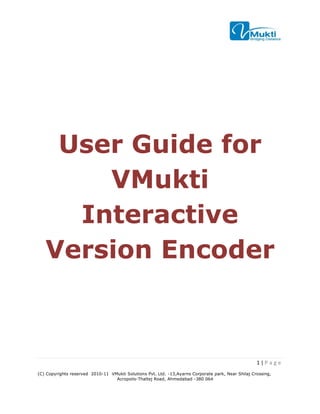
VMukti Interactive Encoder User Guide
- 1. User Guide for VMukti Interactive Version Encoder 1|P a ge (C) Copyrights reserved 2010-11 VMukti Solutions Pvt. Ltd. -13,Ayarns Corporate park, Near Shilaj Crossing, Acropolis-Thaltej Road, Ahmedabad -380 064
- 2. Step 1: Click on VMukti Encoder which is installed on your desktop you will find following screen. 2|P a ge (C) Copyrights reserved 2010-11 VMukti Solutions Pvt. Ltd. -13,Ayarns Corporate park, Near Shilaj Crossing, Acropolis-Thaltej Road, Ahmedabad -380 064
- 3. Step 2: Give your VMukti credential for encoder. (If you want to don’t enter your credential for every time when you are trying to use this encoder then just select remember me.) Step 3: If you have an authenticated proxy in your system then just select box and you will find the screen and fill the detail as shown in following image. OR 3|P a ge (C) Copyrights reserved 2010-11 VMukti Solutions Pvt. Ltd. -13,Ayarns Corporate park, Near Shilaj Crossing, Acropolis-Thaltej Road, Ahmedabad -380 064
- 4. If you have a proxy in your system then just select box and you will find the screen and fill the detail as shown in following image. 4|P a ge (C) Copyrights reserved 2010-11 VMukti Solutions Pvt. Ltd. -13,Ayarns Corporate park, Near Shilaj Crossing, Acropolis-Thaltej Road, Ahmedabad -380 064
- 5. Step 4: After login into Encoder you can see below image where user has to feel necessary information for streaming. 5|P a ge (C) Copyrights reserved 2010-11 VMukti Solutions Pvt. Ltd. -13,Ayarns Corporate park, Near Shilaj Crossing, Acropolis-Thaltej Road, Ahmedabad -380 064
- 6. 1. Enter proper video title in this field, because this video title appears on the portal. 2. Select proper Video source from the selection because this source is used as your camera source. 3. Select Video size as 320*240. Based on the bandwidth available at viewer end and host end we suggest using this profile. Higher profile more bandwidth required. 4. Audio source section display the list of connected audio devices to the computer, User has to select proper Audio source from the list. 5. If you are using headphone then select Realtek High definition Audio or if you are using camera with mike then select USB Audio for your camera audio. 6. Select mode of video as Public. There are two modes Public and Private. a. Public means the video will be available to all who will browse your portal. b. Private means only those can view who has credential to use your portal. 6|P a ge (C) Copyrights reserved 2010-11 VMukti Solutions Pvt. Ltd. -13,Ayarns Corporate park, Near Shilaj Crossing, Acropolis-Thaltej Road, Ahmedabad -380 064
- 7. 7. To do streaming of your current screen, user has to check screen capture option. Based on user’s input encoder either stream live video source or live screen. (If user selects Screen capture option). So with this you can share your desktop to all your participants. 8. Select Capture type as Both Video & Audio with this you can share your video and audio. There is one more option that is only audio with this option you can share only audio not video. 9. After completion of all details just click on start button and you are live on your portal with your given video title. 10. To record the file users has to check File save check box. Default file name would be current date/ time and random number which can be recognize easily. The recorded file will be in *.avi format and the recorded file default location is the path where application is installed. 7|P a ge (C) Copyrights reserved 2010-11 VMukti Solutions Pvt. Ltd. -13,Ayarns Corporate park, Near Shilaj Crossing, Acropolis-Thaltej Road, Ahmedabad -380 064
- 8. Step 6: Once user click on Start button user is live on their given portal with their given video title. After that just browse the portal in Microsoft Internet Explorer 7.0 or higher and you can see your particular video on it. Step 7: For Viewer Side please refer the Viewer Documentation. 8|P a ge (C) Copyrights reserved 2010-11 VMukti Solutions Pvt. Ltd. -13,Ayarns Corporate park, Near Shilaj Crossing, Acropolis-Thaltej Road, Ahmedabad -380 064
