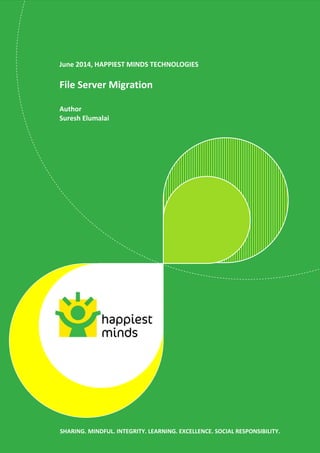More Related Content
Similar to Whitepaper: File Server Migration - Happiest Minds (20)
More from Happiest Minds Technologies (20)
Whitepaper: File Server Migration - Happiest Minds
- 1. 2
June 2014, HAPPIEST MINDS TECHNOLOGIES
File Server Migration
Author
Suresh Elumalai
SHARING. MINDFUL. INTEGRITY. LEARNING. EXCELLENCE. SOCIAL RESPONSIBILITY.
- 2. 2
© 2014 Happiest Minds Technologies Pvt. Ltd. All Rights Reserved
Copyright Information
This document is an exclusive property of Happiest Minds Technologies Pvt. Ltd. It is
intended for limited circulation.
- 3. 3
© 2014 Happiest Minds Technologies Pvt. Ltd. All Rights Reserved
Contents
Copyright Information........................................................................................................... 2
Abstract ................................................................................................................................ 4
Introduction.......................................................................................................................... 5
Included Topics .......................................................................................................... 5
Excluded Topics.......................................................................................................... 5
Audience.................................................................................................................... 5
Definitions, Abbreviation and Acronyms..................................................................... 5
Link Fixer Third Party Tool: .................................................................................................... 6
Overview: .................................................................................................................. 6
Working Procedures:.................................................................................................. 6
File Server Migration Approaches:......................................................................................... 7
Supported Operating System...................................................................................... 7
Supported Migration Scenarios .................................................................................. 7
Robocopy File Server Migration.................................................................................. 7
Overview ................................................................................................................... 7
Access to the Source File Server.................................................................................. 8
Export Shares from the File Server:............................................................................. 8
Estimate Disk Requirement: ....................................................................................... 8
Install the File Services Server Role........................................................................... 10
Copy date from source File Server to the Destination File Server:.............................. 10
Robocopy Speed Calculation:.................................................................................... 10
Verify and Fix Failed to Copy Data ............................................................................ 11
Incremental Robocopy: ............................................................................................ 11
Cutover (Migrating File Server) ............................................................................................ 11
Kill Existing Open Sessions........................................................................................ 11
Final Incremental Robocopy ..................................................................................... 11
Remove Access from the Old File Server ................................................................... 11
Create Shares on the Destination File Server:............................................................ 11
Change Existing Login Script ..................................................................................... 12
Check Drive Mapping ............................................................................................... 12
Real Users to Test the New File Server Access:.......................................................... 13
Migration Analysis............................................................................................................... 13
Impact of Data Migration ......................................................................................... 13
Permission Requirement .......................................................................................... 13
Estimated Duration: ................................................................................................. 13
File Server Risk Analysis............................................................................................ 13
Conclusion:.......................................................................................................................... 14
- 4. 4
© 2014 Happiest Minds Technologies Pvt. Ltd. All Rights Reserved
Abstract
In computing, a file server is a computer attached to a network that has the primary purpose
of providing a location for shared disk access. This is a shared storage of computer files (such
as documents, sound files, photographs, movies, images, databases, etc.) that can be
accessed by the workstations that are attached to the same computer network.
- 5. 5
© 2014 Happiest Minds Technologies Pvt. Ltd. All Rights Reserved
Introduction
This document provides guidance for migrating the File Services server role, including data
and shared folders and the permission required from the source server to the destination
server that is running Windows Server 2008 or Windows 2012. It describes two migration
approaches (Robocopy), and also explains the link fixer tool that fixes the links automatically,
if we move or rename the folders on the destination. The topics are briefed as a guide book.
Included Topics
The File Services Migration documents provide instructions on how to migrate the File
Services role, including data, shared folders, and NTFS permission from the source server to
the destination server. It includes information about the following:
Data and shared folders
NTFS permissions
Robocopy Script
Link fixer software
Excluded Topics
Clustering migration for clustered server configurations
Migrating file allocation tables (FAT) and FAT32 file systems
Migrating encrypted files from Encrypting File System (EFS)
Migrating different platform file server (other than windows)
Audience
The intended audience for this document is:
Designers, administrators and developers of the generic functionality.
Administrators who have good knowledge about the windows platform
Definitions, Abbreviation and Acronyms
FS File Server
GPO Group Policy Object
RDC Remote Differential Compression
SPOC Single Point of Contact
- 6. 6
© 2014 Happiest Minds Technologies Pvt. Ltd. All Rights Reserved
Link Fixer Third Party Tool:
Overview:
Link Fixer Advanced, links (such as hyperlinks, Word, Excel, PDF, OLE object links, Paste-
Special links, VBA macro links, mail merge links and image links) can be automatically
repaired when files are moved or renamed.
Identify linked files on the files server (links created inside an excel file which points to
another excel file/s). The link fixer third party tool will fix this issue.
Working Procedures:
A link fixer is third party license software; it scans the folders or volumes and identifies the
list of linked files on the file server.
Once the scanning process is completed, we have to inoculate the files that have been
scanned by the link fixer using the inoculation process, mark those links and save them.
After this is process, if you move the folders to the destination server or rename the files, it
will fix the links automatically.
Note: The link fixer is required only if the server name is changed or the folders are renamed
on the new file server. The link fixer is not required if the same file server name and volumes
are retained on the new file server.
- 7. 7
© 2014 Happiest Minds Technologies Pvt. Ltd. All Rights Reserved
File Server Migration Approaches:
There are many file server migration approaches, but here we will discuss only about two
effective approaches
Robocopy file server Migration.
Supported Operating System
Windows Server 2008
Windows Server 2012
Supported Migration Scenarios
File Server is joined to a Domain.
File Server is in a Workgroup.
File Server Data and Shared folders are located in a Storage Area Network (SAN) or
other External Storage location that preserves data and shared folder permissions.
File server data and shared folders are located on the server disk (direct-attached
storage) that is preserving data and shared folder permissions.
Distributed File System Namespaces and Distributed File System Replication
Robocopy File Server Migration
Robocopy is a utility to copy the files and folders from the source file server to the
destination file server with the same timestamp and security permissions. It is a built-in
utility of the Windows operating system. It is also simple, efficient and easy to use.
Overview
Robocopy is a utility to copy the files and folders from the source file server to the
destination file server with the same timestamp and security permissions. It is a built-in
utility of the Windows operating system. It is also simple, efficient and easy to use.
When executing robocopy for the first time, data copied for the first time is called as full
robocopy. If you execute the same script for the second time, it will copy only the changes
that have happened after the full robocopy, and are called the increment robocopy.
- 8. 8
© 2014 Happiest Minds Technologies Pvt. Ltd. All Rights Reserved
Robocopy Flow Chart
Incremental robocopy needs to execute every day until the cutover time.
Prerequisites:
Get appropriate access to the file server,
Confirm that you have the backup in place to save data from accidental deletion.
Identify that the file server has linked files.
The robocopy script can be executed from either the source file server or the destination file
server. Because of this, you can save 20 to 50 % of the total running time. It is also executed
from the client machines (Windows XP or Windows 7) if the bandwidth is very good.
Access to the Source File Server:
To copy data from the source file server to the destination file server, you should be a
member of the local administrator group for both the source and the destination.
Export Shares from the File Server:
You can use a script to collect the total number of shares at the source file server and
document it, because shares permission details will be saved at the local system volume.
Robocopy will not copy those details. The net share command also provides the shares
details.
Estimate Disk Requirement:
Estimating the destination file server disk requirement depends upon the disk size of the
source file server, the client’s requirements for the future and the disk growth average.
- 9. 9
© 2014 Happiest Minds Technologies Pvt. Ltd. All Rights Reserved
Continuously monitor the file server’s disk growth for 10 days and calculate the average disk
growth. Accordingly plan for the destination file server disk requirement.
ROBOCOPY Command:
Sample Syntax:
Robocopy G: H: /e /copyall /mir /z /r:2 /w:2 /dcopy:T
/log+:G:vol2FS_log_10April2013.txt /tee /np
Where:
Swith Description
G:
source driver path (should be mapped in
Destination)
H: destination drive path (local drive)
/E copy subdirectories, including empty ones
/COPYALL Copy all file info (equivalent to /COPY:DATSOU).
/MIR
MIRROR a directory tree (equivalent to /E plus
/PURGE).
/R:n
Number of retries on failed copies: default 1
million (we set here as 2)
/W:n
Wait time between retries: default is 30
seconds(we set here as 2)
/Z Copy files in restartable mode.
/DCOPY:T COPY directory timestamps.
/log+:G:vol2TMF_FS_log_10April2013
.txt
Log file folder path
/TEE Output to console window, as well as the log file.
/NP No Progress - don't display percentage copied.
Similarly, create a script for all the volumes or folders as per the requirement, save the file as
a .bat extension and execute it when needed.
Destination Server Preparation:
Install the server operating system according to the standard, allocated disk as per estimated
size.
- 10. 10
© 2014 Happiest Minds Technologies Pvt. Ltd. All Rights Reserved
Install the File Services Server Role
1. Click Start, point to Administrative Tools, and then click Server Manager.
2. In Roles Summary, click Add Roles.
3. In the Add Roles Wizard, on the Before You Begin page, click Next.
4. On the Select Server Roles page, select File Services, and then click Next.
5. On the File Services page, click Next.
6. On the Select Role Services page, in Role Services, ensure that File Server is selected,
then click Next.
7. On the Confirm Installation Selections page, confirm your selections, and then
click Install.
8. On the Installation Results page, confirm that your installation of the File Services role
and the required role services are completed successfully, and then click Close.
Copy date from source File Server to the Destination File Server:
Pre-check List:
Cross verify the script before you start the robocopy
Make sure that the source and destination paths are mentioned correctly in the
script.
Make sure that all the source folders are accessible
Make sure that the drives are mapped correctly as mentioned in the script.
Make sure that the log file location is accessible
Double click the written script .bat file to start the robocopy. The data copy progress shows
as follows:
Robocopy Speed Calculation:
Robocopy speed and completion can be calculated as follows:
Copy only 500 MB of data from source to destination (pilot test). After the completion of
robocopy, you can see the report as follows. Using this, we can calculate the speed and
approximate completion time.
- 11. 11
© 2014 Happiest Minds Technologies Pvt. Ltd. All Rights Reserved
Verify and Fix Failed to Copy Data
From the above report, you can see that there are 318 MB of data that has failed to copy.
Given below are possible reasons that the data was not copied:
Length files and folder path (Folder paths must be less than 248 characters and fully
qualified file names must be less than 260 characters)
Special characters which are not identified by the robocopy
Files which were open during the robocopy
Digital signature PDF files
Fix all the errors and start the incremental robocopy.
Incremental Robocopy:
Run the same robocopy script for every day and verify the logs. The incremental robocopy
script can be automated using schedule task, but it is risky. For example, while running this
script, if the drive is mapped incorrectly with a different path, then the data will be copied
incorrectly to the other location, and there will be data loss.
It is recommended to run the incremental robocopy manually, change the log file name with
respect to date (e.g. volume1_01_july_2013.txt).
Cutover (Migrating File Server)
Kill Existing Open Sessions
Normally migration will be planned on non-business hours and weekends. So, once users are
logged off , kill all open files sessions from the old file server so that no user can make
changes to the files, and the final incremental robocopy will not skip any files.
Final Incremental Robocopy
Run the final incremental robocopy on the migration day, verify the logs and fix the failed to
copy data. If it is not able fix it, copy those files manually to the new file server.
Remove Access from the Old File Server
Remove the shares from the old file server. If the old file server is planned for
decommission, bring the server down.
Create Shares on the Destination File Server:
Create the existing shares on the destination file server and verify it with test users.
- 12. 12
© 2014 Happiest Minds Technologies Pvt. Ltd. All Rights Reserved
A Sample script attached below
Create_Emea_FS_Shares V1.0.txt (Command Line)
input.txt (Command Line)
Change Existing Login Script
Once the data is copied and the shares have been created on the destination file server,
change the existing logon script from the GPO management, or create the new drive
mapping through GPO.
Check Drive Mapping:
Verify the drive mapping with the test user ID for confirmation, so that there will not be any
last minute surprises.
Real Users to Test the New File Server Access:
The SPOC is requested to check the real time user’s availability in the office after migration.
This is to test folders permission and all other access. Once real time users give the green
signal, we will be confident enough for the post migration support.
- 13. 13
© 2014 Happiest Minds Technologies Pvt. Ltd. All Rights Reserved
Migration Analysis
Impact of Data Migration
The performance of your source server can be affected during the data migration. This can
result in slower access to files that are stored on the server.
The robocopy script should be written with extra caution. Interchanging the source and
destination paths will lead to data loss.
Permission Requirement
For Robocopy, users who start the migration must be a member of the local administrator of the
source and destination servers.
Make sure you have appropriate access to do the file server migration.
Estimated Duration:
The time required to complete the migration depends upon the total size of the data to be migrated
and the network speed.
File Server Risk Analysis
The files server plays a vital role for all the companies. Data loss on the file server can have huge
negative consequences. Hence, adequate safety precautions should be taken during migration.
Monitor that the file server daily backup is running successfully. The backup will protect against any
accidental deletion of data.
Identify linked files on the files server (like links created inside an excel file that is pointing to another
excel file).
In Robocopy, make sure that the source and destination paths are mentioned correctly.
- 14. 14
© 2014 Happiest Minds Technologies Pvt. Ltd. All Rights Reserved
Conclusion:
Team work, pre planning, proactive thinking, excellent understanding of technologies, and enormous
confidence bring us successful file server migration with zero escalations.