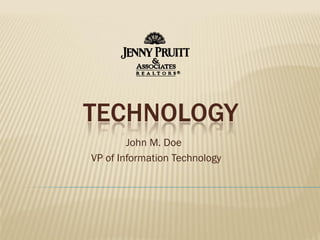
Tech Presentation 2
- 1. TECHNOLOGY John M. Doe VP of Information Technology
- 2. PLEASE TURN YOUR CELL PHONES OFF OR PUT THEM ON VIBRATE.
- 3. Do you find new waves of technology to be… OVERWHELMING? If so, we’re here to help you navigate the waters!
- 4. THE I.T. DEPARTMENT’S GOAL Is to insure that all Jenny Pruitt & Associates agents have access to leading edge technology as well as proper training and support in order to utilize this technology to their greatest professional advantage.
- 5. Members of your Office Staff are also available to serve you in the form of Tech Reps: Betty Williams (North Fulton) Angie Slaton (Buckhead) Trisha Care (Cobb) Mark Knopfler (Sandy Springs) Gail Drew (John’s Creek) THESE SHOULD BE YOUR FIRST POINTS OF CONTACT IN ALL AREAS OF TECHNOLOGY
- 6. HOW STRONG IS OUR COMMITMENT? 1) The Help Line number is 678-805-5411 and the e-mail address is techsupport@jennypruitt.com Both are monitored 24/7. *Tip- Send an e-mail first as it sends a text message to everyone in the I.T. Department at once. 2) Jenny Pruitt & Associates has $100,000+ budgeted for technological improvements to help your business this year.
- 7. TECHNOLOGY COMMITMENTS CONTINUED… 3) Computer Speed will double by year end. 4) Our intranet will continue to grow. 5) The offices have new color Copiers/Printers with Scanner capabilities. 6) Office 2007 has been added to all shared computers. 7) www.jennypruitt.com is the flagship of general real estate websites!
- 8. How We Help You Manage Our Technology take small steps. We We decide on a platform and stick with it. Why? Changing software or hardware every six months is expensive… Plus there is the time associated with a learning curve as well as working out the inevitable bugs… Both which lead to a subsequent loss in productivity. provide on-going training. We We also recommend you spend at least 2 hours a week playing/learning. REMEMBER THE COMPUTER IS YOUR BUSINESS TOOL, NOT YOUR BUSINESS
- 9. EXAMPLES OF EQUIPMENT AT JENNY PRUITT & ASSOCIATES Room Computers Work Speed Printers (25 pages per minute) High Printer/Copier/Scanner machines (35 cents per Color colored copy) Fax Machines Fast Solution E-Fax E-mail Server Professional Mail System Voice Camera Digital Projector (for use by brokers in sales meetings) LCD
- 10. WORK ROOM COMPUTERS PROVIDE YOU MS Office 2007 Word Excel Power Point Photo Editor Publisher Internet Explorer Real Quest (via Intranet) Icon with a link to the No Call List (Reminder: The fine can be a minimum of $10,000!!!) Access to Network Access to all Printers
- 11. Computers in Conference Rooms… They give you a professional environment to show clients listings and write contracts. Presentation Laptops… These can be checked out to show a live listing presentation to your clients. And Coming Soon to a Lobby near you, the Lobby Marketing Program… This will scroll through all the listings in your office. EQUIPMENT TO WOW YOUR CUSTOMERS!
- 12. ARE YOU CONNECTING YOUR PERSONAL COMPUTER TO THE JP&A NETWORK? If so, we provide you… 1) FREE wireless connectivity 2) Use of all workroom printers 3) High speed access to the internet and FMLS 4) Access to the servers (I drive, K drive)
- 13. What’s so great about having access to the JP&A network drives? IT GIVES YOU A SECURE PLACE TO STORE AND BACKUP YOUR FILES AND THE ABILITY TO ACCESS THEM FROM ANY WORKSTATION!
- 14. HOW DO YOU CONNECT TO OUR NETWORK? Obtain a Wireless Network Interface Card if you don’t already have one. Please note: You Install some type should find an of Firewall outside source to software on your set up the basic PC (we functions and recommend software of your Norton Internet laptop. Security). Send an e-mail to Randy or Tyrone techsupport@ will set up your jennypruitt.com laptop to connect to make an to the network. appointment.
- 15. 1) We suggest that you check with the I.T. Department before loading additional software onto your computer to avoid complications. 2) Before purchasing the software, are you sure it will do what you want it to? 3) Watch out for spyware, viruses and hackers! A few points to remember regarding software… CAUTION!
- 16. ARE YOU READY TO JOIN THE REVOLUTION SWEEPING THE GLOBE? WELCOME TO THE AGE OF TECHNOLOGY!
- 17. WHAT HARDWARE SHOULD YOU HAVE? A dedicated computer for business only (preferably a laptop, see accompanying handout) A dedicated connection to the Internet at home A PDA (personal digital assistant), e.g. Palm A digital camera (see handout) Access to the JPA network on your laptop Thumb drive, flash drive, etc.
- 18. RECOMMENDED SOFTWARE PROGRAMS Microsoft Office Products (Word, Excel, Power Point, Publisher) Outlook (not Outlook Express) PIM (Personal Information Manager) Outlook, Act, Top Producer, Online Agent Norton Internet Security: Regularly checks your system for viruses Examines incoming e-mails to protect you from viruses Includes a firewall to prevent people from outside getting into your computer Provides parental controls Contains anti-spam features
- 19. BEWARE OF SPYWARE! What is Spyware? How do you combat it? A program which gives others Don’t load Kazza, Lime Light or total access to your computer Lime Wire onto your computer. without your knowledge. Stay off questionable websites It sends private information to such as porn and gambling. others about your computer. If you obtain software from a It also allows the user to track source other than a qualified your online banking id’s and retailer, be careful! software. Install some type of Anti-Spyware program such as Spysweeper, Counterspy , Ad-Ware or Spybot in order of preference. WARNING!!
- 20. PERSONAL HARDWARE RECOMMENDATIONS FOR A DEDICATED INTERNET CONNECTION Dial-up/Modem DSL Least expensive is $22 per month 20x faster than dial-up Slow $40-$50 per month Need second line or can’t use Can use same phone line telephone at same time Can be on the phone and internet at same time ISDN Cable 2.5 faster than dial-up $30 per month for limited amount 50x faster than dial-up of hours $40 per month Need second line or can’t use Uses the same cable as TV telephone at same time
- 21. HOW TO CHOOSE A PDA Do You Want a Phone/PDA Combo? Yes No Is having an Choose a Palm integrated lock based PDA box key a must? Yes No Treo device Blackberry or (which one other device that depends on cell has e-mail and provider) internet
- 22. Palm Tungsten Palm Treo 650 -Uses Palm OS - Uses Qwerty Keyboard -Address book -Access to wireless applications -To do’s -Access to any standard e-mail -Calendar Blackberry Pocket PC (iPaq) or Treo 700w -Biggest plus is e-mail capabilities - Windows OS -Access to wireless applications -MS Office -Uses Qwerty Keyboard -Address book -Doesn’t have its own PIM software -To do’s -Calendar PDA OPTIONS
- 23. OTHER CONSIDERATIONS Data plans Text Messaging Tethering- The ability to connect your phone to your laptop in order to provide you high speed internet connectivity.
- 24. E-MAIL RECOMMENDATIONS You should have a dedicated ISP… We don’t recommend Hotmail, MSN or AOL. Use an E-mail Client program, Outlook is the preferred software. Have your e-mail sent to your JPA account… This is more professional, it also helps strip out viruses. Keep your JPA and personal e-mail accounts separate and don’t forward your JPA e-mail to your personal e-mail. Check your e-mail at least 4 times a day.
- 25. HOW DO YOU GET YOUR JPA E-MAIL? Local ISP Internet World Sender (looks up where to deliver e-mail to) Filtered e-mails appear on the JPA Spam Report Strips out all attachments except .pub, .xls, .ppt, .doc, .pdf, and .jpg. You will JPA E-Mail still receive the e-mail. JPA Spam Server Filter Receives all e-mails not identified as Looks at e-mails and filters based on SPAM. E-mail can be read using IE, phrases, # of e-mails from a given Eudora or Outlook if not forwarded to address, # of recipients, subject, etc. your personal e-mail.
- 26. BEFORE YOU USE E-MAIL MARKETING… Remember the CAN-SPAM Act Requirements which includes 3 main provisions spammers must adhere to: 1) The first is labeling. Unsolicited e-mails must be clearly identified as solicitation or advertisements for products and services. 2) The second is offering an opt-out option. Senders must provide easily accessible, legitimate means for recipients to “opt-out” of receiving future messages. Additionally, senders of e-mail must comply with a recipient’s request not to receive commercial e-mails within 10 business days. It is not a defense under the CAN-SPAM Act for a business to advertise its services through illegal spam sent by a third-party because the act holds businesses knew, or should have known, their services were being promoted through illegal spam. 3) The third is the revelation of the sender’s addresses. Unsolicited e-mails must contain legitimate return e-mail addresses, as well as the sender’s postal address. For complete rules and regulations, go to http://www.ftc.gov/spam
- 27. WHAT I.T. IS KEY FOR YOUR BUSINESS? LEARN FILE MANAGEMENT FOR ALL YOUR PROGRAMS!!! -Where the data files are stored -How to move and copy files E-mail -Sending and receiving -Know how to send and read attachments -Become accustomed to checking your e-mail on a regular basis 1st Forms MS Office Programs Real Quest
- 28. TERMINOLOGY/VOCABULARY LIST Desktop- The first screen you see after you logon. This is comprised of 3 parts; the background, task bar and icons. Task bar- The gray area at the bottom of your screen which will show open applications, toolbars and the system tray. Icons- Pictures that represent short cuts, programs, folders, etc. Active Window- The current window that is open. Title Bar- The area that describes the Active Window. Minimize- Located in the top right corner of your screen and it looks like a small minus sign. This allows you to leave the application on but will only show it on the task bar.
- 29. TERMINOLOGY CONTINUED… Drive/Media Capacity- The amount of data a given media can hold usually measured in KB (Kilobytes), MB (Megabytes) or GB (Gigabytes). The number of files is not relevant only to the size. KB (Kilobytes) = Thousands of bytes 1 kb = 1,000 bytes MB (Megabytes) = Millions of bytes 1mb = 1,000,000 bytes GB (Gigabytes) = Billions of bytes 1 gb = 1,000,000,000 TB (Terabytes) = Trillions of bytes 1 tb = 1,000,000,000,000
- 30. TERMINOLOGY CONTINUED… Operating System- Examples would be Windows 98, Windows XP, Linux. Application Software- Examples would be Office 97, Office 2000, Publisher. File extension- These are the last three characters of the file name after the period; not all files have extensions. File type- This identifies the file as Word, Power Point, executable or etc. Reboot- This means to restart your computer, preferably by clicking on Start, Shutdown, Restart. Blue Screen of Death and “Close Ignore” Error- This is what would cause you to reboot your computer.
- 31. FILE MANAGEMENT TERMINOLOGY Folder/Directories- For computers, these words are synonymous. Files- These are individual Word Documents, Power Point presentations, Publisher documents, etc. that you create. Directory Structure- This is a generic term describing how your folders are set up on available drives. File location- This tells you what Drive the file is located on and then the directory structure.
- 32. FINAL RECOMMENDATIONS… Take SMALL steps!! You don’t need to buy or learn about everything we just talked about. If you have a PC, have some type of Anti-Spyware, Anti- Virus and Firewall software installed on it. We advise you not to let your spouse or children use your business computer as accidents happen. Have fun with technology! It’s here to stay and the more you know, the more you’ll grow!!