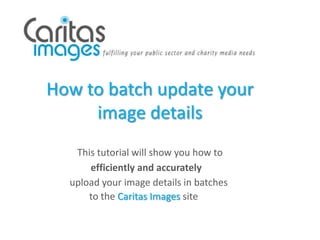
How to update your images in batches
- 1. How to batch update your image details This tutorial will show you how to efficiently and accurately upload your image details in batches to the Caritas Images site
- 2. First prepare your images • Process and retouch your images as normal using your image processing application e.g. Photoshop, Lightroom, Aperture • Save photos as JPEG
- 3. First prepare your images • Complete all the Photo Metadata fields • Metadata will then be automatically imported when you upload your files
- 4. First prepare your images • Sort the images into different folders according to their orientation • This will allow you to upload batches of files with the same orientation type
- 5. Next upload one folder of images Using your preferred method of uploading files, (FTP or Media Manager), upload only one folder For example, upload only the ‘Horizontal’ folder Upload
- 6. Process images in Media Manager • Log into Caritas Images Media Manager • Select ‘Update Media Details’ Select
- 7. Process images in Media Manager Select all files listed using the checkbox Select
- 8. Process images in Media Manager Next, select the ‘batch update’ button Select
- 9. Process images in Media Manager Check the list of files that you imported
- 10. Process images in Media Manager Check all Metadata fields are ‘ticked’
- 11. Process images in Media Manager Check all Metadata fields are ‘ticked’
- 12. Process images in Media Manager These fields are imported automatically if you completed them in your Photo Metadata
- 13. Process images in Media Manager Select Relevant Collection
- 14. Process images in Media Manager Select Licence Type, Media Type, Release, B/W Orientation
- 15. Process images in Media Manager Select Submit
- 16. The Result • Reduces file upload time • Metadata is embedded into your files and travels with images for their lifespan • Consistent application of metadata and image details • More professional impression Wait to close
- 17. If you have any questions please email contributor@caritasimages.com or call the Contributor Helpline 0845 680 6764 Wait to close