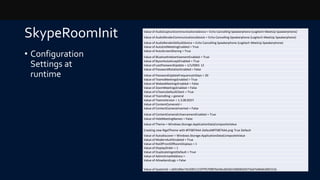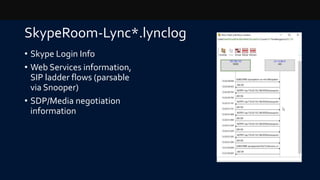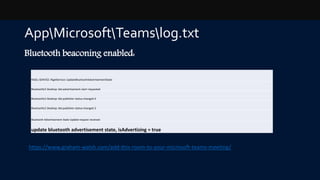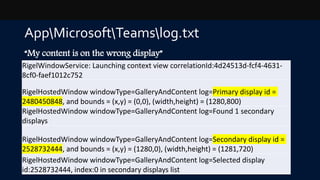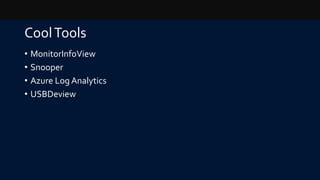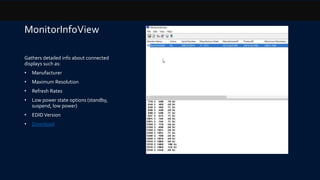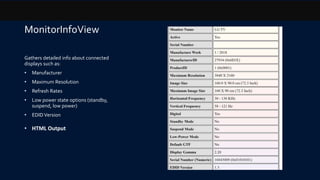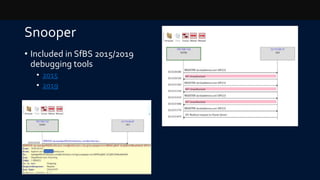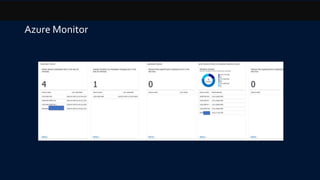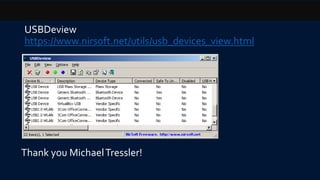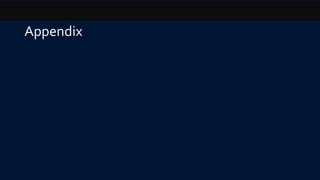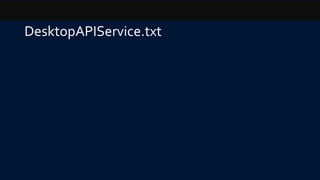This document provides guidance on troubleshooting Microsoft Teams Rooms. It discusses prerequisites for troubleshooting, new features like embedded PS1 updates, hardware troubleshooting tips for devices and drivers, service troubleshooting using log files from Exchange, Skype, and Teams, and tools for log analysis. Recommended log files and tools include DesktopAPIService.txt, SkypeRoomInit, App\Microsoft\Teams\log.txt, MonitorInfoView, Snooper, and Azure Monitor.



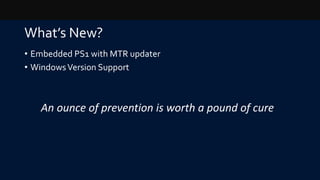
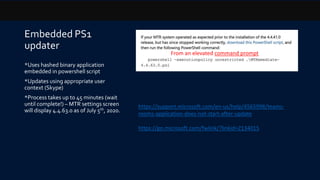
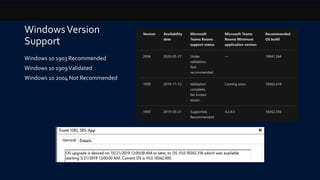
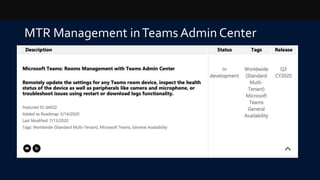

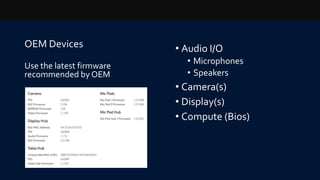
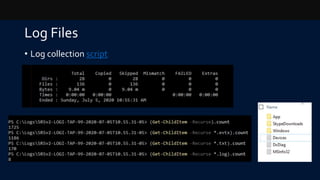
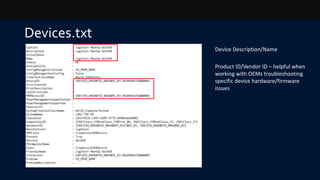
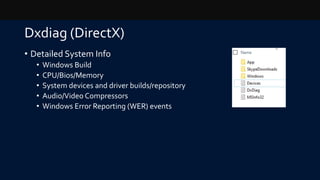
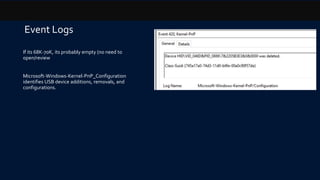
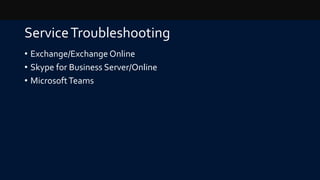
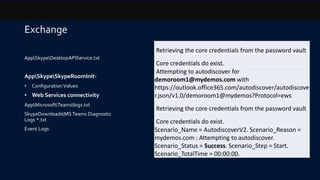
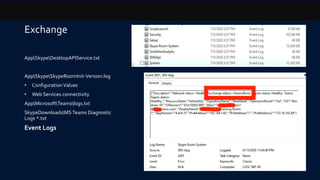
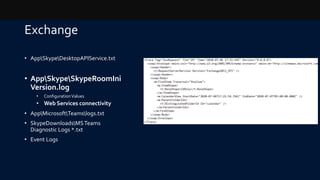
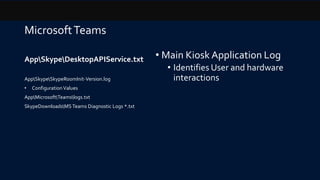
![DesktopAPIService
• Audio/Video Device Interactions
• Display connectivity
(left top)=(0 0) (w
h)=1024w *
768h isPrimary=True
name=.DISPL
AY1 maxResolution=5120w * 2880h
[2024][15][AudioDeviceHelper.cs:49:ChangeDevice] Attempting to change the default audio device eConsole eRender Echo Cancelling Speakerphone (Logi Rally Audio)
[2024][15][AudioDeviceHelper.cs:53:ChangeDevice] DEVICE NOT FOUND!
[2024][1][SystemWatcher.cs:185:WndProc] Received event type PBT_POWERSETTINGCHANGE
[2024][1][SystemWatcher.cs:197:WndProc] System message: Display OFF
[5080][1][SystemWatcher.cs:185:WndProc] Received event type PBT_POWERSETTINGCHANGE
[5080][1][SystemWatcher.cs:201:WndProc] System message: Display ON](https://image.slidesharecdn.com/presentationdeck-mtrtroubleshooting-final-200904214245/85/MTR-Troubleshooting-19-320.jpg)
![DesktopAPIService
• Windows Update and App Store Interactions
• Event Log Entries
[5080][15][DesktopAPIService.cs:175:Connection_RequestReceived] Received request of type: GetRegIntValueInHklm with args:
SOFTWAREPoliciesMicrosoftWindowsWindowsUpdate
Received request of type: EventLog_WriteEntry with args: {"Description":"Heartbeat is
healthy.","ResourceState":"Healthy","OperationName":"Heartbeat","OperationResult":"Pass","OS":"Windows
10","OSVersion":"10.0.18363.900","Alias":"logitech-srs-mn1@logidemos.com","DisplayName":"Logitech Tap Training Room
1","AppVersion":"4.4.63.0","IPv4Address":"192.168.1.105","IPv6Address":"","IPv4Address2":"172.18.64.1"}, 4, 2000](https://image.slidesharecdn.com/presentationdeck-mtrtroubleshooting-final-200904214245/85/MTR-Troubleshooting-20-320.jpg)