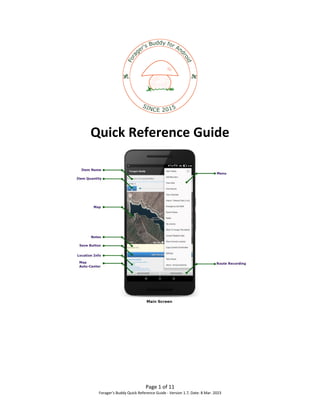
Forager's Buddy - Quick Reference Guide [Version 1.7]
- 1. Page 1 of 11 Forager’s Buddy Quick Reference Guide - Version 1.7, Date: 8 Mar. 2023 Quick Reference Guide
- 2. Page 2 of 11 Forager’s Buddy Quick Reference Guide - Version 1.7, Date: 8 Mar. 2023 Forager's Buddy is an application for android smart phones and tablets, designed to help users mark on the map all remarkable places, where they can find various kinds of wild food resources (Using the GPS module of the device). You can use this application in various outdoor activities like: wild herbs / mushroom gathering, hunting, fishing, camping, hiking, etc. Donations: If you like my work, you can buy me a coffee and share your thoughts. Keep Forager's Buddy strong! • Buy Me a Coffee: https://buymeacoffee.com/foragersbuddy • PayPal Donation: https://www.paypal.com/donate/?hosted_button_id=8286A7LEZ63RJ Keywords: Foraging, Hunting, Fishing, Camping, Hiking, GPS, Maps, GIS, QGIS, GPX, KML, CSV, Data Collection Tool, Research
- 3. Page 3 of 11 Forager’s Buddy Quick Reference Guide - Version 1.7, Date: 8 Mar. 2023 # Action Description How To 1 Add New Item Add New Items (e.g mushrooms, asparagus, etc). Main Screen -> Menu -> Add New Item 2 Save a Spot (Current Location) Save current location. From Main Screen: Step 1: Select an Item Step 2: Set Quantity of the item found Step 3: Write a note (optional) Step 4: Press “Save this location” Button to save the spot 3 Save a Spot (Custom Location) Save a custom spot. From Main Screen: Step 1: Disable Map Auto- Center Step 2: Long press on the desired location on the map Step 3: Press ‘Yes’ to save the spot Step 4: Edit the details (Item Name, Quantity, Notes) 4 View Saved Locations List of the saved spots. Long press on a spot to delete it. Main Screen -> Menu -> View Data 5 View Spot Details View the details of a spot. You can also add it to favorites, attach a photo, or select more options from the menu: weather, nearby items, share, set a reminder, edit, delete. Main Screen -> Menu -> View Data -> Press on a saved spot 6 Export Data (Backup) Export All or selected data (of a specific item) to 3 formats: .csv, .kml or .gpx. You can find the exported files, in user’s home directory, under the “Foragers_Buddy/Exports/” directory. Main Screen -> Menu -> View Data -> Export (CSV, KML or GPX) or Main Screen -> Menu -> View Data -> Menu -> Export All (CSV, KML or GPX)
- 4. Page 4 of 11 Forager’s Buddy Quick Reference Guide - Version 1.7, Date: 8 Mar. 2023 7 Import Data (Restore) Import data from a .CSV file (that exported previously by the App). Long Press to send the file. The file must be in user’s home directory, under the “Foragers_Buddy/Exports/” directory. Main Screen -> Menu -> Import Data (.csv) 8 Map Auto-Center Auto Center Map (every 3 sec.) at current location. From Main Screen: Set “Map Auto-Center” toggle button ON/OFF 9 Route Recording Record and save a route or a trail. From Main Screen: Set “Start Route Rec.” toggle button ON/OFF 10 View Recorded Routes View recorded routes on the map. You can view nearby items, or long press on a route for route management (rename, delete, convert, send) Main Screen -> Menu -> View Routes 11 View Favorites View favorite spots. Main Screen -> Menu -> View Favorites 12 Emergency Call/SMS Sends a SMS with user's last known location and battery status of the device. Main Screen -> Menu -> Emergency Call/SMS 13 Search Notes Search spot notes using keywords. Main Screen -> Menu -> Search Notes 14 Radar Show nearby saved spots, as you move. You can adjust the range. Main Screen -> Menu -> Radar 15 Activity A graphical representation (line chart) of the number of items collected each month. Main Screen -> Menu -> My Activity 16 Current Weather Data Show weather data of your current position. Main Screen -> Menu -> Current Weather Data 17 Share Current Location Share Current Location via e- mail, sms, messenger, etc. Main Screen -> Menu -> Share Current Location 18 Switch between Imperial and Metric System Switch between Imperial and metric System Main Screen -> Menu -> Settings 19 What To Forage This Month To easily find what to forage in the current month (based on your previous findings) Main Screen -> Menu -> What To Forage This Month 20 Copy Current Coordinates Copy current coordinates to clipboard Main Screen -> Menu -> Copy Current Coordinates
- 5. Page 5 of 11 Forager’s Buddy Quick Reference Guide - Version 1.7, Date: 8 Mar. 2023 21 Copy Coordinates Copy coordinates of an item to clipboard Main Screen -> Menu -> View Data -> Press on a saved spot -> Copy Coordinates 22 Export Data (Single Item) Export a simple item to .csv, .gpx or .kml format. You can find the exported files, in user’s home directory, under the “Foragers_Buddy/Exports/” directory. Main Screen -> Menu -> View Data -> Press on a saved spot -> Export This Location […] 23 Switch between Dark and Light Theme Switch between Dark and Light Theme Main Screen -> Menu -> Dark Theme Main Screen -> Menu -> Settings 24 Open File Manager Open an external file manager to explore and manage the files exported by Forager’s Buddy Main Screen -> Menu -> Open File Manager or Main Screen -> View Data -> Menu -> Open File Manager or Main Screen -> View Routes -> Menu -> Open File Manager or Main Screen -> Import / Restore Data (.csv) Screen -> Menu -> Open File Manager Tips 1. Important: Android 10+ has new location permissions settings. For the Forager's Buddy route recording to function properly you must select the "Allow all the time" option (from App info -> App permissions -> Location).
- 6. Page 6 of 11 Forager’s Buddy Quick Reference Guide - Version 1.7, Date: 8 Mar. 2023 2. Backup/Restore Data (Offline): To backup: Step 1: Export your data as .csv Step 2: Backup the [Home]/Foragers_Buddy/ directory (*) To restore your data, follow the opposite process: Step 1: restore the [Home]/Foragers_Buddy/ directory (*) Step 2: Import the .csv file with your data. * On newer Android versions you can find [Home] directory in: /storage/emulated/0/Android/data/com.gh_its.foragersbuddy/files/Foragers_Buddy/ 3. Backup/Restore Data (Google Drive): To backup: Step 1: From “View Data” screen, export your data as .csv Step 2: From “Import / Restore Data (.csv)” screen, long press on the .csv file you want to backup Step 3: Press “Yes” and select “Save to Drive” Step 4: Select the Google Drive folder you want to save the file To restore your data:
- 7. Page 7 of 11 Forager’s Buddy Quick Reference Guide - Version 1.7, Date: 8 Mar. 2023 Step 1: Using the Google Drive App, download the .csv file you want to restore Step 2: From “Import / Restore Data (.csv)” menu -> Restore (choose .csv file) select the downloaded .csv file. You can also skip the first step and import the file directly from Google Drive: 4. CSV edit If you want to edit a .csv file, use a text editor (like notepad++). Just be careful, because the text in the fields: Item, Notes, URL and Favorites must be enclosed in double quotation marks (“like this”). 5. Forager’s Buddy and Google My Map Forager's Buddy PRO users can export their data to KML format, and use services like Google My Maps to create custom embeddable maps (with spots and routes), for websites or blogs.
- 8. Page 8 of 11 Forager’s Buddy Quick Reference Guide - Version 1.7, Date: 8 Mar. 2023 6. Forager’s Buddy and GIS (Geographic Information Systems) Forager's Buddy PRO users can export their data (waypoints and routes) to .CSV, .GPX and .KML format, and use GIS Software like QGIS for further geographic analysis. Example: A - Import .GPX or .KML files as separate layers B - Route no. 1 C - Route no. 2 D – Waypoints
- 9. Page 9 of 11 Forager’s Buddy Quick Reference Guide - Version 1.7, Date: 8 Mar. 2023 Import .CSV file Layer -> Add Layer -> Add Delimited Text Layer…
- 10. Page 10 of 11 Forager’s Buddy Quick Reference Guide - Version 1.7, Date: 8 Mar. 2023
- 11. Page 11 of 11 Forager’s Buddy Quick Reference Guide - Version 1.7, Date: 8 Mar. 2023 Privacy Policy WE DO NOT WANT YOUR DATA • The only statistics tracked for Forager's Buddy are the downloads/visits/usage/crashes on Google Analytics and the Google Play Developer Console site. • As soon you install Forager's Buddy it runs locally without sending user collected data anywhere. There is no server to connect to, and no logging from Forager's Buddy side of anything you do within the app, and there never will be. App Permissions: 1. Contacts/Phone - For the feature "Emergency Call/SMS". Users can select a contact to call or to send a SMS in case of an emergency situation (it sends also user's last known location and battery status of the device) 2. Location - For obvious reasons :) 3. Storage - To store exported files like: spots (.kml, .csv), routes (.kml) and photos
- 12. Page 12 of 11 Forager’s Buddy Quick Reference Guide - Version 1.7, Date: 8 Mar. 2023 Links: • Download Standard Edition (Free): https://play.google.com/store/apps/details?id=com.gh_its.foragersbuddy • Buy Pro Key: https://play.google.com/store/apps/details?id=gh_its.com.foragersbuddyprokey • Request Promo Codes: Are you a blogger, journalist or an outdoor activity event organizer? Contact Developer & Request Google Play promo codes, for free upgrade to Forager's Buddy PRO version! - http://goo.gl/forms/JbAX3JzdHW
