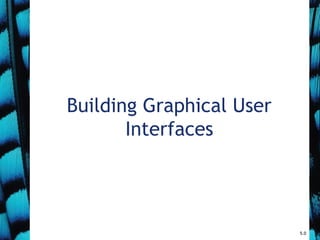
Building Graphical User Interfaces (GUIs
- 2. 2 Overview • Constructing GUIs • Interface components • GUI layout • Event handling Objects First with Java - A Practical Introduction using BlueJ, © David J. Barnes, Michael Kölling
- 3. 3 GUI Principles • Components: GUI building blocks. – Buttons, menus, sliders, etc. • Layout: arranging components to form a usable GUI. – Using layout managers. • Events: reacting to user input. – Button presses, menu selections, etc. Objects First with Java - A Practical Introduction using BlueJ, © David J. Barnes, Michael Kölling
- 4. 4 AWT and Swing Objects First with Java - A Practical Introduction using BlueJ, © David J. Barnes, Michael Kölling
- 5. 5 Elements of a frame Objects First with Java - A Practical Introduction using BlueJ, © David J. Barnes, Michael Kölling Title Menu bar Content pane Window controls
- 6. 6 Creating a frame Objects First with Java - A Practical Introduction using BlueJ, © David J. Barnes, Michael Kölling import java.awt.*; import java.awt.event.*; import javax.swing.*; public class ImageViewer { private JFrame frame; /** * Create an ImageViewer show it on screen. */ public ImageViewer() { makeFrame(); } // rest of class omitted. }
- 7. 7 The content pane Objects First with Java - A Practical Introduction using BlueJ, © David J. Barnes, Michael Kölling /** * Create the Swing frame and its content. */ private void makeFrame() { frame = new JFrame("ImageViewer"); Container contentPane = frame.getContentPane(); JLabel label = new JLabel("I am a label."); contentPane.add(label); frame.pack(); frame.setVisible(true); }
- 8. 8 Adding menus • JMenuBar – Displayed below the title. – Contains the menus. • JMenu – e.g. File. Contains the menu items. • JMenuItem – e.g. Open. Individual items. Objects First with Java - A Practical Introduction using BlueJ, © David J. Barnes, Michael Kölling
- 9. 9Objects First with Java - A Practical Introduction using BlueJ, © David J. Barnes, Michael Kölling private void makeMenuBar(JFrame frame) { JMenuBar menubar = new JMenuBar(); frame.setJMenuBar(menubar); // create the File menu JMenu fileMenu = new JMenu("File"); menubar.add(fileMenu); JMenuItem openItem = new JMenuItem("Open"); fileMenu.add(openItem); JMenuItem quitItem = new JMenuItem("Quit"); fileMenu.add(quitItem); }
- 10. 10 Event handling • Events correspond to user interactions with components. • Components are associated with different event types. – Frames are associated with WindowEvent. – Menus are associated with ActionEvent. • Objects can be notified when an event occurs. – Such objects are called listeners. Objects First with Java - A Practical Introduction using BlueJ, © David J. Barnes, Michael Kölling
- 11. 11 Centralized event receipt • A single object handles all events. – Implements the ActionListener interface. – Defines an actionPerformed method. • It registers as a listener with each component. – item.addActionListener(this) • It has to work out which component has dispatched the event. Objects First with Java - A Practical Introduction using BlueJ, © David J. Barnes, Michael Kölling
- 12. 12 ActionListener Objects First with Java - A Practical Introduction using BlueJ, © David J. Barnes, Michael Kölling public interface ActionListener { public void actionPerformed(ActionEvent ev); }
- 13. 13Objects First with Java - A Practical Introduction using BlueJ, © David J. Barnes, Michael Kölling public class ImageViewer implements ActionListener { … public void actionPerformed(ActionEvent e) { String command = e.getActionCommand(); if(command.equals("Open")) { … } else if (command.equals("Quit")) { … } … } … private void makeMenuBar(Jframe frame) { … openItem.addActionListener(this); … } }
- 14. 14 Centralized event handling • The approach works. • It is used, so you should be aware of it. • However … – It does not scale well. – Identifying components by their text is fragile. • An alternative approach is preferred. Objects First with Java - A Practical Introduction using BlueJ, © David J. Barnes, Michael Kölling
- 15. 15 Nested class syntax • Class definitions may be nested. – public class Enclosing { … private class Inner { … } } Objects First with Java - A Practical Introduction using BlueJ, © David J. Barnes, Michael Kölling
- 16. 16 Inner classes • Instances of the inner class are localized within the enclosing class. • Instances of the inner class have access to the private members of the enclosing class. Objects First with Java - A Practical Introduction using BlueJ, © David J. Barnes, Michael Kölling
- 17. 17 Anonymous inner classes • Obey the rules of inner classes. • Used to create one-off objects for which a class name is not required. • Use a special syntax. • The instance is always referenced via its supertype, as it has no subtype name. Objects First with Java - A Practical Introduction using BlueJ, © David J. Barnes, Michael Kölling
- 18. 18 Anonymous action listener Objects First with Java - A Practical Introduction using BlueJ, © David J. Barnes, Michael Kölling JMenuItem openItem = new JMenuItem("Open"); openItem.addActionListener(new ActionListener() { public void actionPerformed(ActionEvent e) { openFile(); } });
- 19. 19 Anonymous class elements Objects First with Java - A Practical Introduction using BlueJ, © David J. Barnes, Michael Kölling openItem.addActionListener( new ActionListener() { public void actionPerformed(ActionEvent e) { openFile(); } } ); Anonymous object creation Actual parameter Class definition
- 20. 20 Exit on window close Objects First with Java - A Practical Introduction using BlueJ, © David J. Barnes, Michael Kölling frame.addWindowListener(new WindowAdapter() { public void windowClosing(WindowEvent e) { System.exit(0); } }); WindowAdapter provides a no-op implementation of the WindowListener interface.
- 21. 21 The imageviewer project Objects First with Java - A Practical Introduction using BlueJ, © David J. Barnes, Michael Kölling
- 22. 22 Image processing Objects First with Java - A Practical Introduction using BlueJ, © David J. Barnes, Michael Kölling
- 23. 23 Class responsibilities • ImageViewer – Sets up the GUI structure. • ImageFileManager – Static methods for image file loading and saving. • ImagePanel – Displays the image within the GUI. • OFImage – Models a 2D image. Objects First with Java - A Practical Introduction using BlueJ, © David J. Barnes, Michael Kölling
- 24. 24 OFImage • Our subclass of BufferedImage. • Represents a 2D array of pixels. • Important methods: – getPixel, setPixel – getWidth, getHeight • Each pixel has a color. – We use java.awt.Color. Objects First with Java - A Practical Introduction using BlueJ, © David J. Barnes, Michael Kölling
- 25. 25 Adding an ImagePanel Objects First with Java - A Practical Introduction using BlueJ, © David J. Barnes, Michael Kölling public class ImageViewer { private JFrame frame; private ImagePanel imagePanel; … private void makeFrame() { Container contentPane = frame.getContentPane(); imagePanel = new ImagePanel(); contentPane.add(imagePanel); } … }
- 26. 26 Loading an image Objects First with Java - A Practical Introduction using BlueJ, © David J. Barnes, Michael Kölling public class ImageViewer { private JFrame frame; private ImagePanel imagePanel; … private void openFile() { File selectedFile = …; OFImage image = ImageFileManager.loadImage(selectedFile); imagePanel.setImage(image); frame.pack(); } … }
- 27. 27 Layout managers • Manage limited space for competing components. – FlowLayout, BorderLayout, GridLayout, BoxLayout, GridBagLayout. • Manage Container objects, e.g. a content pane. • Each imposes its own style. Objects First with Java - A Practical Introduction using BlueJ, © David J. Barnes, Michael Kölling
- 28. 28 FlowLayout Objects First with Java - A Practical Introduction using BlueJ, © David J. Barnes, Michael Kölling
- 29. 29 BorderLayout Objects First with Java - A Practical Introduction using BlueJ, © David J. Barnes, Michael Kölling
- 30. 30 GridLayout Objects First with Java - A Practical Introduction using BlueJ, © David J. Barnes, Michael Kölling
- 31. 31 BoxLayout Objects First with Java - A Practical Introduction using BlueJ, © David J. Barnes, Michael Kölling Note: no component resizing.
- 32. 32 Nested containers • Sophisticated layouts can be obtained by nesting containers. – Use JPanel as a basic container. • Each container will have its own layout manager. • Often preferable to using a GridBagLayout. Objects First with Java - A Practical Introduction using BlueJ, © David J. Barnes, Michael Kölling
- 33. 33 Struts and Glue • Invisible components used as spacing. • Available from the Box class. • Strut: fixed size. – Component createHorizontalStrut(int width) – Component createVerticalStrut(int height) • Glue: fills available space. – Component createHorizontalGlue() – Component createVerticalGlue() http://docs.oracle.com/javase/tutorial/uiswing/layout/bo x.html Objects First with Java - A Practical Introduction using BlueJ, © David J. Barnes, Michael Kölling
- 34. 34 Dialogs • Modal dialogs block all other interaction. – Forces a response from the user. • Non-modal dialogs allow other interaction. – This is sometimes desirable. – May be difficult to avoid inconsistencies. Objects First with Java - A Practical Introduction using BlueJ, © David J. Barnes, Michael Kölling
- 35. 35 JOptionPane standard dialogs • Message dialog – Message text plus an OK button. • Confirm dialog – Yes, No, Cancel options. • Input dialog – Message text and an input field. • Variations are possible. Objects First with Java - A Practical Introduction using BlueJ, © David J. Barnes, Michael Kölling
- 36. 36 A message dialog Objects First with Java - A Practical Introduction using BlueJ, © David J. Barnes, Michael Kölling private void showAbout() { JOptionPane.showMessageDialog(frame, "ImageViewern" + VERSION, "About ImageViewer", JOptionPane.INFORMATION_MESSAGE); }
- 37. 37 Image filters • Functions applied to the whole image. Objects First with Java - A Practical Introduction using BlueJ, © David J. Barnes, Michael Kölling int height = getHeight(); int width = getWidth(); for(int y = 0; y < height; y++) { for(int x = 0; x < width; x++) { Color pixel = getPixel(x, y); alter the pixel's color value; setPixel(x, y, pixel); } }
- 38. 38 Adding further filters Objects First with Java - A Practical Introduction using BlueJ, © David J. Barnes, Michael Kölling private void makeLighter() { if(currentImage != null) { currentImage.lighter(); frame.repaint(); showStatus("Applied: lighter"); } else { showStatus("No image loaded."); } } private void threshold() { if(currentImage != null) { currentImage.threshold(); frame.repaint(); showStatus("Applied: threshold"); } else { showStatus("No image loaded."); } } Code duplication? Refactor!
- 39. 39 Adding further filters • Define a Filter superclass (abstract). • Create function-specific subclasses. • Create a collection of subclass instances in ImageViewer. • Define a generic applyFilter method. • See imageviewer2-0. Objects First with Java - A Practical Introduction using BlueJ, © David J. Barnes, Michael Kölling
- 40. 40 imageviewer2-0 Objects First with Java - A Practical Introduction using BlueJ, © David J. Barnes, Michael Kölling
- 41. 41 Buttons and nested layouts Objects First with Java - A Practical Introduction using BlueJ, © David J. Barnes, Michael Kölling A GridLayout inside a FlowLayout inside a BorderLayout.
- 42. 42 Borders • Used to add decoration around components. • Defined in javax.swing.border – BevelBorder, CompoundBorder, EmptyBorder, EtchedBorder, TitledBorder. Objects First with Java - A Practical Introduction using BlueJ, © David J. Barnes, Michael Kölling
- 43. 43 Adding spacing Objects First with Java - A Practical Introduction using BlueJ, © David J. Barnes, Michael Kölling JPanel contentPane = (JPanel)frame.getContentPane(); contentPane.setBorder(new EmptyBorder(6, 6, 6, 6)); // Specify the layout manager with nice spacing contentPane.setLayout(new BorderLayout(6, 6)); imagePanel = new ImagePanel(); imagePanel.setBorder(new EtchedBorder()); contentPane.add(imagePanel, BorderLayout.CENTER);
- 44. 44 Other components • Slider • Spinner • Tabbed pane • Scroll pane Objects First with Java - A Practical Introduction using BlueJ, © David J. Barnes, Michael Kölling
- 45. 45 Review • Aim for cohesive application structures. – Endeavor to keep GUI elements separate from application functionality. • Pre-defined components simplify creation of sophisticated GUIs. • Layout managers handle component juxtaposition. – Nest containers for further control. Objects First with Java - A Practical Introduction using BlueJ, © David J. Barnes, Michael Kölling
- 46. 46 Review • Many components recognize user interactions with them. • Reactive components deliver events to listeners. • Anonymous inner classes are commonly used to implement listeners. Objects First with Java - A Practical Introduction using BlueJ, © David J. Barnes, Michael Kölling
Editor's Notes
- Replace this with your course title and your name/contact details.
