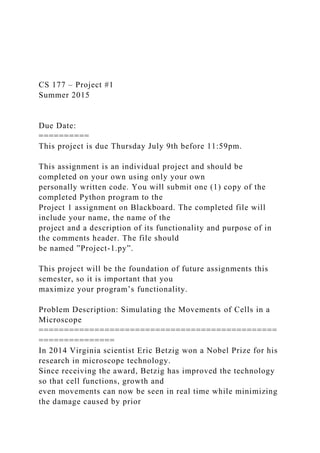
CS 177 – Project #1 Summer 2015 Due Date =========.docx
- 1. CS 177 – Project #1 Summer 2015 Due Date: ========== This project is due Thursday July 9th before 11:59pm. This assignment is an individual project and should be completed on your own using only your own personally written code. You will submit one (1) copy of the completed Python program to the Project 1 assignment on Blackboard. The completed file will include your name, the name of the project and a description of its functionality and purpose of in the comments header. The file should be named ”Project-1.py”. This project will be the foundation of future assignments this semester, so it is important that you maximize your program’s functionality. Problem Description: Simulating the Movements of Cells in a Microscope =============================================== =============== In 2014 Virginia scientist Eric Betzig won a Nobel Prize for his research in microscope technology. Since receiving the award, Betzig has improved the technology so that cell functions, growth and even movements can now be seen in real time while minimizing the damage caused by prior
- 2. methods. This allows the direct study of living nerve cells forming synapses in the brain, cells undergoing mitosis and internal cell functions like protein translation and mitochondrial movements. Your assignment is to write a Python program that graphically simulates viewing cellular organisms, as they might be observed using Betzig’s technology. These simulated cells will be shown in a graphics window (representing the field of view through Betzig’s microscope) and must be animated, exhibiting behaviors based on the “Project Specifications” below. The simulation will terminate based on user input (a mouse click) and will include two (2) types of cells, Crete and Laelaps, (pronounced KREET and LEE-laps). Crete cells should be represented in this simulation as three (3) small green circles with a radius of 8 pixels. These cells move nonlinearly in steps of 1-4 graphics window pixels. This makes their movement appear jerky and random. Crete cells cannot move outside the microscope slide, (the ‘field’), so they may bump along the borders or even wander out into the middle of the field at times. These cells have the ability to pass “through” each other. A single red circle with a radius of 16 pixels will represent a Laelaps cell in this simulation. Laelaps cells move across the field straight lines, appearing to ‘bounce’ off the field boundaries. Laelaps sometimes appear to pass through other cells, however this is an optical illusion as they are very
- 3. thin and tend to slide over or under the other cells in the field of view. Project Specifications: ==================== Graphics Window • 500 x 500 pixel window • White background • 0,0 (x,y) coordinate should be set to the lower left-hand corner Crete Cells • Three (3) green filled circles with radius of 8 pixels • Move in random increments between -4 and 4 pixels per step • Movements are not in straight lines, but appear wander aimlessly Laelaps Cells • One (1) red filled circle with a radius of 16 pixels • Move more quickly than Crete cells and in straight lines • The Laelaps cell should advance in either -10 or 10 pixels per step TODO #1: Initialize the simulation environment ======================================== • Import any libraries needed for the simulation • Display a welcome message in the Python Shell. Describe the
- 4. program’s functionality • Create the 500 x 500 graphics window named “Field” • Set the Field window parameters as specified TODO #2: Create the Crete cells – makeCrete() ======================================== • Write a function that creates three green circle objects (radius 8) and stores them in a list • Each entry of the list represents one Crete cell • The starting (x, y) locations of the Crete cells will be random values between 50 – 450 • The function should return the list of Crete cells TODO #3: Create the Laelaps cell – makeLaelaps() =========================================== • Write a function that creates a list containing a single entry; a red filled circle (radius 16) representing the Laelaps cell • The starting (x, y) location of these cells should be random values between 100–400 • Add two randomly selected integers to the list. They should be either -10 or 10 • The function should return the Laelaps cell list TODO #4: Define the bounce() function ==================================
- 5. • Write a function that accepts two (2) integers as parameters • If the first integer is either less than 10 or greater than 490, the function should return the inverse value of the 2nd integer, (ie: multiplying it by -1) • Otherwise, the function should return the 2nd integer unmodified TODO #5: Define the main() function ================================== • Using the makeCrete() function, create a list of Crete cells • Draw the Crete cells in the Field graphics window • Using the makeLaelaps() function, create the Laelaps list • Draw the Laelaps cell in the Field window • Using a while loop, animate the cells in the Field window o Animate each Crete cell by moving it’s (x,y) position by a number of pixels specified by a randomly selected integer between -4 and 4 o Animate the Laelaps cell by moving it’s (x,y) position by the number of pixels specified in the integer values in it’s list (this will always be either -10 or 10 pixels) o HINT: Use the bounce() function to make sure the change in a cell’s position doesn’t move the cell outside the Field boundaries o End the while loop if a mouse click is detected in the Field graphics window • Close the Field graphics window • Print a message that the simulation has terminated
- 6. Extra Credit Challenges: 10 points each only if TODO #1 - 5 are complete =============================================== ================ • CROSSING GUARD: Laelaps cell ‘bounces’ off the Crete cells instead sliding past them • NO PASSING ZONE: Crete cells bounce off each other instead of passing through Project 1 Grading Rubric: Points TODO #1: Libraries imported, message shown, graphics window created to specifications 15 TODO #2: List of three (3) circle objects is created as specified 10 TODO #2: makeCrete() function properly returns list of circle objects 5 TODO #3: List including one circle object and 2 integers is created as specified 10 TODO #3: makeLaelaps() function properly returns list 5 TODO #4: bounce() function created as specified 10 TODO #5: makeCrete() and makeLaelaps() functions called, lists created successfully 10 TODO #5: Crete and LaeLaps cells drawn in the Field window 5 TODO #5: Cells move as specified within the Field window, bouncing off boundaries 20 TODO #5: Animation loop terminates when mouse clicked in
- 7. the Field window 5 TODO #5: Message is displayed indicating the simulation has terminated 5 Total Points 100 You will submit one (1) copy of the completed Python program to the Project 1 assignment on Blackboard. The completed file will include your name, the name of the project and a description of its functionality and purpose of in the comments header. The file should be named ”Project-1.py”. Coding Standards and Guidelines: ============================= In this project, you are required to follow modular coding standards, particularly with respect to modular design, indentation and comments. Your score will be affected if your code does not conform to these standards. Modular Design Divide your program into functions to improve readability and to reduce redundanct code. Your Python code should not have repetitve copies of the same block of statements. Instead, functions to simplify and reduce the size of your code. For example, if you had to find the distance between two x,y coordinate points in several different parts of your code, instead of creating the formula to calculate this distance over and over again, create a function “def distance(x1, y1, x2, y2):” and code it to
- 8. calculate and return the distance between the point using the Pythagorean Theorum. Indentation Following are a few rules on how to use indentation in your program, • Use tabs for indentations • Pay attention to indentation in nested for loops and if-else blocks Comments Your code for this project must also include appropriate comments about how functions are implemented. Comments make your code more readable and easier to understand. • Add a comment before a function describing what it does. • Before a nested for loop, describe what happens in the loop and what controls the iterations. • Before an if-else block, explain what should happen for both the true and false cases. • Always make a priority of keeping the comments up-to-date when the code changes. For all variables that you use in your program, use meaningful variable and function names to help make your program more readable. Names do not have to be long, but should give a clear indication of the intended purpose of the variable.
- 9. Teambuilding Week IV Assessment Only 100% original, non-plagiarized responses to include all references and citations. 1. Select one of the team mediation techniques (negotiation, role clarification, or start-stop- continue) and describe how you would use this technique to diffuse a team conflict situation. Your response should be at least 200 words in length. All sources used must be referenced; paraphrased and quoted material must have accompanying citations. 2. Since violated expectations often lead to conflict for individual and team relationships, explain some of the most common expectations that leaders and subordinates often violate. Share personal work-related examples to solidify your understanding of the concept. In addition, discuss how these types of problems were handled in your workplace. Were the methods used correct or incorrect? Explain your answer. Your response should be at least 200 words in length. All sources used, must be
- 10. referenced; paraphrased and quoted material must have accompanying citations. 3. Identify some of the sources of conflict often experienced in teams. Select one of the sources and describe an exercise the team could utilize to overcome the conflict. Your response should be at least 200 words in length. All sources used, must be referenced; paraphrased and quoted material must have accompanying citations. CS 177 – Project #3 Summer 2015 PROJECT 3 TEAM ASSIGNMENTS ARE POSTED ON BLACKBOARD YOU MUST WORK WITH YOUR ASSIGNED TEAM TO RECEIVE CREDIT Due Date: ========== This project is due Saturday August 1st before 11:59pm. This assignment is an team project and should be completed working cooperatively with your team members – however your team may use only Python 3 code that has been personally written
- 11. by one of the members assigned to your team. Your team will submit one (1) copy of the completed Python program to the Project 3 assignment on Blackboard. ONLY ONE TEAM MEMBER SHOULD SUBMIT A COPY The completed file will include the names of all you team members, the name of the project and a description of its functionality and purpose of in the comments header. The file should be named ”Project-3.py”. This project is a continuation of your earlier projects and will be based on the Project 2 code written by one (or more) of your team members. It is important that you carefully choose the starting code before beginning Project 3 to maximize your final program’s functionality. Problem Description: Enhancing and Finalizing the Simulation =============================================== ====== Your second Crete and Laelaps simulation program was excellent and you have been asked to continue to enhance it with more realistic cellular behavior. Crete and Laelaps cells should be able to consume food dropped in the field. In addition, the temperature of the field should affect their movements. In addition, the scientists have asked for the ability to save the simulation in a given state and then be able to restart it from that point later. Finally, you should come up with three of your own enhancements to the program.
- 12. Project Specifications: ==================== PROJECT 2 BASE SCENARIO: • Start with a completed simulation that fully meets the specifications of Project 2 • If any Project 2 specification is incomplete, they must be finished before starting Project 3 PAUSE, SAVE & RESTART: • When the ‘Pause’ button on the Control Panel is clicked, in addition to pausing the simulation, all of the current parameters and objects are saved to a file named “simData.txt” • A message should be printed to the IDLE window: “Simulation Data Saved” • The simData.txt file should include everything shown in both the Field and Control Panel, including but not limited to: o All Crete and Laelaps cell locations and properties o The location of any food in the field o The current simulation speed and temperature settings o Any other information that would be necessary to recreate the simulation exactly as it appears when it was paused • When the program starts, if it detects a simData.txt file, before
- 13. creating any graphics windows or objects, the user should get the option to restart with data from the saved file DINNER TIME: • Any cell that contacts “food” will increase their radius by 4 pixels, (food disappears) HOT IN HERE: • Changing the temperature affects the cell movement speed • Higher temperatures cause Laelaps to move faster, Crete to move slower • Lower temperatures cause Laelaps to move slower, Crete to move faster o HINT: Use the temperature value to modify the cell’s dx and dy settings PYTHON NINJA STYLE: • Your team must develop three (3) further modifications to the simulation • These modifications should be fully described and documented in either: o a readme.txt file that is uploaded along with your Blackboard submission -or- o in comments within your project-3.py program • The scope and functionality of these modifications are totally up to you and your team. Up to 25 points will be awarded for each of the 3 modifications based on functionality (it should
- 14. work as you describe) and creativity. Project 3 Grading Rubric: Points Simulation should meets all Project 2 Specifications Program meets all coding standards and guidelines (see next page) 5 PAUSE, SAVE & RESTART 10 DINNER TIME 5 HOT IN HERE 5 PYTHON NINJA STYLE #1 25 PYTHON NINJA STYLE #2 25 PYTHON NINJA STYLE #3 25 Total Points 100 This assignment is an team project and should be completed working cooperatively with your team members – however your team may use only Python 3 code that has been personally written by one of the members assigned to your team. Your team will submit one (1) copy of the completed Python program to the Project 3 assignment on Blackboard. ONLY ONE TEAM MEMBER
- 15. SHOULD SUBMIT A COPY The completed file will include the names of all you team members, the name of the project and a description of its functionality and purpose of in the comments header. The file should be named ”Project-3.py”. Coding Standards and Guidelines: ============================= In this project, you are required to follow modular coding standards, particularly with respect to modular design, indentation and comments. Your score will be affected if your code does not conform to these standards. Modular Design Divide your program into functions to improve readability and to reduce redundanct code. Your Python code should not have repetitve copies of the same block of statements. Instead, functions to simplify and reduce the size of your code. For example, if you had to find the distance between two x,y coordinate points in several different parts of your code, instead of creating the formula to calculate this distance over and over again, create a function “def distance(x1, y1, x2, y2):” and code it to calculate and return the distance between the point using the Pythagorean Theorum. Indentation Following are a few rules on how to use indentation in your program,
- 16. • Use tabs for indentations • Pay attention to indentation in nested for loops and if-else blocks Comments Your code for this project must also include appropriate comments about how functions are implemented. Comments make your code more readable and easier to understand. • Add a comment before a function describing what it does. • Before a nested for loop, describe what happens in the loop and what controls the iterations. • Before an if-else block, explain what should happen for both the true and false cases. • Always make a priority of keeping the comments up-to-date when the code changes. For all variables that you use in your program, use meaningful variable and function names to help make your program more readable. Names do not have to be long, but should give a clear indication of the intended purpose of the variable. import time from graphics import *
- 17. import random print("Welcome, this program simulates viewing cells in real time") win = GraphWin("Field", 500, 500) Control = GraphWin("Control Panel",400, 300) Control.setBackground('grey') Control.setCoords(0, 0, 299, 199) win.setCoords(0, 0, 499, 499) temperature = 42 Speed = 10 def Controlpanel(): global te global temperature global Speed global spe global restart global heat faster = Rectangle(Point(35, 130), Point(85, 180)) faster.draw(Control) f = Text(Point(60, 155), "faster") f.draw(Control) pause = Rectangle(Point(95, 130), Point(145, 180)) pause.draw(Control) p = Text(Point(120, 155), "pause") p.draw(Control) food = Rectangle(Point(155, 130), Point(205, 180)) food.draw(Control) fo = Text(Point(180, 155), "DINNER") fo.draw(Control) warmer = Rectangle(Point(215, 130), Point(265, 180)) warmer.draw(Control)
- 18. w = Text(Point(240, 155), "HOT") w.draw(Control) slower = Rectangle(Point(35, 20), Point(85, 70)) slower.draw(Control) s = Text(Point(60, 45), "slower") s.draw(Control) cooler = Rectangle(Point(215, 20), Point(265, 70)) cooler.draw(Control) c = Text(Point(240, 45), "cooler") c.draw(Control) speed = Rectangle(Point(95, 20), Point(145, 70)) speed.draw(Control) speed.setOutline('grey') speed.setFill('grey') sp = Text(Point(120, 53), "speed") sp.draw(Control) spe = Text(Point(120, 30), Speed) spe.draw(Control) temp = Rectangle(Point(155, 20), Point(205, 70)) temp.draw(Control) temp.setOutline('grey') temp.setFill('grey') t = Text(Point(180, 53), "temp") t.draw(Control) te = Text(Point(180, 30), temperature) te.draw(Control) def checkbutton(a): Controlpanel() flagStart =False; global temperature
- 19. global te global Speed global spe blah = Control.checkMouse() if blah != None: x = blah.getX() y = blah.getY() if (35 <= x <= 85) and (130 <= y <= 180):#make it faster and change speed if a > 0.05: a -= 0.05 Speed = int(spe.getText()) + 1 spe.setText(Speed) return a if (95 <= x <= 145) and (130 <= y <= 180): if(flagStart==True): flagStart =False return(a) else: file = open('simData.txt', 'w+') file.write(str(win)) file.write(str(te)) file.write(str(a)) sim = Text(Point(120, 53), "Simulation Data Saved") sim.draw(win) flagStart =True win.getMouse() #pause works correctly elif (35 <= x <= 85) and (20 <= y <= 70):#make it slower and change speed a += 0.05 Speed = int(spe.getText()) - 1 spe.setText(Speed) return a if (155 <= x <= 205) and (130 <= y <= 180):#food i = random.randint(5, 494)
- 20. c = random.randint(5, 494) rec = Rectangle(Point(i, c), Point(i + 5, c + 5)) rec.setFill('black') rec.draw(win) if (215 <= x <= 265) and (130 <= y <= 180):#warmer temperature = int(te.getText()) + 1 te.setText(temperature) elif (215 <= x <= 265) and (20 <= y <= 180):#cooler temperature = int(te.getText()) - 1 te.setText(temperature) return(a) def makeCrete(): mylist = [] for x in range(random.randint(5, 12)): i = Circle(Point(random.randint(50, 451), random.randint(50, 451)), 8) i.setFill('green') i.setOutline('green') mylist.append(i) return mylist def makeLaelaps(): mylist2 = [] for y in range(random.randint(3, 6)): p = Circle(Point(random.randint(100, 401), random.randint(100, 401)), 16) p.setFill('red') p.setOutline('red') laelist = [p, random.choice([-12, -10, -8, 8, 10, 12]), random.choice([-12, -10, -8, 8, 10, 12])] mylist2.append(laelist) return mylist2 def bounce(int1, int2):
- 21. if int1 < 15 or int1 > 485: return ((-1) * int2) else: return(int2) def main(): Speedr = 0.25 Controlpanel() mylist2 = makeLaelaps() mylist = makeCrete() for x in mylist: x.draw(win) for j in range(len(mylist2)):#must do range(len(mylist2)) or they will move in a staggered way (like the Crete cells) mylist2[j][0].draw(win) while win.checkMouse()== None: Speedr = checkbutton(Speedr) time.sleep(Speedr) # make laelaps bounce off of crete for x in mylist: for j in range(len(mylist2)): pop = (x.getCenter().getX()) - (mylist2[j][0].getCenter().getX()) crackle = (x.getCenter().getY()) - (mylist2[j][0].getCenter().getY()) c = 28 if((pop**2) + (crackle**2) < (c**2)): mylist2[j][1] *= (-1) mylist2[j][2] *= (-1) #make crete bounce off each other for x in mylist: pop = (x.getCenter().getX()) crackle = (x.getCenter().getY()) c = 16
- 22. if abs((pop**2) + (crackle**2) < (c**2)): x.move(bounce((x.getCenter().getX()), random.choice([-20, 20])), bounce((x.getCenter().getY()), random.choice([-20, 20]))) #make laelaps bounce off each other for j in range(len(mylist2)): pop = (mylist2[j][0].getCenter().getX()) crackle = (mylist2[j][0].getCenter().getY()) c = 36 if abs((pop**2) + (crackle**2) < (c**2)): mylist2[j][1] *= (-1) #have to redefine this or else it will not move in a straight line mylist2[j][2] *= (-1) #makes crete cells bounce in separate directions for x in mylist: x.move(bounce((x.getCenter().getX()), random.randint(- 6, 6)), bounce((x.getCenter().getY()), random.randint(-6, 6))) #laelaps bounce in separate directions for j in range(len(mylist2)): mylist2[j][1] = bounce(mylist2[j][0].getCenter().getX(), mylist2[j][1]) mylist2[j][2] = bounce(mylist2[j][0].getCenter().getY(), mylist2[j][2]) mylist2[j][0].move(mylist2[j][1], mylist2[j][2]) Control.close() win.close() print("This simulation has terminated!!!! Yay!!!! :) ") main()