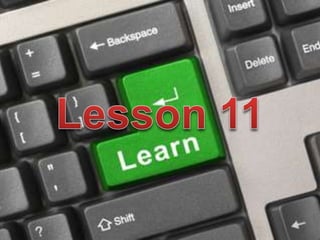
Edtech 2 report
- 3. In this lesson, we shall again look at the computer, but this time from another perspective, the computer as the teacher’s handy-tool. It can support the constructivist and social constructivist paradigms of constructivist learning.
- 5. It was introduced by Piaget (1981) and Bruner (1990). They gave stress to knowledge discovery of new meaning/concepts/principles in the learning process.
- 7. This is an effort to show that the construction of knowledge is governed by social, historical and cultural contexts. In effect, this is to say that the learner who interprets knowledge has a predetermined point of view according to the social perspectives of the community or society he lives in.
- 8. The psychologist Vygotsky stressed that learning is affected by social influences. He therefore suggested the interactive process in learning. The more capable adult (teacher or parent) or classmate can aid or complement what the learner sees in a given class project.
- 9. In addition, Dewey sees language as a medium for social coordination and adaptation. For Dewey human learning is really human languages that occurs when students socially share, build and agree upon meanings and knowledge.
- 11. Learning Framework Constructivism Social Constructivism •Assumption •Knowledge is constructed by the individual. •Knowledge is constructed within a social context. •Definition of Learning •Students build their own learning. •Students build knowledge influenced by the social context. •Learning Strategies •Gather unorganized information to create new concept/principle •Exchange and share from ideas, stimulates thinking. •General Orientation •Personal discovery of knowledge. •Students discuss and discover meanings
- 13. Based on the two learning theories, the teacher can employ the computer as a/an: a. As an information tool b. A communication tool c. A constructive tool d. As co-constructive tool e. As situating tool
- 14. a. Information Tool The computer can provide vast amounts of information in various forms, such as text, graphics, sound and video. Even multimedia encyclopedias are today available on the internet.
- 15. b. Constructive ToolThe computer itself can be used for manipulating information, visualizing one’s understanding and building new knowledge. The Microsoft Word computer program itself is a desktop publishing software that allows uses to organize and present their ideas in attractive formats.
- 16. c. Co-constructive ToolsStudents can use constructive tools to work cooperatively and construct a shared understanding of new knowledge. On ways of co-constructive is the use of the electronic whiteboard where students may post notices to a shared document/whiteboard. Students may also co-edit the same document from their homes.
- 17. • The Computer-Supported International Learning Environments (CSILE) is an example of an integrated environment developed by the Ontario Institute for studied in Education.
- 18. d. Situating ToolBy means of virtual reality (RS) extension systems, the computer can create 3-D images on display to give the user the feeling that are situated in a virtual environment. A flight simulation program is an example of situating tool which places the user in a simulated flying environment.
- 19. • Multi-User domains or Dungeons (MUDs) MUD Object Oriented (MOOs), and Multi-User Shared hallucination (MUSHs) are example of situating systems MUDs and MOOs are text-based virtual reality environments on the Internet. When users log on to a MOO environment.
