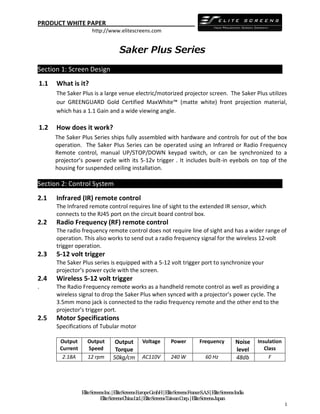
Saker Plus Series White Paper
- 1. PRODUCT WHITE PAPER P http://www.elitescreens.com EliteScreensInc.|EliteScreensEuropeGmbH|EliteScreensFranceS.A.S|EliteScreensIndia EliteScreensChinaLtd.|EliteScreensTaiwanCorp.|EliteScreensJapan 1 ¡ ¢£¤ ¥¦§¨ ¡£¤©£¨ Section 1: Screen Design 1.1 What is it? The Saker Plus is a large venue electric/motorized projector screen. The Saker Plus utilizes our GREENGUARD Gold Certified MaxWhite™ (matte white) front projection material, which has a 1.1 Gain and a wide viewing angle. 1.2 How does it work? The Saker Plus Series ships fully assembled with hardware and controls for out of the box operation. The Saker Plus Series can be operated using an Infrared or Radio Frequency Remote control, manual UP/STOP/DOWN keypad switch, or can be synchronized to a projector’s power cycle with its 5-12v trigger . It includes built-in eyebols on top of the housing for suspended ceiling installation. Section 2: Control System 2.1 Infrared (IR) remote control The Infrared remote control requires line of sight to the extended IR sensor, which connects to the RJ45 port on the circuit board control box. 2.2 Radio Frequency (RF) remote control The radio frequency remote control does not require line of sight and has a wider range of operation. This also works to send out a radio frequency signal for the wireless 12-volt trigger operation. 2.3 5-12 volt trigger The Saker Plus series is equipped with a 5-12 volt trigger port to synchronize your projector’s power cycle with the screen. 2.4 Wireless 5-12 volt trigger . The Radio Frequency remote works as a handheld remote control as well as providing a wireless signal to drop the Saker Plus when synced with a projector’s power cycle. The 3.5mm mono jack is connected to the radio frequency remote and the other end to the projector’s trigger port. 2.5 Motor Specifications Specifications of Tubular motor Output Current Output Speed Output Torque Voltage Power Frequency Noise level Insulation Class 2.18A 12 rpm 50kg/cm AC110V 240 W 60 Hz 48db F
- 2. PRODUCT WHITE PAPER P http://www.elitescreens.com EliteScreensInc.|EliteScreensEuropeGmbH|EliteScreensFranceS.A.S|EliteScreensIndia EliteScreensChinaLtd.|EliteScreensTaiwanCorp.|EliteScreensJapan 2 Section 3: Product Features . 3.1 Characteristics Screen Material: • MaxWhite™ 1.1 Gain front projection surface • Wide viewing angle, uniformly diffuses light in all directions • Standard black masking borders and black backing • Active 3D and 4K Ultra HD Ready • Diagonal sizes include 200", 235", and 265" in 4:3 and 16:9 format • GREENGUARD Gold Certified | UL 2818 for Indoor Air Quality emissions Control System: • Internal Radio Frequency/Infrared receivers with IR, RF remotes included • Infrared IR "eye" extension sensor - ideal for concealed installation but still require Infrared control • Wireless 12 volt trigger included for synchronized screen operation with the projector's power cycle • Detachable 3-way wall switch keypad for UP/STOP/DOWN manual operation • RJ45 port allows 3rd party control system integration Design and Installation: • Streamlined arcuate profile aluminum heavy-duty white case • Ring bolts included on case for suspended ceiling installation • Plug & play, hardwire installation not required Quality and Reliability: • Tubular motor allows swift operation with a superior weight tolerance and operational lifespan • 2-year warranty from defects in workmanship, 3rd year warranty offered through ENR-G program (Education, Non-Profit, Religious, and Government/Military) 3.2 Model Numbers Model Number Diagonal Size (Aspect Ratio) Viewable Height (in). Viewable Width (in.) Screen Material Gain Seam Area Case Color N.W. (lbs) G.W. (lbs) Packing Dims LxWxH SK200XVW2 200”(4:3) 120.0 160.0 MaxWhite™ 1.1 At Top Black Drop White 116.4 149.9 182.4”x11.4”x13.0” SK235XVW2 235”(4:3) 140.3 187.0 MaxWhite™ 1.1 At View Area White 148.3 186.4 211.4”x11.2”x13.2” SK265XVW2 265"(4:3) 129.9 231.0 MaxWhite™ Plus 1.1 No Seam White 252.4 271.9 232.7"x10.0"x12.2" SK200XHW2 200”(16:9) 98.1 174.3 MaxWhite™ 1.1 No Seam White 120.8 156.0 195.9”x11.4”x13.0” SK235XHW2 235”(16:9) 115.4 205.0 MaxWhite™ 1.1 At Top Black Drop White 156.5 196.2 226.2”x11.0”x13.0” SK265XHW2 265"(16:9) 159.0 212.0 MaxWhite™ Plus 1.1 No Seam White 264.0 289.4 251.2"x10.2"x12.2"
- 3. PRODUCT WHITE PAPER P http://www.elitescreens.com EliteScreensInc.|EliteScreensEuropeGmbH|EliteScreensFranceS.A.S|EliteScreensIndia EliteScreensChinaLtd.|EliteScreensTaiwanCorp.|EliteScreensJapan 3 Section 4: Screen Material Specifications . 4.1 Characteristics Front Projection Screen Material MaxWhite™ screen material is the most versatile screen surface for front projection presentations. This material provides the widest possible viewing angles with perfect diffusion uniformity while giving precise definition, image color reproduction, and black and white contrast. Screen surface has a black- backing to avoid light penetration, is mildew resistant and washable with mild soap & water. Features & Benefits • Gain: 1.1 • Viewing Angle: 180° (90°LR) • Black-backing eliminates light penetration • Wide diffusion uniformity – maintains luminance levels through out entire surface • Surface can be cleaned with soap, water and a soft cloth - Mildew Resistant • Active 3D and 4K Ultra HD Ready • GREENGUARD Gold Certified | UL 2818 for Indoor Air Quality emissions Specifications Thickness 0.44 mm (0.017”) Weight 450 g/m2 Roll length 3.2 M (10 ft.) On-axis gain 1.1 Half-gain angle Does not reach half gain 4.2 Gain and Viewing Angle Chart
- 4. PRODUCT WHITE PAPER P http://www.elitescreens.com EliteScreensInc.|EliteScreensEuropeGmbH|EliteScreensFranceS.A.S|EliteScreensIndia EliteScreensChinaLtd.|EliteScreensTaiwanCorp.|EliteScreensJapan 4 A L M L A Section 5: Execution . 5.1 Preparation 1. Carefully unpack the screen. 2. Always handle the screen in the upright position as it would appear when installed and on a clean level surface. 3. In order to protect the screen from staining or discoloration, keep the unit out of contact with direct sunlight and foreign particles such as dust, sawdust and liquids. 5.2 Installation 1. Select the location for your screen within a reasonable projection angle along with access to a good power source. 2. For an installation with the best weight tolerance, it is ideal to secure your screen into a supporting structure suitable for this product. Elite Screens is not liable for any faulty installations. Installation Instructions Recessed Installation 1. Select the installation location for your screen. Measure the distances between each eyebolt (Shown as measurements L and A in Fig.1). Mark the installation area on the ceiling based on the measurements taken. Using the marks as a guideline, drill a hole in the ceiling for each suspension bolt. The distance between the installation hole (M) and the wall should be no longer than the measurement A. Insert one eye bolt of the M10 Suspended hooks into the predrilled holes. Hardware Parts List Please make sure all parts listed below are included before proceeding with the installation. A.M10*Suspended Hook x 4 pcs B. 20cm*Bubble leveler x1pc Hole Fig.1 Ceiling Wall
- 5. PRODUCT WHITE PAPER P http://www.elitescreens.com EliteScreensInc.|EliteScreensEuropeGmbH|EliteScreensFranceS.A.S|EliteScreensIndia EliteScreensChinaLtd.|EliteScreensTaiwanCorp.|EliteScreensJapan 5 Clockwise rotation 2. Connect the center component of the M10 Suspended hooks to the eyebolts installed above the ceiling. Once properly secure, connect the third component of the M10 Suspended hooks. Attach the suspended hooks (4xM10) individually to each of the 4 eye bolts located on the top of the screen (A/B/C/D) 3. After the installation is complete, if the screen is not leveled, you can adjust the height of the suspended hooks to level the screen. Below are the adjustment methods for the suspended hooks.The maximum and minimum adjustable lengths are shown in Fig 3. Saker Plus Series | Controls and Accessories A. IR Remote B. RF Remote C. Wall switch control box D. 5-12 volt trigger cable E. IR extended “eye” receiver F. Wireless 5-12v trigger cable G. AAA batteries Fig.3 Suspended hook 1 2 3 Counter- clockwise rotation A B C Fig.2The Screen D
- 6. PRODUCT WHITE PAPER P http://www.elitescreens.com EliteScreensInc.|EliteScreensEuropeGmbH|EliteScreensFranceS.A.S|EliteScreensIndia EliteScreensChinaLtd.|EliteScreensTaiwanCorp.|EliteScreensJapan 6 Screen operation Electric Current: The screen may operate on 100v-220v, depending on region. 1. After ensuring the power outlet screen are compatible (voltage), plug the power cord into the power outlet. 2. Once the screen has power, you’ll be able to control it using any of the 6 methods described below. 6 ways to control your Saker Plus 1. IR remote control (Item A, Fig 1) and IR “Eye” Receiver (Item E, Fig 2): The Infrared functions by direct line of sight contact with a beam range of 30 feet. The IR “Eye” receiver plugs directly into the screen’s RJ-45 input to present a low profile line-of-sight control option for your IR remote control even in a recessed ceiling installation. Once connected, simply aim the IR remote at the IR “Eye” receiver to control the screen. 2. RF Remote Control (Item B): The radio waves eliminate the need for a direct line of sight with a range of 100 feet. Fig.2 UP STOP IR “eye” receiver Fig.1 IR/RF remote 3. 3-Way Wall Switch (Item C, Fig 3): The 3-way wall switch is a wall mount control box with an up/stop/down button and plugs directly into the screen’s RJ-45 input. Fig.3 3 Way Wall Switch (does not have IR sensor) 4. 5-12 volt trigger (Item D, Fig 4): The built-in 5- 12V trigger input allows your screen to synchronize its drop rise with the projector’s power cycle. The screen deploys when the projector powers on and will retract when the projector powers off. The 5-12 volt RJ45 cable connects to your projector’s trigger output via a separate cable that may or may not be provided by the manufacturer of the projector. The trigger feature will not work without an output cable from the projector, but it can be tested by connecting the Red (+) and Green (-) cable to a 9-volt battery. 5-12 volt trigger cable 3 prong power cord Fig.4
- 7. PRODUCT WHITE PAPER P http://www.elitescreens.com EliteScreensInc.|EliteScreensEuropeGmbH|EliteScreensFranceS.A.S|EliteScreensIndia EliteScreensChinaLtd.|EliteScreensTaiwanCorp.|EliteScreensJapan 7 UP Stop Down Section 6: Product Specifications 6.1 Dimensions Saker Plus Dimensions Table Unit: mm Model Numbers Nominal Diagonal Case Length (A) A1 Screen Width (A2) View Width (A3) A4 A5 B Case Height (B1) B2 View Height (B3) B4 Screen Height (B5) Case Width (C) C1 C2 C3 C4 SK200XVW2 200 (4:3) 4471 4298 4164 4064 50 4264 3430 170 152 3048 60 3260 170 220-285 48 25 67 SK235XVW2 235 (4:3) 5182 5009 4875 4775 50 4975 4014 170 203 3581 60 3844 170 220-285 42 25 67 SK265XVW2 265 (4:3) 5791 5618 5485 5385 50 5585 4523 170 254 4039 60 4353 170 220-285 29 25 67 SK200XHW2 200 (16:9) 4834 4661 4528 4428 50 4628 2873 170 152 2491 60 2703 170 220-285 48 25 67 SK235XHW2 235 (16:9) 5609 5436 5303 5203 50 5403 3360 170 203 2927 60 3190 170 220-284 42 25 67 SK265XHW2 265 (16:9) 6273 6100 5967 5867 50 6067 3784 170 254 3300 60 3614 170 220-285 29 25 67 Unit: Inches SK200XVW2 200 (4:3) 176.0 169.2 163.9 160.0 2.0 167.9 135.0 6.7 6.0 120.0 2.4 128.3 6.7 8.7-11.2 1.9 1.0 2.6 SK235XVW2 235 (4:3) 204.0 197.2 191.9 188.0 2.0 195.9 158.0 6.7 8.0 141.0 2.4 151.3 6.7 8.7-11.2 1.7 1.0 2.6 SK265XVW2 265 (4:3) 228.0 221.2 215.9 212.0 2.0 219.9 178.1 6.7 10.0 159.0 2.4 171.4 6.7 8.7-11.2 1.1 1.0 2.6 SK200XHW2 200 (16:9) 190.3 183.5 178.3 174.3 2.0 182.2 113.1 6.7 6.0 98.1 2.4 106.4 6.7 8.7-11.2 1.9 1.0 2.6 SK235XHW2 235 (16:9) 220.8 214.0 208.8 204.8 2.0 212.7 132.3 6.7 8.0 115.2 2.4 125.6 6.7 8.7-11.1 1.7 1.0 2.6 SK265XHW2 265 (16:9) 247.0 240.2 234.9 231.0 2.0 238.9 149.0 6.7 10.0 129.9 2.4 142.3 6.7 8.7-11.2 1.1 1.0 2.6 RJ45 Input 5. Wireless 5-12 volt trigger (Item F, Fig 5): The RF remote control serves as a dual purpose, independently as a handheld remote control, or in conjunction with the Wireless 5-12 volt trigger cable. The radio frequency technology can be programmed to send a wireless signal to synchronize its drop rise with the projector’s power cycle. Here’s how to set up your Wireless 5-12 volt trigger | Synchronization Instructions Step1: Connect the wireless 5-12 volt trigger cable to the RF remote (3.5mm) Step 2: Connect the 12 v adaptor end of the wireless 5-12 volt trigger cable to your projector Step 3: Make sure to unplug your screen from the power outlet Step 4: Hold the UP button on your RF remote Step 5: While holding the UP button, plug the screen back to the power outlet Step 6: Wait 5 seconds and then release the UP button Step 7: Your 5-12V wireless trigger should now be activated with your screen and ready to be used and able to control your screen with your projector’s power cycle DC 5-12V out Wireless 5-12V trigger cable The back of the projector Fig 5
- 8. PRODUCT WHITE PAPER P http://www.elitescreens.com EliteScreensInc.|EliteScreensEuropeGmbH|EliteScreensFranceS.A.S|EliteScreensIndia EliteScreensChinaLtd.|EliteScreensTaiwanCorp.|EliteScreensJapan 8 6.2 Drawings 6.3 Pictures Saker Plus 16:9 Sizes
- 9. PRODUCT WHITE PAPER P http://www.elitescreens.com EliteScreensInc.|EliteScreensEuropeGmbH|EliteScreensFranceS.A.S|EliteScreensIndia EliteScreensChinaLtd.|EliteScreensTaiwanCorp.|EliteScreensJapan 9 Saker Plus 4:3 Sizes Remote Control Kit
- 10. PRODUCT WHITE PAPER P http://www.elitescreens.com EliteScreensInc.|EliteScreensEuropeGmbH|EliteScreensFranceS.A.S|EliteScreensIndia EliteScreensChinaLtd.|EliteScreensTaiwanCorp.|EliteScreensJapan 10 Ring Bolt Detail and Suspended Ceiling Installation Housing Detail
- 11. PRODUCT WHITE PAPER P http://www.elitescreens.com EliteScreensInc.|EliteScreensEuropeGmbH|EliteScreensFranceS.A.S|EliteScreensIndia EliteScreensChinaLtd.|EliteScreensTaiwanCorp.|EliteScreensJapan 11 Section 7: About Elite Screens 7.2 Company Description Elite Screens Inc. is a California based company that specializes in making quality commercial and home- theater projection screens for the retail and custom install sales channels. Our company began as an innovative venture into the projection market by manufacturing veterans from the AV/IT industry. Elite Screens quickly established itself as an entry level commercial and home theater screen manufacturer. This was accomplished by making a quality product cost effective with a focus on mass-producing screen material, sizes and aspect ratios that were most commonly preferred by AV customers in general. We focused on uniformity with what would match the mainstream demographic while including extra features that are not usually included by other manufacturers. In time, we progressed from just retail sales into the realm of custom installer/integrator manufacture as our numerous reviews and awards will attest. We stand behind our product and are so certain of customer satisfaction with the quality of our product that we offer a 2-year manufacturer's warranty which is twice the industry standard. In our continued devotion to excellence in products and service, we are committed to implementing green practices with our production. We have adopted manufacturing methods that promote conservative regulation of our energy needs. Our simple product designs combined with the expertise of our permanent staff ensures that our entire line of products are made by experienced hands devoted to the high standards of today’s audio-video consumer. ###
