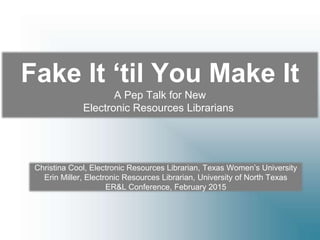
ER&L Presentation Chris & Erin Miller
- 1. Fake It ‘til You Make It Tips, Tricks & a Pep Talk for New Electronic Resources Librarians Christina Cool, Electronic Resources Librarian, Texas Women’s University Erin Miller, Electronic Resources Librarian, University of North Texas ER&L Conference, February 2015
- 2. WHAT WE DO CHALLENGES EFFICIENCY ODDS & ENDS
- 3. A Day…or 3…in the Life What I was hired to do: “Performs professional librarian work at the entry level in specialized areas within a specific section of the University Libraries. Work also involves basic knowledge of current electronic, computer and other library technological systems, including hardware and software. Work is performed under general supervision and performance is based upon completion of assignments and results obtained.” What I actually do: Manage our databases, ejournals, and ebooks, and occasionally deal with vendors; collect and analyze usage statistics; troubleshoot problems when something isn’t working, add and activate titles; delete discontinued titles; update the website with new resources (and remove old ones); and manage our electronic holdings in OCLC. http://acrlog.org/2015/02/10/a-day-or-3-in-the-life/
- 4. Evolution of the ERL position Just 5 years ago, the most common words in job descriptions were ‘staff’, ‘experience’, ‘library’, and ‘management’, with some expected ones like ‘electronic’, ‘license’, and ‘resources’ thrown in.
- 5. Evolution of the ERL position Current job descriptions tell a different story. ‘Staff’ is not as prevalent; ‘electronic’, ‘resources’, and ‘access’ are the priorities.
- 6. One thing that hasn’t changed is that we are expected to be the jack-of-all-trades of the library. Each word cloud covers the main areas in which ERLs continue to be assumed to be experts: - acquisitions - cataloging - ERMs - troubleshooting - licensing - link resolution - collection management - analytics …all while managing staff, collaborating with faculty, serving on committees and, in many cases, publishing or presenting regularly.
- 7. Challenges Unique to ERLS • Defining your position – Blessing and a curse – Each person you interact with may have a different idea of what you do. • Your Daily routine is…not a routine • High expectations and, often, not much guidance. • NASIG’s “Core Competencies for Electronic Resources Librarians”
- 8. Challenges: Defining your Position • Know your job description. • Formalize expectations. – With a Performance Agreement – With regular reports – Meet with your team/superiors regularly – (Quarterly? Monthly? Weekly?) • Become very familiar with the Operational Plan and/or the overall Strategic Plan for both the Library and the University – Find your value within each of these.
- 9. Challenges: Daily Routine There’s no such thing as a typical day for an ERL because every day presents a different challenge. This is a blessing and curse. It’s great if you like variation, if you tend to get bored easily, if you’re great at multitasking, if you enjoy puzzles, and if you like Excel. It is not-so-great on days when you are working to meet a deadline and people call you to ask why a database isn’t working and you spend time trying to replicate the problem only to realize that it’s on their end because they haven’t cleared their history in months *whew* but then you get an email from a student who is panicking because the ebook they were using yesterday is no longer available and then… • Stay flexible • Know when to say ‘no’ • Know when to ask for help • Never procrastinate • Practice good time management, efficiency and organizational skills
- 10. Challenges: High Expectations + Lack of Guidance = Potential Stress • Take advantage of training opportunities – OCLC offers tutorials and training, many of them free: • https://www.oclc.org/support/training.en.html – Check out the course offerings through ALA’s ALCTS: • http://www.ala.org/alcts/confevents/upcoming/webcourse – Take advantage of Lynda.com if you can – Check your university’s calendar regularly for helpful classes • Don’t be shy about asking vendors for webinars or training. • Ask for help. Over and over again. – Keep asking until you get the right person. • Make lots of mistakes – and be okay with that.
- 11. Guidelines for Efficiency • Document Everything • Communicate Effectively • Organize as you Go • Manage Information • Time Management
- 12. Efficiency: Document Everything 1. Review: One of the first things you should do at your new ERL job is review the procedural documentation from your predecessor. 2. Revise: It is entirely possible that the documentation is outdated and/or irrelevant. Update whenever possible. 3. Nightmare scenario: there IS no documentation Don’t panic! This is a great opportunity! You have the chance to create your own workflow and to shine at it. It’s also a great chance to meet with others in your department to discuss the workflows and to discover new methods of streamlining the processes. 4. Workflows: Formalize them. Use Vizio or Gliffy.
- 13. Efficiency: Time Management Outlook is your BFF • #1 – Use your Inbox Appropriately • How you View – Keep your Task List open on the right • Create a rule to drop everything from listservs into a specific folder • “MOVE” everything that is an action item to your task list or calendar • Calendar is specific events (i.e. webinar) or events involving multiple people (i.e. vendor calls) • Drag & drop related emails into a single task
- 14. Become an Email Ninja [EOM]--End of Message SUBJECT LINE: Weekly review is at 3 p.m. in Conference Room 3 [EOM] versus SUBJECT LINE: Weekly review meeting BODY: This week's weekly review meeting will be held in Conference Room 3. [NRR]--No Reply Required SUBJECT LINE: Agenda attached for weekly review [NRR] [Y/N]--Yes/No Question SUBJECT LINE: Decision needed on location of weekly review [Y/N] BODY: Do you want to meet at Starbucks? [PYR]--Per Your Request SUBJECT LINE: Agenda attached for weekly review [PYR]
- 15. Efficiency: Manage Information • Organize as you Go – This does not necessarily happen organically just because we are librarians working with librarians. – File structure is crucial. • Save your emails. – Name them appropriately. • Share Information – Save your folders on a shared drive as much as possible. – Invite people to know what you are doing. – Ask Questions! (Share what you don’t know). – Do not reinvent the wheel. • Did a previous ERL leave files? • If a resource is being evaluated for possible purchase is there already- existent information about it somewhere? • Pocket – Keep track of webpages – articles, videos, etc – https://getpocket.com/
- 16. Efficiency: Time Management • Find what you Need Quickly • Session Buddy (Chrome extension) – Makes it easy to open groups of websites » Daily, Research, Distraction • Shortcuts for frequently-used folders • Use your ILS – Save contact information, admin passwords, etc in records • Finish it up on Friday • This is not an excuse to procrastinate • Set aside time for projects and block it out on your calendar • Close your email, change your IM status to “unavailable” – Use an auto-response in your email if you feel you need
- 17. Efficiency: Time Management Stay Focused! • Reward yourself with a “Trip to the Web” • One solid hour of updating cost files gets you 5 minutes of reddit or facebook. Deleting 100 duplicate records and you get to update your Facebook status. • OR, if your problem is that you can’t focus on your work and are spending too much time on the Web… • Leechblock is a Firefox add-on that blocks selected sites during specific time. • https://addons.mozilla.org/en-us/firefox/addon/leechblock/ • StayFocused is a Chrome extension that will give you a certain amount of time to surf around and play games before it shuts you down with a reminder that you should be working! • It even has a nuclear option that you can set once and then can never undo – no matter how desperately you want to check your facebook.
- 18. Odds & Ends • Vendors • The Silo • Promoting Resources & Trials • Usage Statistics • ERL Community
- 19. Vendors • They are not the enemy. – But they may not be your friends, either. • Don’t be afraid to ask questions. – Ask how their product compares to things your library already owns, ask for lower prices, ask for different purchasing models. • Do your homework. – Before they tell you how useful something is and you just HAVE to renew it, pull the stats and pull stats of similar offerings as well • Set a specific time for phone calls. – Put it on your calendar. Put it on their calendar.
- 20. Outside the Silo • Join workgroups, committees and interest groups and participate. • Go talk to people even when there isn’t an immediate need to do so. • Get embedded. • Attend Liaison and other Meetings. • Be available.
- 21. Promoting Resources & Trials • Use LibGuides • Post database widgets • Get dedicated space on the Library Website • Show off at Liaison meetings • Flyers, etc • Schedule trainings and demos with vendors • Invite liaisons, faculty and students • Have snacks • Email judiciously • Share usage stats • Collect trial feedback via linked survey • Track and save all feedback
- 22. Usage Statistics • Best Practices –become very familiar with Excel –find out who reads the reports, what do they want from them? –make sure you have easy access to all of the logins/passwords for the usage statistics so that you can easily pull a report if requested –set aside time to gather the statistics, especially if you have a deadline. I spend the first few days of the month gathering stats for journals, databases, and ebooks and submitting reports, and i make sure to block that time out in my Outlook calendar • Usefulness – find new ways to interpret the information •I've recently started tracking turnaways on content not licensed to find out what people want that we’re not providing –my predecessor only tracked searches which only shows half of the story •tracking result clicks gives us a clearer picture of usage –many vendors offer statistics on mobile usage •if many of your users are browsing from a phone, this would be very handy information so that you can build a more mobile-friendly platform
- 23. ERL World Where is it? Twitter? Blogs? • Exchange cards while you’re here, and reach out when you get back to your jobs • Join the listservs. – Participate! • Even if you aren’t comfortable posting, there is a wealth of information to be found on them, and if you find someone stuck on a problem similar to yours, you can email them directly. – Listservs for products, organizations, interest groups. • Start looking around on the websites of the professional organizations you belong to and the products you rely on (or struggle to use). • Blogs? – ACRLog Remember: It’s a little scary to be new at something, but we were all new once. (And some of us still are!)
- 24. Fake It ‘til You Make It A Pep Talk for New Electronic Resources Librarians Christina Cool, Electronic Resources Librarian, Texas Women’s University christina.cool@gmail.com Erin Miller, Electronic Resources Librarian, University of North Texas erin.miller@unt.edu gathernowool.wordpress.com ACRLog First Year Academic Librarian Blogger