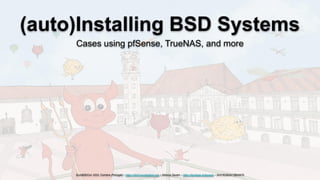
EuroBSDCon 2023 - (auto)Installing BSD Systems - Cases using pfSense, TrueNAS and more
- 1. (auto)Installing BSD Systems Cases using pfSense, TrueNAS, and more EuroBSDCon 2023, Coimbra (Portugal) – https://2023.eurobsdcon.org – Vinícius Zavam – https://keybase.io/egypcio – 0x415C653413B43475
- 4. tl;dr; ● You can build an alternative solution yourself ]=) – https://cgit.freebsd.org/src/tree/release release.sh ${TARGET}/make-memstick.sh ${TARGET}/mkisoimages.sh © IVJRM, Maryam Rahati
- 5. iPXE ● Full PXE Implementation – HTTP(s); – IPv6; – iSCSI; FCoE; … – VLAN; ● OEM (original equipment manufacturer) ● Expansion ROM – Broadcom; – Intel; – VMware; ● Chain Loading – UNDI (universal network driver interface); – EFI (extensible firmware interface); UEFI (unified ...); – Scripting Support; ● ISO-image or Bootable USB Stick
- 6. iPXE ● Cryptography (protocols, ciphers, hashing, …) – TLSv1.2; – RSA, RSA/DHE; – AES-256-GCM; – SHA-512/256; ● Images Trust and Verification ○ iPXE supports code signing; ○ Verifies the authenticity and integrity of downloaded files; ○ https://ipxe.org/cmd/imgtrust ● Root Certificates ○ In the default configuration, iPXE trusts only the "iPXE root CA"; ○ This root CA is used to cross-sign the standard Mozilla list of public CA certificates; ○ iPXE will therefore automatically trust the same set of certificates as Firefox; ○ You can change the list of trusted root certificates when you build iPXE using the TRUST build parameter; ■ FreeBSD's port net/ipxe allows you to set IPXE_MAKE_ARGS for that purpose; ■ … in a similar way, you can additionally set IPXE_BUILDCFG to customize its buildcfg https://ipxe.org/crypto
- 7. #!ipxe # # iPXE; autoexec.ipxe # dhcp && route ntp 10.0.123.11 chain --autofree --replace https://boot.netboot.xyz/ipxe/netboot.xyz.efi iPXE
- 8. iPXE
- 9. #!ipxe # # iPXE; boot.ipxe # chain --autofree boot.ipxe.cfg || isset ${hostname} && chain --autofree --replace ${boot-dir}/host-${hostname}.ipxe || chain --autofree --replace ${boot-dir}/mac-${mac:hexraw}.ipxe || chain --autofree --replace ${menu-url} || iPXE https://ipxe.org/examples
- 10. iPXE
- 11. (auto)Installers ● FreeBSD – https://www.freebsd.org/copyright – https://www.freebsd.org/copyright/freebsd-license ● pfSense – https://www.pfsense.org/about-pfsense – https://www.pfsense.org/trademarks.html ● TrueNAS – https://www.truenas.com/docs/core/gettingstarted/useragreements/coreeula – https://www.truenas.com/docs/core/gettingstarted/useragreements/enterpriseeula
- 12. (auto)Installers ● FreeBSD-14.0-CURRENT-amd64-20230323-b5d43972e394-261711-disc1.iso – diskless(8) exports(5); nfsd(8); pxeboot(8); tftpd(8); – bsdinstall(8) bsdconfig(8); - accounts - disks partitioning - networking - time and date, … /etc/install.cfg - preamble (env. variables) - setup
- 13. (auto)Installers # # FreeBSD; /etc/install.cfg # export DISTRIBUTIONS="base.txz kernel.txz" export PARTITIONS="da0" export nonInteractive="YES” #!/bin/sh sysrc hostname="tortuga.hue.br" sysrc ifconfig_vtnet0=DHCP sysrc sshd_enable=YES sysrc ntpd_enable=YES reboot
- 14. (auto)Installers ● pfSense-CE-2.7.0-DEVELOPMENT-amd64-20230214-0600.iso – https://github.com/pfsense/pfsense recover_configxml.sh – https://github.com/pfsense/freebsd-src /tmp/buildroom /etc/installerconfig
- 15. (auto)Installers # # pfSense; /etc/installerconfig # export BSDINSTALL_DISTDIR="/usr/freebsd-dist" export DISTRIBUTIONS=base.txz export FORCE_BOOTMETHOD="UEFI" export PARTITIONS=da0 export PARTMODE="Auto (UFS) UEFI" export nonInteractive="YES”
- 16. (auto)Installers # # pfSense; /etc/installerconfig # export BSDINSTALL_DISTDIR="/usr/freebsd-dist" export DEBUG= export DISTRIBUTIONS=base.txz export FORCE_BOOTMETHOD="UEFI" export PARTITIONS=da0 export PARTMODE="Auto (UFS) UEFI" export WORKAROUND_GPTACTIVE=1 export nonInteractive="YES” #!/bin/sh touch /cf/conf/___POC echo "Secos e Molhados" >> /cf/conf/tropicalia.txt
- 17. (auto)Installers ● TrueNAS-13.1-MASTER-202303200713-27864d42a.iso – https://github.com/truenas/os /etc/install.sh /etc/install.conf – https://github.com/truenas/core-build /boot/loader.conf - mdroot_{name,type}= - vfs.root.mountfrom= md(4); mdmfs(8); makefs(8); mkuzip(8); geom_uzip(4); mount.conf(5);
- 20. ELKE (Encrypted and Lovely Kage Environment) ● https://cgit.freebsd.org/src/tree – usr.sbin/bsdconfig – usr.sbin/bsdinstall ● INSTALLING – sshd gpart(8); newfs(8); newfs_msdos(8); tar(1); efibootmgr(8); makefs(8); mkuzip(8); chroot(1); jail(1); ssh-keygen(1); sshd_config(5); sysrc(8); … – elke dd(1); geli(8); gpart(8); zpool(8); zfs(8); tar(1); sysrc(8); pkg(8); chroot(1); jail(1); ssh-keygen(1); sshd_config(5); …
- 21. ELKE (Encrypted and Lovely Kage Environment) ● CONFIGURING – fstab(5); – loader.conf(5); kern.geom.eli.tries=0 vfs.root.mountfrom="ufs:/dev/gpt/sshd" – periodic.conf(5); – pf.conf(5); – rc.conf(5); root_rw_mount=NO – security(7); – tor(1); ClientOnionAuthDir; HiddenServiceDir/authorized_clients/ https://community.torproject.org/onion-services/advanced/client-auth – ttys(5); "insecure" console – zfsprops(7); encryption=aes-256-gcm
- 22. ELKE (Encrypted and Lovely Kage Environment)
- 23. ELKE (Encrypted and Lovely Kage Environment)
- 24. ELKE (Encrypted and Lovely Kage Environment) ● UNLOCKING – ssh(1); HostKeyAlias; StrictHostKeyChecking; VerifyHostKeyDNS; ProxyCommand; ProxyJump; UserKnownHostsFile; – kldload(8); – geli(8); – zpool-import(8); zfs-load-key(8); – kenv(1); reboot(8); vfs.root.mountfrom="zfs:tangamandapio/ROOT/main"
- 25. ELKE (Encrypted and Lovely Kage Environment)
- 26. ELKE (Encrypted and Lovely Kage Environment)
- 29. "Eu já disse e vou repetir quantas vezes você precisar, como você vai conseguir fazer isso, onde vai procurar e que documentação vai seguir de referência. Pro seu bem, o que eu não vou é colar o comando que você vai simplesmente copiar, executar, agradecer porque funcionou e não terá aprendido nada. Me leia com atenção e você vai descobrir por conta própria exatamente como fazer, agora entregar de mão beijada eu não vou e espero que ninguém faça isso. E acredite em mim é porque gosto de você." flames > /dev/null -- saudações, irado furioso com tudo Linux User 179402/FreeBSD BSD50853/FUG-BR 154 100% Miko$hit-free https://www.freebsdbrasil.com.br/empresa/irado-jorge.html
- 30. (auto)Installing BSD Systems Cases using pfSense, TrueNAS, and more EuroBSDCon 2023, Coimbra (Portugal) – https://2023.eurobsdcon.org – Vinícius Zavam – https://keybase.io/egypcio – 0x415C653413B43475
