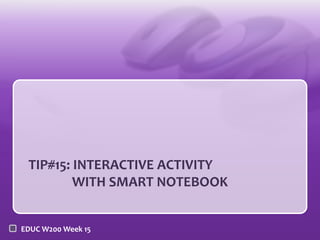
Sp13 week15 part7
- 1. TIP#15: INTERACTIVE ACTIVITY WITH SMART NOTEBOOK EDUC W200 Week 15
- 2. OVERVIEW • In a group, create, or adapt, an interactive activity appropriate for the following situation with the Smart Notebook. o Situation: For your future students, create a simple example of an interactive Smartboard activity (e.g., matching/sorting/categorizing activity). o Some examples from Smart Exchange • Post it to ePortfolio > NETS-T page as an evidence (suggestion: towards Standard 2a) by attaching the *.notebook file at the bottom of the webpage. • Description of the evidence should guide viewers to be able to download the *.notebook file and address the educational value of the interactive component in your activity. EDUC W200 Week 15
- 3. ULA DEMO: USING THE ACTIVITY BUILDER • What do you mean by “interactive”? o Students should be able to click/drag&drop/type/draw… and get response/feedback from the software. • Job-aids on Smart Notebook o Basic Interface o Activity Builder o Smart Response System o Publishing to Smart Exchange EDUC W200 Week 15
Editor's Notes
- Smartboard interactive activity suggestions:Create a matching activityCreate a smart response activityAdapt from the existing activity
- https://www.youtube.com/watch?v=PGO1sJxnUAo