Embedding media in the vle
•Download as PPTX, PDF•
0 likes•766 views
ARU staff development
Report
Share
Report
Share
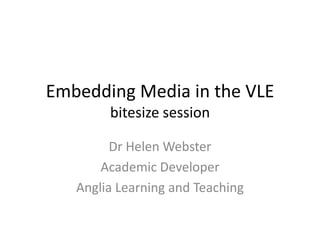
Recommended
Recommended
More Related Content
Similar to Embedding media in the vle
Similar to Embedding media in the vle (20)
CTE Triton: Getting your Students Onboard with Blackboard 2020

CTE Triton: Getting your Students Onboard with Blackboard 2020
More from Helen Webster
More from Helen Webster (20)
Decolonisation: how must Learning Development respond?

Decolonisation: how must Learning Development respond?
Ld@3 Does Learning Development have a Signature Pedagogy?

Ld@3 Does Learning Development have a Signature Pedagogy?
Using blogs and social media for learning and teaching

Using blogs and social media for learning and teaching
Recently uploaded
💉💊+971581248768>> SAFE AND ORIGINAL ABORTION PILLS FOR SALE IN DUBAI AND ABUDHABI}}+971581248768
+971581248768 Mtp-Kit (500MG) Prices » Dubai [(+971581248768**)] Abortion Pills For Sale In Dubai, UAE, Mifepristone and Misoprostol Tablets Available In Dubai, UAE CONTACT DR.Maya Whatsapp +971581248768 We Have Abortion Pills / Cytotec Tablets /Mifegest Kit Available in Dubai, Sharjah, Abudhabi, Ajman, Alain, Fujairah, Ras Al Khaimah, Umm Al Quwain, UAE, Buy cytotec in Dubai +971581248768''''Abortion Pills near me DUBAI | ABU DHABI|UAE. Price of Misoprostol, Cytotec” +971581248768' Dr.DEEM ''BUY ABORTION PILLS MIFEGEST KIT, MISOPROTONE, CYTOTEC PILLS IN DUBAI, ABU DHABI,UAE'' Contact me now via What's App…… abortion Pills Cytotec also available Oman Qatar Doha Saudi Arabia Bahrain Above all, Cytotec Abortion Pills are Available In Dubai / UAE, you will be very happy to do abortion in Dubai we are providing cytotec 200mg abortion pill in Dubai, UAE. Medication abortion offers an alternative to Surgical Abortion for women in the early weeks of pregnancy. We only offer abortion pills from 1 week-6 Months. We then advise you to use surgery if its beyond 6 months. Our Abu Dhabi, Ajman, Al Ain, Dubai, Fujairah, Ras Al Khaimah (RAK), Sharjah, Umm Al Quwain (UAQ) United Arab Emirates Abortion Clinic provides the safest and most advanced techniques for providing non-surgical, medical and surgical abortion methods for early through late second trimester, including the Abortion By Pill Procedure (RU 486, Mifeprex, Mifepristone, early options French Abortion Pill), Tamoxifen, Methotrexate and Cytotec (Misoprostol). The Abu Dhabi, United Arab Emirates Abortion Clinic performs Same Day Abortion Procedure using medications that are taken on the first day of the office visit and will cause the abortion to occur generally within 4 to 6 hours (as early as 30 minutes) for patients who are 3 to 12 weeks pregnant. When Mifepristone and Misoprostol are used, 50% of patients complete in 4 to 6 hours; 75% to 80% in 12 hours; and 90% in 24 hours. We use a regimen that allows for completion without the need for surgery 99% of the time. All advanced second trimester and late term pregnancies at our Tampa clinic (17 to 24 weeks or greater) can be completed within 24 hours or less 99% of the time without the need surgery. The procedure is completed with minimal to no complications. Our Women's Health Center located in Abu Dhabi, United Arab Emirates, uses the latest medications for medical abortions (RU-486, Mifeprex, Mifegyne, Mifepristone, early options French abortion pill), Methotrexate and Cytotec (Misoprostol). The safety standards of our Abu Dhabi, United Arab Emirates Abortion Doctors remain unparalleled. They consistently maintain the lowest complication rates throughout the nation. Our Physicians and staff are always available to answer questions and care for women in one of the most difficult times in their lives. The decision to have an abortion at the Abortion Cl+971581248768>> SAFE AND ORIGINAL ABORTION PILLS FOR SALE IN DUBAI AND ABUDHA...

+971581248768>> SAFE AND ORIGINAL ABORTION PILLS FOR SALE IN DUBAI AND ABUDHA...?#DUbAI#??##{{(☎️+971_581248768%)**%*]'#abortion pills for sale in dubai@
Recently uploaded (20)
DEV meet-up UiPath Document Understanding May 7 2024 Amsterdam

DEV meet-up UiPath Document Understanding May 7 2024 Amsterdam
Finding Java's Hidden Performance Traps @ DevoxxUK 2024

Finding Java's Hidden Performance Traps @ DevoxxUK 2024
Vector Search -An Introduction in Oracle Database 23ai.pptx

Vector Search -An Introduction in Oracle Database 23ai.pptx
+971581248768>> SAFE AND ORIGINAL ABORTION PILLS FOR SALE IN DUBAI AND ABUDHA...

+971581248768>> SAFE AND ORIGINAL ABORTION PILLS FOR SALE IN DUBAI AND ABUDHA...
Repurposing LNG terminals for Hydrogen Ammonia: Feasibility and Cost Saving

Repurposing LNG terminals for Hydrogen Ammonia: Feasibility and Cost Saving
Apidays New York 2024 - APIs in 2030: The Risk of Technological Sleepwalk by ...

Apidays New York 2024 - APIs in 2030: The Risk of Technological Sleepwalk by ...
ICT role in 21st century education and its challenges

ICT role in 21st century education and its challenges
Why Teams call analytics are critical to your entire business

Why Teams call analytics are critical to your entire business
Cloud Frontiers: A Deep Dive into Serverless Spatial Data and FME

Cloud Frontiers: A Deep Dive into Serverless Spatial Data and FME
AWS Community Day CPH - Three problems of Terraform

AWS Community Day CPH - Three problems of Terraform
Apidays New York 2024 - Scaling API-first by Ian Reasor and Radu Cotescu, Adobe

Apidays New York 2024 - Scaling API-first by Ian Reasor and Radu Cotescu, Adobe
Spring Boot vs Quarkus the ultimate battle - DevoxxUK

Spring Boot vs Quarkus the ultimate battle - DevoxxUK
Embedding media in the vle
- 1. Embedding Media in the VLE bitesize session Dr Helen Webster Academic Developer Anglia Learning and Teaching
- 2. What does it mean to ‘embed media’? • How does ‘embedding it’ differ from – ‘linking to it’ or – ‘uploading it’? • What other implications are there when embedding media? – Server space – Copyright
- 4. 1: What media can I embed? Media you have created yourself: • Through Lecture Capture or Personal Capture (Echo360) and uploaded to My Capture • Created and edited using your own or university equipment and software, and uploaded to MyPlayer (or external platforms such as Youtube) • (make sure you haven’t included any copyrighted material, and that you’ve got any necessary consent)
- 5. 1/ What media can I embed? Media others have created: • You must not infringe copyright! • See the Library’s guide to copyright within its staff Libguide http://anglia.libguides.com/content.php?pid=354 693&sid=2901165 • Further guidance at JISCLegal http://www.jisclegal.ac.uk/ • Search for Creative Commons licensed materials (see options under ‘Advanced Search’) • Use Box of Broadcasts for TV clips
- 6. Copyright and Creative Commons • Searching for Creative Commons Licensed materials on Google (Advanced Search Filters) • Open Education Resource banks (JISC) http://www.jisc.ac.uk/content/resources • Creative Commons licensed materials http://search.creativecommons.org/
- 7. Step 1 • Log into your VLE site, and navigate to the Content wiki page in which you want to insert the media • Click on the 'page' tab to edit the page
- 8. Step 2 • When the 'Editing tools' tab appears, click on 'Insert' • Put the cursor where you want the media to go on the page, and click on the 'Embed Media' button. A box will appear, asking you to paste your chosen embed code into it.
- 9. Step 3 • In another window or tab, find the media you want to insert (on MyPlayer, MyCapture, Box of Broadcasts, Youtube, Slideshare etc) • Find the embed code for the media (click on 'share', 'embed' or other likely looking options if it isn't presented next to the video) • (You may have options about what size the window should be on your webpage)
- 10. About Step 3… • What is embedding code? And how do I recognise it? – iframes, object or embed markup • How do I find it? – Myplayer – Youtube – Slideshare – etc
- 11. Step 4 • Copy and paste it into the box on the VLE page you are editing, and click 'Ok' • Remember to save and close the VLE page you are editing!
- 12. Resources • Short video on embedding media in the VLE produced by Anglia Learning and Teaching: https://myplayer.anglia.ac.uk/Play/1631 • Available (linked to, not embedded!) on their website at: http://www.lta.anglia.ac.uk/resources.php/LTA- Resources-Links-How-to-guides-3/ • Using the VLE support guides: http://vle.anglia.ac.uk/sites/support/vle
- 13. Sources for Media: platforms to upload/search
Editor's Notes
- Created using iThoughts
- Created using iThoughts
