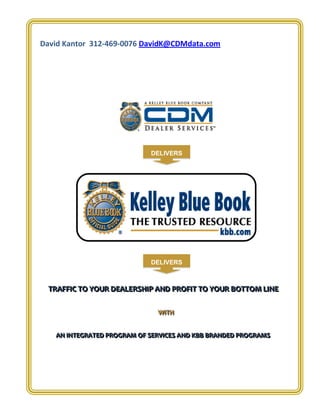
KBB Products manual
- 1. David Kantor 312-469-0076 DavidK@CDMdata.com DELIVERS uers DELIVERS TRAFFIIC TO YOUR DEALERSHIIP AND PROFIIT TO YOUR BOTTOM LIINE TRAFF C TO YOUR DEALERSH P AND PROF T TO YOUR BOTTOM L NE WIITH W TH AN IINTEGRATED PROGRAM OF SERVIICES AND KBB BRANDED PROGRAMS AN NTEGRATED PROGRAM OF SERV CES AND KBB BRANDED PROGRAMS
- 2. Index: Prolog Page 03 KBB Leads Programs Page 07 LeadDriver™ Page 09 KBB.com PreOwned Classifieds Page 10 CDM DealerServices™ Service Modules Page 19 PreOwned Inventory Page 20 New Inventory Page 23 KBB Addendum Programs Page 24 New Inventory Page 26 PreOwned Inventory Page 28 How-To-Create and Use Page 29 Market Pricing Tool Page 32 Inventory Posting Tools Page 35 eBay Page 36 Craigslist Page 41 Backpage.com® Page 61 Defining Button Colors Page 65 VideoLot™ Page 66 AutoOffice™ Page 72 Customer Testimonials Page 81 2
- 3. PROLOGUE Through the twelve months ending July 20, 2010, during the most severe economic downturn since the great depression, over 83.7 million unique visitors1 made KBB.com a part of their vehicle purchasing decision. 1 www.compete.com – July 2010. Is Kelley Blue Book™ Relevant In Today‟s Economy? With virtually no retail advertising 83.7 million unique visitors thought so, exceeding: AutoTrader.com by 3.7 million unique visitors and Cars.com by 42.2 million unique visitors When was the last time a shopper countered your offer on their trade-in with anything other than a KBB? Proof positive that KBB delivered a potential buyer! Want to achieve the five points of profit in a typical dealership transaction? When you can sell a vehicle. When you can “hold” on the trade When you can put a client in the “box” When you can sell accessories And when, in a post-transactional environment, you can return the customer for service. 3
- 4. It can’t be done without a customer into your store! Kelley turns shoppers into buyers! CDM Dealer Services and Kelley Blue Book: We Are Much More Than Photographs, Window Stickers and Buyer’s Guides The Brands of Kelley Blue Book, in Partnership with CDM Dealer Services, Provide These Opportunities! A Proven Ability To Deliver Shoppers: Every time a shopper “pulls out” a Kelley Blue Book report to prove that his or her trade is worth more than you have offered definitively proves that KBB drives customers into your showroom! An Included Subscription to KBB Values as a part of AutoOffice™: Provides an “inline” tool to help insure the competitiveness of your pricing in order to attract shoppers and to help you achieve targeted gross profit margin targets. Kelley Blue Book Branded Products: In support of your marketing programs. 4
- 5. Innovative KBB Products Like Our Used Car Addendums: An integrated tool within AutoOffice™ designed to help you build value in your inventory and hold gross margin on your sales. Access to the All New KBB Leads Program: An new subscription program that combines the proven sales generation power of LeadDriver™ with our new lead generation portal, the Trusted Marketplace, a part of KBB.com All With A Brand That Represents: Trust, Reliability, Consistency, Confidence, Value, And Quality To the Consumer For better than 83 years, through 11 recessions and 1 great depression, KBB is still the one brand that 2 out of every 3 shoppers consistently turn to as a part of their vehicle buying decision! 5
- 6. Does Having or Not Having the Kelley Blue Book Brand a Part of Your Digital Marketing Program Make A Difference? You Bet It Does! Is the Kelley Blue Book brand relevant in today’s economy? You Bet It Is! With 5.7 Million Unique Shoppers Validating the Relevance of KBB.com in April 2010 6
- 7. KBB Leads Programs 7
- 8. Relevant, Yes; But, It‟s Still About Capturing a Lead and Getting The Shopper To Your Dealership. Most people in the car business look at KBB.com as a research site; but for years, Cars.comTM and then AutoTrader.com© paid Kelley Blue Book many, many dollars to have shoppers access their inventory through the kbb.com portal. If the KBB experience only ended with research, why would anyone have paid to list inventory on KBB.com? Over the years, both AutoTrader.com® and Cars.com™ have! Kelley Blue Book begins with research and transitions to selection! Now, with LeadDriver™ and the all new “kbb.com Pre-owned Classified Package” program, available exclusively through CDM Dealer Services you and your dealership will have the opportunity to access unlimited, undiluted, high quality leads from kbb.com for a fraction of the cost that others charge. 8
- 9. Your best source of potential sales, has been and always will be from visitors to your website; and Kelley Blue Book, through its LeadDriverTM program, is the best tool with which to secure website visitor contact information. Embedded In your website visitors no longer need to leave your site to visit www.kbb.com and we all know that a measure of success for a website is its‟ “stickiness” or ability to keep shoppers on your site. Relying on the shoppers need for a valuation on his or her trade, LeadDriver TM captures vital contact information and forwards undiluted leads to your dealership for follow-up. 9
- 10. KPOC: Kbb.com Pre-Owned Classifieds Package The All-New Leads and Listings Program on Kbb.com Only from CDMDealer Services. Mining data from an unmatched pool of unique visitors to kbb.com, this all-new leads and listings package is designed to help more in-market shoppers find your inventory and your dealership with: With Enhanced Features That Include: 10
- 11. With Enhanced Features That Include: Placement Dealership Name “Newly Listed” Merchandising Icon “Price Lowered” Merchandising Icon Kelley Blue Book® Digital Window Sticker Kelley Blue Book® Suggested Retail Value Blue Seal Listing Icon Video1 1 Videos require a Minimum of 4 Photos And… With the Increased Exposure of a Dealer Store Front Microsite on KBB.com 11
- 12. With Enhanced Features That Include: 12
- 13. Dealership Banner Featured Inventory Used Inventory Tab About Us Hours of Operation Phone Number and e-Mail Address Dealership Website Link Store Address Get Directions Store Amenities And… Vehicle “Value Enhancements” like the KBB Blue Seal™ listing 13
- 14. As Well As the Ability to View Your KBB Digital Window Sticker 14
- 15. Click To View Your Digital Window Sticker 15
- 16. Supported By Advanced Reporting Features in AutoOffice™ or Exported to your CRM or Cell Phone e-Mail Leads Report Phone Leads Report 16
- 17. Higher Prominent Placement: o CDM customers appear higher in the initial search results. Exclusive Direct Leads: o “Cut-out” the middle man and connect directly with the consumer. Enhanced Merchandising Features o Stand out from the rest with unique and exclusive merchandising callouts. Video Included on Your Listings o Bring your listings to life and let the video do the selling for you. Timely Updates To Keep Your Listings Current o Inventory gets refreshed on kbb.com up to 5 times per day. Increased Brand Exposure with a Dealer Storefront o Maximize your online selling power with your very own Dealer Storefront on kbb.com. 1 C.A. Walker Research Solutions, Inc. Most Visited Automotive Website According to the 2009 Summer Automotive Website Usefulness Study 17
- 18. How It Works: Pricing as a reflection of probability is based on the size of your pre-owned inventory. The larger the inventory, the higher the probability of generating a lead, and the more expensive the package. Pre-Owned Packages: Total Vehicles Package Price Brackets FROM TO Zero Up to 99 Level 1 100 Up to 199 Level 2 200 Up to 299 Level 3 300 Up to 399 Level 4 400 Up to 499 Level 5 500 Up to 599 Level 6 Pricing will be based upon the amount of inventory held by the dealer; so, if the dealer has 175 cars on the lot, that inventory will fall into Price Bracket Level 2. One Inventory = One Storefront. Expected Lead Time For Store Front Creation and “Ready-to-Receive” Lead Status is Seven (7) Working Days. 18
- 19. Service Modules 19
- 20. CDM Lot Service Program Pre-Owned Lot Service Module: Enhanced Pre-Owned Package Includes: Your Choice of Nine (9), Twelve (12), Fifteen (15) or More Photos Customized Kelley Blue Book Brand Window Sticker with: o KBB Suggested Retail Price Capability and/or o Lot Price Capability Pre-Owned DMS Polling with Automated “Adds and Deletes” Pre-Owned DMS Polling with DMS Pricing Capability. Rapid Retail: If a vehicle is updated between services, Rapid Retail posts one stock photo in lieu of “No Photo Available” notice. Nightly Unlimited Exports to Dealership Website and to most third party Retail Websites (i.e. AutoTrader, Cars, vAuto, etc.) Exports to an array of FREE Third Party Inventory Listing and Display sites. Choices of CDM “Frame-In” Inventory Display Options including: o Listing or Thumbnail Vehicle Views o Choice of Color Combinations o Spanish and English Compatibility o Carfax and/or AutoCheck Integration o Digital Window Sticker o KBB LeadDriver™ Integration o Available Video (Additional Charge) o Digital Gas Mileage Display o Custom Photo-Stamping o Large vehicle photo display (Up To 1600 x 200) o Detailed Dealer Contact and Map Location Information o KBB Logo Integration with: KBB Suggested Retail Pricing (If Desired) Lot Pricing Web Pricing AutoOffice™ Web Based Inventory Management Tool with: o Automated GM Smart Auction Integration o Manheim OVE Integration o Self-Print Capabilities for Window Sticker Reprinting 20
- 21. Buyer‟s Guides Reprinting Addendums KBB Mirror Hang Tag Printing o AutoRules™ Automated Pricing and Management Tool With Ability To Display: Lot Price Web Price ACV KBB Suggested Retail And Market Pricing Tool On a Single Dashboard Vehicle Staging Is Included. Custom Photo Stamp on Primary Photo is Included. An Included Subscription To Kelley Blue Book Suggested Retail Pricing, Now Updated Every Week. Value Building Used Car Addendums 21
- 22. Includes the Added Value of Kelley Blue Book Branded Window Stickers and KBB Suggested Retail Values. 62% of Online Shoppers Are More Likely to Buy From a Dealership That Displays Kelley Blue Book Values on Their Window Stickers* *KBB 2008 ROI Survey Available In A Variety of Styles 22
- 23. New Vehicle Lot Service Module Enhanced New Vehicle Package Includes: o Up to 4 Photos [3 Exterior and 1 Interior] o Automated DMS Polling with Rapid Retail. o Nightly Unlimited Exports to Retail Websites. Including your dealer website. o DigitalLot™ New Car Retail Website. o Automated and Manual Decoding “down to” vehicle trim levels. o Vehicle Addendums o Responsive Customer Service Even on Saturday! o An Included Subscription To Kelley Blue Book Suggested Retail Pricing, Now Updated Every Week. Reasons To Consider Actual New Car Photos: 1. Research shows that 78% of “in-market” shoppers are more likely to respond positively to actual photos of “on-line” inventories of new cars and light trucks than respond to stock photos of those same inventories. 2. A vehicle described as Charcoal Grey with a Black interior accompanied by a stock photo showing a White vehicle with a Saddle interior creates confusion in the mind of the shopper and can distract from the features and benefits of the vehicle. 3. Automated VIN Decoding of New Vehicles Like Automated VIN Decoding of Pre- Owned Vehicles Is Limited to Model Codes. Manual Decoding is needed to properly describe and build values based upon accurate data. 23
- 24. KBB Addendum Program Enables You to Build Value In Your Inventory By Monetizing The Retail Value of Enhancements like: Safety Inspections Reconditioning One-Owner Vehicles Certification After-Market Equipment Original Equipment Packages 24
- 25. AutoOfficeTM allows you to print New and Used Car Addendums that enable you to list, monetize and express the retail value of enhancements that you add to both new and used vehicles such as Certification and/or Reconditioning on Pre-Owned Vehicles; Tire and Wheel Packages and Performance Packages such as Spoilers and Air Dampers on New Vehicles in much the same way as Manufacturers list the retail value of packages on the Monroney Stickers on new inventory. i Build Gross Profit OEMs List and Monetize Value Added Items Here Add an Addendum to the right of the Window Sticker to List and Express Monetized Retail Values in Pre- Owned Inventory Add- Ons. Add an Addendum to the right of the Monroney Sticker to List and Express Monetized Retail Values for New Vehicle Inventory Add- Ons 25
- 26. New Car Addendums – A Lot Service Option NEW VEHICLE ADDENDUMS Brings the MSRP from the New Car Monroney as is posted in the DMS and Automatically Adds the Feature Pricing to Display the New Selling Price. 26
- 27. BASE PRICE [MSRP] + FEATURE PRICING = YOUR PRICE 27
- 28. Pre-Owned Addendums – Easy To Create and Simple To Print with AutoOfficeTM How To Use: 28
- 29. Step 1: Locate and Select Your Vehicle Stock Number in AutoOfficeTM Step 2: Monetize Your Value Added Options In the “After Market” Tab. Your Features – Your Prices Step 3: Insert The Blank Addendum Sticker Into The Printer and Print 29
- 30. USED CAR ADDENDUM Monetizes Features But DOES NOT Bring Down A Total Brings The Vehicle Price Forward From AutoOffice™ But Does NOT Add To The Selling Price. Steps To Create Addendums 30
- 31. 1. Login to AutoOffice™ 2. Go To “Vehicle Management” in the Blue Top Navigation Bar. 3. Select “Vehicle Listing” from the Vehicle Management Drop Down. 4. Select the vehicle for which you want to create a Used Car Addendum Sticker. 5. Go To the “EDIT” dropdown for that vehicle. 6. Select “Edit Vehicle” 7. Go To the “AFTER MARKET” tab at the top of the page. 8. Select the “Available Feature” that you want to add to the addendum if it is listed. 9. Use the “RIGHT ARROW” button to move the “Available Feature” to the “Selected Feature” Box. a. If the “Available Feature” is listed, but incorrectly priced: i. Select the Feature ii. Select Add the Feature iii. Add the Correct Price [No Dollar Sign, Decimal Point Needed] iv. You will get the following Error Message: “Feature Already Exists. Try To Enter Another Feature.” v. Select “OK” vi. Select “DELETE FEATURE” vii. Re-price with correct price. viii. Select “ADD FEATURE” b. If the “Available Feature” is NOT listed: i. Type the Name of The Feature in the “Feature Box” ii. Add the Price in the Price Box to the right of the Feature Name [No Dollar Sign, Decimal Point Needed] iii. Select “ADD FEATURE” Steps To Print Addendums 1. Go To “Print” in the Blue Top Navigation Bar. 2. Select “Print” 3. Select “Window Stickers/Buyer‟s Guides” from the “Print” dropdown. 4. Select the Vehicle (s) for which you want to print the New or Used Car Addendum by placing a Check Mark in the Check Box. 5. Click on the Preview Icon to the right of the check box to get to the Preview Screen. 6. In the Upper Left Hand Corner of the Preview Screen Select “New or Used Car Addendum” from the “Window Sticker” dropdown. 7. In the “Buyer‟s Guide” dropdown located immediately below the “Window Sticker” dropdown, choose “None Selected” 8. Click the “Refresh Preview” Button on the Right. 9. Preview the New or Used Car Addendum. 10. Print Using the “Printer Icon” on the Left 31
- 32. Market Pricing Tool 32
- 33. Add Our All New, Easy-To-Use Embedded Market Pricing Tool For Less Than $100.00 Per Month Step 1: Locate and Select Your Vehicle Stock Number in AutoOfficeTM Step 2: Click the Green Dollar Button $ Step 3: Set Your Search Parameters, Set Your Zip Code, View Exact and Similar Matches, Evaluate and Adjust Your Pricing. 33
- 34. Click Icon To View Actual Specific Vehicle Ad 34
- 35. Inventory Posting Tools 35
- 36. Getting setup with eBay Here are things a dealer needs to get started on eBay as a seller: 1. Create an eBay UserID. 2. Once you have a confirmed buyers account, you need to upgrade your account to a sellers account. As a licensed dealership, you have two options to do this: a. Add a credit card and banking account to your eBay account to verify your identity and set up an automatic payment method. Your eBay fees will be paid every month without any worry of missing a payment! Read through the information on this page and click the „Become a Seller‟ link at the bottom of step 2 on that page. If you choose this method, please call eBay back once you have set up your account so they can make sure your account is properly marked as a dealership at 866- MOTORS4. b. If you do not want to submit any financial information, eBay can verify your identity and open your seller‟s account with information from your state DMV issued Dealer License. Just fill out and submit the online Seller Account Registration for Licensed Vehicle Dealers. Once you have submitted this online form, you must fax a copy of your Dealers license to eBay at 866-596-8354. Please include the eBay user ID you have created. Because eBay doesn‟t have any financial information on file, they will email an invoice to you every month and you will need to remember to make the payments! You can mail in a company check, pay through Pay Pal, or pay online with a credit card. You will then need to create your eBay Token. Your token is the way eBay communicates with our software without you having to re-enter information every time. When you click the “Generate Token” button you will be taken to an eBay login screen. Then simply type in your user ID and password. This will take you to a screen that asks you to confirm your identity. 36
- 37. If you are using the computer you always use eBay on, you will probably not be taken to this screen. However, if you are not taken to this screen, do not be alarmed, it just means you have already confirmed your identity with eBay. Type in your information and eBay will call and verify your phone number Type in the PIN number you were given by the automated message from eBay. You will see this screen once your identity is confirmed. If you have already confirmed your identity with eBay, you will be taken to this screen. Press the blue “I agree” button. You are agreeing to our software‟s privacy policy by continuing. After you click “I agree” you will be taken back to our software and your token will be generated. You are now ready to begin posting vehicles on eBay. Posting a Vehicle to eBay Posting to eBay is much like posting to Craigslist or Backpage, only there are auction settings. 37
- 38. Putting a listing up on eBay is simple and can be done quickly. First, you will want to select the vehicle you want to post. Select the “Prepare Auction” button or select it from the drop down menu to the right of your screen. Confirm all the vehicle details, auction title, condition, and the description. Then click: On the next page is where you set up the auction. Select the type of auction and the duration. Typically dealers will have their auctions up for a week or more. Next, you will want to set a low starting bid. You would want it to start low so potential buyers will bid. You can set a Reserve or “Buy it Now”; but these fields are not required. A reserve is recommended so you get the full amount you want for the vehicle. If there is no reserve, the winning bidder could potentially buy your car for the price they put in! Clicking the “Save and Preview” button will take you to the template page. Pick a template and review your ad. If everything is to your liking, click the “Post to eBay” button. eBay FAQ Why should I go with eBay Motors? There are a few reasons you should post with eBay Motors. The first reason would be global exposure. Your customer base has never been bigger with 38
- 39. eBay. Second, they offer 4 free listings every 12 months. Third, eBay bidders are in the market for a vehicle NOW and routinely buy within 30 days. Can I update my listing after it is posted? You can update your listing as long as there has not been a bid on it. You would have to end a listing that has been bid on in order to edit it. Where can I find my leads? Your leads are located under the “Leads” tab under “eBay active.” This will show your most recent bidders and any persons requesting more information. What are the eBay Motors fees? You pay an Insertion Fee to list a vehicle on eBay Motors. The first four listings are free to list.(subject to change) The listing fee is $20 (subject to change) after the first four listings in a 12-month period. The Successful Listing Fee is charged when you receive your first bid on a listing without a reserve price or when your reserve price is met. There's no additional fee charged after the vehicle sells.(subject to change) You won't be charged a Successful Listing Fee (subject to change) if: There's no bid on your item. No bids meet the reserve price on your reserve price listing. Otherwise, you'll be charged a Successful Listing Fee, whether or not you carry out the sale with the buyer. Successful Listing Fees (subject to change) on the First Four Listings in a 12-month period: $125.00 Fees Starting with the Fifth Listing (subject to change) in a 12-month period: $100.00 Why can‟t I find my vehicle by searching? If you just posted a vehicle to eBay and you are not finding it when you search with the appropriate keywords. Your listing will be posted on eBay and can be viewed in My eBay, it may not be immediately searchable by the keyword or category for several hours. Where your listing appears in search results may be based on certain factors including listing format, end time, keywords, price and shipping cost, feedback, and detailed seller ratings. Notes: Although your listing will generally be searchable within 24 hours, for Trust and Safety reasons, there may be times when this takes longer. If you still can‟t find your listing through keyword or category searches, check your listing title for any special characters added next to important words (e.g., *, !, /, @). The search tool may overlook words that contain these characters. 39
- 40. How do I end an active eBay auction? If there are more than 12 hours before the end of the listing, you can end your listing early. If there are any bids on your item, you can end the listing or you can sell the item to the high bidder. If there are 12 hours or less before the end of the listing and there are bids on your item, you can‟t end the listing early. However, you may cancel bids or sell the item to the high bidder. Note: Canceling bids or making changes to a listing with bids when there are 12 hours or less remaining can damage the buyer experience and can undermine trust. To end the listing early: 1. Find your active listing in either the EBAY ACTIVE queue or ON THE LOT 2. Select the reason you're ending your listing early and choose "End Auction." 3. Your listing will end and will no longer be active on eBay. Bidders who did not win the listing receive an email that their bid was canceled and that the listing ended early. eBay Settings: After you have set your eBay Token you can change your eBay default settings. Typically, an eBay auction will go for 7 days or more. Most of the preset settings will work for your dealership. You may want to change the default deposit information according to your dealership. Also, the “Days to Full Payment” varies with dealers. Some request full payment within 3 days of winning the auction and then some give customers a week. It all just depends on your dealership. When you are finished with the settings, hit the “Save” button. Getting Started with Craigslist Craigslist is a powerful online advertising tool if used correctly. With Craigslist, you can increase your dealership‟s exposure within your market, which then leads to increased clientele. Sometimes, though, a dealer will get overzealous and post too many ads at a time in too short of time. 40
- 41. This is abusing the Craigslist system and can eventually get them flagged as spam. Keep in mind that posting to Craigslist is about the quality of the ads, not quantity. In most Craigslist markets your ads will stay up for 30 days and that gives potential customers plenty of time to find your vehicle. In some diluted Craigslist markets ads only last 7 days. The first thing you will need to do when getting started with Craigslist is to create an account. All you need for an account is a valid e-mail address and phone number. Go to the Craigslist site in your city and click “My account” at the top left. This will take you to a login screen. The next thing you will have to do is phone verify your account. In order for you to post to the dealer section, Craigslist requires you to prove you are a real person. They will either text your phone or call with an automated message. You will then type in the verification code and your account will be verified. You can only verify one account per phone. You are now ready to begin posting to Craigslist. Step 1:Select Inventory Posting Tool from the dropdown under “Marketing Channels” 41
- 42. Step 2: Select Settings From The Top “Blue” Navigation Bar Step 3: Go To “My Account” and Fill Out or Insure That The Account Information Is Correct. 42
- 43. Step 4: Select “Template”, Under “Settings”, From The Top Blue Navigation Bar: 43
- 44. Step 4A: Confirm or Create Craigslist Banner: Step 5: Select “Craigslist”, Under “Settings”, From The Top Blue Navigation Bar 44
- 45. Step 6: Insure Template Defaults Are Selected As You Desire Or Change and Save Step 7: Select “Inventory From The Top “Blue” Navigation Bar Step 8: Select And Click On The “cl” Button From Your Inventory List For The Vehicle Your Wish To Post To Craigslist. 45
- 46. Step 9: Wait For All Vehicle Pictures To Download: Step 10: Remember To Log Into Your Craigslist Account (Use “Login” Button On Light Blue Reminder Bar) 46
- 47. Step 11: By Selecting “Listing Details” From The Step 1 of 3 Bar, You Can Review and Change All Of Your Posting Details Step 11A: By Scrolling Down This Page, You Can Add Comments To Your Craigslist Posting and Select The Sales Person For This Specific Posting. When You‟re Finished Click On the Save And Continue Button Which Brings You To The Listing Details Screen 47
- 48. Step 12: You Can Manage Or Add Photos By Selecting The “Manage Photos” Option On The Step 1 of 3 Vehicle Details Bar At The Top Of The Page, Or By Selecting The “Manage Photos” Option At The Bottom Of The Page. Step 12A: You Can Add Pictures Here By Uploading Additional Photos: 48
- 49. Step 12B: You Can Manage Your Photos By “Clicking” On The Primary Photo (Previous Screen Shot) To Bring Up This Screen: 49
- 50. Step 13: Clicking On The Save And Continue Button Brings You To Step 2 of 3 In The Craigslist Posting Process: The Review and Change Page Step 14: Your Current Price As Posted In AutoOfficeTM Shows Here On This Screen; But Must Be Re-Entered Manually As Most Craigslist Postings Use Special Pricing. 50
- 51. Step 14A: You Can Also Change The Layout Of Your Craigslist Posting By Clicking On The “Change Layout” Button Step 14B: Step 2 of 3 Reviews Your Posted Ad 51
- 52. Your Photo Array 52
- 53. 53
- 54. Your Features, Contact Information And Post To Craigslist Option: 54
- 55. Step 15: Screen 3 of 3 Apply or Login To Craigslist and Final Posting To Screen Step 16: “cl” Button Changes Color To Indicate Status: White= Available To Be Posted Yellow= In The Process of Being Posted Green= Posted On Craigslist 55
- 56. Step 17: Finally, By Clicking On The “Leads” Button On The Top Navigation Bar You Can Review All Of Your Lead Activity, Your Craigslist Active Vehicles and You Can Export Your Leads To Your CRM OR TO Specific Email Addresses: Step 18: The Dashboard Option Gives You Updated Information on Your Posted Vehicles. Go To www.craigslist.org, Open Your Account and Start Selling Cars! 56
- 57. Craigslist Errors Craigslist: Similar Posting Already Submitted When listing different cars to Craigslist, if by chance you are listing a vehicle similar to one you have already posted, you might get the following error after typing in the Captcha code. If you do see this message, close this Craigslist page and get back to the software. When you see “Was this ad posted successfully?” Click No. After clicking No, you will need to modify the layout. Make sure you click Randomize to change the title as well as change the Layout to something different than what you previously posted with. If you still get the same error above, I will suggest changing the Layout to Plain. The two things that Craigslist associates with double posting are the title and the banner filename. Another step you can try is download a free program called CCleaner that will erase all temporary internet files as well as cookies and cache that can potentially prevent you from listing a vehicle. CCleaner – a FREE system optimization and cleaning tool http://www.filehippo.com/download_ccleaner/ - click on the top right link to get the latest version. Craigslist: URL not populating in the software If you visit your Craigslist active section in the software and you do not see a URL link populate after a few hours or more, there are two different scenarios why this could be happening: 57
- 58. The first reason is not being logged into Craigslist prior to posting. The second reason is your listings are being ghosted. Ghosting is a clever way Craigslist has designed to avoid spamming of the site. Each computer has a unique IP address. If a vehicle is posted by the same IP in different cities and Craigslist sees the same IP being used in multiple cities, the vehicle may be ghosted. If you use the same email or account to post in multiple cities, the vehicle may be ghosted. The Title and Content are the essence of the listing. Craigslist has the ability to automatically cross match the contents to make sure every listing is unique. If they find out something wrong with the listing, either it will generate a Posted Already code or it will be ghosted. Also, if a vehicle is posted more than once per 48 hours, Craigslist may Ghost your vehicle. If your postings are being ghosted, follow the steps under “Craigslist: Similar Posting Already Submitted” (Page 51) to try and fix the issue. Also, having more than one Craigslist account and posting from different computers could solve the problem. Craigslist: Flagging What many dealers do not realize is that Craigslist is community run. This means that users like you and I can flag any listing for any reason. There are four reasons a listing could be flagged on Craigslist, only two of which a dealer would really have to worry about. 58
- 59. 1. Mis-categorized – Meaning that the listing was posted in the wrong section of Craigslist. 2. Spam/Over-posting – This is the main issue. Over-posting is the main cause of listings getting flagged. This happens when a dealer tries to post large quantities of their inventory on Craigslist in too short of time. If you‟re posting 10 cars at a time, then you‟re probably getting flagged. Craigslist users will see all 10 cars on the main page and flag them almost immediately as spam. A good way to avoid this issue is to post in waves. When you come into work in the morning, post maybe 5-7 cars, then around lunchtime post 5 more. When you are getting ready to leave from work post another couple cars so they will always be at the top of the page without overloading the system. Another trick is to switch up the layouts you are using. We suggest you switch layouts every two or three cars. Using the same layout for every listing could potentially get you flagged. This raises a red flag because repetitive listings are seen as spam. If you are trying to post to multiple cities, then you will need to follow all the tips above, and clear your cookies. Craigslist places a cookie on your computer so they can tell what/where you‟re posting. Also, wait a couple days in between markets before going back to them. Use the CCleaner program to clear your cookies before you post. In some markets, such as bigger cities like Los Angeles, the rules are strict. If your market is busy then I would suggest using mostly the plain layout. The plain layout is just like the generic Craigslist posting except with more information and pictures. In busy markets anything that looks computer generated will most likely get flagged. Having more than one Craigslist account and posting from different computers could also help prevent you from getting flagged. Settings: There are a couple important settings for Craigslist. First, would be your main Craigslist site. Choose the city your dealership is in, or the one closest to it. Your city may not have a metro area, but just in case it does choose the one closest. This way you can have customers who are close to you. 59
- 60. You want to display the hit counter or else you will not know how many people viewed you ad. By displaying the contact dealer button you are giving your potential customers another way to contact you. If you choose “No” for this setting, your e-mail address will appear anonymous in the Craigslist posting. You also want to link back to your website so potential customers can look at the rest of your inventory. Backpage.com® is the up and coming competitor for Craigslist. With the numbers of visitors now up in the millions per month. Backpage.com® is also a great place to post your vehicles. Backpage.com® is similar to Craigslist in many ways, including how you post. The first thing you will need to do is create an account. You can do this by going to the Backpage® site in your city and scrolling all the way down to the bottom of the page. By clicking on the “Account Login” link, you will be taken to the login screen. There will be a blue link that says, “Sign up for an account.” Click the link and put in all the necessary information. You will need to verify your e-mail address in order for your account to be created. Once this is done, you will have an account. The next thing you will have to do is phone verify your account. In order for you to post to the dealer section, Backpage® requires you to prove you are a real person. 60
- 61. They will either text your phone or call with an automated message. You will then type in the verification code and your account will be verified. You can only verify one Backpage® account per phone. You are now ready to begin posting to Backpage®. Posting to Backpage.com® Posting to Backpage® is very similar to posting to Craigslist. You MUST be logged in to your account in order for the ad to post correctly! You would begin with either clicking the BP button or using the drop down and selecting “Post to Backpage®” This will take you to Step 1 of 3 Steps: In Step 1 you can change any information that pertains to the vehicle. You can also change the description and the condition of the vehicle. Once you are satisfied with any changes you‟ve made, hit the “Save and Continue” button. Next to the “Save and Continue” button there is a drop down where you can change the salesperson. The name that appears as the selection in the drop down will appear on the ad. You are now at Step 2 of 3 Steps: Step 2 is where you can make layout and title changes. 61
- 62. You want to use the “Randomize” button to change up the title of your listing. Also, switch the layout every couple of cars. Click the “Send to Backpage” button down at the bottom when you are ready to post. Backpage® will either open up into a new window or a new tab. When the page is finished loading, scroll down to the bottom and hit continue. Type in the CAPTCHA and preview your ad. Click the “Place Ad Now” button You will come to a screen that tells you that the ad was posted successfully. You are now at Step 3 of 3 Steps: 62
- 63. If you see this screen, then you did NOT post your ad properly. Login to your account and try again. Settings: Backpage.com® settings are similar to Craigslist settings. First, choose the Backpage.com® city either in your city or the closest city to you. If you have a Backpage.com® account then you will want to put the e-mail address associated with it in the slot. If you do not put your e-mail address here, then you‟re going to have to type it in once you get to Backpage.com® You want to display the hit counter so you know how many people are looking at your ads. You should display the contact dealer button so you can receive e-mail leads from your postings. 63
- 64. Button Colors: There are three colors of buttons that tell you what is happening with your postings. Gray: The gray button means the vehicle is new and has never been posted to any site. You can click on it to post to that portal. Green: The green button means the posting was successful. You can click this button to go to the latest posting of your vehicle. However, if the button is green and you cannot click it, it means you weren‟t logged into your account on Craigslist or Backpage.com® while you were posting. Yellow: The yellow button can mean a few things as well. First, your listing was flagged. o If your listing was flagged, repost. Second, your listing was deleted. o This happens after your listing is flagged. Third, your listing was “In Process” meaning that the listing never actually made it to Craigslist 64
- 65. or Backpage.com®. o If you are using the Ebay feature, the yellow can mean you need to repost your listing or that the vehicle is sold and has not yet been paid for. VideoLotTM With I.T.V.P* 65
- 66. *Instant Triggered Video Production Videos Drive Sales: Larry Pryg, the National Marketing Manager for GM‟s Certified-Used Auto Business recognized that dealer websites that have video are two-times more likely to generate phone calls or emails from prospective shoppers than websites without videos. VideoLot™ Delivers Video “Walk-Arounds” in Real Time: Some providers take 48 hours or more to generate video; others take 24 hours or more; CDM Dealer Services™ creates videos that are ready to play on your website in seconds with: 1. Opening and Closing Video “Wrappers” that allow dealers to reinforce branding and marketing messages that can be customized on a per vehicle basis as needed. 2. Vehicle Specific “Smart” Content that allow you to communicate the most marketable features of each unit of your inventory. 66
- 67. 3. Human Voice Narration using a fully automated completely configurable script generation system to provides shoppers with a natural sounding narration and an educational overview for the vehicle they have interest in. 4. Smart Overlays that provide the ability to map standard or custom overlays to a configurable voice track. 5. Integrated 3rd Party Content designed to provide shoppers with relevant and informative content such as vehicle history reports; dealer warranty information and OEM Certification Specifications. 6. Configurable Menus allow shopper the option to select only the features they choose such as; but not limited to: Vehicle Thumbnails; Carfax Reports; Dealership Location Maps; GM Certified Reports; Contact Dealership Email Links; Send To A Friend Form; and other custom options. 7. Reporting Capabilities that track every user click on every video, to include the number of plays, exact playtime, image views, etc. 67
- 68. 8. “Triggered” Instant Production: VideoLot™ was been create with a series of thresholds called “triggers”, so that changes to things like price or vehicle features set into motion an immediate re-generation of your video in order to insure that only the most current information available for that specific vehicle is communicated to the shopper. “Triggering” can be used to insure accuracy of data; but it can also be used proactively to give you the ability to use our videos in a limited duration scenario such as “President‟s Day Sale. Simply select an appropriate Opening and Closing Wrapper from our library, change the pricing on the vehicle for the sale period; “trigger” the video re- generation and produce a video that is “sale” ready and reflective. At the end of the sale, simply restore the original price and a new video will be created. Featured Benefits Video Feature VideoLot™ Benefit Automated video generation means we can Automated Video Generation generate or update 1000’s of videos in seconds. Video Opening and Closing Allows dealers or web portals to include customized Wrappers branding on every video. Automatically generated Vehicle Scripts highlight the Vehicle Specific Content most marketable attributes of a vehicle based on vehicle facts from our VIN decoder. Real Human Voiceovers make for a better all-round video experience. Including vehicle specific details Human Voice spoken in multiple voices, and many speech scripts to select from to add variety. Computerized Speech Synthesized Voiceovers allow us to generate scripts Synthesis dynamically, and even accept custom scripts. 68
- 69. The only video solution where overlays provide Smart Overlays additional vehicle information while that vehicle attribute is being discussed. Adds 3rd party graphic details and voiceovers to better rd 3 Party Content describe the unique features of the vehicle and to enhance the video experience. Customize the video player menu to include only the Configurable Player Menu options that make sense for a particular website. The only video system that can render videos in real- time, which allows us to produce and update videos as Real-time Video Rendering vehicle information changes. No 24-hour delay or rendering backlog like other video systems. Videos are completely self-contained, fully- portable vehicle units, that can be distributed anywhere and Distribution shared on social networking sites like Facebook, MySpace and Twitter. Loads immediately into the video player, avoiding any Video Splash Screen delay while the video is loading. Allows website to display custom information and or image. Advanced reporting on every video click allows dealers Reporting to analyze viewer trends and adjust marketing campaigns accordingly. Packages 69
- 70. Basic: o Unlimited Vehicle Videos per Month. o Includes Text To Speech. o Includes Export to Website. o ADF E-Mail Address for CRM o No Wrapper Advanced o Unlimited Vehicle Videos per Month. o Includes Human Voice Over Speech. o Includes Carfax Banner If Desired o Includes Exports to AutoTrader, Cars.com and others setup to accept Video feeds. o ADF E-Mail Address for CRM o Standard Wrapper Unless Upgraded Premium o Unlimited Vehicle Videos per Month. o Includes Human Voice Over Speech. o Includes Carfax Banner If Desired o Includes Exports to AutoTrader, Cars.com and others setup to accept Video feeds. o ADF E-Mail Address for CRM o Standard Wrapper o Adds “Push-Tube” technology for automated display on You Tube. All-In “Enhanced with VSEO” o Unlimited Vehicle Videos per Month. o Includes Human Voice Speech. o Includes Carfax Banner If Desired o Includes Exports to AutoTrader, Cars.com and others setup to accept Video feeds. o ADF E-Mail Address for CRM o Standard Wrapper Unless Upgraded o “Push-Tube” technology for automated display on You Tube. o Adds video website optimization as a part of the package. 70
- 71. YouTube Distribution: Our YouTube distribution process is completely automated, but does require some basic setup steps. Before distributing videos to YouTube, our video support team creates a YouTube channel for your dealership if you do not already have a channel. The YouTube channel includes information about your dealership including: 1. Title 2. Description 3. Channel Tags (for VSEO) Once the channel has been created, a subset of each dealer‟s vehicle inventory is automatically determined and uploaded to the YouTube channel. The selection is usually based on the unique vehicle Year, Make, Model and Color. This ensures a good distribution of uploaded inventory on a daily basis. Each video that is uploaded includes searchable information about the dealership and the vehicle, including: 1. Website URL 2. Contact Number 3. Vehicle Year, Make, Model, Engine, Transmission, Color and Miles. 4. Address 5. Search Tags (for VSEO: including the cities the dealer trades into.) YouTube Playback: Shortly after your videos have been posted to YouTube, Google will index the videos and the accompanying keywords/ tags will ultimately determine the videos ranking in Google‟s Search results. 71
- 72. - AutoOffice™ 72
- 73. CDM‟s Robust, Easy-To-Use, Web Based, Inventory Management System. Incorporates a New Decision Friendly Dashboard Enables Viewing of All Aspects of the Vehicle On A Single Dashboard From •Picture Status •Days In Inventory •Picture Count •Mileage •Edit Options •Asking Price •Stock Number •Web Price •Vehicle Type: New, Used, Certified etc. •Book-In Price (ACV) •Year •KBB Suggested Retail Price •Description •KBB Edition (Updated Weekly) •Body Type •Market Pricing Tool Icon •Transmission •Damage Disclosure Icon •Color Single Screen, In-Line Price Evaluation, Editing and Updating 73
- 74. Call To Action Buttons At The Bottom of Each Screen 74
- 75. Includes: Online Vehicle Booking-In Accurate and Automated Vin Decoding A General Information Tab That Enables: o Interior and Exterior Color Identification and… o Mileage Recording o Stock Number Designation and o Window Sticker and Buyer‟s Guide Selection o Inventory Status Selection o Certification Status and…… 75
- 76. o A One-Thousand Character Comment Tablet With Comment Builder with A Comment Library, and Awards Section. Helps Build Vehicle Value and… o A Five Hundred-Character Global Comment Tablet A Pricing and Options Tab: o With “Select/Deselect” Options as they apply to the decoded vehicle, o With default Options and Kelley Blue Book Suggested Values Including: i. Wholesale Lending ii. Retail o Pricing Fields for: i. Book-In Price ii. Cost Price iii. Asking Price and iv. Web Price A Standard Features Tab That: 76
- 77. Allows Manual “Select/Deselect” Options for: i. Safety ii. Interior iii. Exterior iv. Mechanical and v. Mileage Specifications for the Decoded Vehicle with Engine and Transmission Specific Differentiations. An Aftermarket Tab That: Allows You To Indentify, Add and Monetize Vehicle Specific Available Features and Aftermarket Values such as: i. A reconditioning retail value ii. A certification retail value iii. A value for after-market running boards iv. Popular Equipment Packages, etc. Values Are Added In This Screen That Can Be Printed On Either The New Car Addendum or the Used Car Addendum. 77
- 78. A Confirmation Tab That: o Allows You To View a Summary of the Vehicle Information that you added. o Make necessary Corrections to the Vehicle Information o Save the Vehicle and… A Photos Tab That: 78
- 79. o Allows You To Add Additional Photos with Bulk Upload Capability o “Drag and Drop” Photo Sequence Change Capability Additional Features Included as a part of the AutoOffice™ package: 79
- 80. Separate AutoOffice™ Accounts To Manage New and/or Used Inventories DMS Polling with Automatic “Adds” and “Deletes” to Inventory Rapid Retail – Posts Stock Photo Until Replaced by Actual Photos. Unlimited Exports. A FREE Export and Listing on the New KBB.com Trusted Market Place™ Exports To All Approved FREE Export Websites Access to KBB.com Merchandising o Newly Listed o Price Reduced o KBB Values Access to Kelley Blue Book Values (Retail and Wholesale) On-The-Lot Merchandising with the Ability To Print: o Standard Kelley Blue Book Branded Window Stickers1 o Compliant and Appropriate Buyer‟s Guides1 o Kelley Blue Book Hang Tags1 o Vehicle Addendums1 1 =Forms Must Be Purchased Separately from CDMDealer Services DigitalLot™ Website “Frame-In” (Retail Inventory Gallery) Custom Photo Stamp on Primary Photo Wholesale Auction Posting to GMAC and Manheim CPO Program and Integration Comment Builder for Vehicle Descriptions Full Kelley Blue Book Marketing Package with o Kelley Blue Book Retail and Wholesale Values o Kelley Blue Book Value Update Tool o Kelley Blue Book Evaluation Reports Available Embedded AutoOffice™ Market Pricing Tool Available Embedded AutoOffice™ eBay, Craigslist and Backpage.com® Upload Tools 80
- 82. Teams With As National Car Sales Is Named Used Car Dealer of the Year by DealerRater.com for 2009. National Car Sales, named DealerRater.com's Used Car Dealer of the Year for 2009, has recognized the company for its support in receiving this award through CDMdata products and services. CDMdata provides National Car Sales with its DigitalLot(R) Solution, allowing dealerships to more effectively manage and market its pre-owned car inventories, and hosts National Car Sales' Web site inventory display with its DigitalLot Web product. In addition, National Car Sales integrated trusted Kelley Blue Book (R) Suggested Retail and Trade-In Values to its Web site to instill consumer confidence when purchasing a vehicle. "We know how imperative it is to provide extensive information to customers researching inventories online. Considering the volume of monthly retail sales, we searched for vendor partners that provide products and services with the level of quality and automation that allow us to control our own destiny and success," said David Pilcher, executive vice president of National Car Sales. "CDMdata has been at the core of this strategy for more than seven years. Their technology and support has enabled us to achieve success and provide award winning customer service." 82
- 83. Kelley Blue Book Values? See what Anna Zornosa, general manager of Dealix told Ralph Kisiel in February 23, 2009 “Usedcars.com offers data from Kelley” Usedcars.com now has data from Kelley Blue Book, allowing used-car shoppers to compare vehicle prices listed by dealerships with the Kelley Blue Book suggested retail values. “Providing Kelley Blue Book’s values to Usedcars.com visitors ultimately helps consumers feel confident they are paying a fair price,” says Damon Bennett, director of business development for Kelley Blue Book…………………… …….About half of the used-car dealers using this Web site price their used vehicles below the Kelley Blue Book price, says Anna Zornosa, general manager of Dealix. “In other words, half the inventory is priced below KBB, so this is a feature that really helps us merchandize,” she says. 83
- 84. All Use Kelley Blue Book Values; LeadDriver™ Keeps Them On Your Site The Trusted Marketplace Displays Your Inventory To Potentials Buyers! Finally, it is all about sales and “moving metal”. Since 1926, Kelley Blue Book, The Trusted Resource®, has provided vehicle buyers and sellers with the new and used vehicle information they need to accomplish their goals with confidence. According to the C.A. Walker Research Solutions, Inc. - 2008 Spring Automotive Web Site Usefulness Study, kbb.com is the most useful automotive information Web site among new and used vehicle shoppers. And no other medium reaches more in-market vehicle shoppers than kbb.com. So in reality, what makes CDM Dealer Services™ a good buying decision is our connection to Kelley Blue Book and the symbiotic relationship that allows us to integrate Kelley Blue Book products into any of our programs. But selling is as much about psychology as it is about product. Factors like validation and trust play a far larger role in the buying decision than people recognize, and no resource in the industry represents more validation and greater trust than does the Kelley Blue Book brand. Together CDM Dealer Services™ and Kelley Blue Book provide a winning combination that will save you money and help you both survive the bad times and prosper in the good times that are surely to come. 84
- 85. We value your business and we are here to help. To learn more about our other programs; our current promotions and our new lower pricing just give me a call or send me an email; but always remember that you can buy the program as a whole or you can “pick and select” from the modules, so let‟s see what we can do for you and your dealership! I thank you for your consideration. David Kantor Business Development Consultant Midwest Region Direct: 480-305-6735 Cell:312-469-0076 Fax:949-267-4906 DavidK@CDMDATA.com KBB New Products and Programs.docx Updated August 14, 2010 85