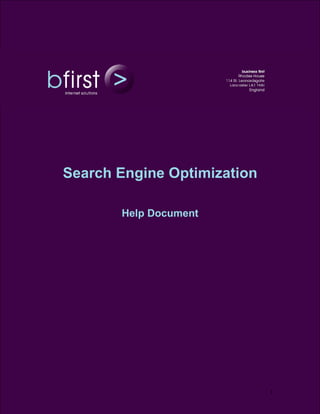
Search engine optimization, learn seo easily
- 1. Search Engine Optimization Help Document 1
- 2. Search Engine Optimization What Is SEO? The term Search Engine Optimization describes a diverse set of activities that you can perform to increase the amount of targeted traffic that comes to your website from search engines (you may also have heard these activities called Search Engine Marketing or Search Marketing). This includes things you do to your site itself, such as making changes to your text and HTML code. It also includes communicating directly with the search engines, or pursuing other sources of traffic by making requests for listings or links. Tracking, research, and competitive review are also part of the SEO package. SEO is not advertising, although it may include an advertising component. It is not public relations, although it includes communication tasks similar to PR. As a continually evolving area of online marketing, SEO may sound complicated, but it is very simple in its fundamental goal: gaining targeted visitors. Common search engine principles To understand seo you need to be aware of the architecture of search engines. They all contain the following main components: Spider - a browser-like program that downloads web pages. Crawler – a program that automatically follows all of the links on each web page. Indexer - a program that analyzes web pages downloaded by the spider and the crawler. Database– storage for downloaded and processed pages. Results engine – extracts search results from the database. Spider- This program downloads web pages just like a web browser. The difference is that a browser displays the information presented on each page (text, graphics, etc.) while a spider does not have any visual components and works directly with the underlying HTML code of the page. Crawler- This program finds all links on each page. Its task is to determine where the spider should go either by evaluating the links or according to a predefined list of addresses. The crawler follows these links and tries to find documents not already known to the search engine. Indexer- This component parses each page and analyzes the various elements, such as text, headers, structural or stylistic features, special HTML tags, etc. Database- This is the storage area for the data that the search engine downloads and analyzes. Sometimes it is called the index of the search engine. CONT… 2
- 3. Internal ranking factors Several factors influence the position of a site in the search results. They can be divided into external and internal ranking factors. Internal ranking factors are those that are controlled by seo aware website owners (text, layout, etc.) and will be described next. 2. Web page layout factors relevant to seo 2.1. Amount of text on a page A page consisting of just a few sentences is less likely to get to the top of a search engine list. Search engines favor sites that have high information content. Generally, you should try to increase the text content of your site in the interest of seo. The optimum page size is 500-3000 words (or 2000 to 20,000 characters). 2.2. Number of keywords on a page Keywords must be used at least three to four times in the page text. The upper limit depends on the overall page size – the larger the page, the more keyword repetitions can be made. Keyword phrases (word combinations consisting of several keywords) are worth a separate mention. The best seo results are observed when a keyword phrase is used several times in the text with all keywords in the phrase arranged in exactly the same order. In addition, all of the words from the phrase should be used separately several times in the remaining text. There should also be some difference (dispersion) in the number of entries for each of these repeated words. 2.3. Keyword density and seo Keyword page density is a measure of the relative frequency of the word in the text expressed as a percentage. For example, if a specific word is used 5 times on a page containing 100 words, the keyword density is 5%. If the density of a keyword is too low, the search engine will not pay much attention to it. If the density is too high, the search engine may activate its spam filter. If this happens, the page will be penalized and its position in search listings will be deliberately lowered. The optimum value for keyword density is 5-7%. In the case of keyword phrases, you should calculate the total density of each of the individual keywords comprising the phrases to make sure it is within the specified limits. In practice, a keyword density of more than 7-8% does not seem to have any negative seo consequences. However, it is not necessary and can reduce the legibility of the content from a user’s viewpoint. 3
- 4. Internal Linking Factors 2.4. Location of keywords on a page A very short rule for seo experts – the closer a keyword or keyword phrase is to the beginning of a document, the more significant it becomes for the search engine. 2.5. Text format and seo Search engines pay special attention to page text that is highlighted or given special formatting. We recommend: - use keywords in headings. Headings are text highlighted with the «H» HTML tags. The «h1» and «h2» tags are most effective. Currently, the use of CSS allows you to redefine the appearance of text highlighted with these tags. This means that «H» tags are used less than nowadays, but are still very important in seo work.; - Highlight keywords with bold fonts. Do not highlight the entire text! Just highlight each keyword two or three times on the page. Use the «strong» tag for highlighting instead of the more traditional «B» bold tag. 2.6. Viewing TITLE tags Most search engines use the site’s TITLE tag as the link and main title of the site’s listing on the search results page. This is one of the most important tags for search engines. TITLE tags not only tell a browser what text to display in the browser’s title bar, but they’re also very important for search engines. Search bots read the page titles and use the information to determine what the pages are about. If you have a keyword between your TITLE tags that competing pages don’t have, you have a good chance of getting at or near the top of the search results. Give the search engines a really strong clue about your site’s content by using a keyword phrase in the TITLE tags. 2.7. Using the DESCRIPTION meta tag Meta tags are special HTML tags that can be used to carry information, which can then be read by browsers or other programs. When search engines began, Webmasters included meta tags in their pages to make it easy for search engines to determine what the pages were about. Search engines also used these meta tags when deciding how to rank the page for different keywords. The DESCRIPTION meta tag describes the Web page to the search engines. 4
- 5. i) Internal Linking Factors DESCRIPTION Meta tag is important for the following reasons: i) Sometimes search engines do use the DESCRIPTION you provide. If it can’t find the keywords in the page (perhaps it found the page based on its TITLE tag or links pointing at the page rather than page content, for instance), a search engine may use the DESCRIPTION. ii) Search engines index the DESCRIPTION. iii) Some smaller search engines use the DESCRIPTION tag in the results. The DESCRIPTION meta tag is pretty important, so you should use it. Place the DESCRIPTION tag immediately below the TITLE tags and then create a nice key worded description of up to 250 characters. 2.8. Keywords Meta tag This Meta tag was initially used to specify keywords for pages but it is hardly ever used by search engines now. It is often ignored in seo projects. However, it would be advisable to specify this tag just in case there is a revival in its use. The following rule must be observed for this tag: only keywords actually used in the page text must be added to it. 3. Site structure 3.1 Number of pages The general seo rule is: the more, the better. Increasing the number of pages on your website increases the visibility of the site to search engines. Also, if new information is being constantly added to the site, search engines consider this as development and expansion of the site. This may give additional advantages in ranking. You should periodically publish more information on your site – news, press releases, articles, useful tips, etc. 3.2 Keywords in page names Some seo experts consider that using keywords in the name of a HTML page file may have a positive effect on its search result position. 3.3. Avoid subdirectories If there are not too many pages on your site (up to a couple of dozen), it is best to place them all in the root directory of your site. Search engines consider such pages to be more important than ones in subdirectories. 5
- 6. i) Internal Linking Factors 3.4. Seo and the Main page Optimize the main page of your site (domain name, index.html) for word combinations that are most important. This page is most likely to get to the top of search engine lists. My seo observations suggest that the main page may account for up to 30-40% percent of the total search traffic for some sites. 3.5. «ALT» attributes in images Any page image has a special optional attribute known as "alternative text.” It is specified using the HTML «ALT» tag. This text will be displayed if the browser fails to download the image or if the browser image display is disabled. Search engines save the value of image ALT attributes when they parse (index) pages, but do not use it to rank search results. Currently, the Google search engine takes into account text in the ALT attributes of those images that are links to other pages. The ALT attributes of other images are ignored. There is no information regarding other search engines, but we can assume that the situation is similar. We consider that keywords can and should be used in ALT attributes, but this practice is not vital for seo purposes. 3.6. Flush the Flash animation Using Flash animations sometimes makes sense, but usually it doesn’t. Many Web designers place fancy Flash animations on their home pages just to make them look cool. But rarely do these animations serve any purpose beyond making site visitors wait a little longer to get into the site. Some search engines can now read and index Flash stuff (albeit not well), but generally Flash animations don’t contain any useful text for indexing. So if you include Flash on your home page, the most important page on your site, the page is worthless from a search engine perspective. Even if a page with Flash animation does appear in the search results — perhaps because you used the perfect TITLE tag — the search engine won’t have much to work with. 3.7. Creating links Links in your pages serve several purposes: They help search bots find other pages in your site. Keywords in links tell search engines about the pages that the links are pointing at. Keywords in links also tell the search engines about the page containing the links. 6
- 7. i) Internal Linking Factors 3.8. Creating navigation structures that search engines can read Your navigation structure needs to be visible to the search engines. a navigation structure created with JavaScript won’t work for the search engines. If the only way to navigate your Web site is with the JavaScript navigation, you have a problem. The only pages the search engines will find are the ones with links pointing to them from other Web sites; the search engines won’t be able to find their way around your site. Here are a few tips for search-engine-friendly navigation: If you use JavaScript navigation, or some other technique that is invisible (which is covered in more detail in Chapter 7), make sure that you have a plain HTML navigation system, too, such as basic text links at the bottom of your pages. Even if your navigation structure is visible to search engines, you may want to have these bottom-of-page links as well. They’re convenient for site visitors and provide another chance for the search engines to find your other pages. Yet another reason for bottom-of-page, basic text navigation: If you have some kind of image-button navigation, you don’t have any keywords in the navigation for the search engines to read. Add a site map page and link to it from your main navigation. It provides another way for search engines to find all your pages. Whenever possible, provide keywords in text links as part of the navigation structure. 4. Avoiding Things That Search Engines Hate 4.1. Dealing with Frames A framed site is one in which the browser window is broken into two or more parts, each of which holds a Web page. Frames cause a number of problems. Some browsers don’t handle them well — in fact, the first frame-enabled browsers weren’t that enabled and often crashed when loading frames. In addition, many designers created framed sites without properly testing them. They built the sites on large, high-resolution screens, so they didn’t realize that they were creating sites that would be almost unusable on small, low- resolution screens. 7
- 8. i) Internal Linking Factors From a search engine perspective, frames create the following problems: Some search engines have trouble getting through the frame-definition or frameset page to the actual Web pages. If the search engine gets through, it indexes individual pages, not framesets. Each page is indexed separately, so pages that make sense only as part of the frameset end up in the search engines as independent pages. 4.1. Handling iframes The iframe is an Internet Explorer feature and not something that is as common as normal frames. An iframe is an inline floating frame. It allows you to grab content from one page and drop it into another, in the same way you can grab an image and drop it into the page. It has similar problems to regular frames. In particular, some search engines don’t see the content in the iframe, and the ones that do index it separately. 4.2. Use external Java Scripts You don’t need to put JavaScripts inside a page. JavaScripts generally should be placed in an external file — a tag in the Web page “calls” a script that is pulled from another file on the Web server — for various reasons: They’re actually safer outside the HTML file. By that, I mean they’re less likely to be damaged while making changes to the HTML. They’re easier to manage externally. Why not have nice libraries of all the scripts in your site in one directory? The download time is slightly shorter. If you use the same script in multiple pages, the browser downloads the script once and caches it. They’re easier to reuse. You don’t need to copy scripts from one page to another and fix all the pages when you have to make a change to the script. Just store the script externally and change the external file to automatically change the script in any number of pages. Doing so removes clutter from your pages! 8
- 9. i) Internal Linking Factors 4.3. Use external CSS files If you can stick JavaScript stuff into an external file, it shouldn’t surprise you that you can do the same thing — drop stuff into a file that is then referred to in the HTML file proper — with Cascading Style Sheet (CSS) information. For reasons that are unclear to me, many designers place CSS information directly into the page, despite the fact that the ideal use of a style sheet is external. Just think about it — one of the basic ideas behind style sheets is to allow you to make formatting changes to an entire site very quickly. If you want to change the size of the body text or the color of the heading text, you make one small change in the CSS file, and it affects the whole site immediately. If you have your CSS information in each page, though, you have to change each and every page. 4.4. Graphic header Very often sites are designed with a graphic header. Often, we see an image of the company logo occupying the full-page width. Do not do it! The upper part of a page is a very valuable place where you should insert your most important keywords for best seo. In case of a graphic image, that prime position is wasted since search engines can not make use of images. Sometimes you may come across completely absurd situations: the header contains text information, but to make its appearance more attractive, it is created in the form of an image. The text in it cannot be indexed by search engines and so it will not contribute toward the page rank. If you must present a logo, the best way is to use a hybrid approach – place the graphic logo at the top of each page and size it so that it does not occupy its entire width. Use a text header to make up the rest of the width. 4.5. Graphic navigation menu. The situation is similar to the previous one – internal links on your site should contain keywords, which will give an additional advantage in seo ranking. If your navigation menu consists of graphic elements to make it more attractive, search engines will not be able to index the text of its links. If it is not possible to avoid using a graphic menu, at least remember to specify correct ALT attributes for all images. 4.6. Hidden text, a deceptive seo method Hidden text (when the text color coincides with the background color, for example) allows site owners to cram a page with their desired keywords without affecting page logic or visual layout. Such text is invisible to human visitors but will be seen by search robots. The use of such deceptive optimization methods may result in banning of the site. It could be excluded from the index (database) of the search engine. 9
- 10. i) Submitting Sitemaps In 2005 Google introduced a new submission system and was quickly followed by Yahoo! The Google and Yahoo! sitemaps are different; they are special files placed on your site that contain an index to help the search engine find its way to your pages. You create and place the file, then let the search engine know where it is. These are invisible files — visitors can’t see them — in a format designed for those search engines. I think it’s worth creating these files, because it’s not a huge task and may help, particularly if your site is large. There’s another reason for using the Google sitemap: Google provides a variety of statistics related to your site, including information on pages that it was not able to find, PageRank, and even search-query statistics. Using Google sitemap In Google’s words, “Using sitemaps to inform and direct our crawlers, we hope to expand our coverage of the web and speed up the discovery and addition of pages to our index.” The preferred format is the Google Sitemap Protocol, a form of XML. Google accepts other formats, though, including an RSS feed and even a plain text list of URLs. There are various ways to create this sitemaps file. Google provides the Sitemap Generator program, which you can install on your Web server; it’s a Python script, and if you don’t know what that means, perhaps you should consider creating the file in some other way. 10
- 11. i) External Linking Factors 5. Link importance You can easily see that simply counting the number of inbound links does not give us enough information to evaluate a site. Search engines use the notion of citation index to evaluate the number and quality of inbound links to a site. Citation index is a numeric estimate of the popularity of a resource expressed as an absolute value representing page importance. Each search engine uses its own algorithms to estimate a page citation index. As a rule, these values are not published. 5.1 Link text (anchor text) The link text of any inbound site link is vitally important in search result ranking. The anchor (or link) text is the text between the HTML tags «A» and «/A» and is displayed as the text that you click in a browser to go to a new page. If the link text contains appropriate keywords, the search engine regards it as an additional and highly significant recommendation that the site actually contains valuable information relevant to the search query. 6. Increasing link popularity 6.1. Submitting to general purpose directories On the Internet, many directories contain links to other network resources grouped by topics. The process of adding your site information to them is called submission. Such directories can be paid or free of charge, they may require a backlink from your site or they may have no such requirement. The number of visitors to these directories is not large so they will not send a significant number to your site. However, search engines count links from these directories and this may enhance your sites search result placement. Only those directories that publish a direct link to your site are worthwhile from a seo point of view. Script driven directories are almost useless. This point deserves a more detailed explanation. There are two methods for publishing a link. A direct link is published as a standard HTML construction («A href=...», etc.). Alternatively, links can be published with the help of various scripts, redirects and so on. Search engines understand only those links that are specified directly in HTML code. That is why the seo value of a directory that does not publish a direct link to your site is close to zero. 6.1.1. DMOZ directory The DMOZ directory (www.dmoz.org) or the Open Directory Project is the largest directory on the Internet. There are many copies of the main DMOZ site and so, if you submit your site to the DMOZ directory, you will get a valuable link from the directory itself as well as dozens of additional links from related resources. This means that the DMOZ directory is of great value to a seo aware webmaster. 11
- 12. i) External Linking Factors 6.1.2. Submitting to Yahoo! Directory Once free, submissions to Yahoo! Directory used to be very difficult. Surveys showed that people who had managed to get their sites listed in the directory had to try multiple times over a matter of months. You can get your site listed in Yahoo! Directory within about a week. Of all the major search systems, getting into Yahoo! Directory is easiest; Yahoo! guarantees to review your site within seven business days. They’re not guaranteeing to include your site, by the way — only to review and add it if it’s appropriate. In general, most people don’t have many problems. Yahoo! will almost certainly accept your site if it is • Functioning without a lot of broken links • In the correct language for the particular Yahoo! directory to which you are submitting (Yahoo! has directories in several languages) • Designed for multiple browser types; they expressly exclude Javaonly sites • In an appropriate category It’s probably going to cost you $299 a year for commercial websites. It’s free if you have a noncommercial site though it may take some time for your site to be accepted, if it is at all — but for any kind of commercial venture, you have to cough up the cash. 6.2. Link exchange The essence of link exchanges is that you use a special page to publish links to other sites and get similar back links from them. It is an effective way to increase link popularity if you observe several simple rules. - Exchange links with sites that are related by topic. Exchanging links with unrelated sites is ineffective and unpopular. - Before exchanging, make sure that your link will be published on a “good” page. This means that the page must have a reasonable PageRank (3-4 or higher is recommended), it must be available for indexing by search engines, the link must be direct, the total number of links on the page must not exceed 50, and so on. - Do not create large link directories on your site. The idea of such a directory seems attractive because it gives you an opportunity to exchange links with many sites on various topics. You will have a topic category for each listed site. However, when trying to optimize your site you are looking for link quality rather than quantity and there are some potential pitfalls. No seo aware webmaster will publish a quality link to you if he receives a worthless link from your directory “link farm” in return. Generally, the PageRank of pages from such directories leaves a lot to be desired. In addition, search engines do not like these directories at all. There have even been cases where sites were banned for using such directories. 12
- 13. i) External Linking Factors - Use a separate page on the site for link exchanges. It must have a reasonable PageRank and it must be indexed by search engines, etc. Do not publish more than 50 links on one page (otherwise search engines may fail to take some of the links into account). This will help you to find other seo aware partners for link exchanges. - Search engines try to track mutual links. That is why you should, if possible, publish back links on a domain/site other than the one you are trying to promote. The best variant is when you promote the resource site1.com and publish back links on the resource site2.com. - Exchange links with caution. Webmasters who are not quite honest will often remove your links from their resources after a while. Check your back links from time to time. 6.3. Press releases, news feeds, thematic resources This section is about site marketing rather than pure seo. There are many information resources and news feeds that publish press releases and news on various topics. Such sites can supply you with direct visitors and also increase your sites popularity. If you do not find it easy to create a press release or a piece of news, hire copywriters – they will help you find or create something newsworthy. Look for resources that deal with similar topics to your own site. You may find many Internet projects that not in direct competition with you, but which share the same topic as your site. Try to approach the site owners. It is quite possible that they will be glad to publish information about your project. One final tip for obtaining inbound links – try to create slight variations in the inbound link text. If all inbound links to your site have exactly the same link text and there are many of them, the search engines may flag it as a spam attempt and penalize your site. 7. Indexing a site Before a site appears in search results, a search engine must index it. An indexed site will have been visited and analyzed by a search robot with relevant information saved in the search engine database. If a page is present in the search engine index, it can be displayed in search results otherwise, the search engine cannot know anything about it and it cannot display information from the page. Most average sized sites (with dozens to hundreds of pages) are usually indexed correctly by search engines. However, you should remember the following points when constructing your site. There are two ways to allow a search engine to learn about a new site: - Submit the address of the site manually using a form associated with the search engine, if available. In this case, you are the one who informs the search engine about the new site and its address goes into the queue for indexing. Only the main page of the site needs to be added, the search robot will find the rest of pages by following links. 13
- 14. i) External Linking Factors - Let the search robot find the site on its own. If there is at least one inbound link to your resource from other indexed resources, the search robot will soon visit and index your site. In most cases, this method is recommended. Get some inbound links to your site and just wait until the robot visits it. This may actually be quicker than manually adding it to the submission queue. Indexing a site typically takes from a few days to two weeks depending on the search engine. The Google search engine is the quickest of the bunch. Try to make your site friendly to search robots by following these rules: - Try to make any page of your site reachable from the main page in not more than three mouse clicks. If the structure of the site does not allow you to do this, create a so-called site map that will allow this rule to be observed. - Do not make common mistakes. Session identifiers make indexing more difficult. If you use script navigation, make sure you duplicate these links with regular ones because search engines cannot read scripts - Remember that search engines index no more than the first 100-200 KB of text on a page. Hence, the following rule – do not use pages with text larger than 100 KB if you want them to be indexed completely. You can manage the behavior of search robots using the file robots.txt. This file allows you to explicitly permit or forbid them to index particular pages on your site. The databases of search engines are constantly being updated; records in them may change, disappear and reappear. That is why the number of indexed pages on your site may sometimes vary. One of the most common reasons for a page to disappear from indexes is server unavailability. This means that the search robot could not access it at the time it was attempting to index the site. After the server is restarted, the site should eventually reappear in the index. You should note that the more inbound links your site has, the more quickly it gets re- indexed. 14
- 15. i) Choosing Keywords 8. Initially choosing keywords Choosing keywords should be your first step when constructing a site. You should have the keyword list available to incorporate into your site text before you start composing it. To define your site keywords, you should use seo services offered by search engines in the first instance. Sites such as www.wordtracker.com and inventory.overture.com are good starting places for English language sites. Note that the data they provide may sometimes differ significantly from what keywords are actually the best for your site. You should also note that the Google search engine does not give information about frequency of search queries After you have defined your approximate list of initial keywords, you can analyze your competitor’s sites and try to find out what keywords they are using. You may discover some further relevant keywords that are suitable for your own site. 8.1 Frequent and rare keywords There are two distinct strategies – optimize for a small number of highly popular keywords or optimize for a large number of less popular words. In practice, both strategies are often combined. The disadvantage of keywords that attract frequent queries is that the competition rate is high for them. It is often not possible for a new site to get anywhere near the top of search result listings for these queries. For keywords associated with rare queries, it is often sufficient just to mention the necessary word combination on a web page or to perform minimum text optimization. Under certain circumstances, rare queries can supply quite a large amount of search traffic. 8.2 Evaluating the competition rates of search queries When you have finalized your keywords list, you should identify the core keywords for which you will optimize your pages. A suggested technique for this follows. Rare queries are discarded at once (for the time being). They are likely to occur naturally in your website text. The competition rate is very high for the most popular phrases. This is why you need to get a realistic idea of the competitiveness of your site. To evaluate the competition rate you should estimate a number of parameters for the first 10 sites displayed in search results: - The average PageRank of the pages in the search results. - The average number of links to these sites. Check this using a variety of search engines. - The number of pages on the Internet that contain the particular search term, the total number of search results for that search term. 15
- 16. ii) Selecting Domain & Hosting 9. Selecting Domain & Hosting There are companies providing free hosting services that will publish your page in return for their entitlement to display advertising on it. Many Internet service providers will also allow you to publish your page on their servers if you are their client. However, all these variations have serious drawbacks that you should seriously consider if you are creating a commercial project. First, and most importantly, you should obtain your own domain for the following reasons: - A project that does not have its own domain is regarded as a transient project. Indeed, why should we trust a resource if its owners are not even prepared to invest in the tiny sum required to create some sort of minimum corporate image? It is possible to publish free materials using resources based on free or ISP-based hosting, but any attempt to create a commercial project without your own domain is doomed to failure. - Your own domain allows you to choose your hosting provider. If necessary, you can move your site to another hosting provider at any time. Here are some useful tips for choosing a domain name. - Try to make it easy to remember and make sure there is only one way to pronounce and spell it. - Domains with the extension .com are the best choice to promote international projects in English. Domains from the zones .net, .org, .biz, etc., are available but less preferable. - If you want to promote a site with a national flavor, use a domain from the corresponding national zone. Use .de – for German sites, .it – for Italian sites, etc. - In the case of sites containing two or more languages, you should assign a separate domain to each language. National search engines are more likely to appreciate such an approach than subsections for various languages located on one site. You should take the following factors into consideration when choosing a hosting provider: - Access bandwidth. - Server uptime. - The cost of traffic per gigabyte and the amount of prepaid traffic. - The site is best located in the same geographical region as most of your expected visitors. 16
- 17. iii) Selecting Domain & Hosting Avoid “free” offers while choosing a domain and a hosting provider. Hosting providers sometimes offer free domains to their clients. Such domains are often registered not to you, but to the hosting company. The hosting provider will be the owner of the domain. This means that you will not be able to change the hosting service of your project, or you could even be forced to buy out your own domain at a premium price. Also, you should not register your domains via your hosting company. This may make moving your site to another hosting company more difficult even though you are the owner of your domain. 17
